Page 308 of 436
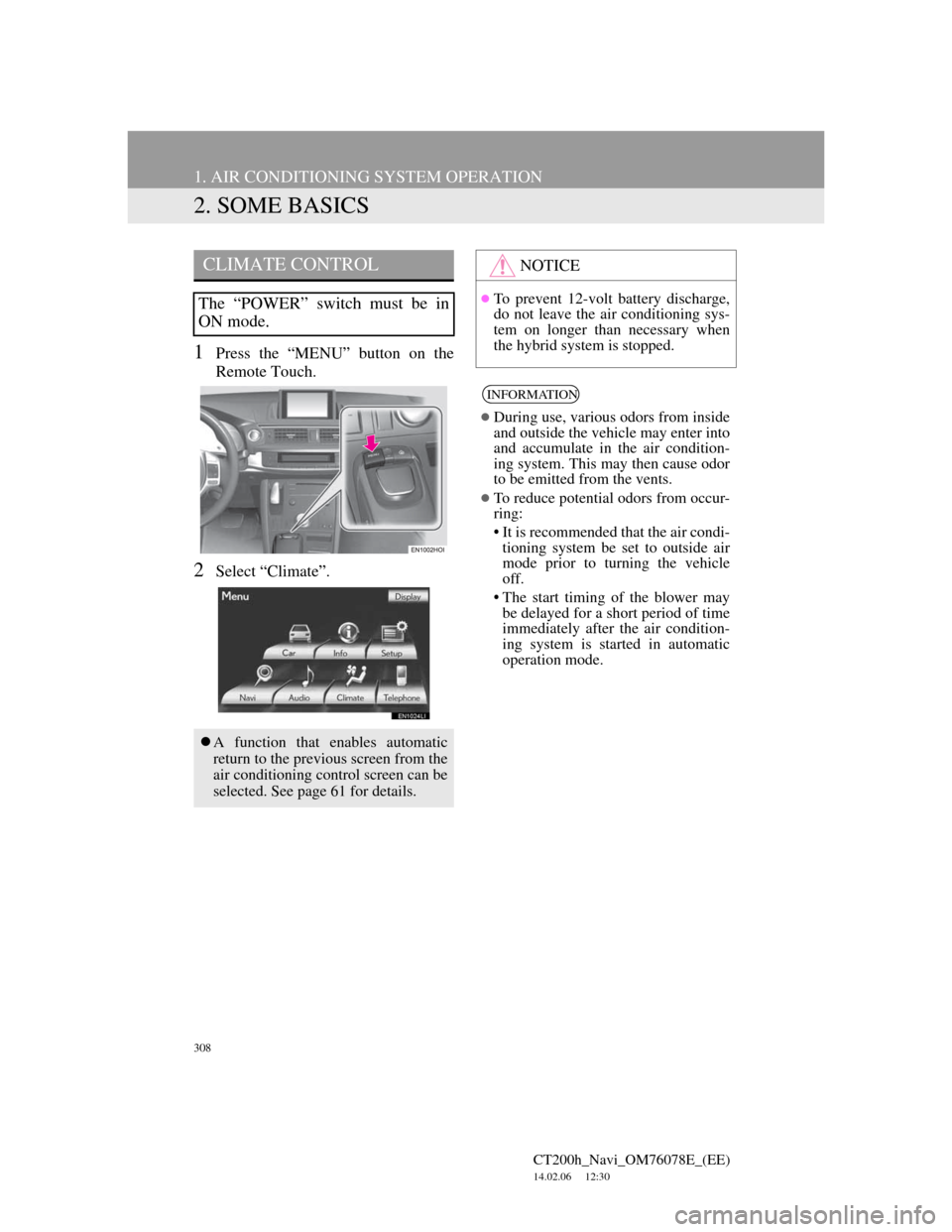
308
1. AIR CONDITIONING SYSTEM OPERATION
CT200h_Navi_OM76078E_(EE)
14.02.06 12:30
2. SOME BASICS
1Press the “MENU” button on the
Remote Touch.
2Select “Climate”.
CLIMATE CONTROL
The “POWER” switch must be in
ON mode.
A function that enables automatic
return to the previous screen from the
air conditioning control screen can be
selected. See page 61 for details.
NOTICE
To prevent 12-volt battery discharge,
do not leave the air conditioning sys-
tem on longer than necessary when
the hybrid system is stopped.
INFORMATION
During use, various odors from inside
and outside the vehicle may enter into
and accumulate in the air condition-
ing system. This may then cause odor
to be emitted from the vents.
To reduce potential odors from occur-
ring:
• It is recommended that the air condi-
tioning system be set to outside air
mode prior to turning the vehicle
off.
• The start timing of the blower may
be delayed for a short period of time
immediately after the air condition-
ing system is started in automatic
operation mode.
Page 315 of 436

315
1. AIR CONDITIONING SYSTEM OPERATION
6
AIR CONDITIONING
CT200h_Navi_OM76078E_(EE)
14.02.06 12:30
1Select windshield wiper de-icer.
The windshield wiper de-icer will auto-
matically turn off after approximately
15 minutes.
Using the instrument panel
1Press the micro dust and pollen filter
button.
Using the screen
1Select .
Usually the system will turn off auto-
matically after approximately 1 to 3
minutes.
NOTICE
To prevent 12-volt battery discharge,
turn the defoggers off when the
hybrid system is not operating.
WINDSHIELD WIPER
DE-ICER*
This feature is used to prevent ice
from building up on the windshield
and wiper blades.
The “POWER” switch must be in
ON mode.
CAUTION
When the windshield wiper de-icer is
on, do not touch the glass at the lower
part of the windshield or to the side of
the front pillars as the surfaces can
become very hot and burn you.
POLLEN REMOVAL MODE
Outside air mode switches to recircu-
lated air mode. Pollen is removed
from the air that flows to the upper
part of the body.
To stop the operation, press the micro
dust and pollen filter button or select
again.
*: If equipped
Page 395 of 436
395
1. LEXUS PARKING ASSIST MONITOR
CT200h_Navi_OM76078E_(EE)
14.02.06 12:30
10
PERIPHERAL MONITORING SYSTEM
“System initializing.” is
displayedThe 12-volt battery has
been reinstalled.
The steering wheel has
been moved while the
12-volt battery was being
reinstalled.
12-volt battery power is
low.
The steering sensor has
been reinstalled.
There is a malfunction in
the signals being output
by the steering sensor.Stop the vehicle, and turn
the steering wheel as far as
it will go to the left and
right.
If this does not resolve the
symptom, have the vehicle
inspected by any autho-
rized Lexus dealer or re-
pairer, or another duly
qualified and equipped pro-
fessional.
On the system initializa-
tion screen, select the “?”
to display the operating
procedure.
SymptomLikely causeSolution