Page 284 of 307

SPEECH VOLUME function
(telephone volume setting)
By turning the
(ON/OFF) button/knob or
pressing the
/
buttons, this function allows the
volume to be adjusted (settings from 1 to 40) or to
be excluded (OFF setting) for the Telephone and
Blue&Me™ (except the Media Player function).
The display shows the current function status:
❒"Speech Off": function deactivated.
❒“Speech volume 23”: function activated with
volume setting 23.
AUX OFFSET function
(alignment of the portable device volume with
that of the other sources)
This function enables the alignment of the volume
of the AUX source, depending on its own portable
player, with that of the other sources.
To activate the function, press the MENU button
and select “AUX offset”.
Press the buttonsor
to decrease or increase
the volume value (set from–6to+6).RADIO OFF function
(on and off mode)
This function is used to set the radio turning off
mode to one of two different settings. To turn the
function on, use the
or
buttons.
The chosen mode appears on the display:
❒"00 MIN": the radio turns off automatically in
connection with the ignition key; the radio turns
off automatically as soon as the key is turned to
the STOP position;
❒"20 MIN": the radio turns off independently of
the ignition key; the radio remains switched on
for a maximum period of 20 minutes after the
key has been turned to the STOP position.
282
SOUND-SYSTEM
Page 285 of 307
SYSTEM RESET function
This function is used to restore all settings to the
factory values.
The options are:
❒NO: no restore intervention;
❒YES: the default parameters will be restored.
The display will show "Resetting" during this
operation. At the end of the operation, the
source does not change and the previous
situation will be displayed.PHONE SET-UP
If a hands-free kit is installed on the car, when
there is an incoming phone call the radio audio
will be connected to the telephone output. The
incoming telephone sound is always at a fixed
volume, but it can be adjusted during the
conversation using the
ON/OFF button/knob.
The fixed telephone audio volume can be adjusted
using the "SPEECH VOLUME" function in the
Menu. The word "PHONE" will appear on the
display during the deactivation of the audio for the
phone call.
283
SOUND-SYSTEM
Page 293 of 307
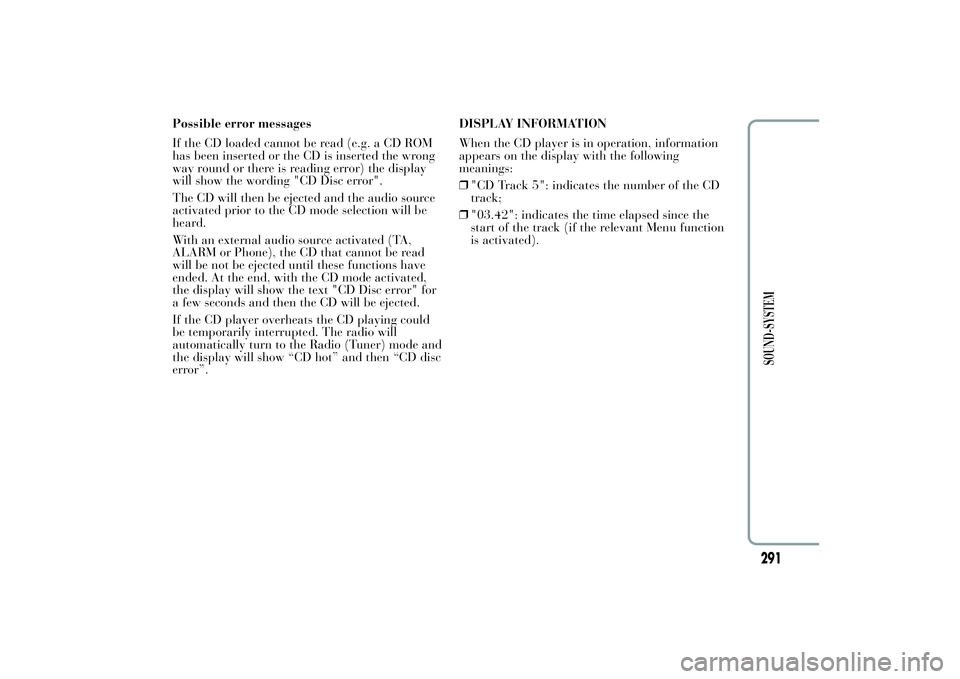
Possible error messages
If the CD loaded cannot be read (e.g. a CD ROM
has been inserted or the CD is inserted the wrong
way round or there is reading error) the display
will show the wording "CD Disc error".
The CD will then be ejected and the audio source
activated prior to the CD mode selection will be
heard.
With an external audio source activated (TA,
ALARM or Phone), the CD that cannot be read
will be not be ejected until these functions have
ended. At the end, with the CD mode activated,
the display will show the text "CD Disc error" for
a few seconds and then the CD will be ejected.
If the CD player overheats the CD playing could
be temporarily interrupted. The radio will
automatically turn to the Radio (Tuner) mode and
the display will show “CD hot” and then “CD disc
error”.DISPLAY INFORMATION
When the CD player is in operation, information
appears on the display with the following
meanings:
❒"CD Track 5": indicates the number of the CD
track;
❒"03.42": indicates the time elapsed since the
start of the track (if the relevant Menu function
is activated).
291
SOUND-SYSTEM