2012 Lancia Musa belt
[x] Cancel search: beltPage 27 of 218
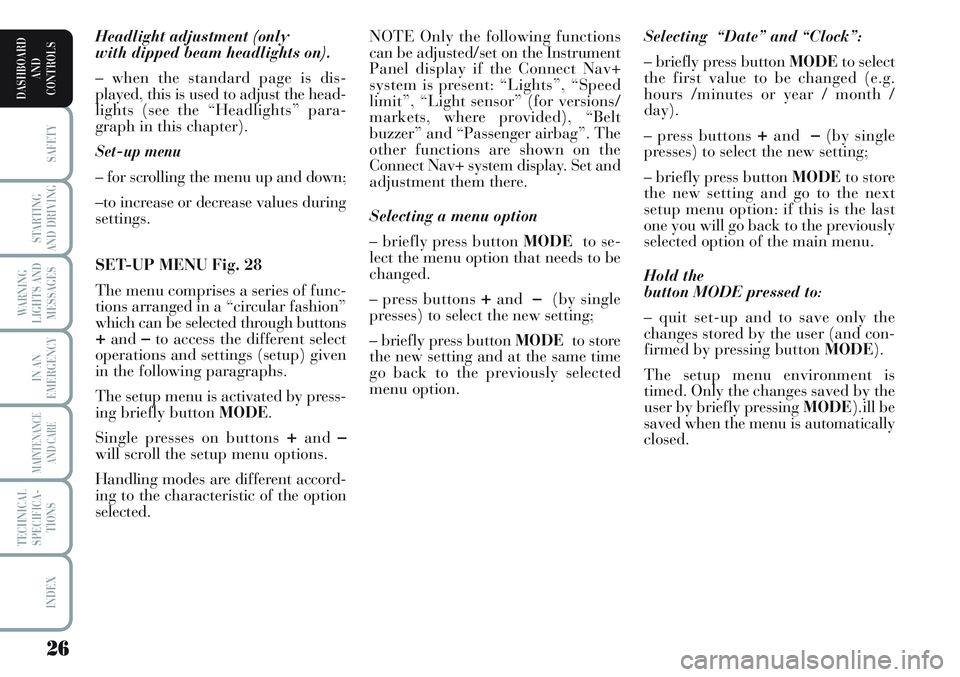
26
SAFETY
STARTING
AND DRIVING
WARNING
LIGHTS AND
MESSAGES
IN AN
EMERGENCY
MAINTENANCE
AND CARE
TECHNICAL
SPECIFICA-
TIONS
INDEX
DASHBOARD
AND
CONTROLS
Headlight adjustment (only
with dipped beam headlights on).
– when the standard page is dis-
played, this is used to adjust the head-
lights (see the “Headlights” para-
graph in this chapter).
Set-up menu
– for scrolling the menu up and down;
–to increase or decrease values during
settings.
SET-UP MENU Fig. 28
The menu comprises a series of func-
tions arranged in a “circular fashion”
which can be selected through buttons
+and–to access the different select
operations and settings (setup) given
in the following paragraphs.
The setup menu is activated by press-
ing briefly button MODE.
Single presses on buttons
+and–will scroll the setup menu options.
Handling modes are different accord-
ing to the characteristic of the option
selected.Selecting “Date” and “Clock”:
– briefly press button MODEto select
the first value to be changed (e.g.
hours /minutes or year / month /
day).
– press buttons
+and–(by single
presses) to select the new setting;
– briefly press button MODEto store
the new setting and go to the next
setup menu option: if this is the last
one you will go back to the previously
selected option of the main menu.
Hold the
button MODE pressed to:
– quit set-up and to save only the
changes stored by the user (and con-
firmed by pressing button MODE).
The setup menu environment is
timed. Only the changes saved by the
user by briefly pressing MODE).ill be
saved when the menu is automatically
closed. NOTE Only the following functions
can be adjusted/set on the Instrument
Panel display if the Connect Nav+
system is present: “Lights”, “Speed
limit”, “Light sensor” (for versions/
markets, where provided), “Belt
buzzer” and “Passenger airbag”. The
other functions are shown on the
Connect Nav+ system display. Set and
adjustment them there.
Selecting a menu option
– briefly press button MODEto se-
lect the menu option that needs to be
changed.
– press buttons
+and–(by single
presses) to select the new setting;
– briefly press button MODEto store
the new setting and at the same time
go back to the previously selected
menu option.
Page 28 of 218
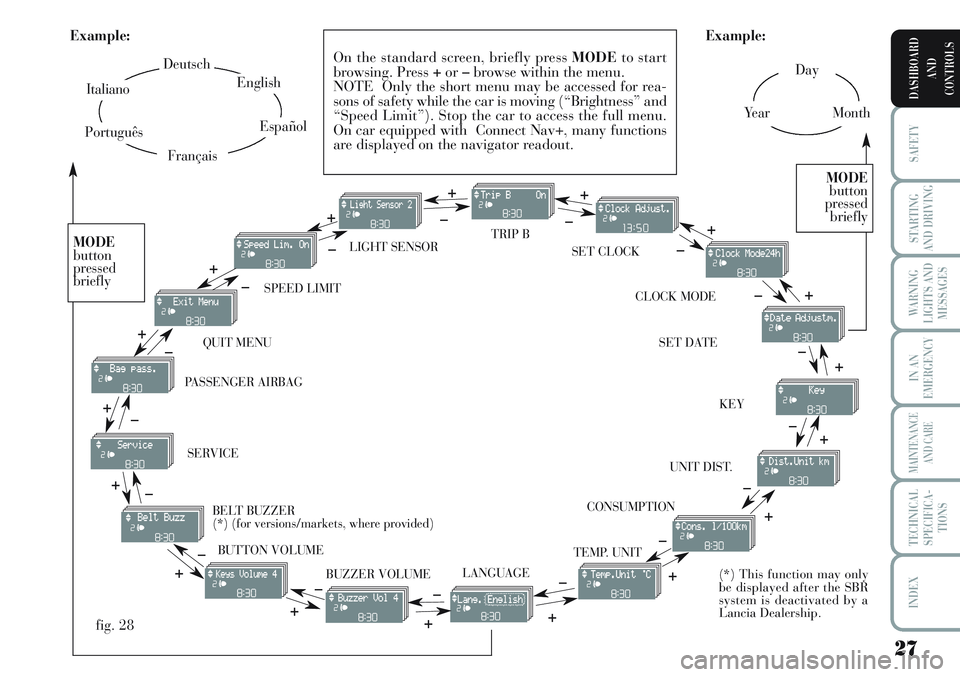
27
SAFETY
STARTING
AND DRIVING
WARNING
LIGHTS AND
MESSAGES
IN AN
EMERGENCY
MAINTENANCE
AND CARE
TECHNICAL
SPECIFICA-
TIONS
INDEX
DASHBOARD
AND
CONTROLS
Day
Ye a rMonth Example:
CONSUMPTION QUIT MENU SPEED LIMIT SET CLOCK LIGHT SENSOR TRIP B
CLOCK MODE
SET DATE
KEY
UNIT DIST.
BUTTON VOLUME
BUZZER VOLUME SERVICE
LANGUAGETEMP. UNIT
Example:
– +
+– – –
+ +
–
–
+
+++
–––
+ +
–
MODE
button
pressed
briefly
On the standard screen, briefly press MODEto start
browsing. Press +or–browse within the menu.
NOTE Only the short menu may be accessed for rea-
sons of safety while the car is moving (“Brightness” and
“Speed Limit”). Stop the car to access the full menu.
On car equipped with Connect Nav+, many functions
are displayed on the navigator readout.
–
+ +
–
MODE
button
pressed
briefly
Deutsch
English
Español
Italiano
Português
Français
(*) This function may only
be displayed after the SBR
system is deactivated by a
Lancia Dealership.
fig. 28
+
– +
–+
–
+
–
+ –
BELT BUZZER
(*) (for versions/markets, where provided) PASSENGER AIRBAG
Page 34 of 218

33
SAFETY
STARTING
AND DRIVING
WARNING
LIGHTS AND
MESSAGES
IN AN
EMERGENCY
MAINTENANCE
AND CARE
TECHNICAL
SPECIFICA-
TIONS
INDEX
DASHBOARD
AND
CONTROLS
Adjusting the button volume
(Button Vol.)
This function is used to set the volume
of the roger-beep accompanying the
activation of buttons MODE,+e–
through 8 levels.
To set the desired volume, proceed as
follows:
– briefly press button MODE: the pre-
viously set volume “level” starts flash-
ing on the display;
– press button +or–to set;
– briefly press button MODEto go
back to the menu screen or hold the
button pressed to go back to the stan-
dard screen without storing the set-
tings.
S.B.R. buzzer reactivation
(Belt Buzzer)
(for versions/markets, where provided)
This function can be only displayed
after Lancia Dealership has deacti-
vated the S.B.R. system (see para-
graph “S.B.R. system” in section
“Safety devices”).The indications will appear more fre-
quently where there are 200 km left.
For 1.3 Multijet versions, refer to the
“Service Schedule” in the “Mainte-
nance and care” chapter for replacing
the air cleaner, the engine oil and the
engine oil filter. The indication will ap-
pear in kilometres or miles according
to the settings. When the next sched-
uled service operation is approaching,
the message “Service” will appear on
the display followed by the number of
kilometres or miles left when the key is
turned to MAR. The “Service Sched-
ule” information is provided with kilo-
metres (km)/miles (mi) or days (dd),
according to the deadline which ap-
pears first. Go to a Lancia Dealership
where the “Scheduled Service” opera-
tions will be performed and the mes-
sage will be reset. Scheduled Servicing (Service)
This function may be used to display
information connected to proper car
servicing in terms of kilometres or
days.
This information can be consulted as
follows:
–briefly press button MODE: service
in km or mi, according to previous
setting, will be displayed (see para-
graph “Units”);
– press button +or–to set deadline
in days;
– briefly press button MODEto go
back to the menu screen or hold the
button pressed to go back to the stan-
dard screen.
NOTE The “Service Schedule” re-
quires the car to be services every
20,000 km (or equivalent distance in
miles) or once a year. This message
will appear automatically with key at
MARafter 2,000 km (or equivalent
distance in miles) or 30 before the
deadline and will appear every 200
km (or equivalent distance in miles)
or 3 days.
Page 42 of 218

41
SAFETY
STARTING
AND DRIVING
WARNING
LIGHTS AND
MESSAGES
IN AN
EMERGENCY
MAINTENANCE
AND CARE
TECHNICAL
SPECIFICA-
TIONS
INDEX
DASHBOARD
AND
CONTROLS
To arrange the central unit back in
vertical position, operate lever D-fig.
42again (one on each side) and re-
align the unit with the side backrests
and make the safety clip Eclick.
Using the compartment inside
the central unit
The central unit is provided with a
compartmentB-fig. 43.
To use the compartment Bpress but-
tonCand lift up the cushion. Adjusting the central unit from
the inside
To move the central unit to the hori-
zontal position:
❒operate the lever D-fig. 42(one
per side)
❒fully lower the central unit
❒release the lever.
The cup holder A-fig. 41(for ver-
sions/markets, where provided) can
be used when the central unit is all
down and the head restraint is re-
moved.
fig. 41L0D0051mfig. 42L0D0050mfig. 43L0D0358m
After releasing the lever,
always check that the seat
is locked on the guides by trying to
move it backwards and forth. If it
is not locked, the seat may move
unexpectedly and make you loose
control of the car.
WARNING
For maximum safety, keep
the back of your seat up-
right, lean back into it and make
sure the seat belt fits closely across
your chest and hips.
WARNING
Page 82 of 218

81
SAFETY
STARTING
AND DRIVING
WARNING
LIGHTS AND
MESSAGES
IN AN
EMERGENCY
MAINTENANCE
AND CARE
TECHNICAL
SPECIFICA-
TIONS
INDEX
DASHBOARD
AND
CONTROLS
Never exceed the maxi-
mum allowed load in the
boot (see “Technical Specifica-
tions”). Make sure that the objects
are well arranged in the boot so
that they will not be projected for-
wards following sudden braking.
WARNING
Never travel with objects
on the rear window shelf:
they cause cause injury to passen-
gers in the event of an accident or
sudden braking.
WARNING
EXTENDING THE BOOT WITH
FIXED SEAT
Proceed as follows:
❒fasten the buckles to the tabs
(shown by the arrows) on the
backrestfig. 104;
❒check that each of the two side
seat belts C-fig. 105is inserted in
the corresponding seat belt guide
D;
❒raise the cushion Aas shown in
the figure ;
❒release the backrest, by moving
the levers Bthen fold it forward to
obtain a flat loading surface.
fig. 104L0D0428m
fig. 105L0D0429m
Page 96 of 218

95
STARTING
AND DRIVING
WARNING
LIGHTS AND
MESSAGES
IN AN
EMERGENCY
MAINTENANCE
AND CARE
TECHNICAL
SPECIFICA-
TIONS
INDEX
DASHBOARD
AND
CONTROLS
SAFETY
SAFETY
SEAT BELTS ..................................................... 96
PRETENSIONERS............................................. 99
CARRYING CHILDREN SAFELY ...................... 101
“UNIVERSAL ISOFIX”
CHILD RESTRAINT
ASSEMBLY SETUP.......................................... 105
FRONT AIRBAGS.............................................. 108
SIDE AIRBAG
(Side bags - Front Window bags)........................ 110
Page 97 of 218

96
STARTING
AND DRIVING
WARNING
LIGHTS AND
MESSAGES
IN AN
EMERGENCY
MAINTENANCE
AND CARE
TECHNICAL
SPECIFICA-
TIONS
INDEX
DASHBOARD
AND
CONTROLS
SAFETY
SEAT BELTS
USING THE FRONT
AND SIDE REAR
SEAT BELTS
The belt should be worn keeping the
chest straight and rested against the
seat back.
To fasten the seat belts, take hold the
tongueA-fig. 1and insert it into the
buckleB, until hearing the locking
click.
On removal, if it jams, let it rewind
for a short stretch, then pull it out
again without jerking.
Press button Cto release the belt. Ac-
company the belt while it is being re-
wound to prevent twisting.
Through the reel, the belt automati-
cally adapts to the body of the pas-
senger wearing it, allowing freedom of
movement.The reel may lock when the car is
parked on a steep slope: this is per-
fectly normal. Furthermore, the reel
mechanism locks the belt if it is pulled
and in the event of sudden braking,
collisions and on high speed bends.
The rear seat is fitted with inertial
seat belts with three anchor points
and reel.Rear seat belts must be worn as
shown in diagram D-fig. 2(five seat
versions) or as shown in diagram
E-fig. 3(four seat versions).
fig. 1L0D0126m
fig. 2L0D0430m
fig. 3L0D0431m
Never press button C-fig. 1
when travelling.
WARNING
Page 98 of 218
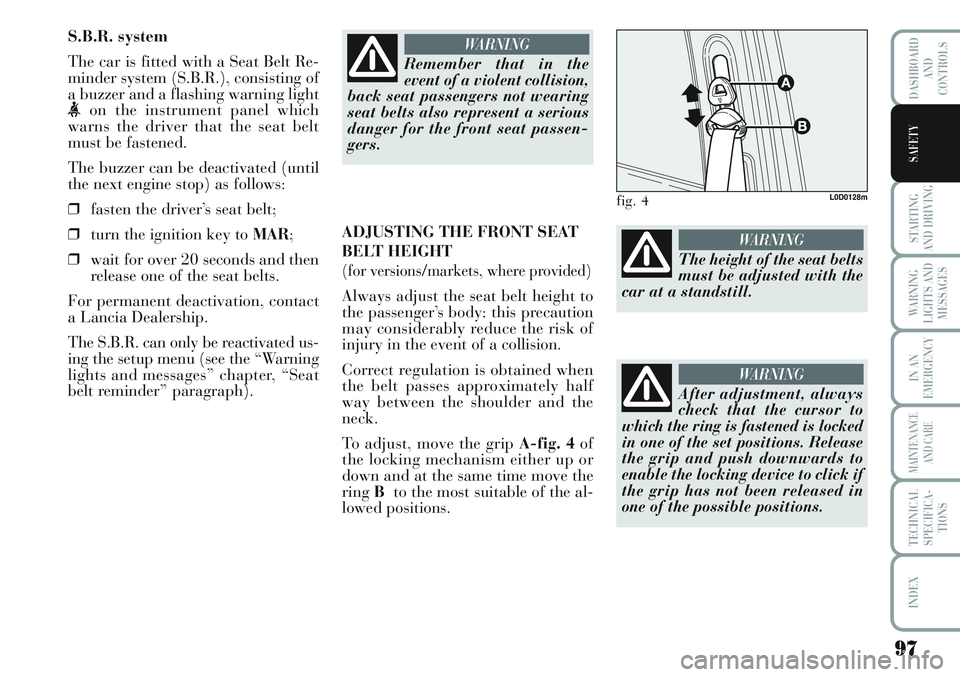
97
STARTING
AND DRIVING
WARNING
LIGHTS AND
MESSAGES
IN AN
EMERGENCY
MAINTENANCE
AND CARE
TECHNICAL
SPECIFICA-
TIONS
INDEX
DASHBOARD
AND
CONTROLS
SAFETY
S.B.R. system
The car is fitted with a Seat Belt Re-
minder system (S.B.R.), consisting of
a buzzer and a flashing warning light
must be fastened.
The buzzer can be deactivated (until
the next engine stop) as follows:
❒fasten the driver’s seat belt;
❒turn the ignition key to MAR;
❒wait for over 20 seconds and then
release one of the seat belts.
For permanent deactivation, contact
a Lancia Dealership.
The S.B.R. can only be reactivated us-
ing the setup menu (see the “Warning
lights and messages” chapter, “Seat
belt reminder” paragraph).ADJUSTING THE FRONT SEAT
BELT HEIGHT
(for versions/markets, where provided)
Always adjust the seat belt height to
the passenger’s body: this precaution
may considerably reduce the risk of
injury in the event of a collision.
Correct regulation is obtained when
the belt passes approximately half
way between the shoulder and the
neck.
To adjust, move the grip A-fig. 4of
the locking mechanism either up or
down and at the same time move the
ringBto the most suitable of the al-
lowed positions.
Remember that in the
event of a violent collision,
back seat passengers not wearing
seat belts also represent a serious
danger for the front seat passen-
gers.
WARNING
fig. 4L0D0128m
The height of the seat belts
must be adjusted with the
car at a standstill.
WARNING
After adjustment, always
check that the cursor to
which the ring is fastened is locked
in one of the set positions. Release
the grip and push downwards to
enable the locking device to click if
the grip has not been released in
one of the possible positions.
WARNING