2012 Lancia Flavia ignition
[x] Cancel search: ignitionPage 79 of 233
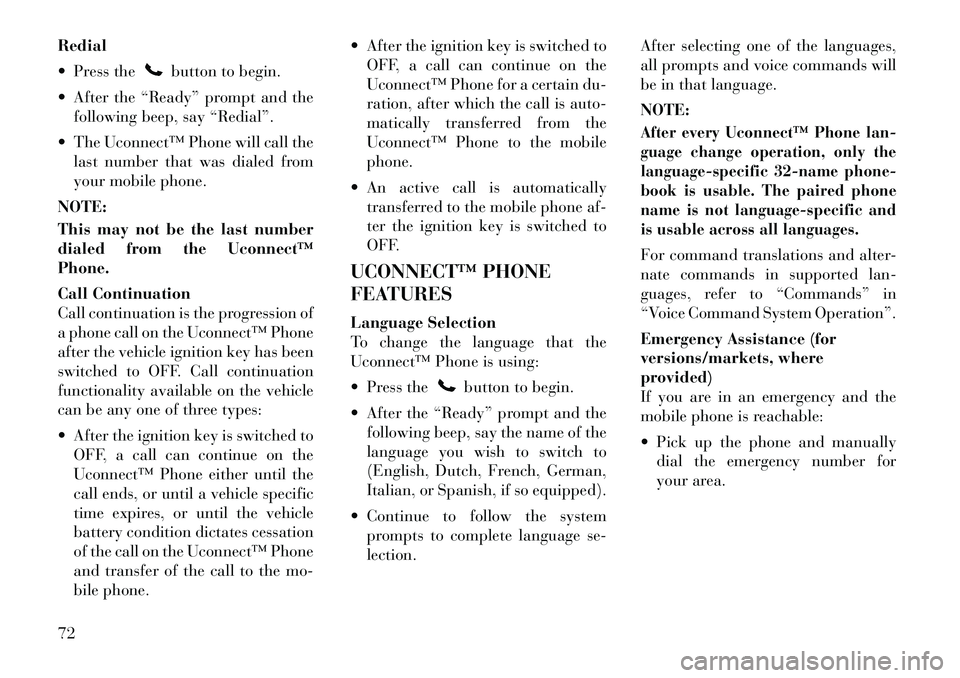
Redial
Press the
button to begin.
After the “Ready” prompt and the following beep, say “Redial”.
The Uconnect™ Phone will call the last number that was dialed from
your mobile phone.
NOTE:
This may not be the last number
dialed from the Uconnect™
Phone.
Call Continuation
Call continuation is the progression of
a phone call on the Uconnect™ Phone
after the vehicle ignition key has been
switched to OFF. Call continuation
functionality available on the vehicle
can be any one of three types:
After the ignition key is switched to OFF, a call can continue on the
Uconnect™ Phone either until the
call ends, or until a vehicle specific
time expires, or until the vehicle
battery condition dictates cessation
of the call on the Uconnect™ Phone
and transfer of the call to the mo-
bile phone. After the ignition key is switched to
OFF, a call can continue on the
Uconnect™ Phone for a certain du-
ration, after which the call is auto-
matically transferred from the
Uconnect™ Phone to the mobile
phone.
An active call is automatically transferred to the mobile phone af-
ter the ignition key is switched to
OFF.
UCONNECT™ PHONE
FEATURES
Language Selection
To change the language that the
Uconnect™ Phone is using:
Press the
button to begin.
After the “Ready” prompt and the following beep, say the name of the
language you wish to switch to
(English, Dutch, French, German,
Italian, or Spanish, if so equipped).
Continue to follow the system prompts to complete language se-
lection. After selecting one of the languages,
all prompts and voice commands will
be in that language.
NOTE:
After every Uconnect™ Phone lan-
guage change operation, only the
language-specific 32-name phone-
book is usable. The paired phone
name is not language-specific and
is usable across all languages.For command translations and alter-
nate commands in supported lan-
guages, refer to “Commands” in
“Voice Command System Operation”.
Emergency Assistance (for
versions/markets, where
provided)
If you are in an emergency and the
mobile phone is reachable:
Pick up the phone and manually
dial the emergency number for
your area.
72
Page 85 of 233
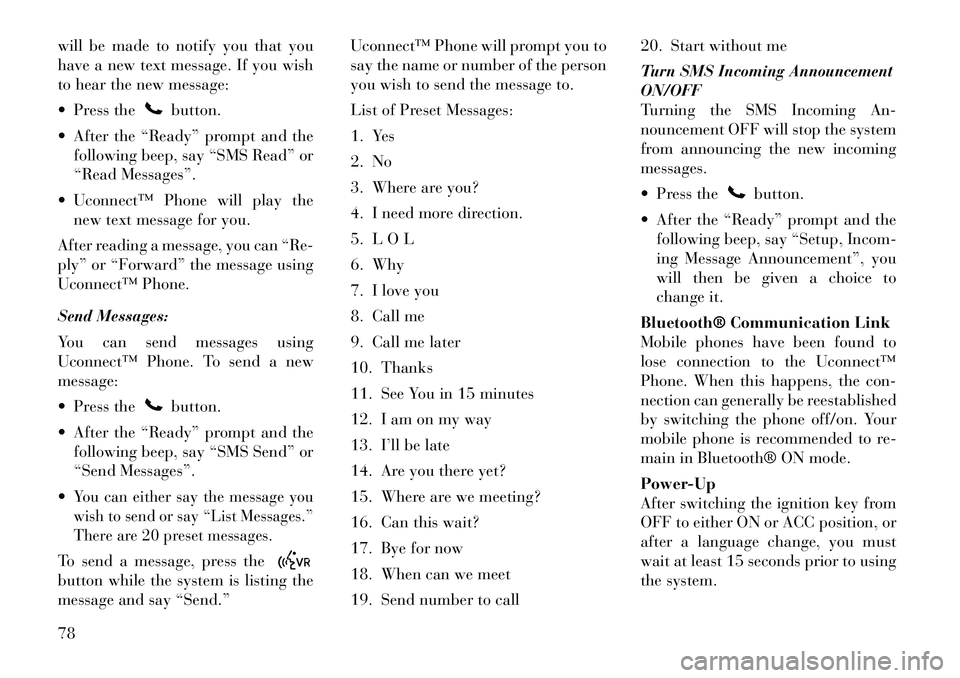
will be made to notify you that you
have a new text message. If you wish
to hear the new message:
Press the
button.
After the “Ready” prompt and the following beep, say “SMS Read” or
“Read Messages”.
Uconnect™ Phone will play the new text message for you.
After reading a message, you can “Re-
ply” or “Forward” the message using
Uconnect™ Phone.
Send Messages:
You can send messages using
Uconnect™ Phone. To send a new
message:
Press thebutton.
After the “Ready” prompt and the following beep, say “SMS Send” or
“Send Messages”.
You can either say the message you
wish to send or say “List Messages.”
There are 20 preset messages.To send a message, press thebutton while the system is listing the
message and say “Send.” Uconnect™ Phone will prompt you to
say the name or number of the person
you wish to send the message to.
List of Preset Messages:
1. Yes
2. No
3. Where are you?
4. I need more direction.
5. L O L
6. Why
7. I love you
8. Call me
9. Call me later
10. Thanks
11. See You in 15 minutes
12. I am on my way
13. I’ll be late
14. Are you there yet?
15. Where are we meeting?
16. Can this wait?
17. Bye for now
18. When can we meet
19. Send number to call20. Start without me
Turn SMS Incoming Announcement
ON/OFF
Turning the SMS Incoming An-
nouncement OFF will stop the system
from announcing the new incoming
messages.
Press the
button.
After the “Ready” prompt and the following beep, say “Setup, Incom-
ing Message Announcement”, you
will then be given a choice to
change it.
Bluetooth® Communication Link
Mobile phones have been found to
lose connection to the Uconnect™
Phone. When this happens, the con-
nection can generally be reestablished
by switching the phone off/on. Your
mobile phone is recommended to re-
main in Bluetooth® ON mode.
Power-Up
After switching the ignition key from
OFF to either ON or ACC position, or
after a language change, you must
wait at least 15 seconds prior to using
the system.
78
Page 98 of 233

LIGHTS
MULTIFUNCTION LEVER
The multifunction lever on the left
side of the steering column controls
the operation of the headlights, park-
ing lights, turn signal lights, instru-
ment panel lights, instrument panel
light dimming, interior lights and fog
lights.
HEADLIGHTS AND
PARKING LIGHTS
Turn the end of the multifunction le-
ver to the first detent for parking light
operation. Turn the end of the lever to
the second detent for headlight opera-
tion.LIGHTS-ON REMINDER
If the headlights or parking lights are
on after the ignition is turned to the
LOCK position, a chime will sound to
alert the driver when the
driver's door
is opened.
AUTOMATIC HEADLIGHTS
This system automatically turns the
headlights on or off according to am-
bient light levels. To turn the system
on, turn the end of the multifunction
lever to the AUTO position. When the
system is on, the Headlight Time De-
lay feature is also on. This means the
headlights will stay on for up to
90 seconds after you turn the ignition
switch to the LOCK position. To turn
the Automatic System off, turn the end of the multifunction lever out of
the AUTO position.
NOTE:
The engine must be running before
the headlights will turn on in the
Automatic mode.
HEADLIGHTS WITH
WIPERS (AVAILABLE
WITH AUTOMATIC
HEADLIGHTS ONLY)
When this feature is active, the head-
lights will turn on approximately
10 seconds after the wipers are turned
on if the multifunction lever is placed
in the AUTO position. In addition, the
headlights will turn off when the wip-
ers are turned off if they were turned
on by this feature.
Multifunction Lever
Headlight Switch
Headlight Switch
91
Page 99 of 233

The Headlights with Wipers feature
can be turned on or off through the
Electronic Vehicle Information Center
(EVIC). Refer to “Electronic Vehicle
Information Center (EVIC)/
Customer-Programmable Features”
in “Understanding Your Instrument
Panel” for further information.
HEADLIGHT TIME DELAY
This feature is particularly useful
when exiting your vehicle in an unlit
area. It provides the safety of head-
light illumination for up to 90 seconds
after turning the ignition switch to the
LOCK position.
To activate the delay, turn the ignition
switch to the LOCK position while the
headlights are still on. Then, turn off
the headlights within 45 seconds. The
delay interval begins when you turn
off the headlights. Only the headlights
will illuminate during this time.
If you turn the headlights, parking
lights, or ignition switch ON again,
the system will cancel the delay.If you turn the headlights off before
the ignition, they will turn off in the
normal manner.
The Headlight delay time is program-
mable on vehicles equipped with the
Electronic Vehicle Information Center
(EVIC). Refer to “Electronic Vehicle
Information Center (EVIC)/
Customer-Programmable Features”
in “Understanding Your Instrument
Panel” for further information.
INSTRUMENT PANEL
DIMMER
Rotate the center portion of the lever
to the extreme bottom position to fully
dim the instrument panel lights and
prevent the interior lights from illumi-
nating when a door is opened.
Rotate the center portion of the lever
up to increase the brightness of the
instrument panel lights when the
parking lights or headlights are on.
Rotate the center portion of the lever
upward to the next detent position to
brighten the odometer and radio
when the parking lights or headlights
are on.Rotate the center portion of the lever
upward to the last detent to turn on
the interior lighting.
FOG LIGHTS
To activate the front fog lights,
turn on the parking lights, low
beam headlights or automatic
headlights and pull out on the end of
the multifunction lever.
Dimmer Control
Front Fog Light Control
92
Page 101 of 233

A courtesy light is also found in the
rear of the center console. You can
turn this light on and off from the
dimmer control in the multifunction
lever. This light is also controlled au-
tomatically by the Illuminated Entry
System.
Headlight Leveling System
This system allows the driver to main-
tain proper headlight beam position
with the road surface regardless of
vehicle load.
The headlight leveling switch is lo-
cated on the instrument panel below
the radio.To operate: push the head-
light leveling switch until
the appropriate number,
which corresponds to the
load listed on the following chart, il-
luminates on the switch.
0 Driver only, or driver and front passenger.
1 All seating positions
occupied.
2 All seating positions
occupied, plus an
evenly distributed load
in the luggage com-
partment. The total
weight of passengers
and load does not ex-
ceed the maximum
load capacity of the
vehicle.
3 Driver, plus an evenly
distributed load in the
luggage compartment.
The total weight of the
driver and load does
not exceed the maxi-
mum load capacity of
the vehicle.
Calculations based on a passenger
weight of 75 kg. BATTERY SAVER FEATURE
To protect the battery, the interior
lights will turn off automatically
10 minutes after the ignition switch is
moved to the LOCK position. This
will occur if the interior lights were
switched on manually or are on be-
cause a door is open.
WINDSHIELD WIPERS
AND WASHERS
The wipers and washers are
operated by a switch on the
control lever. The lever is lo-
cated on the right side of the steering
column.
Rotate the end of the lever to the LO
position for low-speed wiper opera-
tion, or to the HI position for high-
speed wiper operation.
Windshield Wiper/Washer Lever
94
Page 102 of 233

NOTE:
The wipers will automatically re-
turn to the park position if you
turn the ignition switch OFF while
they are operating. The wipers will
resume operation when you turn
the ignition switch to the ON posi-
tion again.CAUTION!
Turn the windshield wipers offwhen driving through an auto-
matic car wash. Damage to the
windshield wipers may result if
the wiper control is left in any
position other than off.
(Continued)
CAUTION!(Continued)
Always remove any buildup of
snow that prevents the windshield
wiper blades from returning to the
off position. If the windshield
wiper control is turned off and the
blades cannot return to the off
position, damage to the wiper mo-
tor may occur.
INTERMITTENT WIPER
SYSTEM
Use the intermittent wiper system
when weather conditions make a
single wiping cycle with a variable
pause between cycles desirable. Ro-
tate the end of the windshield wiper/
washer control lever to the first de-
tent, and then turn the end of the lever
to select the desired delay interval.
There are five delay settings, which
allow you to regulate the wipe interval
from a minimum of one cycle every
second to a maximum of approxi-
mately 18 seconds between cycles. NOTE:
The wiper delay times depend on
vehicle speed. If the vehicle is
moving less than 10 mph
(16 km/h), delay times will be
doubled.
WINDSHIELD WASHERS
To use the washer, pull the windshield
wiper/washer control lever toward
you and hold it for as long as washer
spray is desired.
If you activate the washer while the
wiper control is in the delay range, the
wipers will operate in low-speed for
two wipe cycles after releasing the
lever and then resume the intermit-
tent interval previously selected.
Changing Wiper Speeds
Changing Intermittent Settings
95
Page 105 of 233

NOTE:
The vehicle should be traveling at
a steady speed and on level ground
before pressing the SET button.
TO DEACTIVATE
A soft tap on the brake pedal, pushing
the CANCEL button, or normal brake
pressure while slowing the vehicle will
deactivate Electronic Speed Control
without erasing the set speed memory.
Pressing the ON/OFF button or turn-
ing the ignition switch OFF erases the
set speed memory.
TO RESUME SPEED
To resume a previously set speed,
push the RES (+) button and release.
Resume can be used at any speed
above 32 km/h.
TO VARY THE SPEED
SETTING
When the Electronic Speed Control is
set, you can increase speed by pushing
the RES (+) button. If the button is
continually pressed, the set speed will
continue to increase until the button is
released, then the new set speed will
be established.Pressing the RES (+) button once will
result in a 2 km/h increase in set
speed. Each subsequent tap of the
button results in an increase of
2 km/h.
To decrease speed while the Elec-
tronic Speed Control is set, push the
SET (-) button. If the button is con-
tinually held in the SET (-) position,
the set speed will continue to decrease
until the button is released. Release
the button when the desired speed is
reached, and the new set speed will be
established.
Pressing the SET (-) button once will
result in a 2 km/h decrease in set
speed. Each subsequent tap of the
button results in a decrease of 2 km/h.
TO ACCELERATE FOR
PASSING
Press the accelerator as you would
normally. When the pedal is released,
the vehicle will return to the set speed.
Using Electronic Speed Control
On Hills
The transmission may downshift on
hills to maintain the vehicle set speed.
NOTE:
The Electronic Speed Control sys-
tem maintains speed up and down
hills. A slight speed change on
moderate hills is normal.
On steep hills, a greater speed loss or
gain may occur so it may be prefer-
able to drive without Electronic Speed
Control.
WARNING!
Electronic Speed Control can be
dangerous where the system cannot
maintain a constant speed. Your ve-
hicle could go too fast for the condi-
tions, and you could lose control and
have an accident. Do not use Elec-
tronic Speed Control in heavy traffic
or on roads that are winding, icy,
snow-covered or slippery.
ELECTRICAL POWER
OUTLETS
There are two 12 Volt (13 Amp) elec-
trical power outlets on this vehicle.
Both of the power outlets are pro-
tected by a fuse.
98
Page 106 of 233

The instrument panel power outlet,
located below the climate control
knobs, has power available only when
the ignition is ON. This power outlet
will also operate a conventional cigar
lighter unit.
NOTE:
To preserve the heating element,
do not hold the lighter in the heat-
ing position.
A second power outlet is located in-
side the center console.The center console power outlet is
powered directly from the battery
(power available at all times). Items
plugged into this power outlet may
discharge the battery and/or prevent
the engine from starting.
CAUTION!
Do not exceed the maximum
power of 160 Watts (13 Amps) at
12 Volts. If the 160 Watt
(13 Amp) power rating is ex-
ceeded the fuse protecting the sys-
tem will need to be replaced.
(Continued)
CAUTION!(Continued)
Power outlets are designed for ac-
cessory plugs only. Do not insert
any other object in the power out-
lets as this will damage the outlet
and blow the fuse. Improper use
of the power outlet can cause
damage not covered by your New
Vehicle Limited Warranty.
Instrument Panel Power Outlet
Center Console
Power Outlet Fuse Locations
1 — #16 Fuse 15 A Blue Cigar
Lighter Instrument Panel
2 — #11 Fuse 15 A Blue Power
Outlet Inside Arm Rest
99