2012 Lancia Flavia steering wheel
[x] Cancel search: steering wheelPage 73 of 233
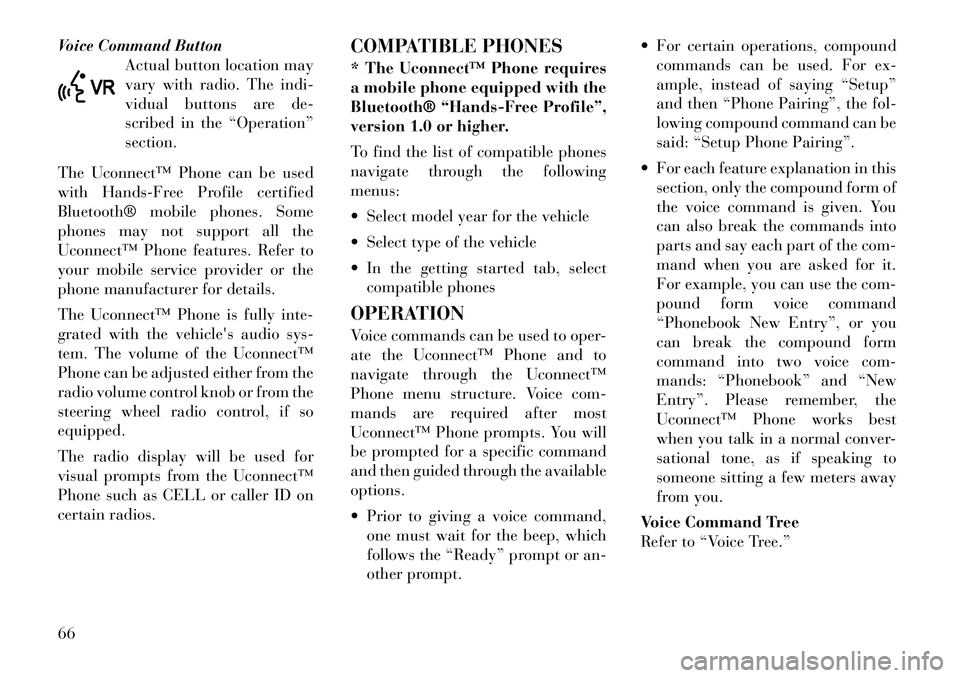
Voice Command ButtonActual button location may
vary with radio. The indi-
vidual buttons are de-
scribed in the “Operation”
section.
The Uconnect™ Phone can be used
with Hands-Free Profile certified
Bluetooth® mobile phones. Some
phones may not support all the
Uconnect™ Phone features. Refer to
your mobile service provider or the
phone manufacturer for details.
The Uconnect™ Phone is fully inte-
grated with the vehicle's audio sys-
tem. The volume of the Uconnect™
Phone can be adjusted either from the
radio volume control knob or from the
steering wheel radio control, if so
equipped.
The radio display will be used for
visual prompts from the Uconnect™
Phone such as CELL or caller ID on
certain radios. COMPATIBLE PHONES
* The Uconnect™ Phone requires
a mobile phone equipped with the
Bluetooth® “Hands-Free Profile”,
version 1.0 or higher.
To find the list of compatible phones
navigate through the following
menus:
Select model year for the vehicle
Select type of the vehicle
In the getting started tab, select
compatible phones
OPERATION
Voice commands can be used to oper-
ate the Uconnect™ Phone and to
navigate through the Uconnect™
Phone menu structure. Voice com-
mands are required after most
Uconnect™ Phone prompts. You will
be prompted for a specific command
and then guided through the available
options.
Prior to giving a voice command, one must wait for the beep, which
follows the “Ready” prompt or an-
other prompt. For certain operations, compound
commands can be used. For ex-
ample, instead of saying “Setup”
and then “Phone Pairing”, the fol-
lowing compound command can be
said: “Setup Phone Pairing”.
For each feature explanation in this section, only the compound form of
the voice command is given. You
can also break the commands into
parts and say each part of the com-
mand when you are asked for it.
For example, you can use the com-
pound form voice command
“Phonebook New Entry”, or you
can break the compound form
command into two voice com-
mands: “Phonebook” and “New
Entry”. Please remember, the
Uconnect™ Phone works best
when you talk in a normal conver-
sational tone, as if speaking to
someone sitting a few meters away
from you.
Voice Command Tree
Refer to “Voice Tree.”66
Page 103 of 233

If you activate the washer while the
wiper control is in the off position, the
wipers will operate for two wipe cycles
and then turn off.WARNING!
Sudden loss of visibility through the
windshield could lead to a collision.
You might not see other vehicles or
other obstacles. To avoid sudden ic-
ing of the windshield during freezing
weather, warm the windshield with
defroster before and during wind-
shield washer use.
MIST FEATURE
Push down on the wiper control lever
to activate a single wipe to clear the
windshield of road mist or spray from
a passing vehicle. As long as the lever
is held down, the wipers will continue
to operate.
NOTE:
The mist feature does not activate
the washer pump; therefore, no
washer fluid will be sprayed on the
windshield. The wash function
must be used in order to spray the
windshield with washer fluid. HEADLIGHTS WITH
WIPERS FEATURE
(AVAILABLE WITH
AUTOMATIC HEADLIGHTS
ONLY)
When this feature is active, the head-
lights will turn on approximately
10 seconds after the wipers are turned
on if the multifunction lever (on the
left side of the steering column) is
placed in the AUTO position. In addi-
tion, the headlights will turn off when
the wipers are turned off if they were
turned on by this feature.The headlights with wipers feature
can be turned on or off through the
Electronic Vehicle Information Center
(EVIC). Refer to “Electronic Vehicle
Information Center (EVIC)/Personal
Settings (Customer-Programmable
Features)” in “Understanding Your
Instrument Panel” for further infor-
mation.
TILT/TELESCOPING
STEERING COLUMN
This feature allows you to tilt the
steering column upward or down-
ward. It also allows you to lengthen or
shorten the steering column. The tilt/
telescoping lever is located below the
steering wheel at the end of the steer-
ing column.
Mist Control
Tilt/Telescoping Lever
96
Page 104 of 233

To unlock the steering column, push
the lever downward. To tilt the steer-
ing column, move the steering wheel
upward or downward as desired. To
lengthen or shorten the steering col-
umn, pull the steering wheel outward
or push it inward as desired. To lock
the steering column in position, pull
the lever upward until fully engaged.WARNING!
Do not adjust the steering column
while driving. Adjusting the steering
column while driving or driving with
the steering column unlocked, could
cause the driver to lose control of the
vehicle. Be sure the steering column
is locked before driving your vehicle.
Failure to follow this warning may
result in serious injury or death.
ELECTRONIC SPEED
CONTROL
When engaged, the Electronic Speed
Control takes over accelerator opera-
tions at speeds greater than 40 km/h. The Electronic Speed Control buttons
are located on the right side of the
steering wheel.
NOTE:
In order to ensure proper opera-
tion, the Electronic Speed Control
System has been designed to shut
down if multiple Speed Control
functions are operated at the same
time. If this occurs, the Electronic
Speed Control System can be reac-
tivated by pushing the Electronic
Speed Control ON/OFF button and
resetting the desired vehicle set
speed.
TO ACTIVATE
Push the ON/OFF button. The Cruise
Indicator Light in the instrument
cluster will illuminate. To turn the
system off, push the ON/OFF button
a second time. The Cruise Indicator
Light will turn off. The system should
be turned off when not in use.
WARNING!
Leaving the Electronic Speed Con-
trol system on when not in use is
dangerous. You could accidentally
set the system or cause it to go faster
than you want. You could lose con-
trol and have an accident. Always
leave the system OFF when you are
not using it.
TO SET A DESIRED SPEED
Turn the Electronic Speed Control
ON. When the vehicle has reached the
desired speed, press the SET (-) but-
ton and release. Release the accelera-
tor and the vehicle will operate at the
selected speed.
1 — ON/OFF 2 — RES +
4 — CANCEL 3 — SET -
97
Page 111 of 233

STEERING WHEEL AUDIO CONTROLS . . . . . . 123 RADIO OPERATION . . . . . . . . . . . . . . . . . . . . 123
CD PLAYER . . . . . . . . . . . . . . . . . . . . . . . . . . 123
RADIO OPERATION AND MOBILE PHONES . . . 123
CLIMATE CONTROLS . . . . . . . . . . . . . . . . . . . . 123 AUTOMATIC TEMPERATURE CONTROL(ATC) . . . . . . . . . . . . . . . . . . . . . . . . . . . . . . . 124
OPERATING TIPS . . . . . . . . . . . . . . . . . . . . . 127
104
Page 121 of 233

Certain conditions, such as a loose or
missing gas cap, poor fuel quality,
etc., may illuminate the light after
engine start. The vehicle should be
serviced if the light stays on through
several of your typical driving cycles.
In most situations, the vehicle will
drive normally and will not require
towing.CAUTION!
Prolonged driving with the MIL on
could cause damage to the engine
control system. It also could affect
fuel economy and drivability. If the
MIL is flashing, severe catalytic con-
verter damage and power loss will
soon occur. Immediate service is re-
quired.
WARNING!
A malfunctioning catalytic con-
verter, as referenced above, can
reach higher temperatures than in
normal operating conditions. This
can cause a fire if you drive slowly or
park over flammable substances
such as dry plants, wood, cardboard,
etc. This could result in death or
serious injury to the driver, occu-
pants or others.
27. Transmission Temperature
Warning Light This light indicates that the
transmission fluid tempera-
ture is running hot. This
may occur with severe us-
age, such as trailer towing. If this light
turns on, safely pull over and stop the
vehicle. Then, shift the transmission
into NEUTRAL and run the engine at
idle or faster until the light turns off.
CAUTION!
Continuous driving with the Trans-
mission Temperature Warning Light
illuminated will eventually cause se-
vere transmission damage or trans-
mission failure.WARNING!
If the Transmission Temperature
Warning Light is illuminated and
you continue operating the vehicle,
in some circumstances you could
cause the fluid to boil over, come in
contact with hot engine or exhaust
components and cause a fire.
28. High Beam Indicator This light indicates that the
headlights are on high beam.
Pull the turn signal lever to-
ward the steering wheel to switch the
headlights to low beam.
114
Page 122 of 233

29. Electronic Vehicle Information
Center (EVIC) Display
This display shows the EVIC mes-
sages when the appropriate condi-
tions exist. Refer to “Electronic Ve-
hicle Information Center (EVIC)” for
further information.
30. Rear Fog Light IndicatorThis indicator will illuminate
when the rear fog lights are
on.
ELECTRONIC VEHICLE
INFORMATION CENTER
(EVIC)
The Electronic Vehicle Information
Center (EVIC) features a driver-
interactive display that is located in
the instrument cluster. The EVIC consists of the following:
Compass Heading Display (N, S, E,
W, NE, NW, SE, SW)
Average Fuel Economy
Distance To Empty (DTE)
Tire Pressure Monitor System (TPMS)
Elapsed Time
Display Units
System Warnings (Door Ajar, etc.)
Personal Settings (Customer- Programmable Features)
Outside Temperature Display (°F or °C)
Audio Mode Displays – 12 preset Radio Stations or CD Title and
Track number when playing
The system allows the driver to select
information by pressing the following
buttons mounted on the steering
wheel: MENU Button
Press and release the
MENU button to advance
the display to each of the
EVIC Main Menu features.
Upon reaching the last item in the
Main Menu the EVIC will advance to
the first item in the Main Menu with
the next MENU button press and re-
lease. Press and release the MENU
button to return to the Main Menu
from a sub-menu.
Electronic Vehicle Information Center (EVIC)
EVIC Steering Wheel Buttons
115
Page 130 of 233

STEERING WHEEL
AUDIO CONTROLS
The remote sound system controls are
located on the rear surface of the
steering wheel, at the three and nine
o'clock positions.
Theright-hand rocker switch has a
pushbutton in the center, and controls
the volume and mode of the sound
system. Pressing the top of the rocker
switch will increase the volume.
Pressing the bottom of the rocker
switch will decrease the volume.
Pressing the center button changes
the operation of the radio from MW to
LW, or to CD mode, depending on
which radio is in the vehicle. The left-hand rocker switch has a
pushbutton in the center. The func-
tion of the left-hand switch is differ-
ent, depending on which mode you
are in.
The following describes the left-hand
rocker switch operation in each mode.
RADIO OPERATION
Pressing the top of the switch will
SEEK up for the next listenable sta-
tion, and pressing the bottom of the
switch will SEEK down for the next
listenable station.
The button located in the center of the
left-hand switch will tune to the next
preset station that you have pro-
grammed in the radio preset pushbut-
ton.
CD PLAYER
Pressing the top of the switch once
will go to the next track on the CD.
Pressing the bottom of the switch once
will go to the beginning of the current
track, or to the beginning of the pre-
vious track if it is within one second
after the current track begins to play.
If you press the switch up or down
twice it plays the second track; three
times, it will play the third, etc.
The button in the center of the left-
hand switch has no function in this
mode.
RADIO OPERATION AND
MOBILE PHONES
Under certain conditions, the mobile
phone being on in your vehicle can
cause erratic or noisy performance
from your radio. This condition may
be lessened or eliminated by relocat-
ing the mobile phone antenna. This
condition is not harmful to the radio.
If your radio performance does not
satisfactorily “clear” by the reposi-
tioning of the antenna, it is recom-
mended that the radio volume be
turned down or off during mobile
phone operation.
CLIMATE CONTROLS
The air conditioning and heating sys-
tem is designed to make you comfort-
able in all types of weather.Remote Sound System Controls (Back
View Of Steering Wheel)
123
Page 151 of 233

POWER STEERING
The standard power steering system
will give you good vehicle response
and increased ease of maneuverability
in tight spaces. The system will pro-
vide mechanical steering capability if
power assist is lost.
If for some reason the power assist is
interrupted, it will still be possible to
steer your vehicle. Under these condi-
tions, you will observe a substantial
increase in steering effort, especially
at very low vehicle speeds and during
parking maneuvers.
NOTE:
Increased noise levels at the endof the steering wheel travel are
considered normal and do not
indicate that there is a problem
with the power steering system.
Upon initial start-up in cold weather, the power steering
pump may make noise for a
short amount of time. This is due
to the cold, thick fluid in the
steering system. This noise
should be considered normal,
and it does not in any way dam-
age the steering system.
WARNING!
Continued operation with reduced
power steering assist could pose a
safety risk to yourself and others.
Service should be obtained as soon
as possible.CAUTION!
Prolonged operation of the steering
system at the end of the steering
wheel travel will increase the steer-
ing fluid temperature and it should
be avoided when possible. Damage
to the power steering pump may oc-
cur.
POWER STEERING FLUID
CHECK
Checking the power steering fluid
level at a defined service interval is
not required. The fluid should only be
checked if a leak is suspected, abnor-
mal noises are apparent, and/or the
system is not functioning as antici-
pated. Coordinate inspection efforts
through an authorized dealer.
CAUTION!
Do not use chemical flushes in your
power steering system as the chemi-
cals can damage your power steering
components. Such damage is not
covered by the New Vehicle Limited
Warranty.WARNING!
Fluid level should be checked on a
level surface and with the engine off
to prevent injury from moving parts
and to ensure accurate fluid level
reading. Do not overfill. Use only
manufactur er's recommended
power steering fluid.
If necessary, add fluid to restore to the
proper indicated level. With a clean
cloth, wipe any spilled fluid from all
surfaces. Refer to “Fluids, Lubri-
cants, and Genuine Parts” in “Main-
taining Your Vehicle” for further in-
formation.
144