Page 69 of 124
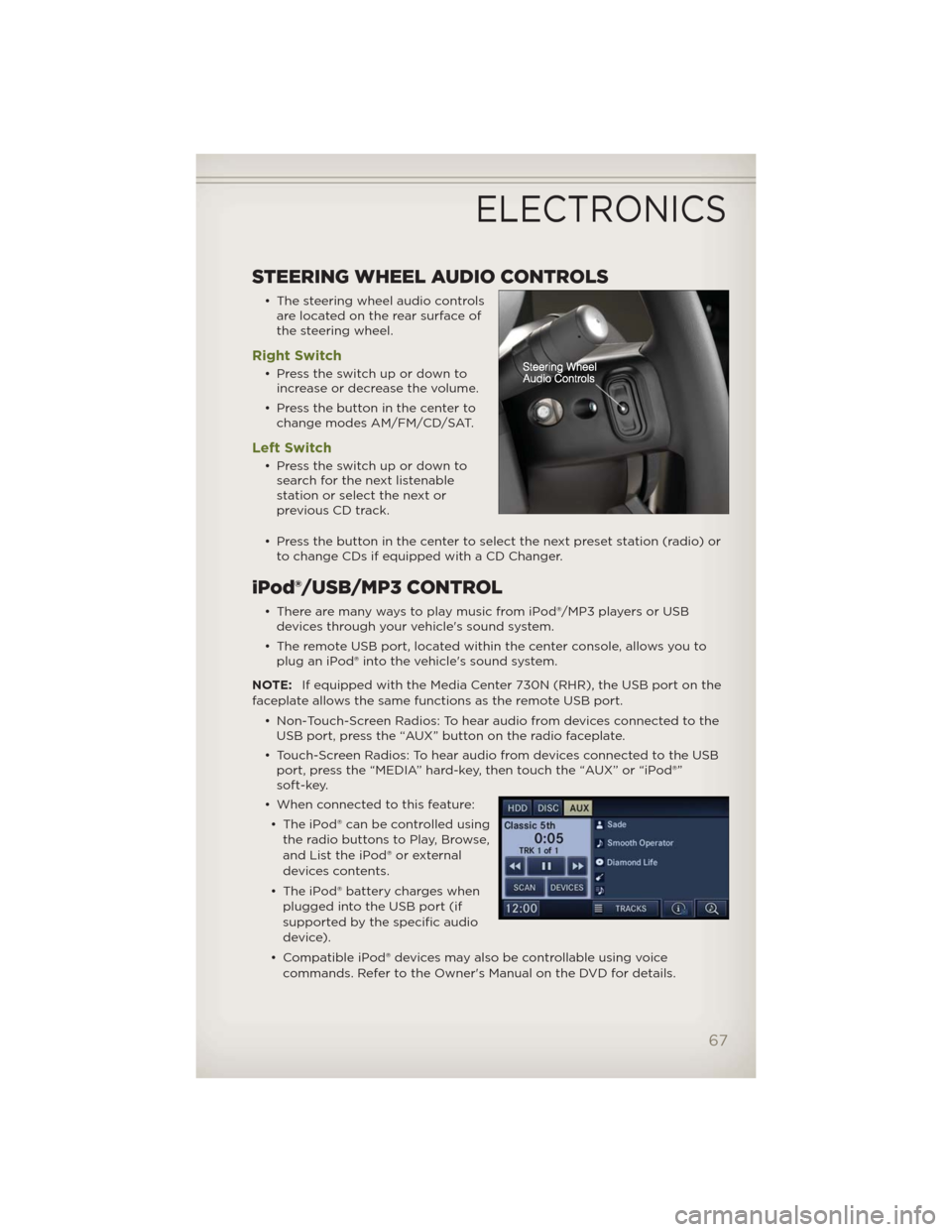
STEERING WHEEL AUDIO CONTROLS
• The steering wheel audio controls
are located on the rear surface of
the steering wheel.
Right Switch
• Presstheswitchupordownto
increase or decrease the volume.
• Press the button in the center to
change modes AM/FM/CD/SAT.
Left Switch
• Presstheswitchupordownto
search for the next listenable
stationorselectthenextor
previous CD track.
• Press the button in the center to select the next preset station (radio) or
to change CDs if equipped with a CD Changer.
iPod®/USB/MP3 CONTROL
• There are many ways to play music from iPod®/MP3 players or USB
devices through your vehicle's sound system.
• The remote USB port, located within the center console, allows you to
plug an iPod® into the vehicle's sound system.
NOTE:If equipped with the Media Center 730N (RHR), the USB port on the
faceplate allows the same functions as the remote USB port.
• Non-Touch-Screen Radios: To hear audio from devices connected to the
USB port, press the “AUX” button on the radio faceplate.
• Touch-Screen Radios: To hear audio from devices connected to the USB
port, press the “MEDIA” hard-key, then touch the “AUX” or “iPod®”
soft-key.
• When connected to this feature:
• The iPod® can be controlled using
the radio buttons to Play, Browse,
and List the iPod® or external
devices contents.
• The iPod® battery charges when
plugged into the USB port (if
supported by the specific audio
device).
• Compatible iPod® devices may also be controllable using voice
commands. Refer to the Owner's Manual on the DVD for details.
ELECTRONICS
67
Page 77 of 124

Flashing Lamps With Lock
• The turn signal lights flashing, when the doors are locked or unlocked,
feature can be turned on or off. To turn this feature on or off:
• Press and hold the UNLOCK button for at least 4 seconds, but no longer
than 10 seconds. Then, press and hold the LOCK button while still
holding the UNLOCK button.
• Release both buttons at the same time.
POWER INVERTER
• A 115 Volt, 150 Watt AC power
inverter is located on the front of
the center console.
• This outlet can power cellular
phones, electronics and other low
power devices requiring power up
to 150 Watts.
• The power inverter switch is located on the instrument panel below the
climate controls. To turn on the power outlet, press the switch once. The
indicator light will illuminate. Press the switch a second time to turn the
power inverter outlet off.
NOTE:The power inverter is designed with built-in overload protection. If
the power rating of 150 Watts is exceeded, the power inverter will
automatically shut down. Once the electrical device has been removed from
the outlet, the inverter should automatically reset. If the power rating
exceeds approximately 170 Watts, the power inverter may have to be reset
manually. To reset the inverter manually, unplug the device and plug it in
again. To avoid overloading the circuit, check the power ratings on electrical
devices prior to using the inverter.
WARNING!
To avoid being severely injured or killed: Do not use a three-prong
adaptor. Do not insert any objects into the receptacles. Do not touch
with wet hands. Close the lid when not in use. If this outlet is
mishandled, it may cause an electric shock and failure.
ELECTRONICS
75
Page 78 of 124
POWER OUTLETS
• There are three possible 12–Volt Power Outlets in this vehicle.
• The front power outlet, located in the lower portion of the instrument
panel, is powered when the key is in the ON or ACC position.
• A second power outlet is located inside the center console bin and is
powered directly from the vehicle battery.
• On vehicles equipped with a rear subwoofer, there is a power outlet
located in the right rear cargo area.
NOTE:
• Do not exceed the maximum power of 160 Watts (13 Amps) at 12 Volts. If
the 160 Watt (13 Amp) power rating is exceeded the fuse protecting the
system will need to be replaced.
• Power outlets are designed for accessory plugs only. Do not insert any
other object in the power outlet as this will damage the outlet and blow
the fuse. Improper use of the power outlet can cause damage not covered
by your new vehicle warranty.
ELECTRONICS
76
Page 98 of 124

SHIFT LEVER OVERRIDE
• If a malfunction occurs and the
shift lever cannot be moved out of
the PARK position, you can use
the following procedure to
temporarily move the shift lever:
• To access the shift lever override,
remove the override cover
located on the PRNDL bezel, next
to the shift lever.
• Firmly set the parking brake.
• Turn the ignition switch to the
ACC or ON position without
starting the engine.
• Press and maintain firm pressure
on the brake pedal.
• Using a screwdriver or similar tool, press and hold the override tab
through the access port on the center console.
• Move the shift lever into the NEUTRAL position.
• The vehicle may then be started in NEUTRAL.
• Reinstall the override cover.
TOWING A DISABLED VEHICLE
• The manufacturer requires towing your vehicle with all four wheelsOFF
the ground using a flatbed.
CAUTION!
Towing this vehicle using any other method could result in extensive
damage to the transfer case and/or transmission.
WHAT TO DO IN EMERGENCIES
96