2012 JEEP WRANGLER instrument panel
[x] Cancel search: instrument panelPage 9 of 124

A. Electronic Vehicle Information
Center (EVIC) Controls pg. 73
B. Turn Signal/Lights Lever (behind
steering wheel) pg. 22
C. Electronic Vehicle Information
Center (EVIC) Display (behind
steering wheel) pg. 73
D. Instrument Cluster pg. 8
E. Wiper/Washer Lever (behind
steering wheel) pg. 23
F. Power Windows
G. Audio System (touch-screen-radio
shown) pg. 34H. Climate Controls pg. 25
I. Power Outlet/Cigar Lighter pg. 76
J. SWITCH PANEL
− Heated Seat Switches pg. 20
− Electronic Stability Control
pg. 84
− Hill Descent
− Hazard SwitchK. Transmission Gear Selector
L. Transfer Case Gear Selector
M. Power Mirrors
N. Speed Control pg. 24
O. Ignition Switch
P. Tilt Steering Column Lever pg. 19
Q. Power Door Locks
CONTROLS AT A GLANCE
7
Page 14 of 124

• A deployed pretensioner or a deployed air bag must be replaced
immediately.
WARNING!
In a collision, you and your passengers can suffer much greater
injuries if you are not buckled up properly. You can strike the interior
of your vehicle or other passengers, or you can be thrown out of the
vehicle. Always be sure you andothers in your vehicle are buckled up
properly.
SUPPLEMENTAL RESTRAINT SYSTEM (SRS) — AIR
BAGS
• This vehicle has Advanced Front Air Bags for both the driver and right
front passenger as a supplement to the seat belt restraint system. The
Advanced Front Air Bags will not deploy in every type of collision.
• Advanced Front Air Bags are designed to provide additional protection
by supplementing the seat belts in certain frontal collisions depending
on the severity and type of collision. Advanced Front Air Bags are not
expected to reduce the risk of injury in rear, side, or rollover collisions.
• This vehicle may be equipped with Supplemental Seat-Mounted Side Air
Bags to provide enhanced protection to help protect an occupant during
a side impact.
• If the Air Bag Warning Light
is not on during starting, stays on, or
turns on while driving, have the vehicle serviced by an authorized service
center immediately.
• Refer to the Owner's Manual on the DVD for further details regarding the
Supplemental Restraint System (SRS).
WARNING!
• Relying on the air bags alone could lead to more severe injuries in a
collision. The air bags work with your seat belt to restrain you
properly. In some collisions, the air bags won't deploy at all. Always
wear your seat belts even though you have air bags.
• Being too close to the steering wheel or instrument panel during
Advanced Front Air Bag deployment could cause serious injury,
including death. Air bags need room to inflate. Sit back, comfortably
extending your arms to reach the steering wheel or instrument
panel.
• Supplemental Seat-Mounted Side Air Bags need room to inflate. Do
not lean against the door or window. Sit upright in the center of the
seat.
(Continued)
GETTING STARTED
12
Page 22 of 124

HEATED SEATS
Front Heated Seats
• The controls for front heated seats
are located near the bottom
center of the instrument panel
(below the heater/air conditioning
controls).
• Press the switch once to select
High-level heating. Press the
switch a second time to select
Low-level heating. Press the
switch a third time to shut the
heating elements Off.
• If the High-level setting is selected, the system will automatically switch
to Low-level after approximately 30 minutes. The Low-level setting will
turn Off automatically after approximately 30 minutes.
WARNING!
• Persons who are unable to feel pain to the skin because of
advanced age, chronic illness, diabetes, spinal cord injury,
medication, alcohol use, exhaustion or other physical conditions
must exercise care when using the seat heater. It may cause burns
even at low temperatures, especially if used for long periods of time.
• Do not place anything on the seat or seatback that insulates against
heat, such as a blanket or cushion. This may cause the seat heater to
overheat. Sitting in a seat that has been overheated could cause
serious burns due to the increased surface temperature of the seat.
GETTING STARTED
20
Page 24 of 124
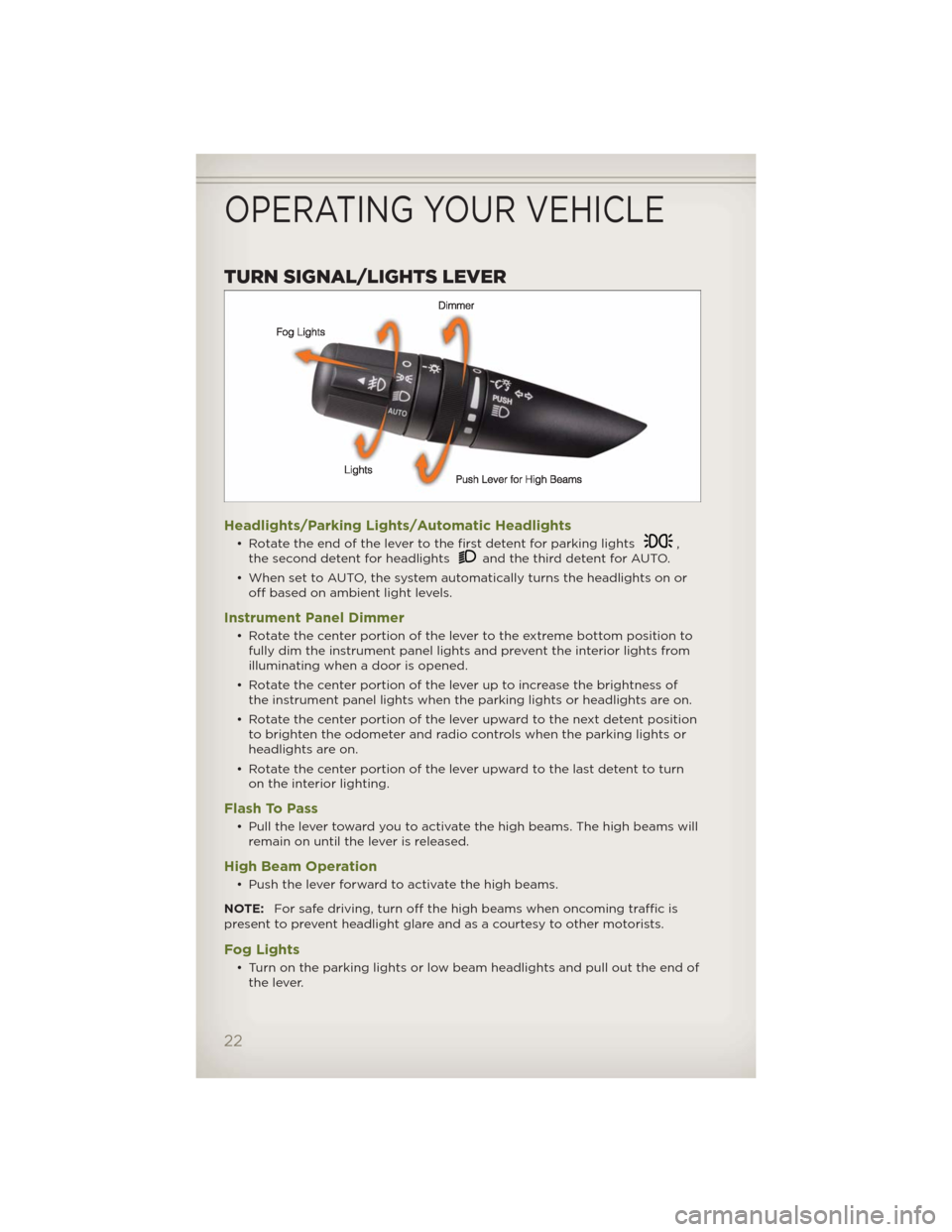
TURN SIGNAL/LIGHTS LEVER
Headlights/Parking Lights/Automatic Headlights
• Rotate the end of the lever to the first detent for parking lights,
the second detent for headlightsand the third detent for AUTO.
• When set to AUTO, the system automatically turns the headlights on or
off based on ambient light levels.
Instrument Panel Dimmer
• Rotate the center portion of the lever to the extreme bottom position to
fully dim the instrument panel lights and prevent the interior lights from
illuminating when a door is opened.
• Rotate the center portion of the lever up to increase the brightness of
the instrument panel lights when the parking lights or headlights are on.
• Rotate the center portion of the lever upward to the next detent position
to brighten the odometer and radio controls when the parking lights or
headlights are on.
• Rotate the center portion of the lever upward to the last detent to turn
on the interior lighting.
Flash To Pass
• Pull the lever toward you to activate the high beams. The high beams will
remain on until the lever is released.
High Beam Operation
• Push the lever forward to activate the high beams.
NOTE:For safe driving, turn off the high beams when oncoming traffic is
present to prevent headlight glare and as a courtesy to other motorists.
Fog Lights
• Turn on the parking lights or low beam headlights and pull out the end of
the lever.
OPERATING YOUR VEHICLE
22
Page 77 of 124

Flashing Lamps With Lock
• The turn signal lights flashing, when the doors are locked or unlocked,
feature can be turned on or off. To turn this feature on or off:
• Press and hold the UNLOCK button for at least 4 seconds, but no longer
than 10 seconds. Then, press and hold the LOCK button while still
holding the UNLOCK button.
• Release both buttons at the same time.
POWER INVERTER
• A 115 Volt, 150 Watt AC power
inverter is located on the front of
the center console.
• This outlet can power cellular
phones, electronics and other low
power devices requiring power up
to 150 Watts.
• The power inverter switch is located on the instrument panel below the
climate controls. To turn on the power outlet, press the switch once. The
indicator light will illuminate. Press the switch a second time to turn the
power inverter outlet off.
NOTE:The power inverter is designed with built-in overload protection. If
the power rating of 150 Watts is exceeded, the power inverter will
automatically shut down. Once the electrical device has been removed from
the outlet, the inverter should automatically reset. If the power rating
exceeds approximately 170 Watts, the power inverter may have to be reset
manually. To reset the inverter manually, unplug the device and plug it in
again. To avoid overloading the circuit, check the power ratings on electrical
devices prior to using the inverter.
WARNING!
To avoid being severely injured or killed: Do not use a three-prong
adaptor. Do not insert any objects into the receptacles. Do not touch
with wet hands. Close the lid when not in use. If this outlet is
mishandled, it may cause an electric shock and failure.
ELECTRONICS
75
Page 78 of 124

POWER OUTLETS
• There are three possible 12–Volt Power Outlets in this vehicle.
• The front power outlet, located in the lower portion of the instrument
panel, is powered when the key is in the ON or ACC position.
• A second power outlet is located inside the center console bin and is
powered directly from the vehicle battery.
• On vehicles equipped with a rear subwoofer, there is a power outlet
located in the right rear cargo area.
NOTE:
• Do not exceed the maximum power of 160 Watts (13 Amps) at 12 Volts. If
the 160 Watt (13 Amp) power rating is exceeded the fuse protecting the
system will need to be replaced.
• Power outlets are designed for accessory plugs only. Do not insert any
other object in the power outlet as this will damage the outlet and blow
the fuse. Improper use of the power outlet can cause damage not covered
by your new vehicle warranty.
ELECTRONICS
76
Page 79 of 124

COMMAND-TRAC®/ROCK-TRAC®
• The transfer case provides four
mode positions: 2H (Two-wheel
drive high range), 4H (Four-wheel
drive high range), N (Neutral), and
4L (Four-wheel drive low range).
• The transfer case is intended to be
driven in the 2H position for
normal street and highway
conditions such as hard-surfaced
roads.
• Shifting between 2H and 4H can
be made with the vehicle stopped
or in motion. Shift the transfer
case lever firmly to 4H at any
speed up to 50 mph (80 km/h).
• Shifting between 4H and 4L can be made with the vehicle rolling at 2 to
3 mph (3 to 5 km/h). Shift the automatic transmission into NEUTRAL or
fully depress the clutch pedal on a manual transmission. Shift the transfer
case lever firmly to 4L (do not pause with the transfer case in
NEUTRAL). Once the shift is completed, place the automatic
transmission into DRIVE or release the clutch pedal on a manual
transmission.
NOTE:To enhance off-road performance in 4L mode, manual transmission
vehicles will start regardless of whether or not the clutch pedal is depressed.
AXLE LOCK (TRU-LOK®) RUBICON ONLY
• The AXLE LOCK switch is located on the instrument panel (to the left of
the steering column).
• This feature will only activate when the following conditions are met:
• Key in ignition, vehicle in 4L (Low) range.
• Vehicle speed at 10 mph (16 km/h) or less.
• Press the bottom of the AXLE LOCK switch once to lock the rear axle
only and a second time to lock the front axle (the rear and front axle lock
indicator lights will illuminate).
• To unlock the axles, press the top of the AXLE LOCK switch.
• The indicator light will flash until the axles are fully locked or unlocked.
OFF-ROAD CAPABILITIES
77
Page 80 of 124

ELECTRONIC SWAY BAR DISCONNECT –
RUBICON ONLY
Off-Road
• Press the SWAY BAR switch, located on the instrument panel (to the left
of the steering column), once to disconnect the Sway Bar.
• The Sway Bar indicator light will illuminate in the instrument cluster.
On-Road
• Press the SWAY BAR switch a second time to reconnect the Sway Bar.
• The Sway Bar should remain in on-road mode during normal driving
conditions.
OFF-ROAD CAPABILITIES
78