2012 JEEP WRANGLER maintenance reset
[x] Cancel search: maintenance resetPage 282 of 613

means the engine oil change interval may fluctuate
dependent upon your personal driving style.
Unless reset, this message will continue to display each
time you turn the ignition switch to the ON/RUN
position. To turn off the message temporarily, press and
release the Trip Odometer button on the instrument
cluster. To reset the oil change indicator system (after
performing the scheduled maintenance), refer to the
following procedure:1. Turn the ignition switch to the ON/RUN position
(do not start the engine).
2. Fully depress the accelerator pedal slowly three
times within 10 seconds.
3. Turn the ignition switch to the OFF/LOCK position.
NOTE: If the indicator message illuminates when you
start the vehicle, the oil change indicator system did not
reset. If necessary, repeat this procedure. 25. Malfunction Indicator Light (MIL)
The Malfunction Indicator Light (MIL) is a part of
an Onboard Diagnostic System called OBD II that
monitors engine and automatic transmission con-
trol systems. The light will illuminate when the ignition
is in the ON position before engine start. If the bulb does
not come on when turning the key from OFF to ON/
RUN, have the condition checked promptly.
Certain conditions, such as a loose or missing gas cap,
poor quality fuel, etc., may illuminate the light after
engine start. The vehicle should be serviced if the light
stays on through several typical driving styles. In most
situations, the vehicle will drive normally and will not
require towing.
When the engine is running, the MIL may flash to alert
serious conditions that could lead to immediate loss of
power or severe catalytic converter damage. The vehicle
should be serviced as soon as possible if this occurs.
280 UNDERSTANDING YOUR INSTRUMENT PANEL
Page 294 of 613

•Gate Ajar (with vehicle graphic showing the Liftgate/
back door open and A single chime )
•Check Gascap (refer to “Adding Fuel” in “Starting
And Operating” for more details)
•Oil Change Required (with a single chime)
•ECO (Fuel Saver Indicator) — if equipped
Oil Change Required
Your vehicle is equipped with an engine oil change
indicator system. The “Oil Change Required” message
will flash in the EVIC display for approximately 10 sec-
onds after a single chime has sounded to indicate the next
scheduled oil change interval. The engine oil change
indicator system is duty cycle based, which means the
engine oil change interval may fluctuate dependent upon
your personal driving style.Unless reset, this message will continue to display each
time you turn the ignition switch to the ON position. To
turn off the message temporarily, press and release the
MENU button. To reset the oil change indicator system
(after performing the scheduled maintenance), perform
the following procedure:
1. Turn the ignition switch to the ON position.
Do not
start the engine.
2. Fully depress the accelerator pedal slowly three times
within 10 seconds.
3. Turn the ignition switch to the LOCK position.
NOTE: If the indicator message illuminates when you
start the vehicle, the oil change indicator system did not
reset. If necessary, repeat this procedure.
292 UNDERSTANDING YOUR INSTRUMENT PANEL
Page 355 of 613

The button located in the center of the left-hand control
will tune to the next preset station that you have pro-
grammed in the radio preset pushbutton.
CD Player
Pressing the top of the switch once will go to the next
track on the CD. Pressing the bottom of the switch once
will go to the beginning of the current track, or to the
beginning of the previous track if it is within one second
after the current track begins to play.
If you press the switch up or down twice, it plays the
second track; three times, it will play the third, etc.
The center button on the left side rocker switch has no
function for a single-disc CD player. However, when a
multiple-disc CD player is equipped on the vehicle, the
center button will select the next available CD in the
player.
CD/DVD DISC MAINTENANCE
To keep a CD/DVD in good condition, take the following
precautions:
1. Handle the disc by its edge; avoid touching the
surface.
2. If the disc is stained, clean the surface with a soft cloth,
wiping from center to edge.
3. Do not apply paper or tape to the disc; avoid scratch-
ing the disc.
4. Do not use solvents such as benzene, thinner, cleaners,
or anti-static sprays.
5. Store the disc in its case after playing.
6. Do not expose the disc to direct sunlight.
7. Do not store the disc where temperatures may become
too high.
4
UNDERSTANDING YOUR INSTRUMENT PANEL 353
Page 566 of 613

MAINTENANCE SCHEDULE
The Scheduled Maintenance services listed in this
manual must be done at the times or mileages specified
to protect your vehicle warranty and ensure the best
vehicle performance and reliability. More frequent main-
tenance may be needed for vehicles in severe operating
conditions, such as dusty areas and very short trip
driving. Inspection and service should also be done
anytime a malfunction is suspected.
Your vehicle is equipped with an automatic oil change
indicator system. The oil change indicator system will
remind you that it is time to take your vehicle in for
scheduled maintenance.
On Electronic Vehicle Information Center (EVIC)
equipped vehicles, “Oil Change Required” will be dis-
played in the EVIC and a single chime will sound,
indicating that an oil change is necessary.On Non-EVIC equipped vehicles, “Change Oil” will flash
in the instrument cluster odometer and a single chime
will sound, indicating that an oil change is necessary.
Based on engine operation conditions, the oil change
indicator message will illuminate. This means that ser-
vice is required for your vehicle. Operating conditions
such as frequent short-trips, trailer tow, extremely hot or
cold ambient temperatures, and E85 fuel usage will
influence when the “Change Oil” message is displayed.
Depending on operating conditions, the message may
appear as early as 3,500 miles (5 630 km) since last reset.
Have your vehicle serviced as soon as possible, within
the next 500 miles (805 km).
8
M
A I
N T
E
N A
N CE
S
C
H E
D
U L
E
S564 MAINTENANCE SCHEDULES
Page 567 of 613

NOTE:
•The oil change indicator message will not monitor the
time since the last oil change. Change your vehicle’s
oil if it has been six months since your last oil change,
even if the oil change indicator message is NOT
illuminated.
•Change your engine oil more often if you drive your
vehicle off-road for an extended period of time.
•Under no circumstances should oil change intervals
exceed 8,000 miles (13 000 km) or six months, which-
ever comes first.
Your authorized dealer will reset the oil change indicator
message after completing the scheduled oil change. If a
scheduled oil change is performed by someone other
than your authorized dealer, the message can be reset by
referring to the steps described under “Electronic Vehicle
Information Center (EVIC)/Oil Change Required” in “Understanding Your Instrument Panel” or under “In-
strument Cluster Description/Odometer/Trip Odom-
eter” in “Understanding Your Instrument Panel” for
further information.
At Each Stop For Fuel
•Check the engine oil level about five minutes after a
fully warmed engine is shut off. Checking the oil level
while the vehicle is on level ground will improve the
accuracy of the oil level reading. Add oil only when
the level is at or below the ADD or MIN mark.
•Check the windshield washer solvent and add if
required.
8
M
A I
N T
E
N A
N CE
S
C
H E
D
U L
E
SMAINTENANCE SCHEDULES 565
Page 606 of 613
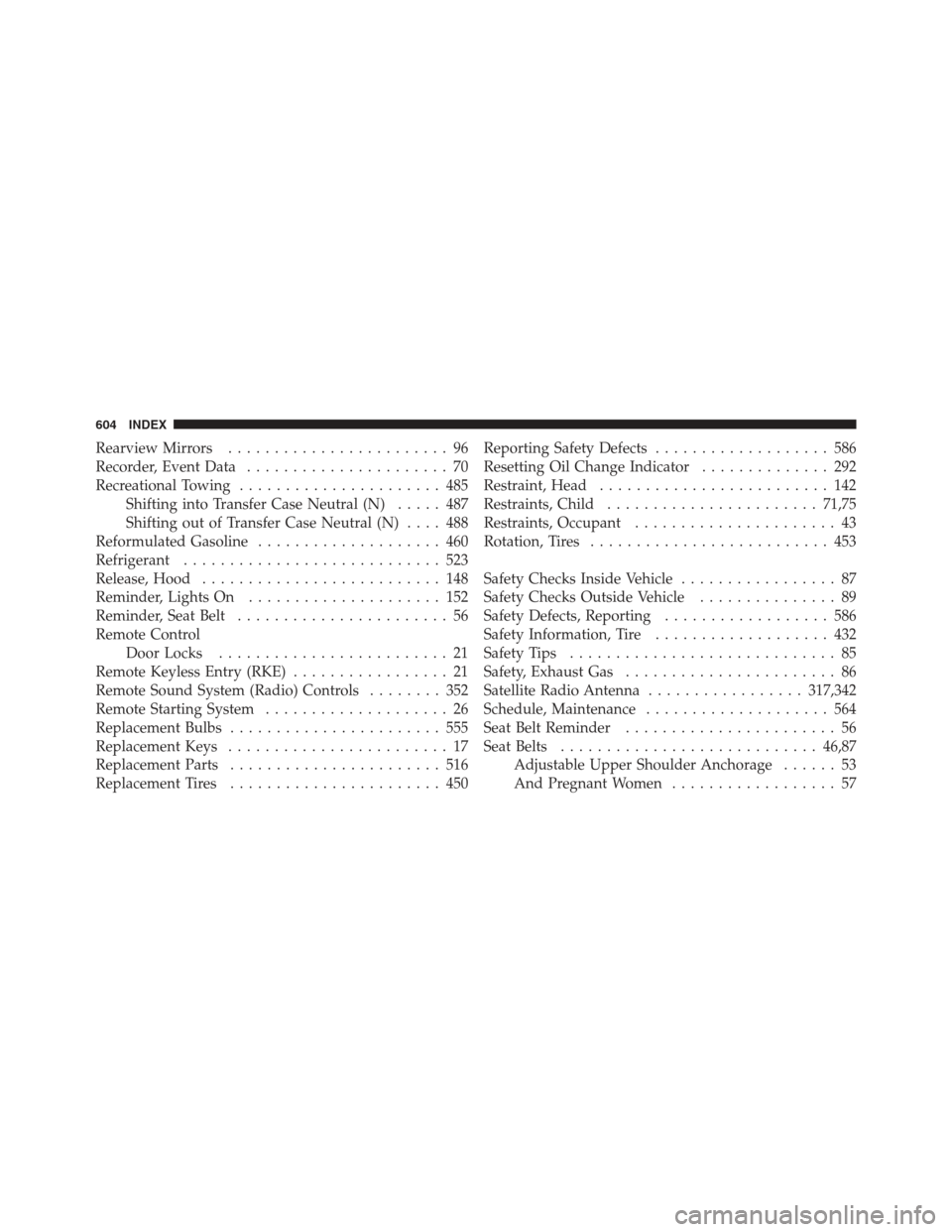
Rearview Mirrors........................ 96
Recorder, Event Data ...................... 70
Recreational Towing ...................... 485
Shifting into Transfer Case Neutral (N) ..... 487
Shifting out of Transfer Case Neutral (N) .... 488
Reformulated Gasoline .................... 460
Refrigerant ............................ 523
Release, Hood .......................... 148
Reminder, Lights On ..................... 152
Reminder, Seat Belt ....................... 56
Remote Control Door Locks ......................... 21
Remote Keyless Entry (RKE) ................. 21
Remote Sound System (Radio) Controls ........ 352
Remote Starting System .................... 26
Replacement Bulbs ....................... 555
Replacement Keys ........................ 17
Replacement Parts ....................... 516
Replacement Tires ....................... 450 Reporting Safety Defects
................... 586
Resetting Oil Change Indicator .............. 292
Restraint, Head ......................... 142
Restraints, Child ....................... 71,75
Restraints, Occupant ...................... 43
Rotation, Tires .......................... 453
Safety Checks Inside Vehicle ................. 87
Safety Checks Outside Vehicle ............... 89
Safety Defects, Reporting .................. 586
Safety Information, Tire ................... 432
Safety Tips ............................. 85
Safety, Exhaust Gas ....................... 86
Satellite Radio Antenna .................317,342
Schedule, Maintenance .................... 564
Seat Belt Reminder ....................... 56
Seat Belts ............................ 46,87
Adjustable Upper Shoulder Anchorage ...... 53
And Pregnant Women .................. 57
604 INDEX
Page 610 of 613

Disabled Vehicle..................... 508
Guide ............................. 473
Recreational ........................ 485
Weight ............................ 473
Towing Assistance ....................... 114
Trac-Lok Rear Axle ...................... 394
Traction Control ......................... 419
Trailer Sway Control (TSC) ................. 430
Trailer Towing .......................... 469
Cooling System Tips .................. 484
Hitches ......................... 460,472
Minimum Requirements ................ 478
Trailer and Tongue Weight .............. 477
Wiring ............................ 482
Trailer Towing Guide ..................... 473
Trailer Weight .......................... 473
Transfer Case ........................... 540
Four-Wheel-Drive Operation ............ 390
Maintenance ........................ 540 Transmission
Automatic ......................... 382
Maintenance ..................... 537,539
Manual ........................... 376
Range Indicator ...................... 275
Shifting ........................... 379
Transmitter Battery Service
(Remote Keyless Entry) .................... 25
Transporting Pets ........................ 84
Tread Wear Indicators .................... 449
Trip Computer ....................... 283,284
Trip Odometer .......................... 277
Trip Odometer Reset Button ................ 275
Turn Signals ................... 151,270,557,558
UCI Connector ......................... 345
Uconnect™ (Hands-Free Phone) .............. 99
Uniform Tire Quality Grades ................ 589
Universal Consumer Interface (UCI) Connector . . . 345
608 INDEX