Page 20 of 558

VEHICLE SECURITY ALARM — IF EQUIPPED
The Vehicle Security Alarm monitors the vehicle doors,
liftgate, and liftgate flipper glass for unauthorized entry
and ignition for unauthorized operation. While the Ve-
hicle Security Alarm is armed, interior switches for door
locks and flipper glass are disabled.
If something triggers the alarm, the Vehicle Security
Alarm will sound the horn intermittently, the headlights,
park lamps and/or turn signals and the Vehicle Security
Light in the instrument cluster will flash for three min-
utes. If the disturbance is still present (driver ’s door,
passenger door, other doors, ignition) after three minutes,
the headlights, park lamps and/or turn signals will flash
for an additional 15 minutes.
NOTE:The Panic and Security alarms are quite differ-
ent. Please take a moment to activate the Panic and the
Security modes to hear the differences in the horn. In case one should go off in the future, you will need to know
which mode has been activated in order to deactivate it.
Rearming Of The System
If something triggers the Vehicle Security Alarm, and no
action is taken to disarm it, the Vehicle Security Alarm
will turn off the horn after three minutes, turn off all of
the visual signals after 15 minutes, and then the Vehicle
Security Alarm will rearm itself.
To Arm The System
1. Remove the key from the ignition switch and exit the
vehicle.
2. Lock the doors and liftgate by pressing the power door
LOCK switch or the LOCK button on the Remote Keyless
Entry (RKE) transmitter.
NOTE:
The Vehicle Security Alarm will not arm if you
lock the doors with the manual door lock plungers or the
driver’s door lock cylinder.
18 THINGS TO KNOW BEFORE STARTING YOUR VEHICLE
Page 24 of 558

3. Test the feature from outside the vehicle by pressing
the LOCK and UNLOCK buttons on the RKE transmitter.
4. Repeat these steps if you want to return this feature to
its previous setting.
NOTE:Pressing the LOCK button on the RKE transmit-
ter while you are inside the vehicle will activate the
Security Alarm. Opening a door with the Security Alarm
activated will cause the alarm to sound. Press the UN-
LOCK button to deactivate the Security Alarm.
Illuminated Approach — If Equipped
This feature activates the headlights for up to 90 seconds
when the doors are unlocked with the RKE transmitter.
The time for this feature is programmable on vehicles
equipped with the Electronic Vehicle Information Center
(EVIC). Refer to “Electronic Vehicle Information Center
(EVIC)/Personal Settings (Customer-Programmable Fea-
tures)” in “Understanding Your Instrument Panel” for
further information.
To Lock The Doors And Liftgate
Press and release the LOCK button on the RKE transmit-
ter to lock all doors and the liftgate. The turn signal lights
will flash and the horn will chirp to acknowledge the lock
signal.
Sound Horn With Lock
This feature will cause the horn to chirp when the doors
are locked with the RKE transmitter. This feature can be
turned on or turned off. To change the current setting,
proceed as follows:
•For vehicles equipped with the Electronic Vehicle
Information Center (EVIC), refer to “Electronic Vehicle
Information Center (EVIC)/Personal Settings
(Customer-Programmable Features)” in “Understand-
ing Your Instrument Panel” for further information.
22 THINGS TO KNOW BEFORE STARTING YOUR VEHICLE
Page 26 of 558

3. Test the feature from outside the vehicle by pressing
the LOCK and UNLOCK buttons on the RKE transmitter.
4. Repeat these steps if you want to return this feature to
its previous setting.
NOTE:Pressing the LOCK button on the RKE transmit-
ter while you are inside the vehicle will activate the
Security Alarm. Opening a door with the Security Alarm
activated will cause the alarm to sound. Press the UN-
LOCK button to deactivate the Security Alarm.
To Unlatch The Liftgate Flipper Glass
Press the FLIPPER GLASS button twice to unlatch the
liftgate flipper glass.
WARNING!
To avoid injury stand back when opening. Glass will
automatically rise.
Using The Panic Alarm
NOTE: The PANIC and Security Alarms are quite
different. Please take a moment to activate the PANIC
and the Security modes to hear the differences in the
horn. In case one should go off in the future, you will
need to know which mode has been activated in order to
deactivate it.
To turn the PANIC Alarm feature ON or OFF, press and
hold the PANIC button on the RKE transmitter for at
least one second and release. When the PANIC Alarm is
on, the headlights and turn signal lights will flash, the
horn will pulse on and off, and the illuminated entry
system will turn on.
The PANIC Alarm will stay on for three minutes unless
you turn it off by pressing the PANIC button a second
time or if the vehicle speed is 5 mph (8 km/h) or greater.
24 THINGS TO KNOW BEFORE STARTING YOUR VEHICLE
Page 96 of 558

�Voice Command — If Equipped ........... 133
▫ Voice Command System Operation ........ 133
▫ Commands ........................ 134
▫ Voice Training ...................... 138
� Seats .............................. 138
▫ Driver ’s Power Seat — If Equipped ....... 139
▫ Heated Seats — If Equipped ............ 140
▫ Manual Front Seat Adjustments .......... 142
▫ Front Seat — Manual Recline ............ 143
▫ Manual Lumbar Support — If Equipped .... 144
▫ Fold-Flat Front Passenger Seat — If
Equipped .......................... 144
▫ Head Restraints ..................... 145 ▫
60/40 Split Folding Rear Seat With Fold-Flat
Feature ........................... 149
� Driver Memory Seat — If Equipped ........ 151
▫ Programming The Memory Feature ....... 152
▫ Linking And Unlinking The Remote Keyless
Entry Transmitter To Memory ........... 153
▫ Memory Position Recall ................ 154
▫ Easy Entry/Exit Seat
(Available With Memory Seat Only) ....... 155
� To Open And Close The Hood ............ 156
� Lights ............................. 158
▫ Multifunction Lever .................. 158
▫ Headlights And Parking Lights .......... 158
▫ Automatic Headlights — If Equipped ...... 159
94 UNDERSTANDING THE FEATURES OF YOUR VEHICLE
Page 97 of 558
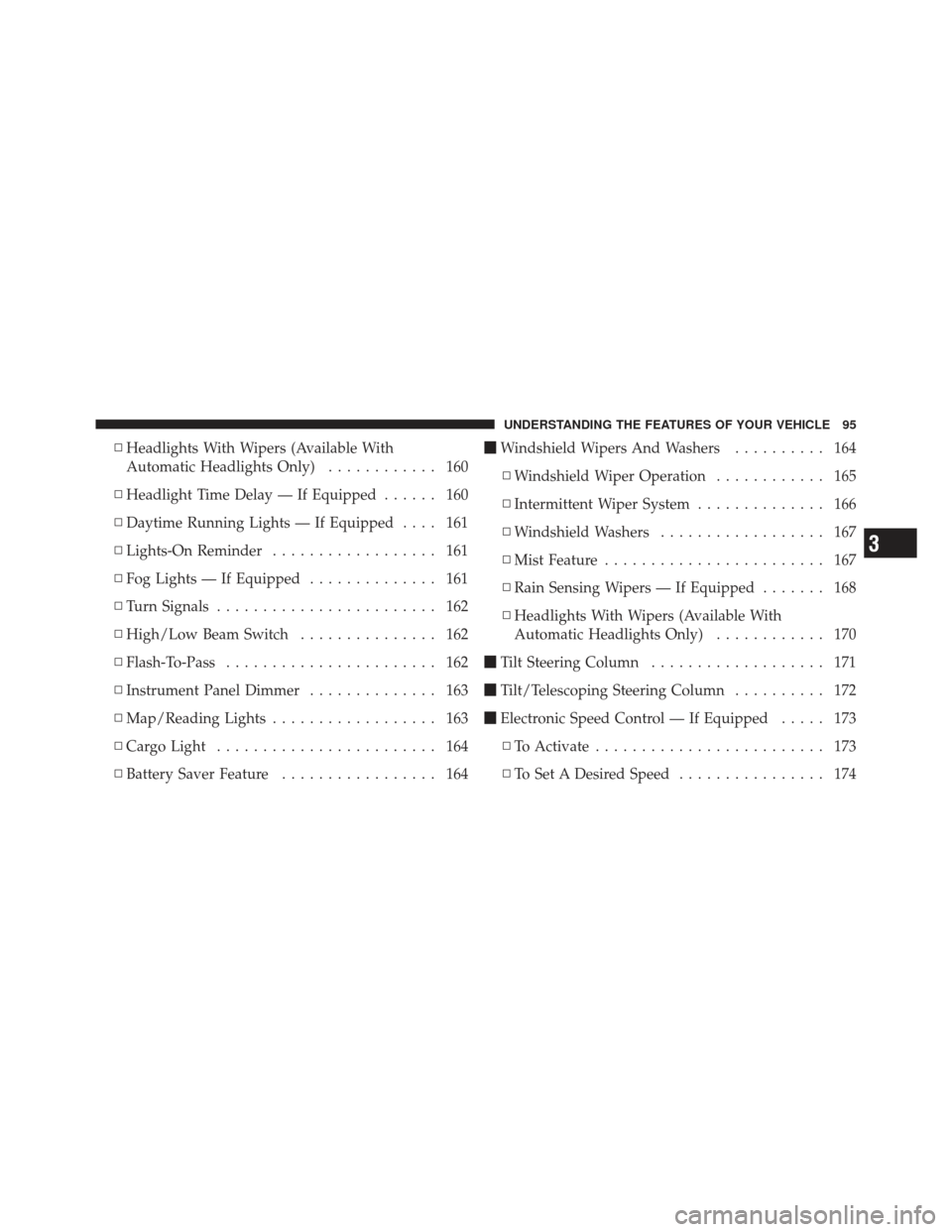
▫Headlights With Wipers (Available With
Automatic Headlights Only) ............ 160
▫ Headlight Time Delay — If Equipped ...... 160
▫ Daytime Running Lights — If Equipped .... 161
▫ Lights-On Reminder .................. 161
▫ Fog Lights — If Equipped .............. 161
▫ Turn Signals ........................ 162
▫ High/Low Beam Switch ............... 162
▫ Flash-To-Pass ....................... 162
▫ Instrument Panel Dimmer .............. 163
▫ Map/Reading Lights .................. 163
▫ Cargo Light ........................ 164
▫ Battery Saver Feature ................. 164 �
Windshield Wipers And Washers .......... 164
▫ Windshield Wiper Operation ............ 165
▫ Intermittent Wiper System .............. 166
▫ Windshield Washers .................. 167
▫ Mist Feature ........................ 167
▫ Rain Sensing Wipers — If Equipped ....... 168
▫ Headlights With Wipers (Available With
Automatic Headlights Only) ............ 170
� Tilt Steering Column ................... 171
� Tilt/Telescoping Steering Column .......... 172
� Electronic Speed Control — If Equipped ..... 173
▫ To Activate ......................... 173
▫ To Set A Desired Speed ................ 174
3
UNDERSTANDING THE FEATURES OF YOUR VEHICLE 95
Page 101 of 558
MIRRORS
Inside Day/Night Mirror
A two-point pivot system allows for horizontal and
vertical mirror adjustment. Adjust the mirror to center on
the view through the rear window.
Headlight glare can be reduced by moving the small
control under the mirror to the night position (toward the
rear of vehicle). The mirror should be adjusted while set
in the day position (toward the windshield).
Adjusting Rearview Mirror
3
UNDERSTANDING THE FEATURES OF YOUR VEHICLE 99
Page 102 of 558
Automatic Dimming Mirror — If Equipped
This mirror automatically adjusts for headlight glare
from vehicles behind you. You can turn the feature on or
off by pressing the button at the base of the mirror. A light
to the left of the button will illuminate to indicate when
the dimming feature is activated. The sensor to the right
of the button does not illuminate.
NOTE:This feature is disabled when the vehicle is
moving in reverse.
CAUTION!
To avoid damage to the mirror during cleaning, never
spray any cleaning solution directly onto the mirror.
Apply the solution onto a clean cloth and wipe the
mirror clean.
Automatic Dimming Mirror
100 UNDERSTANDING THE FEATURES OF YOUR VEHICLE
Page 160 of 558
LIGHTS
Multifunction Lever
The multifunction lever on the left side of the steering
column controls the operation of the headlights, parking
lights, turn signal lights, instrument panel lights, instru-
ment panel light dimming, interior lights and fog lights
(if equipped).
Headlights And Parking Lights
Turn the end of the multifunction lever to the first detent
for parking light operation. Turn the end of the lever to
the second detent for headlight operation.
Multifunction Lever
Headlight Switch
158 UNDERSTANDING THE FEATURES OF YOUR VEHICLE