Page 232 of 558

green area, you are driving the vehicle in a fuel efficient
manner. Before the pointer reaches the red area, ease up
on the accelerator to prevent engine damage.
16. 4WD LOW Indicator — If EquippedThis light alerts the driver that the vehicle is in
the 4WD LOW mode. In this mode, the front
driveshaft and rear driveshaft are mechanically
locked together forcing the front and rear
wheels to rotate at the same speed.
17. Hill Descent Control Indicator — If Equipped The symbol indicates the status of the Hill
Descent Control (HDC) feature. The lamp will
be on solid when HDC is armed. HDC can only
be armed when the transfer case is in the “4WD
LOW” position and the vehicle speed is less then 30 mph
(48 km/h). If these conditions are not met while attempt-
ing to use the HDC feature, the HDC indicator light will
flash on/off. 18. TOW/HAUL Indicator — If Equipped
This light will illuminate when selecting
TOW/HAUL. The TOW/HAUL button is lo-
cated on the gearshift bezel.
19. 4WD Indicator — Vehicles Equipped with
Command-Trac� This light alerts the driver that the vehicle is in
the four-wheel drive mode. In this mode, the
front driveshaft and rear driveshaft are me-
chanically locked together forcing the front and
rear wheels to rotate at the same speed.
20. Electronic Stability Control (ESC) OFF Indicator
Light — If Equipped This light indicates the Electronic Stability Con-
trol (ESC) is off.
230 UNDERSTANDING YOUR INSTRUMENT PANEL
Page 242 of 558
This system conveniently allows the driver to select a
variety of useful information by pressing the switches
mounted on the steering wheel. The EVIC consists of the
following:
•Compass Heading (N, S, E, W, NE, NW, SE, SW)
•Outside Temperature (°F or °C)
•Audio Information/ECO Display
•Fuel Economy
•Miles/kilometers To Empty
•Tire Pressure Status — if equipped
•Timer
•Display Units Selection
•System Warnings (Door Ajar, etc.)
•Personal Settings (Customer-Programmable Features)The system allows the driver to select information by
pressing the following buttons mounted on the steering
wheel:
EVIC Steering Wheel Buttons
240 UNDERSTANDING YOUR INSTRUMENT PANEL
Page 243 of 558
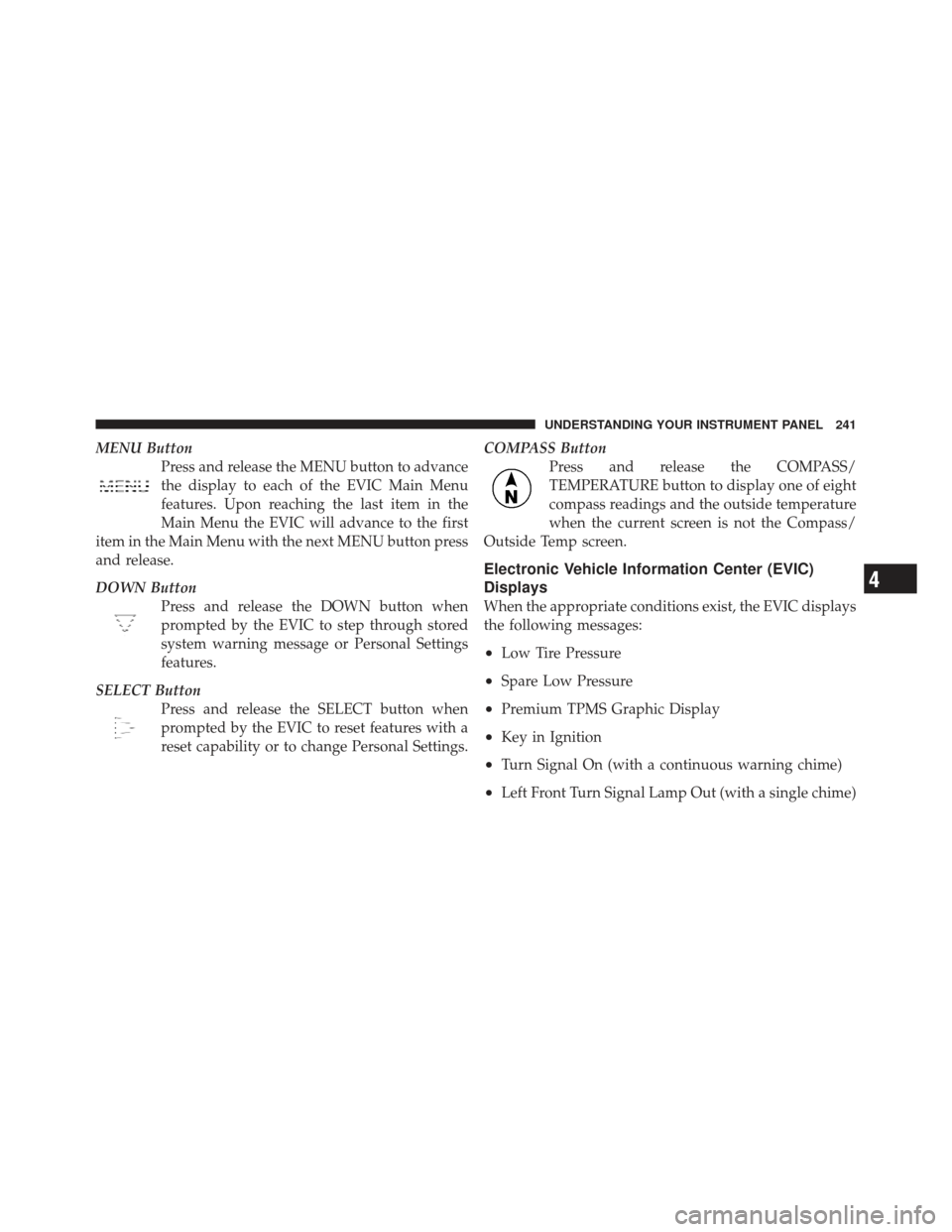
MENU ButtonPress and release the MENU button to advance
the display to each of the EVIC Main Menu
features. Upon reaching the last item in the
Main Menu the EVIC will advance to the first
item in the Main Menu with the next MENU button press
and release.
DOWN Button Press and release the DOWN button when
prompted by the EVIC to step through stored
system warning message or Personal Settings
features.
SELECT Button Press and release the SELECT button when
prompted by the EVIC to reset features with a
reset capability or to change Personal Settings. COMPASS Button
Press and release the COMPASS/
TEMPERATURE button to display one of eight
compass readings and the outside temperature
when the current screen is not the Compass/
Outside Temp screen.
Electronic Vehicle Information Center (EVIC)
Displays
When the appropriate conditions exist, the EVIC displays
the following messages:
•Low Tire Pressure
•Spare Low Pressure
•Premium TPMS Graphic Display
•Key in Ignition
•Turn Signal On (with a continuous warning chime)
•Left Front Turn Signal Lamp Out (with a single chime)
4
UNDERSTANDING YOUR INSTRUMENT PANEL 241
Page 245 of 558

•Service TPM System (with a single chime). Refer to
“Tire Pressure Monitoring System” in “Starting And
Operating”.
•Check Gascap (refer to “Adding Fuel” in “Starting
And Operating” for more details)
•Service Park Assist System (with a single chime)
•Oil Change Required (with a single chime)
•ECO (Fuel Saver Indicator) — if equipped
Oil Change Required
Your vehicle is equipped with an engine oil change
indicator system. The “Oil Change Required” message
will flash in the EVIC display for approximately 10 sec-
onds after a single chime has sounded to indicate the next
scheduled oil change interval. The engine oil change
indicator system is duty cycle based, which means the
engine oil change interval may fluctuate dependent upon
your personal driving style.Unless reset, this message will continue to display each
time you turn the ignition switch to the ON position. To
turn off the message temporarily, press and release the
SELECT button. To reset the oil change indicator system
(after performing the scheduled maintenance), perform
the following procedure:
1. Turn the ignition switch to the ON position.
Do not
start the engine.
2. Fully depress the accelerator pedal slowly three times
within 10 seconds.
3. Turn the ignition switch to the LOCK position.
NOTE: If the indicator message illuminates when you
start the vehicle, the oil change indicator system did not
reset. If necessary, repeat this procedure.
4
UNDERSTANDING YOUR INSTRUMENT PANEL 243
Page 246 of 558

EVIC Main Menu
To step to each main menu feature press and release the
MENU button once for each step. A step from the last
item in the list will cause the first item in the feature list
to be displayed. The following features are in the Main
menu:
•Compass, Outside Temperature, and Audio
Information/ECO display
•Average Fuel Economy
•Distance to Empty
•Tire Pressure Status display
•Elapsed Time
•EVIC Units Selection
•System Status
•Personal SettingsNOTE:
For features in the EVIC that can be reset
(Average Fuel Economy and Elapsed Time), the EVIC
prompts a reset with a SELECT button graphic and the
word RESET next to it.
When the SELECT button is pressed, the selected feature
will reset and RESET ALL will display next to the
SELECT button graphic. Pressing SELECT a second time
will reset both Average Fuel Economy and Elapsed Time.
After three seconds without pressing SELECT, RESET
ALL will return to RESET and only the selected feature
will have been reset.
Compass Display / ECO (Fuel Saver Mode) — If
Equipped
The compass readings indicate the direction
the vehicle is facing. Press and release the
COMPASS button to display one of eight
compass headings, the outside temperature,
COMPASS
Button
244 UNDERSTANDING YOUR INSTRUMENT PANEL
Page 248 of 558

Manual Compass Calibration
If the compass appears erratic and the “CAL” indicator
does not appear in the EVIC display, you must put the
compass into the Calibration Mode manually as follows:
1. Start the engine. Leave the shift lever in PARK in order
to enter the EVIC Programming Menus.
2. Press the MENU button until the Personal Settings
(Customer-Programmable Features) menu displays in the
EVIC.
3. Press the DOWN button until “Calibrate Compass”
displays in the EVIC.
4. Press and release the SELECT button to start the
calibration. The “CAL” indicator will display in the
EVIC.5. Complete one or more 360–degree turns (in an area
free from large metal or metallic objects) until the “CAL”
indicator turns off. The compass will now function
normally.
Compass Variance
Compass Variance is the difference between Magnetic
North and Geographic North. To compensate for the
differences, the variance should be set for the zone where
the vehicle is driven, per the zone map. Once properly
set, the compass will automatically compensate for the
differences and provide the most accurate compass head-
ing.
NOTE:
Magnetic materials should be kept away from
the top of the right rear quarter window. This is where
the compass sensor is located.
246 UNDERSTANDING YOUR INSTRUMENT PANEL
Page 249 of 558
To Change The Compass Variance:
1. Turn the ignition switch ON.
2. Press the MENU button until the Personal Settings
(Customer-Programmable Features) menu displays in the
EVIC.3. Press the DOWN button until “Compass Variance”
displays in the EVIC.
4. Press and release the SELECT button until the proper
variance zone is selected according to the map.
NOTE:
The Variance Values will wrap around from 15
back to 1. The Default Variance is Zone 8.
5. Press and release the COMPASS button to exit.
Average Fuel Economy
Shows the average fuel economy since the last reset.
Average Fuel Economy can be reset by pressing and
holding the SELECT button (as prompted in the EVIC
display). Upon reset, the history information will be
erased, and the averaging will continue from the last fuel
average reading before the reset.
Compass Variance Map
4
UNDERSTANDING YOUR INSTRUMENT PANEL 247
Page 251 of 558

Elapsed Time
Shows the total elapsed time of travel since the last reset.
Elapsed time will increment when the ignition switch is
in the RUN or START position.
Elapsed time is displayed as follows:
hours:minutes:seconds
Elapsed time can be reset by pressing and holding the
SELECT button (as prompted in the EVIC display). Upon
reset all digits will change to zeros and time will start
incrementing again if the ignition switch is in RUN or
START.
EVIC Units Selection (UNITS IN Display)
Displays the units used for the Outside Temperature,
Average Fuel Economy, Distance to Empty and Tire
Pressure features. Press and release the SELECT button to
toggle units between�U.S.�and�METRIC�.
System Status
Displays SYSTEM OK if there are no active Warning
Messages stored. Pressing and releasing the DOWN
button when SYSTEM OK is displayed will do nothing.
Displays SYSTEM WARNINGS PRESENT if there are
active Warning Messages stored. Pressing and releasing
the DOWN button when SYSTEM WARNINGS PRES-
ENT is displayed will display each stored warning for
each button press. Press and Release the MENU button to
return to the Main Menu.
Personal Settings
(Customer-Programmable Features)
Personal Settings allows the driver to set and recall
features when the vehicle speed is at 0 mph (0 km/h)
(manual transmission) or when the shift lever is in PARK
(auto transmission).
Press and release the MENU button until Personal Set-
tings displays in the EVIC then press the SELECT button.
4
UNDERSTANDING YOUR INSTRUMENT PANEL 249