2012 JEEP GRAND CHEROKEE cruise control
[x] Cancel search: cruise controlPage 11 of 148

Indicators
- Turn Signal Indicators- Adaptive Cruise Control(ACC) SET Indicator*
- High Beam Indicator- Hill Descent ControlIndicator*
- Front Fog Light Indicator*- Park/Headlight ONIndicator*
- Vehicle Security Indicator*- Electronic Stability Control(ESC) Off Indicator*
- TOW/HAUL Indicator*- Windshield Washer FluidLow Indicator
- 4WD LOW Indicator- Door Ajar Indicator
- Loose Gas Cap Indicator- Forward Collision Warning(FCW) OFF Indicator*
- Electronic Speed ControlON Indicator- Air Suspension DownIndicator*
- Electronic Speed ControlSET Indicator- Air Suspension Up Indicator*
- Adaptive Cruise Control(ACC) ON Indicator*- Liftgate Ajar Indicator
* If equipped
** Bulb Check with Key On
CONTROLS AT A GLANCE
9
Page 32 of 148
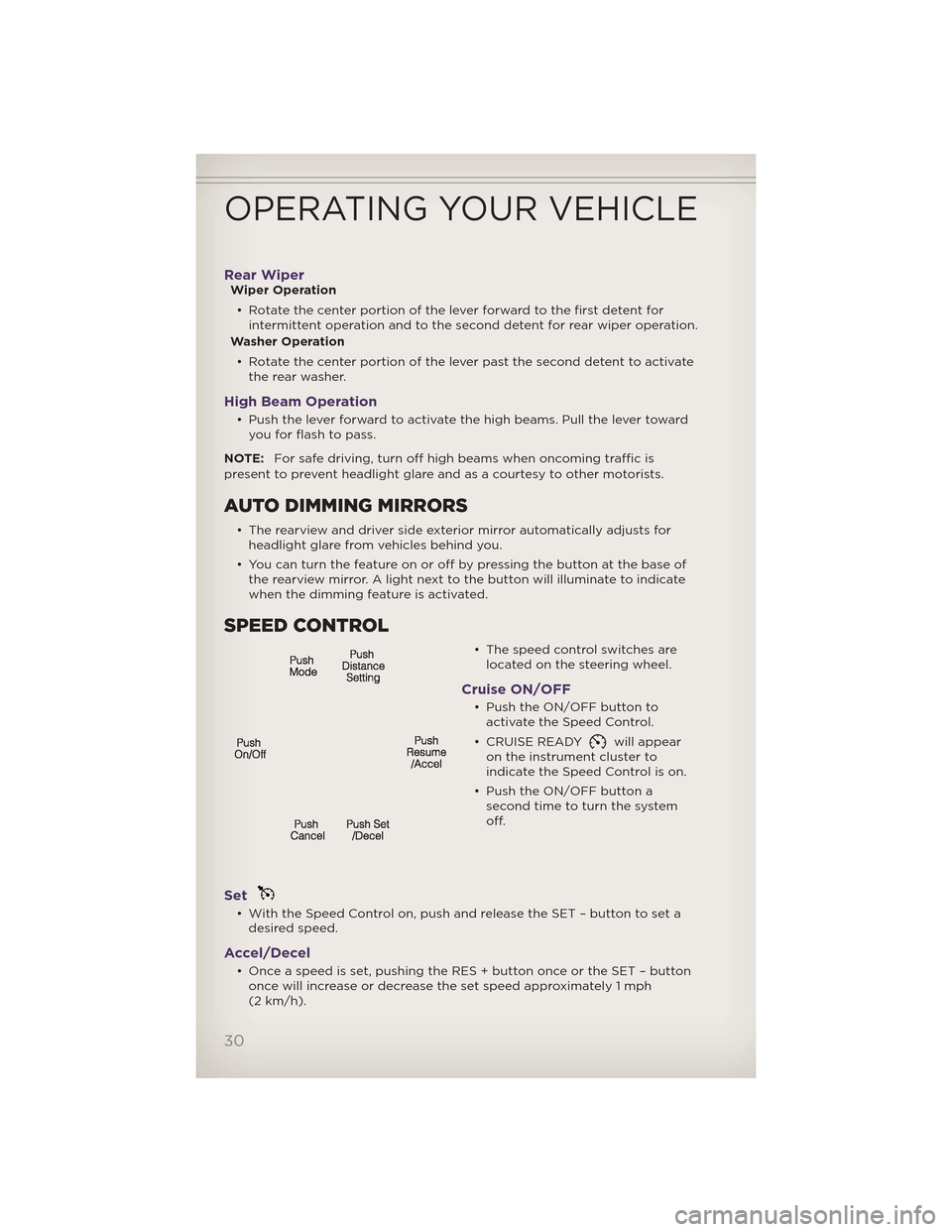
Rear WiperWiper Operation• Rotate the center portion of the lever forward to the first detent for intermittent operation and to the second detent for rear wiper operation.
Washer Operation
• Rotate the center portion of the lever past the second detent to activate the rear washer.
High Beam Operation
• Push the lever forward to activate the high beams. Pull the lever towardyou for flash to pass.
NOTE: For safe driving, turn off high beams when oncoming traffic is
present to prevent headlight glare and as a courtesy to other motorists.
AUTO DIMMING MIRRORS
• The rearview and driver side exterior mirror automatically adjusts for headlight glare from vehicles behind you.
• You can turn the feature on or off by pressing the button at the base of the rearview mirror. A light next to the button will illuminate to indicate
when the dimming feature is activated.
SPEED CONTROL
• The speed control switches arelocated on the steering wheel.
Cruise ON/OFF
• Push the ON/OFF button toactivate the Speed Control.
• CRUISE READY
will appear
on the instrument cluster to
indicate the Speed Control is on.
• Push the ON/OFF button a second time to turn the system
off.
Set
• With the Speed Control on, push and release the SET – button to set adesired speed.
Accel/Decel
• Once a speed is set, pushing the RES + button once or the SET – buttononce will increase or decrease the set speed approximately 1 mph
(2 km/h).
OPERATING YOUR VEHICLE
30
Page 33 of 148

• Push and hold the RES + button to accelerate in 5mph (8 km/h)increments or push and hold the SET – button to decelerate in 5mph
(8 km/h) increments; release the button to save the new set speed.
Resume
• To resume a previously selected set speed in memory, push the RES +button and release.
Cancel
• Push the CANCEL button, or apply the brakes to cancel the set speedand maintain the set speed memory.
• Push the ON/OFF button to turn the system off and erase the set speed memory.
Adaptive Cruise Control (ACC)
• If your vehicle is equipped with adaptive cruise control the controlsoperate exactly the same as the standard cruise control with one
difference. You can set a specified distance you would like to maintain
between you and the vehicle in front of you.
• If the ACC sensor detects a vehicle ahead, ACC will apply limited braking or acceleration automatically to maintain a preset following distance,
while matching the speed of the vehicle ahead.
• If the sensor does not detect a vehicle directly ahead of you, it functions like a standard cruise control system, maintaining the speed you set.
Distance Setting (ACC Only)
• To set or change the distance setting, press the Distance button andrelease. Each time the button is pressed, the distance setting adjusts
between long (3), medium (2), and short (1). The distance setting will
default to the last set mode the next time the vehicle is restarted and the
ACC system is turned on.
• The specified following distance for ACC can be set by varying the distance setting between 3 (long), 2 (medium), and 1 (short). Using this
distance setting and the vehicle speed, ACC calculates and sets the
distance to the vehicle ahead. This distance setting displays in the EVIC.
Mode (ACC Only)
• If desired, the Adaptive Cruise Control mode can be turned off and thesystem can be operated as a standard (fixed speed) Cruise Control.
When in the standard (fixed speed) Cruise Control mode the distance
setting feature will be disabled and the system will maintain the speed
you set.
• To change between the different cruise modes, press the MODE button when the system is in either the OFF, READY or SET state. Pressing of
the MODE button in any state will result in changing to the new Mode in
the OFF state.
• Refer to your Owner's Manual on the DVD for further information.
OPERATING YOUR VEHICLE
31
Page 35 of 148

WARNING!
• Leaving the Electronic or Adaptive Speed Control system on whennot in use is dangerous. You could accidentally set the system or
cause it to go faster than you want. You could lose control and have
a collision. Always leave the Electronic or Adaptive Speed Control
system off when you are not using it.
• Electronic Speed Control can be dangerous where the system cannot maintain a constant speed. Your vehicle could go too fast for
the conditions, and you could lose control. A collision could be the
result. Do not use Electronic Speed Control in heavy traffic or on
roads that are winding, icy, snow-covered or slippery.
• Adaptive Cruise Control (ACC) is a convenience system. It is not a substitute for active driving involvement. Pay attention to road,
traffic, and weather conditions, vehicle speed, distance to the
vehicle ahead; and, brake operation to ensure safe operation of the
vehicle under all road conditions. Your attention is al ways required
while driving to maintain safe control of your vehicle. Failure to
follow these warnings can result in a collision or serious personal
injury.
The ACC system:
• Does not react to pedestrians, oncoming vehicles, and stationary objects (i.e., a stopped vehicle in a traffic jam or a disabled vehicle).
• Cannot take street, traffic, and weather conditions into account, and may be limited upon adverse sight distance conditions.
• Does not predict the lane curvature or the movement of preceding vehicles and will not compensate for such changes.
• Does not always fully recognize complex driving conditions, which
can result in wrong or missing distance warnings.
• May not detect a vehicle ahead when strong light (for example, sunrise or sunset) is directly shining on the front of the vehicle.
• Can only apply a maximum of 25% of the vehicle’s braking capability, and will not bring the vehicle to a complete stop.
You should switch off the ACC system:
• When driving in fog, heavy rain, heavy snow, sleet, heavy traffic, and complex driving situations (i.e., in highway construction zones).
• When entering a turn lane or highway off ramp; when driving on roads that are winding, icy, snow-covered, slippery, or have steep
uphill or downhill slopes; and when towing a trailer.
• When circumstances do not allow safe driving at a constant speed.
• Failure to follow these warnings can result in a collision.
(Continued)
OPERATING YOUR VEHICLE
33
Page 80 of 148
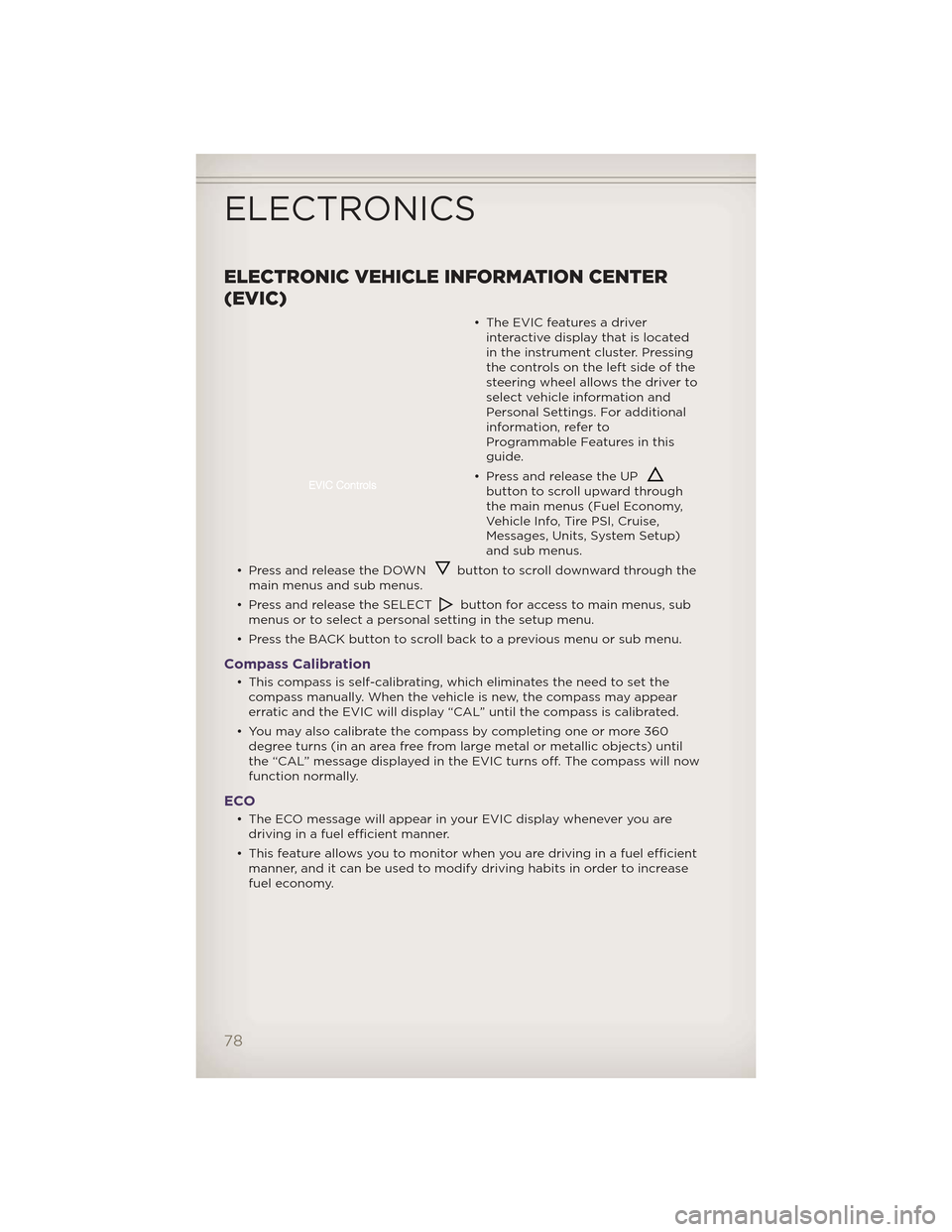
ELECTRONIC VEHICLE INFORMATION CENTER
(EVIC)
• The EVIC features a driverinteractive display that is located
in the instrument cluster. Pressing
thecontrolsontheleftsideofthe
steering wheel allows the driver to
select vehicle information and
Personal Settings. For additional
information, refer to
Programmable Features in this
guide.
• Press and release the UP
button to scroll upward through
the main menus (Fuel Economy,
Vehicle Info, Tire PSI, Cruise,
Messages, Units, System Setup)
and sub menus.
• Press and release the DOWN
button to scroll downward through the
main menus and sub menus.
• Press and release the SELECT
button for access to main menus, sub
menus or to select a personal setting in the setup menu.
• Press the BACK button to scroll back to a previous menu or sub menu.
Compass Calibration
• This compass is self-calibrating, which eliminates the need to set the compass manually. When the vehicle is new, the compass may appear
erratic and the EVIC will display “CAL” until the compass is calibrated.
• You may also calibrate the compass by completing one or more 360 degree turns (in an area free from large metal or metallic objects) until
the “CAL” message displayed in the EVIC turns off. The compass will now
function normally.
ECO
• The ECO message will appear in your EVIC display whenever you aredriving in a fuel efficient manner.
• This feature allows you to monitor when you are driving in a fuel efficient manner, and it can be used to modify driving habits in order to increase
fuel economy.
ELECTRONICS
78
Page 130 of 148

CavityCartridge
Fuse Mini Fuse Description
M5 25 Amp NaturalInverter
M6 20 Amp YellowPower Outlet #1 (Cigar
Lighter)/Rain Snsr
M7 20 Amp YellowPower Outlet #2 (Switchable)
M8 20 Amp YellowFront Heated Seat & Steering
Wheel
M9 20 Amp YellowRear Heated Seats
M10 20 Amp YellowHFM/Vanity Lamp/UGDO Mod
M11 10 Amp Red HVAC (ATC)
M12 30 Amp GreenRadio/Amplifier
M13 20 Amp
Yellow Main #2 CCN/WIN/ITM/Siren/
Multifunction Switch (SCM)
M14 20 Amp
Yellow Back Up Camera (Domestic
Only)
M15 20 Amp
Yellow Power Seat Module(s)/
Adaptive Cruise Control/Audio
Telematics/DRL Relay/Air
Suspension Module/CCN
M16 10 Amp Red ORC
M17 15 Amp Blue Lt-Tail/Lic/Park LMP
M18 15 Amp Blue Rt-Tail/Park/Run LMP
M19 25 Amp
Natural ASD 1 and 2
M20 15 Amp Blue CCN Interior Lighting Feed/Sw
Steering Wheel/ Sw Bank/SCM
(EVIC)
M21 20 Amp
Yellow ASD 3
M22 10 Amp Red Horns (Low/High) – Right
M23 10 Amp Red Horns (Low/High) – Left
M24 25 Amp
Natural Rear Wiper On
M25 20 Amp
Yellow Fuel Pump Motor Output/
Diesel Lift Pump (Export Only)
M26 10 Amp Red Driver Door Switch Bank
M27 10 Amp Red Ignition Switch Feed/WIN/PEM
M28 15 Amp Blue PCM Feed/TCM
M29 10 Amp Red CORAX TPM
M30 15 Amp Blue J1962 Diag Connector
MAINTAINING YOUR VEHICLE
128
Page 137 of 148

Adaptive Cruise Control (ACC)
(CruiseControl) ...........31
AirConditioning .........35,36
Air Suspension............86
Airbag ..................17
AirbagLight .............100
Alarm,Panic ..............10
Anti-Lock Brake System
(ABS) ..................99
Arming Theft System (Security
Alarm) .................16
Audio Settings . . 44,45,46,48,51,60
Automatic Dimming Mirror . . . . 30
Automatic Headlights .......28
Automatic Temperature Control
(ATC) ..................35
Automatic Transmission Autostick ..............93
FluidType .............119
Autostick ...............93
Auxiliary Audio/Video
Input Jacks ..............77
AxleFluid ............119,120
Axle Lubrication (Axle Fluid) . . 120
Back-Up Camera ...........36
Battery Charging System Light .....99
Belts, Seat ...............16
Blind Spot Monitoring . . . ....37
BrakeFluid ............119,120
Brake System WarningLight ...........98
Break-In Recommendations,
NewVehicle ..............27
Bulb Replacement ..........131
Button, Start/Stop Removal . . 10,14
Calibration, Compass ........78
Change Oil Indicator . . . . . . . 100
Changing A Flat Tire ........102
Charging System Light .......99
Check Engine Light (Malfunction
IndicatorLight) ...........99
ChildRestraint ............18
Child Restraint Tether Anchors . . 18
ClimateControl ...........35
Clock Setting .......44,46,49,57 Command View Skylights
.....39
Compass Calibration . . . . . . . . 78
Cooling System Coolant Capacity . . . . . ....119
Cruise Control (Speed
Control) ................30
CruiseLight ..............30
Customer Assistance . . . . . . . 132
Defects, Reporting . . . . . . . . . 133
Defroster, Rear Window . . . . . . 35
Defroster, Windshield . . . . . . . . 35
Dimmer Control . . . . . . . ....28
Dimmer Switch, Headlight . . . . . 28
Disarming, Theft System . . . . . . 16
E-85 Fuel . . . . . . . . . . . . . . . 120
ECO ...................78
Electronic Range Select (ERS) . . 34
Electronic Speed Control (Cruise
Control) ................30
Electronic Stability Control
(ESC) . . . . . . . . . . . . . . . . . . 99
Electronic Throttle Control Warning
Light ..................100
Electronic Vehicle Information
Center(EVIC).........78,79,95
Electronics Your Vehicle's Sound System . 42
Emergency Key . . . . . . . . . . . . 10
Emergency, In Case of Jacking . . . . . . . . . . . . . . . 102
Overheating . . . . . . . . . . . . 101
Engine Break-In Recommendations . . 27
Compartment . . . . . . . ....116
Coolant (Antifreeze) . . . . . . . 119
Malfunction Indicator (Check
Engine) . . . . . . . . . . . . . . . 99
Oil ..................119
OilFilter ...............119
OilSelection ............119
Overheating . . . . . . . . . . . . 101
Starting . . . . . . . . . . . . . . . 15
Stopping . . . . . . . . .......15
Event Data Recorder . . . . . . . . 113
ExteriorLights ............131
INDEX
135
Page 139 of 148

Oil Change Indicator . . . . . . . 100
Oil Change Indicator, Reset . . . 100
OilPressureLight ..........99
Oil, EngineCapacity ..............119
Outlet Power ................82
Overheating, Engine ........101
PanicAlarm ..............10
Park Sense System, Rear . . . . . 36
Phone (Pairing) ...........72
Phone (Uconnect) ..........71
Placard, Tire and Loading
Information..............129
Power Glass Sunroof ...........38
Inverter ...............82
LiftGate ...............10
Outlet (Auxiliary Electrical
Outlet) ................82
Seats .................20
Steering ............119,120
Tilt/Telescoping Steering
Column ...............26
Preparation for Jacking . . . . . . 104
Programmable Electronic
Features ..............79,95
Quadra-Lift ..............86
Quadra-Trac .............84
Radio Operation .........48,57
Rain Sensitive Wiper System . . . 29
Rear Camera .............36
RearCrossPath ...........37
RearHeatedSeats .........24
Rear Park Sense System ......36
RearSeat,Folding ..........23
Recreational Towing ........90
Shifting into Transfer Case
Neutral (N) .............90
Remote Starting System . .....12
Removal, Start/Stop Button . . 10,14
Replacement Bulbs .........131
Reporting Safety Defects . . . . . 133
Restraints,Child ...........18 RollOverWarning ..........4
SeatBelts ...............16
Seats ..................20
Adjustment . . . . . ........22
Folding Front Passenger . . . . 22
Heated ................24
Lumbar Support . . . . . .....21
Memory . . . . . . . . . . . . . . . 21
Power ................20
RearFolding ............23
Ventilated . . . . . . . . . . . . . . 24
Seek Button . . . . . . . . . . . . 45,47
Selec-Terrain .............86
Setting the Clock . . . . 44,46,49,57
Shift Lever Override . . . . . . . . . 111
Short Message Service (SMS) . . 75
Signals,Turn .............29
SIRIUS Travel Link . . . . . . . . . . 69
SmartBeams . . . . . . . . . . . . . 28
Spare Tire . . . . . . . . . . ....103
Spark Plugs . . . . . . . . ......119
Speed Control Accel/Decel ............30
Cancel ................30
Distance Setting (ACC Only) . . 31
Mode Setting (ACC Only) . . . . 31
Resume ...............32
Speed Control (Cruise
Control) ................30
Start/Stop Button Removal . . 10,14
Starting Remote . . . .............12
Steering TiltColumn .............26
Wheel, Heated . . . . . . . . . . . 25
Steering Wheel Audio
Controls ................70
Store Radio Presets . . . . . . . 45,47
SunRoof ................38
Supplemental Restraint System -
Airbag ..................17
Temperature Control,
Automatic(ATC)...........35
Temperature Gauge, Engine
Coolant ................101
TextMessaging ............75
INDEX
137