2012 JEEP GRAND CHEROKEE door lock
[x] Cancel search: door lockPage 81 of 148

PROGRAMMABLE FEATURES
Electronic Vehicle Information Center (EVIC)
• The EVIC can be used to program the following Personal Settings. Pressthe UPor DOWNbutton until System Setup displays, then press
the SELECTbutton. Scroll through the settings using the UP or
DOWN buttons. Press the SELECTbutton to change the setting.
Press the BACK button to scroll back to a previous menu or sub menu.
• Select Language • Illuminated Approach
• Nav – Turn By Turn • Display ECO Symbol
• Auto Unlock Doors • Keyless Enter-N-Go™
• Remote Unlock Sequence • Auto High Beams
• RKE Linked To Memory • Wiper Mode
• Remote Start Comfort Sys. • Hill Start Assist (HSA)
• Horn With Remote Lock • Blind Spot Alert
• Horn With Remote Start • Forward Collision Warning
• Flash Lamps With Lock • Park Assist System
• Headlamp Off Delay • Display Units of Measure In:
• Headlamps With Wipers • Liftgate Chime
• Easy Entry/Exit Seat • Calibrate Compass
• Tilt Mirror in Reverse • Compass Variance
• Key-Off Power Delay
UNIVERSAL GARAGE DOOR OPENER (HomeLink®)
• HomeLink® replaces up to three hand-held transmitters that operate devices such as garage door openers, motorized gates, lighting or home
security systems. The HomeLink® unit is powered by your vehicles 12 Volt
battery.
• The HomeLink® buttons that are located in the overhead console or sunvisor designate the three different HomeLink® channels.
• The HomeLink® indicator is located above the center button.
Before You Begin Programming
HomeLink®
• Be sure that your vehicle is parked outside of the garage before you
begin programming.
• For more efficient programming and accurate transmission of the
radio-frequency signal it is
recommended that a new battery
be placed in the hand-held
transmitter of the device that is
being programmed to the
HomeLink® system.
ELECTRONICS
79
Page 83 of 148

Programming A Non-Rolling Code
• For programming Garage Door Openers manufactured before 1995.
• Turn the ignition switch to the ON/RUN position.
• Place the hand-held transmitter 1 to 3 in (3 to 8 cm) away from theHomeLink® button you wish to program while keeping the HomeLink®
indicator light in view.
• Simultaneously press and hold both the HomeLink® button you want to program and the hand-held transmitter button.
• Continue to hold both buttons and observe the indicator light. The Homelink® indicator will flash slowly and then rapidly after Homelink® has
received the frequency signal from the hand-held transmitter. Release
both buttons after the indicator light changes from slow to rapid.
• Press and hold the programmed HomeLink® button and observe the indicator light.
NOTE:
• If the indicator light stays on constantly, programming is complete and the garage door (or device) should activate when the HomeLink® button is
pressed.
• To program the two remaining HomeLink® buttons, repeat each step for each remaining button. DO NOT erase the channels.
Using HomeLink®
• To operate, press and release the programmed HomeLink® button.Activation will now occur for the programmed device (i.e., garage door
opener, gate operator, security system, entry door lock, home/office
lighting, etc.,). The hand-held transmitter of the device may also be used
at any time.
WARNING!
• Your motorized door or gate will open and close while you areprogramming the universal transceiver. Do not program the
transceiver if people or pets are in the path of the door or gate.
• Do not run your vehicle in a closed garage or confined area while programming the transceiver. Exhaust gas from your vehicle
contains Carbon Monoxide (CO) which is odorless and colorless.
Carbon Monoxide is poisonous when inhaled and can cause you and
others to be severely injured or killed.
ELECTRONICS
81
Page 116 of 148
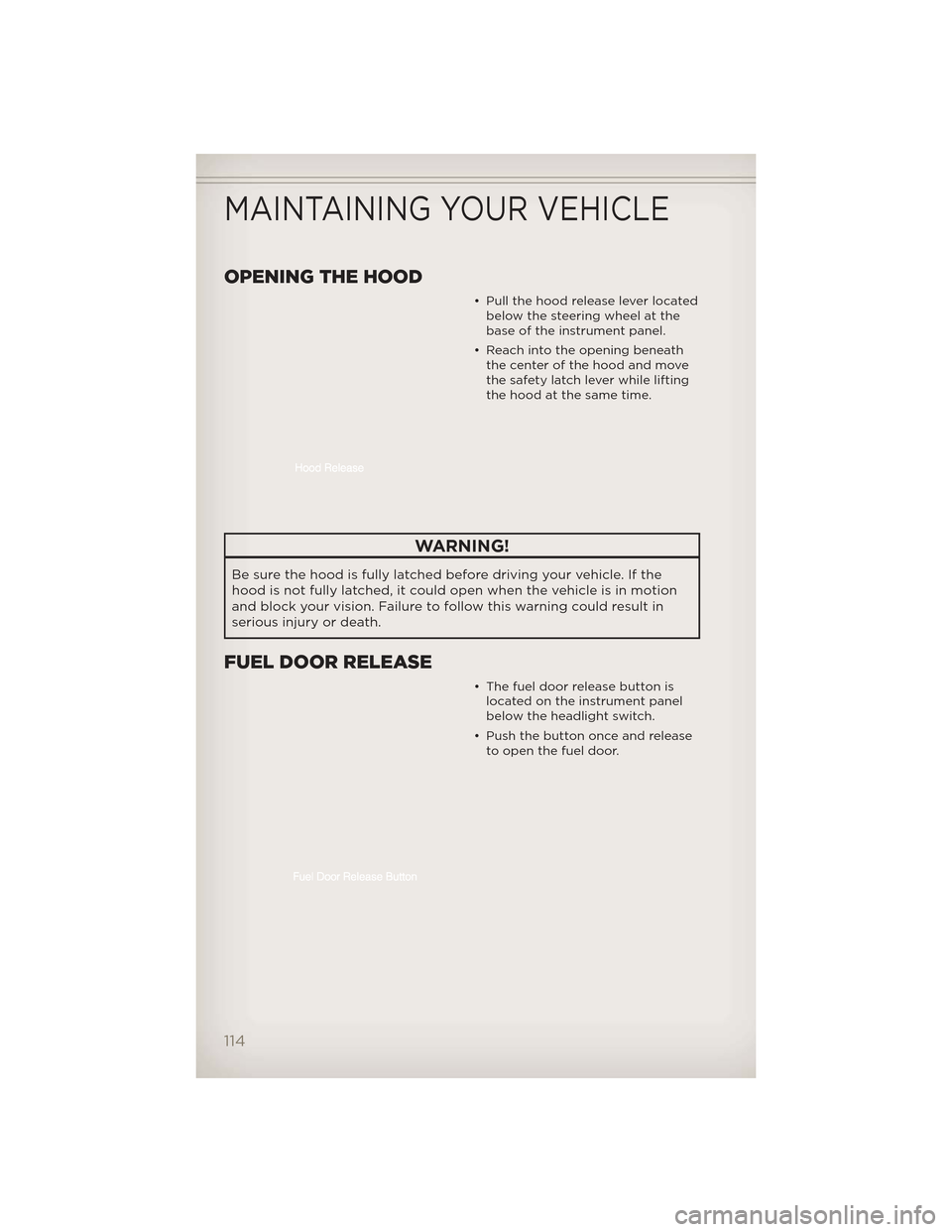
OPENING THE HOOD
• Pull the hood release lever locatedbelow the steering wheel at the
base of the instrument panel.
• Reach into the opening beneath the center of the hood and move
the safety latch lever while lifting
the hood at the same time.
WARNING!
Be sure the hood is fully latched before driving your vehicle. If the
hood is not fully latched, it could open when the vehicle is in motion
and block your vision. Failure to follow this warning could result in
serious injury or death.
FUEL DOOR RELEASE
• The fuel door release button islocated on the instrument panel
below the headlight switch.
• Push the button once and release to open the fuel door.
MAINTAINING YOUR VEHICLE
114
Page 129 of 148

Integrated Power Module (fuses)
The integrated power module is located on the right side of the engine
compartment. This center contains cartridge fuses and mini fuses. A
description of each fuse and component may be stamped on the inside
cover, otherwise the cavity number of each fuse is stamped on the inside
cover that corresponds to the following chart.
CavityCartridge
Fuse Mini Fuse Description
J01 40 Amp Green Air Suspension
J02 30 Amp Pink Power Liftgate Module
J03 30 Amp Pink Trailer Tow
J04 25 Amp Natural Driver Door Node
J05 25 Amp Natural Passenger Door Node
J06 40 Amp Green ABS Pump Feed/ESP
J07 30 Amp Pink ABS Valve Feed/ESP
J08 40 Amp Green Power Seat
J09 30 Amp Pink E-Brake
J10 30 Amp Pink Headlamp Wash Relay Contact
J11 30 Amp Pink DTCM
J13 60 Amp Yellow Streaming Video Module/
VES3 Module/VES2
Module/DISP/DVD
J14 20 Amp Blue Trailer Tow Lamps/Park Lamps
J15 40 Amp Green Rear Window Defroster
J17 40 Amp Green Starter Motor Solenoid Feed
J18 20 Amp Blue NGC/PCM Transmission Range
J19 60 Amp Yellow Rad Fan Motor HI/Rad Fan
Motor Low
J20 30 Amp Pink Front Wiper Ground
J21 20 Amp Blue Front Washer Control/Rear
Washer Control
J22 25 Amp Natural PWR Batt – Sunroof Mod
M1 15 Amp Blue Sw Stop Switch Lamp Feed
M2 20 Amp
Yellow ELSD/Air Suspension
M3 20 Amp
Yellow Liftgate Unlock/DRL Relay
M4 10 Amp Red Trailer Tow
MAINTAINING YOUR VEHICLE
127
Page 131 of 148

CavityCartridge
Fuse Mini Fuse Description
M31 20 Amp YellowB/U Lamps
M32 10 Amp Red ORC Feed
M33 10 Amp Red NGC (PCM)/TCM
M34 10 Amp Red Park Assist Module/HVAC Module/IR Sensor/Compass
Module
M35 15 Amp Blue LH Rear Parklamps
M36 20 Amp YellowPower Outlet
M37 10 Amp Red ABS/ESP Module/Stoplamp Switch Sensor
M38 25 Amp NaturalAll Door Lock & Unlock
CAUTION!
• When installing the integrated power module cover, it is important
to ensure the cover is properly positioned and fully latched. Failure
to do so may allow water to get into the integrated power module
and possibly result in a electrical system failure.
• When replacing a blown fuse, it is important to use only a fuse having the correct amperage rating. The use of a fuse with a rating
other than indicated may result in a dangerous electrical system
overload. If a properly rated fuse continues to blow, it indicates a
problem in the circuit that must be corrected.
TIRE PRESSURES
• Check the inflation pressure of each tire, including the spare tire, at leastmonthly and inflate to the recommended pressure for your vehicle.
• The tire pressures recommended for your vehicle are found on the “Tire and Loading Information” label located on the driver’s side door
opening.
NOTE:Refer to the Owner's Manual
on the DVD for more information
regarding tire warnings and
instructions.
MAINTAINING YOUR VEHICLE
129
Page 138 of 148

Flexible Fuel Vehicles.......120
Flipper Glass, Liftgate .......37
Fluid Capacities ...........119
Fluids ..................119
FogLights ...............28
Folding Front Passenger Seat . . 22
FoldingRearSeat ..........23
Four Wheel Drive ..........84
Shifting ...............85
Four Wheel Drive Operation . . . 84 Shifting into Transfer Case
Neutral (N) .............85
Shifting out of Transfer Case
Neutral (N) .............85
FrontHeatedSeats .........24
Fuel Filler Cap (Gas Cap) ......100
Filler Door (Gas Cap) ......114
Filler Door Emergency
Release ...............115
Specifications ........119,120
Fuses .................126
Garage Door Opener
(HomeLink®) .............79
Gas Cap (Fuel Filler Cap) . . . . 100
Headlights ...............28
Automatic..............28
Dimmer Switch ..........28
High Beam .............30
High Beam/Low Beam Select
Switch ................30
HeatedMirrors ..........35,36
HeatedSeats .............24
Heated Steering Wheel ......25
High Beam/Low Beam Select
(Dimmer) Switch ..........30
HillDescentControl.........88
HillStartAssist ............88
HomeLink® (Garage Door
Opener) Transmitter ........79
Hood Release ............114
Instrument Cluster ..........8
Indicators ...............9 Instrument Cluster Warning
Lights ................8,97
Integrated Power Module
(Fuses)
................127
Intermittent Wipers
(DelayWipers) ............29
Introduction . . . . . . . . . . . . . . 3
Inverter Outlet (115V) . . . . . . . . 82
Inverter,Power ............82
iPod®/USB/MP3 Control . . . . . . 70 Bluetooth Streaming Audio . . 76
Jack Location . . . . . . . . . . . . 103
Jack Operation . . . . . . . . 102,104
Jacking Instructions . . . . . . . . 104
Jump Starting . . . . . . . . . . . . 108
KeyFob.................10
KeylessEnter-N-Go™ ........13 Lock/Unlock . . . . . . . . . . . . 13
Starting/Stopping . . . . .....15
Lane Change Assist . . . . . . . . . 29
LATCH (Lower Anchors and
Tether for CHildren) . . . . . . . . . 18
Liftgate .................37
Liftgate Flipper Glass . . . . . . . . 37
Liftgate,Power ..........10,37
LightBulbs ..............131
Lights Warning (Instrument Cluster
Description) .............8
Maintenance Record . . . . . 123,125
Maintenance Schedule ....121,124
Malfunction Indicator Light
(Check Engine) . . . . . . . . . . . 99
Media Center Radio . . . . . . . 44,46
Memory Seat . . . . . . . . . . . . . 21
Mirrors Automatic Dimming . . . . . . . 30
Heated ..............35,36
MOPAR® Accessories . . . . . . . 134
Navigation.............54,63
New Vehicle Break-In Period . . . 27
INDEX
136
Page 141 of 148

FREQUENTLY ASKED QUESTIONS
GETTING STARTED
• How do I install my LATCH Equipped Child Seat? pg. 18
• How do I program my Front Seat Memory? pg. 21
OPERATING YOUR VEHICLE
• How does the Electronic Range Select (ERS) operate? pg. 34
ELECTRONICS
• Which radio is in my vehicle? pg. 44, 46, 48, 57
• How do I activate the Audio Jack? pg. 45, 48, 51, 60
• How do I set the clock on my radio? pg. 44, 46, 49, 57
• How do I use the Navigation feature? pg. 54, 63
• How do I pair my cell phone via Bluetooth® with the UConnect™Hands-Free Voice Activation System? pg. 71
• How do I use my iPod®? pg. 70
• How do I use my USB port to listen to audio through my touch-screen radio? pg. 70
• What does the ECO message mean on the EVIC display? pg. 78
• How do I configure my Universal Garage Door Opener (HomeLink)? pg. 79
OFF-ROAD CAPABILITIES
• How do I shift into different four-wheel drive selections? pg. 84
UTILITY
• How do I know how much I can tow with my Jeep Grand Cherokee?pg. 89
SRT8
• How do I operate the paddle shifters? pg. 93
WHAT TO DO IN EMERGENCIES
• What do I do if my TPMS warning light is blinking? pg. 97
• How do I change a flat tire? pg. 102
• How do I Jump-Start my vehicle? pg. 108
MAINTAINING YOUR VEHICLE
• Where is my Fuse Block located? pg. 126
• What type of oil do I use? pg. 119
• How often should I change my engine’s oil? pg. 121
• What should my tire pressure be set at? pg. 129
FAQ (How To?)
139