Page 76 of 679
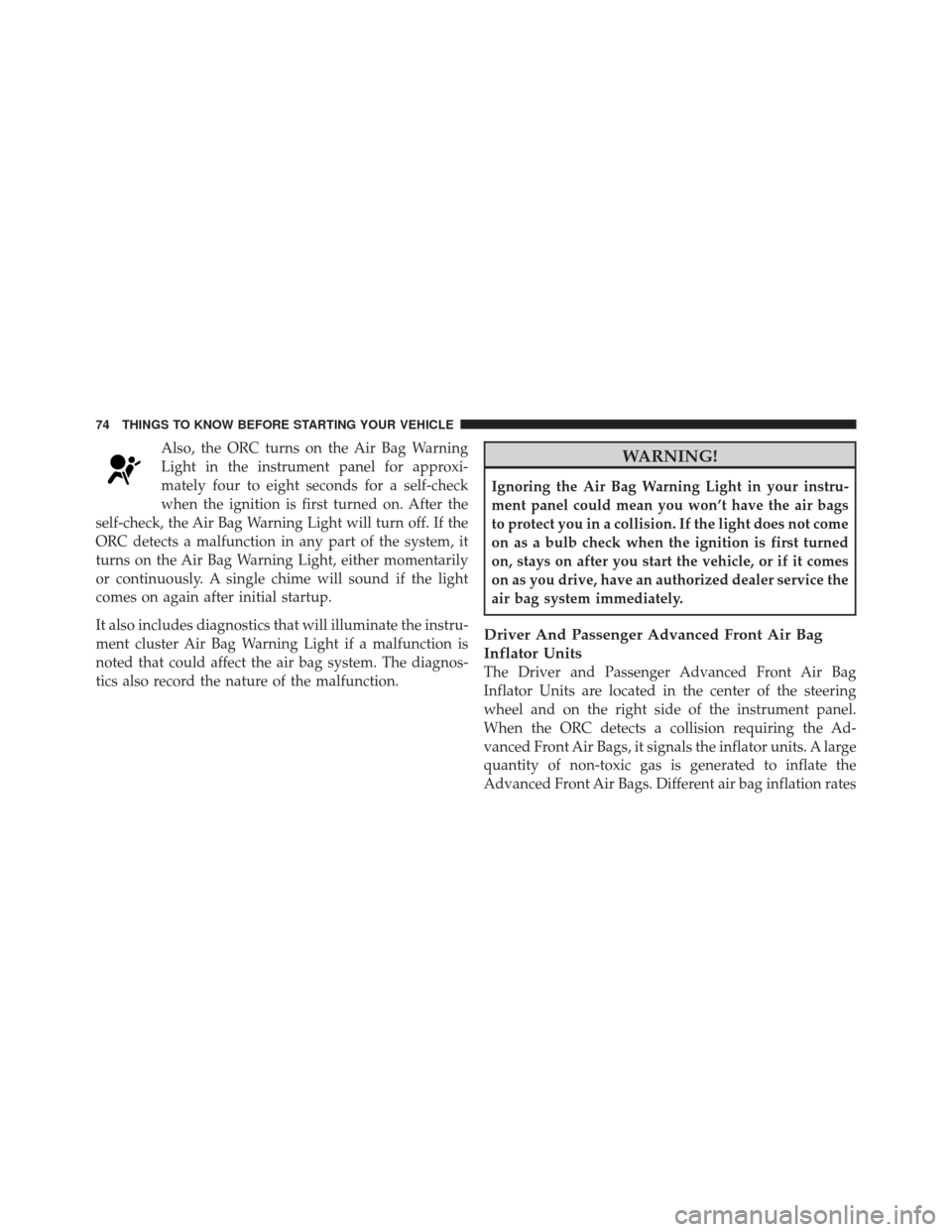
Also, the ORC turns on the Air Bag Warning
Light in the instrument panel for approxi-
mately four to eight seconds for a self-check
when the ignition is first turned on. After the
self-check, the Air Bag Warning Light will turn off. If the
ORC detects a malfunction in any part of the system, it
turns on the Air Bag Warning Light, either momentarily
or continuously. A single chime will sound if the light
comes on again after initial startup.
It also includes diagnostics that will illuminate the instru-
ment cluster Air Bag Warning Light if a malfunction is
noted that could affect the air bag system. The diagnos-
tics also record the nature of the malfunction.WARNING!
Ignoring the Air Bag Warning Light in your instru-
ment panel could mean you won’t have the air bags
to protect you in a collision. If the light does not come
on as a bulb check when the ignition is first turned
on, stays on after you start the vehicle, or if it comes
on as you drive, have an authorized dealer service the
air bag system immediately.
Driver And Passenger Advanced Front Air Bag
Inflator Units
The Driver and Passenger Advanced Front Air Bag
Inflator Units are located in the center of the steering
wheel and on the right side of the instrument panel.
When the ORC detects a collision requiring the Ad-
vanced Front Air Bags, it signals the inflator units. A large
quantity of non-toxic gas is generated to inflate the
Advanced Front Air Bags. Different air bag inflation rates
74 THINGS TO KNOW BEFORE STARTING YOUR VEHICLE
Page 190 of 679
Multifunction Lever
The multifunction lever is located on the left side of the
steering column.
Turn Signals
Move the multifunction lever up or down and the arrows
on each side of the instrument cluster flash to show
proper operation of the front and rear turn signal lights.
NOTE:If either light remains on and does not flash, or
there is a very fast flash rate, check for a defective outside
light bulb. If an indicator fails to light when the lever is
moved, it would suggest that the indicator bulb is
defective.
Lane Change Assist
Tap the lever up or down once, without moving beyond
the detent, and the turn signal (right or left) will flash
three times then automatically turn off.
Flash-To-Pass
You can signal another vehicle with your headlights by
partially pulling the multifunction lever toward the steer-
ing wheel. This will cause the high beam headlights to
turn on until the lever is released.Multifunction Lever
188 UNDERSTANDING THE FEATURES OF YOUR VEHICLE
Page 289 of 679

5. TOW/HAUL Indicator Light — If EquippedThis light will illuminate when the TOW/
HAUL button has been selected. The TOW/
HAUL button is located in the center of the
instrument panel (below the climate controls).
6. Turn Signal Indicator The arrows will flash with the exterior turn signals
when the turn signal lever is operated. A tone will
chime, and an EVIC message will appear if the turn
signals are left on for more than 1 mile (1.6 km).
NOTE: If either indicator flashes at a rapid rate, check
for a defective outside light bulb.
7. High Beam Indicator Indicates that headlights are on high beam.
8. Front Fog Light Indicator — If Equipped This indicator will illuminate when the front fog
lights are on. 9. Hill Descent Control Indicator Light — If Equipped
The symbol indicates the status of the Hill
Decent Control (HDC) feature. The lamp will
be on solid when HDC is armed. HDC can only
be armed when the transfer case is in the “4WD
Low” position and the vehicle speed is less then 30 mph
(48 km/h). If these conditions are not met while attempt-
ing to use the HDC feature, the HDC indicator lamp will
flash on/off.
10. Electronic Vehicle Information Center (EVIC)
Display/Odometer Display
The odometer display shows the total distance the ve-
hicle has been driven.
U.S. Federal regulations require that upon transfer of
vehicle ownership, the seller certify to the purchaser the
correct mileage that the vehicle has been driven. If your
odometer needs to be repaired or serviced, the repair
technician should leave the odometer reading the same
4
UNDERSTANDING YOUR INSTRUMENT PANEL 287
Page 574 of 679

▫Brake System ....................... 597
▫ Front/Rear Axle Fluid ................. 599
▫ Transfer Case ....................... 600
▫ Automatic Transmission ............... 601
▫ Appearance Care And Protection From
Corrosion .......................... 604
� Fuses .............................. 610
▫ Totally Integrated Power Module ......... 610
� Vehicle Storage ....................... 616
� Replacement Bulbs .................... 616
� Bulb Replacement ..................... 617
▫ High Intensity Discharge Headlamps (HID) –
If Equipped ........................ 617 ▫
Halogen Headlamps – If Equipped ........ 618
▫ Front Turn Signal .................... 618
▫ Front Fog Lamps .................... 619
▫ Rear Tail, Stop, Turn Signal, And Backup
Lamps ............................ 620
▫ Rear Liftgate Mounted Tail Lamp ......... 620
▫ Center High-Mounted Stop Lamp
(CHMSL) .......................... 621
▫ Rear License Lamp ................... 622
� Fluid Capacities ...................... 622
� Fluids, Lubricants, And Genuine Parts ....... 623
▫ Engine ............................ 623
▫ Chassis ........................... 624
572 MAINTAINING YOUR VEHICLE
Page 620 of 679

NOTE:On vehicles equipped with High Intensity Dis-
charge (HID) headlamps, when the headlamps are
turned on, there is a blue hue to the lamps. This dimin-
ishes and becomes more white after approximately
10 seconds, as the system charges.
Halogen Headlamps – If Equipped
1. Open the hood.
2. Turn the low or high beam bulb one–quarter turn
counterclockwise to remove from housing.
3. Disconnect the electrical connector and replace the
bulb.
CAUTION!
Do not touch the new bulb with your fingers. Oil
contamination will severely shorten bulb life. If the
bulb comes in contact with any oily surface, clean the
bulb with rubbing alcohol.
Front Turn Signal
1. Open the hood.
2. Turn the turn signal bulb one–quarter turn counter-
clockwise to remove from housing.
3. Disconnect the electrical connector and replace the
bulb.
CAUTION!
Do not touch the new bulb with your fingers. Oil
contamination will severely shorten bulb life. If the
bulb comes in contact with any oily surface, clean the
bulb with rubbing alcohol.
618 MAINTAINING YOUR VEHICLE
Page 622 of 679
Rear Tail, Stop, Turn Signal, And Backup Lamps
1. Raise the liftgate.
2. Remove the two push-pins from the tail lamp housing.
3. Grasp the tail lamp and pull firmly rearward to
disengage the lamp from the aperture panel.
4. Twist socket counter clockwise and remove from
lamp.5. Pull the bulb to remove it from the socket.
6. Replace the bulb, reinstall the socket, and reattach the
lamp assembly.
Rear Liftgate Mounted Tail Lamp
1. Raise the liftgate.
2. Use a fiber stick or flat blade screw driver to pry the
lower trim from the liftgate.
3. Once lower trim is loose, close the liftgate.
4. Open the flipper glass.
5. Pull up glass seal at bottom of window opening.
6. Remove small trim panel around liftgate glass striker.
7. Close flipper glass and raise the liftgate.
8. Continue removing the trim.
9. Disconnect the two trim panel lights.
620 MAINTAINING YOUR VEHICLE