2012 INFINITI EX buttons
[x] Cancel search: buttonsPage 15 of 506

0-8Illustrated table of contents
GUID-422CC4D1-5AAE-4B93-824E-764A57BE67BE
SSI0624
1. Side ventilator (P.4-43)
2. Meters and gauges (P.2-6)
3. Center ventilator (P.4-43)
4. Center display (P.4-3)
5. Clock (P.2-45)
6. Hazard warning flasher switch (P.2-40)7. Center multi-function control panel
—Navigation system* (if so
equipped)
— Vehicle information and setting
buttons (P.4-10)
— Bluetooth
®Hands-Free Phone Sys- tem (with navigation system) (P.4-98)
—
Bluetooth
®Hands-Free Phone Sys-
tem (if so equipped) (without naviga-
tion system) (P.4-109)
— Around View Monitor (if so
equipped) (P.4-31)
— Rearview monitor (if so equipped)
(P.4-24)
8. Front passenger supplemental air bag (P.1-39)
9. Fuse box cover (P.8-22)
10. Parking brake (P.5-18)
11. Push-button ignition switch (P.5-9)
12. Front passenger air bag status light (P.1-44)
13. Power outlet (P.2-46)
14. Rear window defroster switch (P.2-35)
15. Automatic climate control system (P.4-43)
16. Audio system (P.4-52)
17. Glove box lid release handle (P.2-48)
*: Refer to the separate Navigation System
Owner’s Manual.
INSTRUMENT PANEL
Page 78 of 506

GUID-0EC59BA9-750D-4844-BDCD-47D6D1842B7F
SSI0624
1. Side ventilator (P.4-43)
2. Meters and gauges (P.2-6)
3. Center ventilator (P.4-43)
4. Center display (P.4-3)
5. Clock (P.2-45)
6. Hazard warning flasher switch (P.2-40)7. Center multi-function control panel
—Navigation system* (if so
equipped)
— Vehicle information and setting
buttons (P.4-10)
— Bluetooth
®Hands-Free Phone Sys- tem (with navigation system) (P.4-98)
—
Bluetooth
®Hands-Free Phone Sys-
tem (if so equipped) (without naviga-
tion system) (P.4-109)
— Around View Monitor (if so
equipped) (P.4-31)
— Rearview monitor (if so equipped)
(P.4-24)
8. Front passenger supplemental air bag (P.1-39)
9. Fuse box cover (P.8-22)
10. Parking brake (P.5-18)
11. Push-button ignition switch (P.5-9)
12. Front passenger air bag status light (P.1-44)
13. Power outlet (P.2-46)
14. Rear window defroster switch (P.2-35)
15. Automatic climate control system (P.4-43)
16. Audio system (P.4-52)
17. Glove box lid release handle (P.2-48)
*: Refer to the separate Navigation System
Owner’s Manual.
Instruments and controls2-5
INSTRUMENT PANEL
Page 134 of 506

SIC3182
1. To begin, push and hold the 2 outerHomeLink®buttons (to clear the mem-
ory) until the indicator light
*Ablinks
(after 20 seconds). Release both but-
tons.
2. Position the end of the hand-held
transmitter 1-3 inches away from the
HomeLink
®surface.
Instruments and controls2-61
Page 135 of 506

2-62Instruments and controls
SIC3183
3. Using both hands, simultaneously pushand hold both the HomeLink®button
you want to program and the hand-held
transmitter button.
DO NOT release the buttons until step 4
has been completed.
4. Hold down both buttons until the
indicator light on HomeLink
®flashes,
changing from a “slow blink”to a
“rapid blink”. This could take up to 90
seconds. When the indicator light
blinks rapidly, both buttons may be
released. The rapidly flashing light
indicates successful programming. To
activate the garage door or other programmed device, push and hold
the programmed HomeLink
®button -
releasing when the device begins to
activate.
5. If the indicator light on HomeLink
®
blinks rapidly for two seconds and then
turns solid, HomeLink®has picked up a
“rolling code” garage door opener
signal. You will need to proceed with
the next steps to train HomeLink
®,
completing the programming may re-
quire a ladder and another person for
convenience.
6. Push and release the program button located on the garage door opener’s
motor to activate the “training mode”.
This button is usually located near the
antenna wire that hangs down from the
motor. If the wire originates from under
a light lens, you will need to remove the
lens to access the training button.
NOTE:
Once you have pushed and released
the training button on the garage door
opener’s motor and the “training light”
is lit, you have 30 seconds in which to
perform step 7. For convenience, use
the help of a second person to assist
when performing this step. 7. Quickly (within 30 seconds of pushing
and releasing the garage door opener
training button) and firmly push and
release the HomeLink
®button you’ve
just programmed. Push and release the
HomeLink
®button up to three times to
complete the training.
8. Your HomeLink
®button should now be
programmed. To program the remaining
HomeLink
®buttons for additional door
or gate openers, follow steps 2 through
8 only.
NOTE:
Do not repeat step 1 unless you want to
“clear” all previously programmed
HomeLink
®buttons.
If you have any questions or are having
difficulty programming your HomeLink
®
buttons, please refer to the HomeLink®
web site at: www.homelink.com or call 1-
800-355-3515.
Page 143 of 506
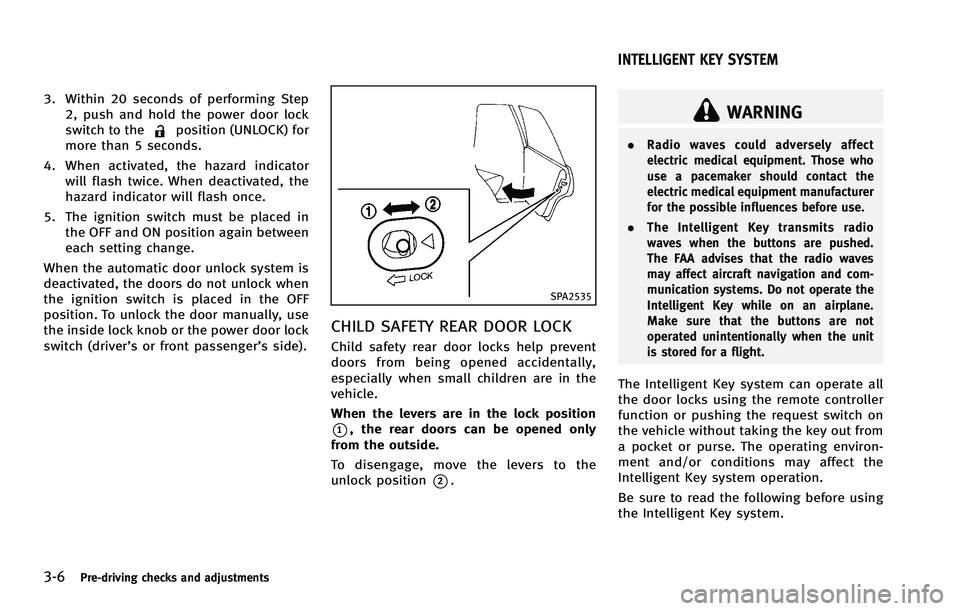
3-6Pre-driving checks and adjustments
position (UNLOCK) for
more than 5 seconds.
4. When activated, the hazard indicator will flash twice. When deactivated, the
hazard indicator will flash once.
5. The ignition switch must be placed in the OFF and ON position again between
each setting change.
When the automatic door unlock system is
deactivated, the doors do not unlock when
the ignition switch is placed in the OFF
position. To unlock the door manually, use
the inside lock knob or the power door lock
switch (driver’s or front passenger’s side).
SPA2535
CHILD SAFETY REAR DOOR LOCKGUID-7AF8CF4F-8984-4F1B-86CF-38E6A6F2CFAE
WARNING
. Radio waves could adversely affect
electric medical equipment. Those who
use a pacemaker should contact the
electric medical equipment manufacturer
for the possible influences before use.
. The Intelligent Key transmits radio
waves when the buttons are pushed.
The FAA advises that the radio waves
may affect aircraft navigation and com-
munication systems. Do not operate the
Intelligent Key while on an airplane.
Make sure that the buttons are not
operated unintentionally when the unit
is stored for a flight.
The Intelligent Key system can operate all
the door locks using the remote controller
function or pushing the request switch on
the vehicle without taking the key out from
a pocket or purse. The operating environ-
ment and/or conditions may affect the
Intelligent Key system operation.
Be sure to read the following before using
the Intelligent Key system.
INTELLIGENT KEY SYSTEM
Page 150 of 506

GUID-15E71DED-7DD0-411C-86F6-371302C7A6CA
WARNING
The Intelligent Key transmits radio waves
when the buttons are pushed. The FAA
advises that the radio waves may affect
aircraft navigation and communication sys-
tems. Do not operate the Intelligent Key
while on an airplane. Make sure that the
buttons are not operated unintentionally
when the unit is stored for a flight.
It is possible to lock/unlock all doors, fuel-
filler door, activate the panic alarm and
open the windows by pushing the buttons
on the Intelligent Key from outside the
vehicle.
Before locking the doors, make sure the
Intelligent Key is not left in the vehicle.
The LOCK/UNLOCK button on the Intelli-
gent Key can operate at a distance of
approximately 33 ft (10 m) from the
vehicle. (The effective distance depends
upon the conditions around the vehicle.)
As many as 4 Intelligent Keys can be used
with one vehicle. For information concern-
ing the purchase and use of additional
Intelligent Keys, contact an INFINITI retai-
ler.The lock and unlock buttons on the
Intelligent Key will not operate when:
.
the distance between the Intelligent Key
and the vehicle is over 33 ft (10 m).
. the Intelligent Key battery runs down.
After locking with the remote keyless entry
function, pull the door handle to make sure
the doors are securely locked.
The LOCK/UNLOCK operating range varies
depending on the environment. To securely
operate the lock and unlock buttons,
approach the vehicle to about 3 ft (1 m)
from the door.SPA2252
HOW TO USE REMOTE KEYLESS
ENTRY SYSTEM
GUID-58013B2A-5102-4FF4-B0F0-389777C7FFE8
Page 151 of 506

3-14Pre-driving checks and adjustments
2. Close all the doors and the lift gate.*2
3. Push the LOCK
button*1on the
Intelligent Key.
4. All the doors, the lift gate and fuel-filler door will lock.
5. The hazard indicator flashes twice and the horn chirps once.
*1: Doors will lock with the Intelligent Key
while the ignition switch is in the ACC or
ON position.
*2: Doors will not lock with the Intelligent
Key while any door is open.
Unlocking doors and fuel-filler doorGUID-CC8A76D2-67AD-47FD-971C-B7968A47AF43button*2on the
Intelligent Key once.
2. The hazard indicator flashes once. The driver’s door and fuel-filler door will
unlock.
3. Push the UNLOCK
button on the
Intelligent Key again within 60 sec-
onds.
4. The hazard indicator flashes once
again. All the doors and the lift gate
will unlock.
All doors will be locked automatically
unless one of the following operations is performed within 1 minute after pushing
the UNLOCK
button on the Intelligent
Key while the doors are locked. If during
this 1-minute time period, the UNLOCK
button on the Intelligent Key is pushed, all
doors will be locked automatically after
another 1 minute.
. Opening any door
. Pushing the ignition switch
Opening windowsGUID-5EC2B4D4-B4E8-45C1-8DE2-0264577A95E7button operation also
allows you to open a window that is
equipped with the automatic open/close
function. (See “Power windows” in the“2.
Instruments and controls” section.)
To open the windows, push the door
UNLOCK
button on the Intelligent Key
for about 3 seconds after the door is
unlocked.
To stop opening, release the UNLOCK
button.
Window cannot be closed using the In-
telligent Key.
The door window can be opened or closed
by turning the mechanical key in a door
lock. (See “Doors”earlier in this section.)
Using panic alarmGUID-FE75BEE6-6D84-4ABA-84F5-F47AE2443FA4
button*3on the
Intelligent key for more than 1 second.
2. The theft warning alarm and headlights will stay on for 25 seconds.
3. The panic alarm stops when:
.It has run for 25 seconds, or.Any of the buttons on the Intelligent key are pushed. (Note: Panic button
should be pushed for more than 1
second.)
Setting hazard indicator and horn
mode
GUID-D73804FB-D84D-4B1E-80B6-E36BCC932468
button*1is pushed, the
hazard indicator flashes twice and the horn
chirps once. When the UNLOCK
button
*2is pushed, the hazard indicator flashes
once.
If horns are not necessary, the system can
be switched to the hazard indicator mode.
Page 152 of 506

In hazard indicator mode, when the LOCKbutton is pushed, the hazard indicator
flashes twice. When the UNLOCK
button is pushed, neither the hazard
indicator nor the horn operates. Hazard indicator and horn mode:
GUID-4D508F5D-FA8E-49D6-A9E2-6F8E76C17033
orbutton)
HAZARD -
twice
HORN - once HAZARD -
once
HORN - none
Hazard indicator mode:GUID-4D508F5D-FA8E-49D6-A9E2-6F8E76C17033
orbutton) HAZARD -
twice HAZARD - none
Switching procedure:GUID-4D508F5D-FA8E-49D6-A9E2-6F8E76C17033
*1and UNLOCK*2buttons on the In-
telligent Key simultaneously for more than
2 seconds.
. When the hazard indicator mode is set,
the hazard indicator flashes 3 times.
. When the hazard indicator and horn
mode is set, the hazard indicator
flashes once and the horn chirps once.
NOS1695