2012 HYUNDAI IX35 audio
[x] Cancel search: audioPage 225 of 560
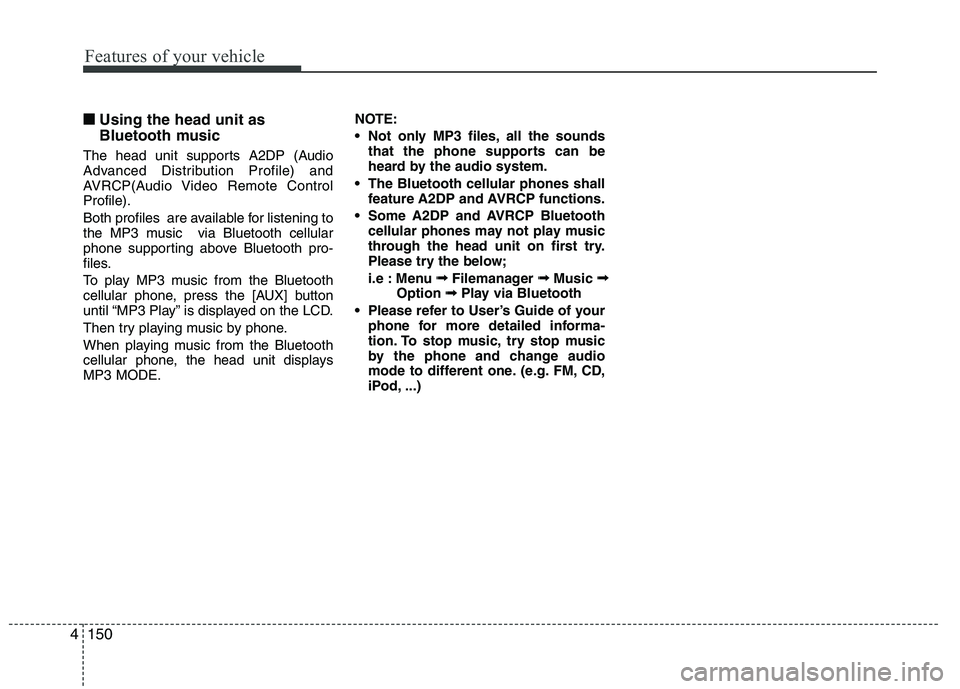
Features of your vehicle
150
4
■■
Using the head unit as
Bluetooth music
The head unit supports A2DP (Audio
Advanced Distribution Profile) and
AVRCP(Audio Video Remote ControlProfile).
Both profiles are available for listening to
the MP3 music via Bluetooth cellular
phone supporting above Bluetooth pro-
files.
To play MP3 music from the Bluetooth
cellular phone, press the [AUX] button
until “MP3 Play” is displayed on the LCD.
Then try playing music by phone.
When playing music from the Bluetooth
cellular phone, the head unit displaysMP3 MODE. NOTE:
Not only MP3 files, all the sounds
that the phone supports can be
heard by the audio system.
The Bluetooth cellular phones shall feature A2DP and AVRCP functions.
Some A2DP and AVRCP Bluetooth cellular phones may not play music
through the head unit on first try.
Please try the below;
i.e : Menu ➟
➟
Filemanager ➟➟
Music ➟➟
Option ➟➟
Play via Bluetooth
Please refer to User’s Guide of your phone for more detailed informa-
tion. To stop music, try stop music
by the phone and change audio
mode to different one. (e.g. FM, CD,
iPod, ...)
Page 348 of 560
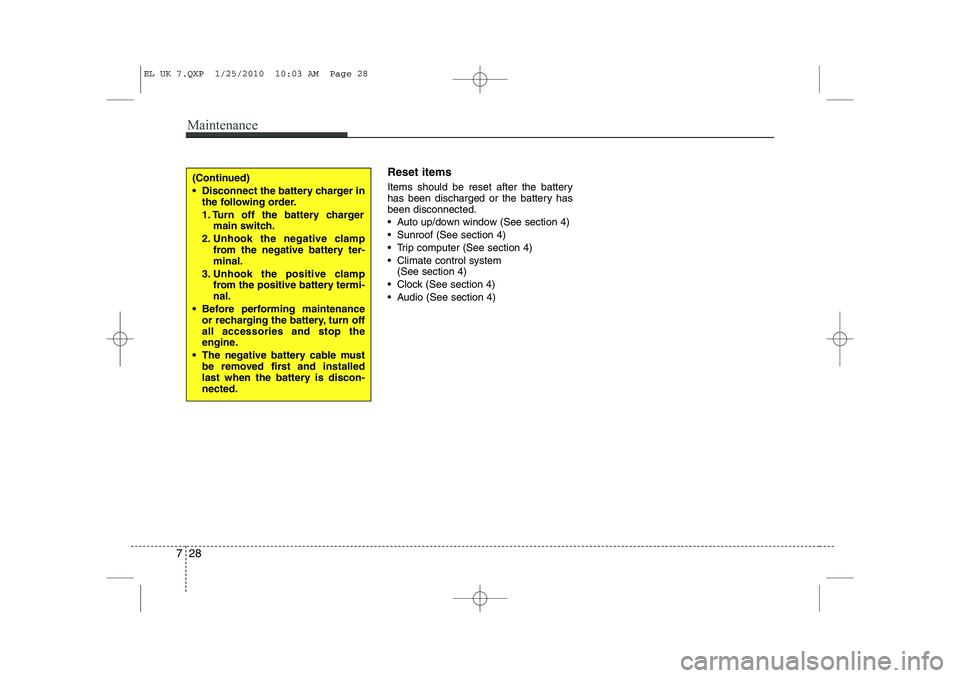
Maintenance
28
7
Reset items
Items should be reset after the battery
has been discharged or the battery hasbeen disconnected.
Auto up/down window (See section 4)
Sunroof (See section 4)
Trip computer (See section 4)
Climate control system
(See section 4)
Clock (See section 4)
Audio (See section 4)(Continued)
Disconnect the battery charger in the following order.
1. Turn off the battery charger
main switch.
2. Unhook the negative clamp from the negative battery ter- minal.
3. Unhook the positive clamp from the positive battery termi-nal.
Before performing maintenance or recharging the battery, turn offall accessories and stop the
engine.
The negative battery cable must be removed first and installed
last when the battery is discon-nected.
EL UK 7.QXP 1/25/2010 10:03 AM Page 28
Page 364 of 560

Maintenance
44
7
Inner fuse panel (Instrument panel)
No.Fuse ratingSymbolFuse NameCircuit Protected
110A
AUDIO 1
Audio, A/V & Navigation Head Unit
210A
ROOM LPIPS Control Module (B+), BCM, A/C Control Module, Data Link Connector,
Instrument Cluster(IND), RF Receiver, Ignition Key ILL. & Door Warning Switch,
Auto Light & Photo Sensor, MAP Lamp, Room Lamp,
Luggage Lamp, Driver/Passenger Vanity Lamp
310AMODULE 2IPS Control Module (ON Input), Electro Chromic Mirror, BCM, PDM,
Head Lamp Levelling Device Switch, Head Lamp Levelling Device Actuator LH/RH,
ICM Relay Box (Rear Seat Warmer Relay LH/RH)
410ASTARTE/R Fuse & Relay Box (RLY. 4 / 11 - Start / ATM P/N),
Burglar Alarm Relay
510AAIR BAG IND.Instrument Cluster (IND.)
610ACLUSTERInstrument Cluster (IND.), SBR Switch, Alternator,
Console Switch, BCM, Smart Key Control Module,
Smart Parking Assist Contorl Module, Audio, A/V & Navigation Head Unit
710AMODULE 4E/R Fuse & Relay Box (RLY. 1 - Blower), Rain Sensor,
Diesel Box (RLY. 2, 3 - PTC Heater Relay #2, #3),
A/C Control Module, Cluster Ionizer, Sunroof Motor
825APOWER OUTLET
2Cigarette Lighter & Front Power Outlet,
Rear Power Outlet
910AAUDIO 2Audio, A/V & Navigation Head Unit, AMP, PDM, BCM, Power Outside Mirror Switch,
Smart Key Control Module
POWER
CONNECTOR
POWER
CONNECTOR
EL UK 7.QXP 1/25/2010 10:04 AM Page 44
Page 403 of 560
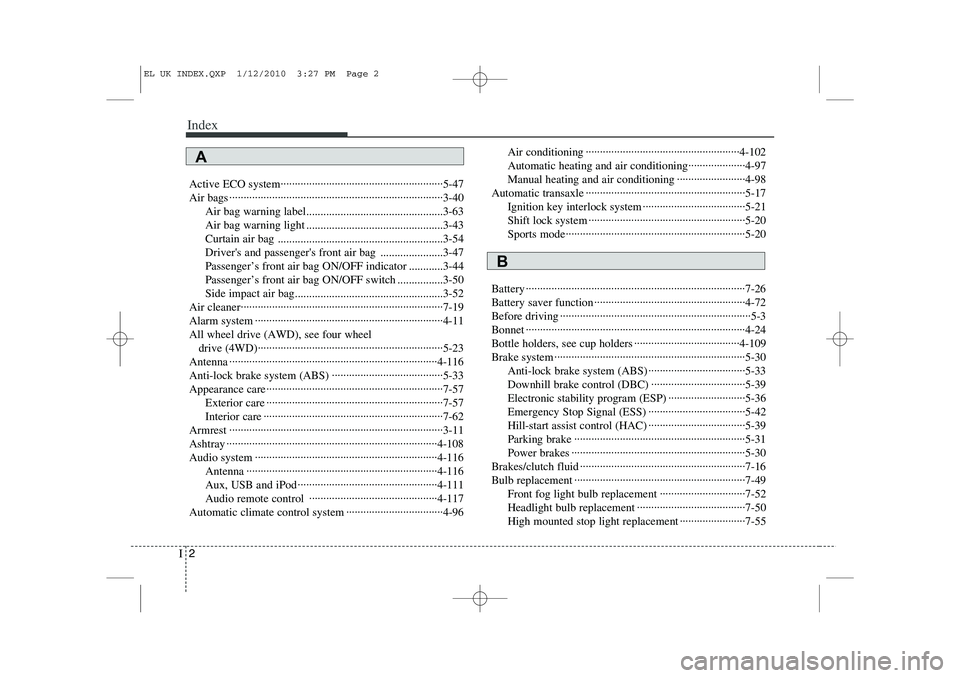
Index
2
I
Active ECO system·························································5-47
Air bags ···········································································3-40
Air bag warning label................................................3-63
Air bag warning light ................................................3-43
Curtain air bag ..........................................................3-54
Driver's and passenger's front air bag ......................3-47
Passenger’s front air bag ON/OFF indicator ............3-44
Passenger’s front air bag ON/OFF switch ................3-50
Side impact air bag....................................................3-52
Air cleaner·······································································7-19
Alarm system ··································································4-11All wheel drive (AWD), see four wheel drive (4WD)·································································5-23
Antenna ·········································································4-116
Anti-lock brake system (ABS) ·······································5-33
Appearance care······························································7-57 Exterior care ······························································7-57
Interior care ·······························································7-62
Armrest ···········································································3-11
Ashtray ··········································································4-108
Audio system ································································4-116 Antenna ···································································4-116
Aux, USB and iPod ·················································4-111
Audio remote control ·············································4-117
Automatic climate control system ··································4-96 Air conditioning ······················································4-102
Automatic heating and air conditioning····················4-97
Manual heating and air conditioning ························4-98
Automatic transaxle ························································5-17 Ignition key interlock system ····································5-21
Shift lock system ·······················································5-20
Sports mode·······························································5-20
Battery ·············································································7-26
Battery saver function ·····················································4-72
Before driving ···································································5-3
Bonnet ·············································································4-24
Bottle holders, see cup holders ·····································4-109
Brake system ···································································5-30 Anti-lock brake system (ABS) ··································5-33
Downhill brake control (DBC) ·································5-39
Electronic stability program (ESP) ···························5-36
Emergency Stop Signal (ESS) ··································5-42
Hill-start assist control (HAC) ··································5-39
Parking brake ····························································5-31
Power brakes ·····························································5-30
Brakes/clutch fluid ··························································7-16
Bulb replacement ····························································7-49 Front fog light bulb replacement ······························7-52
Headlight bulb replacement ······································7-50
High mounted stop light replacement ·······················7-55
A
B
EL UK INDEX.QXP 1/12/2010 3:27 PM Page 2
Page 413 of 560
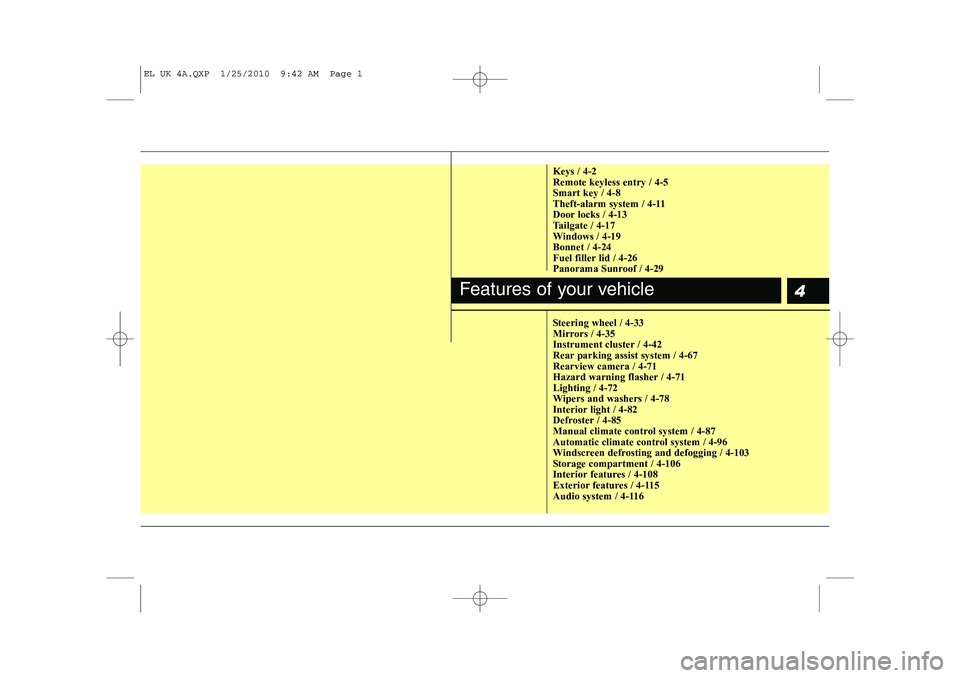
4
Keys / 4-2 Remote keyless entry / 4-5Smart key / 4-8
Theft-alarm system / 4-11
Door locks / 4-13
Tailgate / 4-17
Windows / 4-19Bonnet / 4-24
Fuel filler lid / 4-26
Panorama Sunroof / 4-29
Steering wheel / 4-33
Mirrors / 4-35
Instrument cluster / 4-42
Rear parking assist system / 4-67Rearview camera / 4-71
Hazard warning flasher / 4-71Lighting / 4-72
Wipers and washers / 4-78
Interior light / 4-82
Defroster / 4-85
Manual climate control system / 4-87
Automatic climate control system / 4-96
Windscreen defrosting and defogging / 4-103
Storage compartment / 4-106
Interior features / 4-108
Exterior features / 4-115
Audio system / 4-116
Features of your vehicle
EL UK 4A.QXP 1/25/2010 9:42 AM Page 1
Page 522 of 560
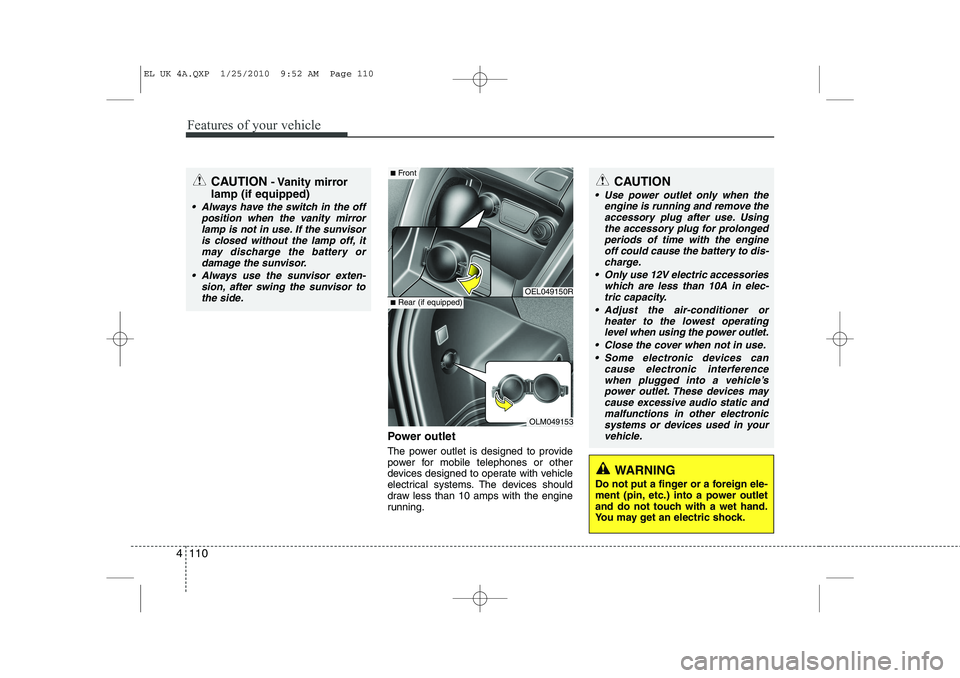
Features of your vehicle
110
4
Power outlet
The power outlet is designed to provide
power for mobile telephones or other
devices designed to operate with vehicle
electrical systems. The devices should
draw less than 10 amps with the engine
running.
CAUTION - Vanity mirror
lamp (if equipped)
Always have the switch in the off position when the vanity mirror
lamp is not in use. If the sunvisoris closed without the lamp off, itmay discharge the battery or damage the sunvisor.
Always use the sunvisor exten- sion, after swing the sunvisor tothe side.
OEL049150R
OLM049153
■ Front
■Rear (if equipped)
CAUTION
Use power outlet only when the
engine is running and remove the
accessory plug after use. Using the accessory plug for prolongedperiods of time with the engineoff could cause the battery to dis-
charge.
Only use 12V electric accessories which are less than 10A in elec-tric capacity.
Adjust the air-conditioner or heater to the lowest operatinglevel when using the power outlet.
Close the cover when not in use. Some electronic devices can cause electronic interference
when plugged into a vehicle’s power outlet. These devices maycause excessive audio static and malfunctions in other electronic
systems or devices used in yourvehicle.
WARNING
Do not put a finger or a foreign ele-
ment (pin, etc.) into a power outlet
and do not touch with a wet hand.
You may get an electric shock.
EL UK 4A.QXP 1/25/2010 9:52 AM Page 110
Page 523 of 560
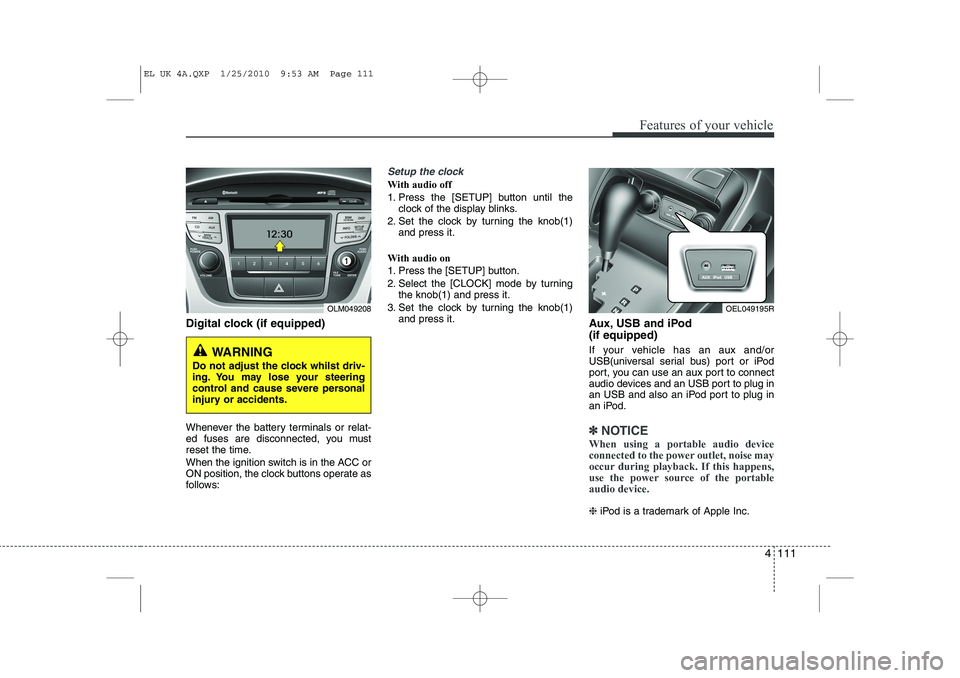
4 111
Features of your vehicle
Digital clock (if equipped)
Whenever the battery terminals or relat-
ed fuses are disconnected, you must
reset the time.
When the ignition switch is in the ACC or
ON position, the clock buttons operate as
follows:
Setup the clock
With audio off
1. Press the [SETUP] button until theclock of the display blinks.
2. Set the clock by turning the knob(1) and press it.
With audio on
1. Press the [SETUP] button.
2. Select the [CLOCK] mode by turning the knob(1) and press it.
3. Set the clock by turning the knob(1) and press it. Aux, USB and iPod (if equipped)
If your vehicle has an aux and/or
USB(universal serial bus) port or iPod
port, you can use an aux port to connect
audio devices and an USB port to plug in
an USB and also an iPod port to plug in
an iPod.
✽✽NOTICE
When using a portable audio device
connected to the power outlet, noise may
occur during playback. If this happens,
use the power source of the portableaudio device.
❈ iPod is a trademark of Apple Inc.
OLM049208
WARNING
Do not adjust the clock whilst driv-
ing. You may lose your steering
control and cause severe personal
injury or accidents.
OEL049195R
EL UK 4A.QXP 1/25/2010 9:53 AM Page 111
Page 528 of 560
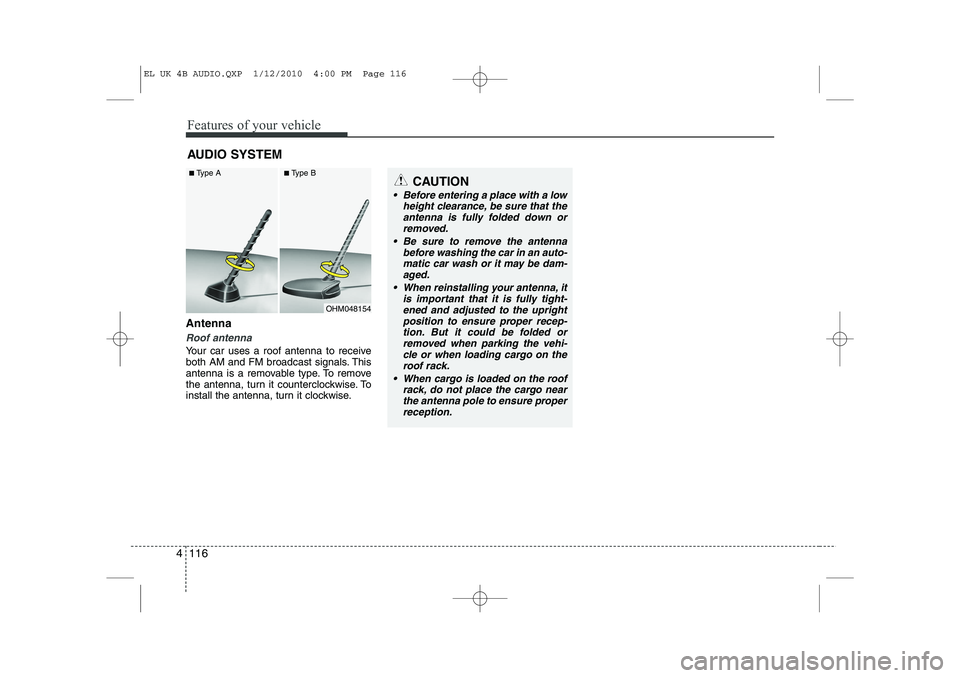
Features of your vehicle
116
4
Antenna
Roof antenna
Your car uses a roof antenna to receive
both AM and FM broadcast signals. This
antenna is a removable type. To remove
the antenna, turn it counterclockwise. To
install the antenna, turn it clockwise. AUDIO SYSTEM
CAUTION
• Before entering a place with a low
height clearance, be sure that the
antenna is fully folded down or removed.
Be sure to remove the antenna before washing the car in an auto-
matic car wash or it may be dam- aged.
When reinstalling your antenna, it is important that it is fully tight-ened and adjusted to the upright
position to ensure proper recep- tion. But it could be folded orremoved when parking the vehi-
cle or when loading cargo on theroof rack.
When cargo is loaded on the roof rack, do not place the cargo nearthe antenna pole to ensure proper
reception.
OHM048154
■
Type A ■Type B
EL UK 4B AUDIO.QXP 1/12/2010 4:00 PM Page 116