2012 HYUNDAI I30 trip computer
[x] Cancel search: trip computerPage 113 of 635

435
Features of your vehicle
D150000AFDINSTRUMENT CLUSTER
1. Tachometer
2. Engine temperature gauge
3. Fuel gauge
4. Speedometer
5. Turn signal indicators
6. Warning and indicator lights (if equipped)
7. Odometer/Trip computer (if equipped)
OFD040034LE/OFD040034E
Type A
* The actual cluster in the vehicle may differfrom the illustration.
For more details refer to the "Gauges" in
the next pages.
Type B
Page 117 of 635

439
Features of your vehicle
D150206AFD
Odometer ⋅ Tripmeter/
Trip computer (if equipped)
The trip computer is a microcomputer-
controlled driver information system that
displays information related to driving,
such as odometer, tripmeter, distance to
empty, average speed, driving time, aver-age fuel consumption and instant fuel
consumption on the display when the
ignition switch is in the ON position. All
stored driving information (except
odometer, distance to empty and instant
fuel consumption) is reset if the battery isdisconnected. The odometer is always displayed until
the display is turned off.
Press the TRIP button for less than 1
second to select any mode as follows:
D150205AFD
Odometer (km or MI) The odometer indicates the total dis-
tance the vehicle has been driven.
You will also find the odometer useful to
determine when periodic maintenance
should be performed.
OFD047045Average speed
Elapsed time*
Tripmeter (A, B*)
Distance to empty
Average fuel consumption
Instant fuel consumption
* if equipped
Type AType B
OFD040228/OFD040043E
Page 359 of 635

Maintenance
42
7
G130300AUN Reset items
Items should be reset after the battery
has been discharged or the battery hasbeen disconnected.
Auto up/down window (See section 4)
Sunroof (See section 4)
Trip computer (See section 4)
Climate control system
(See section 4)
Clock (See section 4)
Audio (See section 4)(Continued)
Before performing maintenance or recharging the battery, turn off all accessories and stop the
engine.
The negative battery cable must be removed first and installed
last when the battery is discon-nected.WARNING - Recharging
battery
When recharging the battery,
observe the following precautions:
The battery must be removed from the vehicle and placed in an area with good ventilation.
Do not allow cigarettes, sparks, or flame near the battery.
Watch the battery during charg- ing, and stop or reduce the charg-
ing rate if the battery cells begin
gassing (boiling) violently or if
the temperature of the electrolyte
of any cell exceeds 49°C (120°F).
Wear eye protection when check- ing the battery during charging.
Disconnect the battery charger in the following order.
1. Turn off the battery charger main switch.
2. Unhook the negative clamp from the negative battery terminal.
3. Unhook the positive clamp from the positive battery terminal.
(Continued)
Page 408 of 635

I5
Index
Folding the rear seat ······················································3-10
Front fog light bulb replacement ···································7-64
Front seat adjustment ························································3-4
Fuel filler lid ···································································4-21
Fuel filter (for diesel) ······················································7-32
Fuel gauge ·······································································4-38
Fuel requirements ·····························································1-2
Fuses ···············································································7-53
Fuse/relay panel description······································7-57
Main fuse···································································7-56
Memory fuse ·····························································7-55
Gauge Engine temperature gauge ·········································4-37
Fuel gauge ·································································4-38
Glassroof, see sunroof ····················································4-24
Glove box ········································································4-88
Hazard warning flasher ···················································4-53
Hazardous driving conditions ·········································5-33
Headlight bulb replacement ············································7-63
Headlight escort function················································4-54
Headlight welcome function ··········································4-55
Headlight leveling device················································4-59 Headrest ·····································································3-5, 3-9
Heating and air conditioning ··········································4-69
High mounted stop light replacement·····························7-66
Highway driving ·····························································5-35
Hood················································································4-19
Horn ················································································4-29
How to use this manual ····················································1-2
Ignition key interlock system··········································5-15
Immobilizer system···························································4-3
Indicators and warnings ··················································4-41
Indicator symbols on the instrument cluster·····················1-7
Inside rearview mirror ····················································4-31
Instrument cluster ···························································4-35
Engine temperature gauge ·········································4-37
Fuel gauge ·································································4-38
Instrument panel illumination ···································4-36
Odometer/Tripmeter ··················································4-38
Speedometer ······························································4-36
Tachometer ································································4-37
Trip computer ····························································4-39
Warning and indicators ·············································4-41
Instrument panel illumination ·········································4-36
Instrument panel overview················································2-4
Interior care ·····································································7-73
Interior features ·······························································4-92
G
H
I
Page 413 of 635

Index
10
I
Trailer towing (for Europe)·············································5-41
Transaxle
Automatic transaxle ·················································5-11
Manual transaxle ························································5-8
Tripmeter ········································································4-38
Trip computer ································································4-39
Turn signal light bulb replacement ································7-64
Vehicle break-in process ··················································1-6
Vehicle certification label ················································8-3
Vehicle identification number (VIN) ·······························8-2
Vehicle weight ·······························································5-49 Base curb weight ······················································5-49
Cargo weight ····························································5-49
GAW (Gross axle weight) ········································5-49
GAWR (Gross axle weight rating) ···························5-49
GVW (Gross vehicle weight) ···································5-49
GVWR (Gross vehicle weight rating) ·····················5-49 Washer fluid ···································································7-31
Waste tray, see ashtray ···················································4-92
Warnings and indicators ················································4-41
Weight ············································································5-49
Base curb weight ······················································5-49
Cargo weight ····························································5-49
GAW (Gross axle weight) ········································5-49
GAWR (Gross axle weight rating) ···························5-49
GVW (Gross vehicle weight) ···································5-49
GVWR (Gross vehicle weight rating) ·····················5-49
Wheel alignment and tire balance ·································7-47
Wheel replacement ························································7-48
Windows ········································································4-14 Auto down window ··················································4-15
Auto up/down window ·············································4-16
Manual windows ·······················································4-18
Power window lock button ·······································4-17
Windshield defrosting and defogging ····························4-84 Defogging logic ························································4-86
Winter driving ································································5-37 Snow tires ·································································5-37
Tire chains ································································5-38
Wiper blades ··································································7-36
Wipers and washers ·······················································4-60
V
W
Page 507 of 635

435
Features of your vehicle
D150000AFDINSTRUMENT CLUSTER
1. Tachometer
2. Engine temperature gauge
3. Fuel gauge
4. Speedometer
5. Turn signal indicators
6. Warning and indicator lights (if equipped)
7. Odometer/Trip computer (if equipped)
OFD049034L
* The actual cluster in the vehicle may differ from the illustration.For more details refer to the "Gauges" in the next pages.
Page 511 of 635

439
Features of your vehicle
Tripmeter (km or MI)
The tripmeter indicates the distance of
individual trip selected by the driver.
Tripmeter can be reset to 0 by pressing
the TRIP button for 1 second or more,and then releasing.D150206AFD
Trip computer (if equipped)
The trip computer is a microcomputer-
controlled driver information system that
displays information related to driving,
including distance to empty, tripmeter,
average fuel consumption and average
speed on the display when the ignition
switch is in the ON position. All stored
driving information (except odometer) is
reset if the battery is disconnected. The
odometer is always displayed until the
display is turned off.Push the TRIP button for less than 1 sec-
ond to select distance to empty, average
fuel consumption, average speed or trip-
meter function as follows :
OFD047049OFD047045
Average fuel consumption
Average speed
Tripmeter
Distance to empty
Page 512 of 635
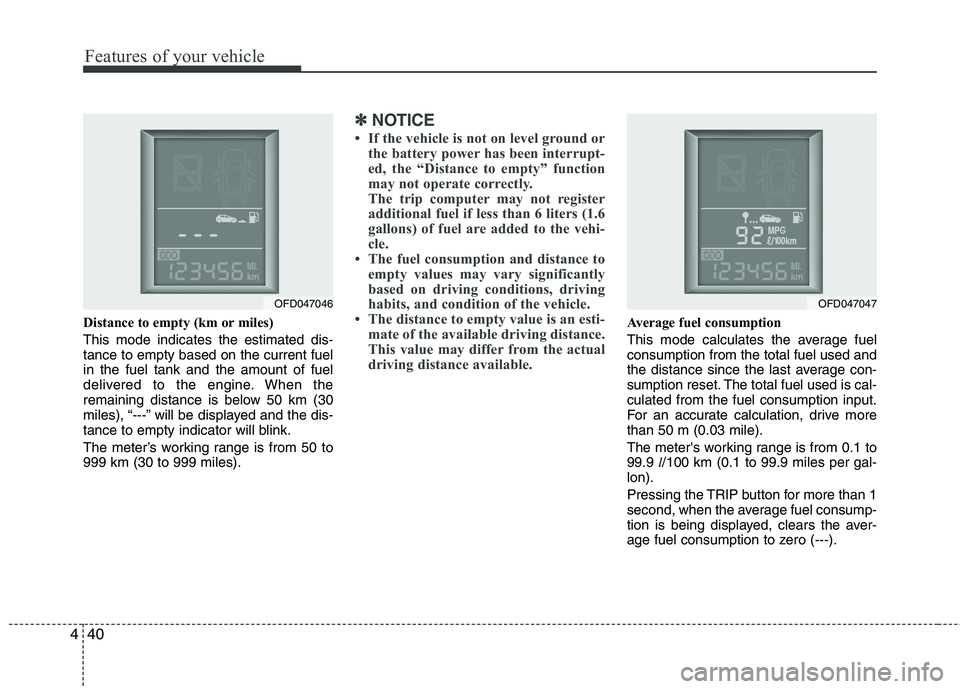
Features of your vehicle
40
4
Distance to empty (km or miles) This mode indicates the estimated dis- tance to empty based on the current fuelin the fuel tank and the amount of fuel
delivered to the engine. When the
remaining distance is below 50 km (30
miles), “---” will be displayed and the dis-
tance to empty indicator will blink.
The meter’s working range is from 50 to 999 km (30 to 999 miles).
✽✽
NOTICE
If the vehicle is not on level ground or the battery power has been interrupt-
ed, the “Distance to empty” function
may not operate correctly.
The trip computer may not register
additional fuel if less than 6 liters (1.6
gallons) of fuel are added to the vehi-
cle.
The fuel consumption and distance to
empty values may vary significantly
based on driving conditions, driving
habits, and condition of the vehicle.
The distance to empty value is an esti-
mate of the available driving distance.
This value may differ from the actual
driving distance available.
Average fuel consumption
This mode calculates the average fuel consumption from the total fuel used and
the distance since the last average con-
sumption reset. The total fuel used is cal-culated from the fuel consumption input.
For an accurate calculation, drive morethan 50 m (0.03 mile).
The meter's working range is from 0.1 to 99.9 l/100 km (0.1 to 99.9 miles per gal-
lon).
Pressing the TRIP button for more than 1
second, when the average fuel consump-
tion is being displayed, clears the aver-
age fuel consumption to zero (---).
OFD047046OFD047047