2012 HYUNDAI I30 steering
[x] Cancel search: steeringPage 107 of 635
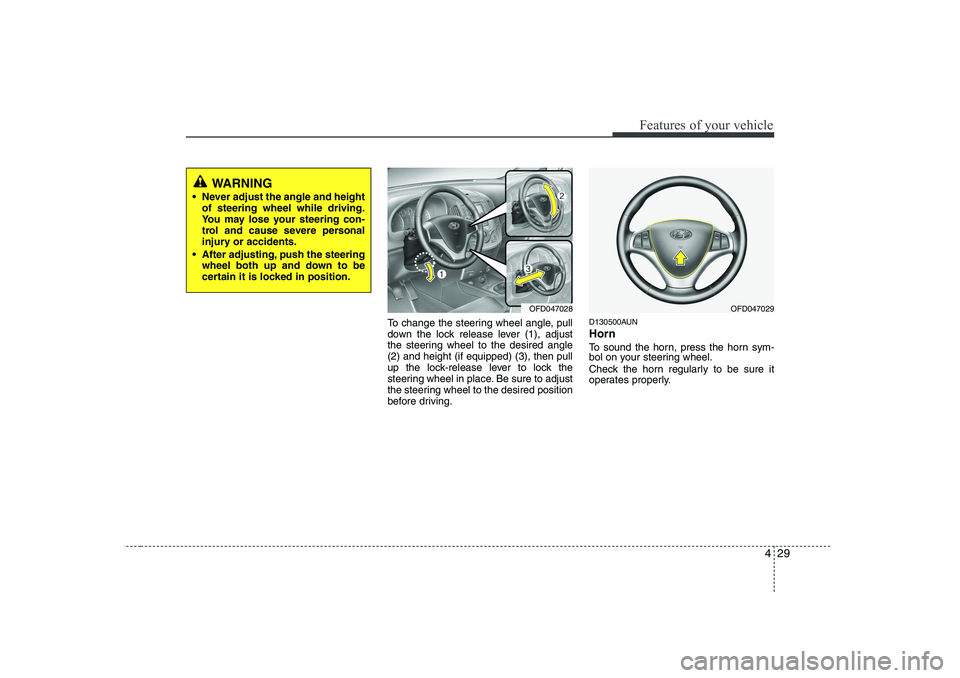
429
Features of your vehicle
To change the steering wheel angle, pull
down the lock release lever (1), adjust
the steering wheel to the desired angle(2) and height (if equipped) (3), then pull
up the lock-release lever to lock the
steering wheel in place. Be sure to adjust
the steering wheel to the desired position
before driving.D130500AUN Horn
To sound the horn, press the horn sym-
bol on your steering wheel.
Check the horn regularly to be sure it
operates properly.
WARNING
Never adjust the angle and height of steering wheel while driving.
You may lose your steering con-
trol and cause severe personal
injury or accidents.
After adjusting, push the steering wheel both up and down to be
certain it is locked in position.
OFD047028OFD047029
Page 126 of 635

Features of your vehicle
48
4
D150331AFD
Low tire pressure
telltale (if equipped)
Low tire pressure positiontelltale (if equipped)
The low tire pressure and position tell-
tales come on for 3 seconds after the
ignition switch is turned to the ON posi-tion.
If the warning lights do not come on, or
continuously remain on after coming on
for about 3 seconds when you turned the
ignition switch to the ON position, the
Tire Pressure Monitoring System is not
working properly. If this occurs, have your
vehicle checked by an authorized
HYUNDAI dealer as soon as possible.
This warning lights will also illuminate if
one or more of your tires is significantly
under-inflated. The low tire pressureposition telltale will indicate which tire is
significantly under-inflated by illuminating
the corresponding position light. You
should stop and check your tires as soon
as possible. If the warning lights illumi-
nate while driving, reduce vehicle speed
immediately and stop the vehicle. Avoid hard braking and overcorrecting at
the steering wheel. Inflate the tires to the
proper pressure as indicated on the vehi-
cle’s tire information placard.
D150332AEN
TPMS (Tire Pressure
Monitoring System)
malfunction indicator (if equipped)
The TPMS malfunction indicator comes
on for 3 seconds after the ignition switch
is turned to the ON position. If the warn-
ing light does not come on, or continu-
ously remains on after coming on for
about 3 seconds when you turned the
ignition switch to the ON position, the
Tire Pressure Monitoring System is not
working properly. If this occurs, have your
vehicle checked by an authorized
HYUNDAI dealer as soon as possible.
The warning light also comes on and
stays on when there is a problem with the
Tire Pressure Monitoring System.
If this happens, the system may not mon-
itor the tire pressure. Have the system
checked by an authorized HYUNDAI
dealer as soon as possible.WARNING - Low tire pres-
sure
Significantly low tire pressure
makes the vehicle unstable and can
contribute to loss of vehicle controland increased braking distances.
Continued driving on low pressure
tires will cause the tires to overheatand fail.
TPMS
Page 130 of 635

Features of your vehicle
52
4
D150323AUN-EE
ESP indicator (Electronic
Stability Program)
(if equipped)
The ESP indicator will illuminate when
the ignition switch is turned ON, but
should go off after approximately 3 sec-
onds. When the ESP is on, it monitors the
driving conditions and under normal driv-
ing conditions, the ESP light will remain
off. When a slippery or low traction con-dition is encountered, the ESP will oper-
ate, and the ESP indicator will blink to
indicate the ESP is operating. D150324AFD
ESP OFF indicator
(if equipped)
The ESP OFF indicator will illuminate
when the ignition switch is turned ON,
but should go off after approximately 3
seconds. To switch to ESP OFF mode,
press the ESP OFF button. The ESPOFF indicator will illuminate indicating
the ESP is deactivated. If this indicator
stays on when ESP OFF is not selected,
the ESP may have a malfunction. Take
your car to an authorized HYUNDAI deal-
er and have the system checked.
✽✽ NOTICE
After reconnecting or recharging a dis-
charged battery, the ESP OFF indicatormay illuminate. In this case, turn the
steering wheel 360 degrees to the left
and 360 degrees to the right while theignition switch is in the ON position.
Then, restart the engine after the igni-
tion is off. If the ESP OFF indicator doesnot turn off, have the system checked by
an authorized HYUNDAI dealer as soonas possible.
D150325AFD
Cruise indicator (if equipped)
CRUISE indicator The indicator light illuminates when the
cruise control system is enabled.
The cruise indicator light in the instru- ment cluster is illuminated when the
cruise control ON/OFF button on the
steering wheel is pushed.
The indicator light turns off when the
cruise control ON/OFF button is pushed
again. For more Information about the
use of cruise control, refer to section 5,
“Cruise control system”.ESPESP
OFF
Page 131 of 635
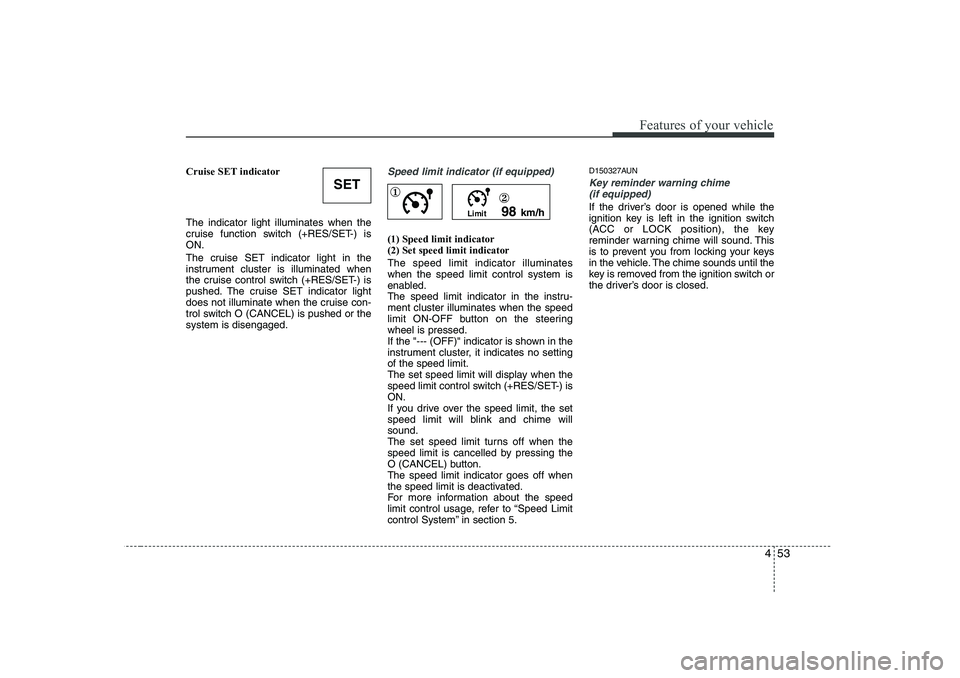
453
Features of your vehicle
Cruise SET indicator The indicator light illuminates when the
cruise function switch (+RES/SET-) isON.
The cruise SET indicator light in the
instrument cluster is illuminated when
the cruise control switch (+RES/SET-) is
pushed. The cruise SET indicator light
does not illuminate when the cruise con-
trol switch O (CANCEL) is pushed or thesystem is disengaged.Speed limit indicator (if equipped)
(1) Speed limit indicator (2) Set speed limit indicator The speed limit indicator illuminates when the speed limit control system is
enabled.
The speed limit indicator in the instru-ment cluster illuminates when the speed
limit ON-OFF button on the steeringwheel is pressed.
If the "--- (OFF)" indicator is shown in the
instrument cluster, it indicates no settingof the speed limit.
The set speed limit will display when the
speed limit control switch (+RES/SET-) isON.
If you drive over the speed limit, the set
speed limit will blink and chime willsound.
The set speed limit turns off when the
speed limit is cancelled by pressing the
O (CANCEL) button.The speed limit indicator goes off when
the speed limit is deactivated.
For more information about the speed
limit control usage, refer to “Speed Limit
control System” in section 5.D150327AUN
Key reminder warning chime
(if equipped)
If the driver’s door is opened while the
ignition key is left in the ignition switch
(ACC or LOCK position), the key
reminder warning chime will sound. This
is to prevent you from locking your keys
in the vehicle. The chime sounds until the
key is removed from the ignition switch or
the driver’s door is closed.
SET
Limit 98
km/h
①
②
Page 132 of 635

Features of your vehicle
54
4
D150328AFD
Glow indicator
(Diesel engine)
The indicator light illuminates when the
ignition switch is placed at the ON posi-
tion. The engine can be started after the
preheat indicator light goes off. The illu-
minating time varies with the water tem-
perature, air temperature and batterycondition.
✽✽ NOTICE
If the engine was not started within 10
seconds after the preheating is complet-
ed, turn the ignition key once more tothe LOCK position during 10 seconds,
and then to the ON position, in order to
preheat again.
D150329AFD
Fuel filter warning light (Diesel engine)
This warning light illuminates for 3 sec-
onds after the ignition switch is set to the
ON position and then it will go out. If it
lights up while the engine is running, it
indicates that water has accumulated
inside the fuel filter. If this happens,
remove the water from the fuel filter. For
more Information, refer to section 7,“Fuel filter”. D150334AFD
Electric power steering
(EPS) system warning light
This indicator light comes on after the
ignition key is turned to the ON positionand then it will go out after the engine is
started. This light also comes on when the EPS
has some troubles. If it comes on while
driving, have your vehicle inspected by
an authorized HYUNDAI dealer.
CAUTION
When the fuel filter warning light isilluminated, engine power (vehicle
speed & idle speed) may decrease.If you keep driving with the warning light on, you can damage your vehi- cle's engine parts and injection sys-
tem of the Common Rail. If this occurs, have your vehicle checkedby an authorized HYUNDAI dealer as soon as possible.
CAUTION
If the preheat indicator light contin-ues to illuminate or flash on and offafter the engine has warmed up or while driving, check the system byan authorized HYUNDAI dealer as
soon as possible.
EPS
Page 137 of 635

459
Features of your vehicle
D190100AUN
Battery saver function
The purpose of this feature is to pre-vent the battery from being dis-
charged. The system automatically
turns off the parking lights when the
driver removes the ignition key and
opens the driver- side door.
With this feature, the parking lights will be turned off automatically if the driver
parks on the side of road at night.
If necessary, to keep the lights on
when the ignition key is removed, per-
form the following :
1) Open the driver-side door.
2) Turn the parking lights OFF and ON
again using the light switch on the
steering column. Headlight escort function (if equipped)
If you turn the ignition switch to the ACC or LOCK position with the headlights ON,
the headlights remain on for about 20
minutes. However, if the driver's door isopened and closed, the headlights are
turned off after 30 seconds.
The headlights can be turned off by
pressing the lock button on the transmit-
ter twice or turning the light switch to theLOCK position.
For deactivation or activation of this fea-
ture, contact an authorized HYUNDAI
dealer.
Headlight welcome function (if equipped)
If you press the door unlock button on the
transmitter when the light switch is in the
headlight or AUTO (in the dark outside)position and all doors (and tailgate) are
closed, the headlight will come on for
about 15 seconds. At this time, if you
press the door lock or unlock button on
the transmitter, the headlights will turn off
immediately.
LIGHTING
CAUTION
If the driver gets out of the vehicle
through other doors (except driver's door), the battery saver function
does not operate and the headlightescort function does not turn off automatically. Therefore, it causesthe battery to be discharged. In this
case, make sure to turn off the lampbefore getting out of the vehicle.
Page 176 of 635

Features of your vehicle
98
4
D280600AUN
Digital clock (if equipped)
Whenever the battery terminals or relat-
ed fuses are disconnected, you must
reset the time.
When the ignition switch is in the ACC or
ON position, the clock buttons operate as
follows: D280601AUN
HOUR:
Pressing the “H” button (2) with your fin-
ger, a pencil or similar object will
advance the time displayed by one hour.
D280602AUN
MINUTE:
Pressing the “M” button (3) with your fin-
ger, a pencil or similar object will
advance the time displayed by one
minute.
D280603AUN
RESET:
To clear away minutes, press the “R” but-
ton (1) with your finger, a pencil or similar
object. Then the clock will be set precise-
ly on the hour.
For example, if the “R” button is pressed
while the time is between 9:01 and 9:29,
the display will be reset to 9:00.
9:01 ~ 9:29 display changed to 9:00
9:30 ~ 9:59 display changed to 10:00
CAUTION
Use power outlet only when the
engine is running and remove the
accessory plug after use. Usingthe accessory plug for prolongedperiods of time with the engine off could cause the battery to dis-
charge.
Only use 12V electric accessories which are less than 10A in elec-tric capacity.
Adjust the air-conditioner or heater to the lowest operatinglevel when using the power outlet.
Close the cover when not in use. Some electronic devices can cause electronic interference
when plugged into a vehicle’spower outlet. These devices maycause excessive audio static and malfunctions in other electronic
systems or devices used in yourvehicle.
OFD047217
WARNING
Do not adjust the clock while driv-
ing. You may lose your steering
control and cause severe personal
injury or accidents.
FDE ENG 4B.QXP 9/3/2010 4:34 PM Page 98
Page 186 of 635

Features of your vehicle
108
4
D300200AFD
Audio remote control (if equipped)
The steering wheel audio remote control
button is installed to promote safe driv-ing.
VOLUME (1)
• Press the up button (+) to increase vol-
ume.
Press the down button (-) to decease volume.
MODE (2)
Press the button to select Radio or CD (compact disc).
SEEK (3)
If the SEEK button is pressed for 0.8 sec-
ond or more, it will work as follows in
each mode. RADIO mode
It will function as the FAST SEEK
UP/DOWN select button.
CDP mode
It will function as the FF/REW button. CDC mode
It will function as the DISC UP/DOWN
button. If the SEEK button is pressed for less
than 0.8 second, it will work as follows in
each mode. RADIO mode
It will function as the PRESET STATION
select buttons.
CDP mode
It will function as the TRACK UP/DOWN
button. CDC mode
It will function as the TRACK UP/DOWN
button.
Detailed information for audio control
buttons is described in the followingpages in this section.OFD040214
CAUTION
Do not operate audio remote con-
trol buttons simultaneously.
FDE ENG 4C (AUDIO).QXP 9/3/2010 4:48 PM Page 108