2012 HYUNDAI I20 display
[x] Cancel search: displayPage 15 of 207

23
Your vehicle at a glance
INSTRUMENT PANEL OVERVIEW
1. Instrument cluster ...........................4-34
2. Light control / Turn signals ..............4-52
3. Wiper/Washer..................................4-57
4. Audio remote control* ....................4-89
5. Horn ................................................4-29
6. Driver’s front air bag* ......................3-39
7. Steering wheel ................................4-28
8. Ignition switch ...................................5-4
9. Multi display*.....................................4-47
10. Hazard warning flasher switch ......4-51
11. Trip computer switch* ....................4-48
12. Audio*............................................4-95
13. Climate control system* ................4-64
14. Multi box........................................4-82
15. Cigarette lighter.............................4-84
16. Seat warmer* ..................................3-7
17. AUX, USB and iPod port* .............4-91
18. Shift lever ........................................5-7
19. Parking brake lever .......................5-16
20. Passenger’s front air bag*.............3-39
21. Glove box ......................................4-81
* : if equipped
OPB009002R
B020000APB
Page 115 of 207

443
Features of your vehicle
D150309APB
Front fog light indicator
(if equipped)
This indicator illuminates when the front
fog lights are ON.
D150310APB
Rear fog light indicator
(If equipped)
This indicator illuminates when the rear
fog lights are ON.
D150350APB
Rear fog light warning chime
(if equipped)
If the driver's door is opened while the
rear fog light switch is on, the rear fog
light warning chime will sound. The
chime sounds until the rear fog light
switch is off, the driver's door is closed or
the ignition switch is on.
D150312APB
Shift pattern indicator
(if equipped)
The indicator displays which automatic
transaxle shift lever is selected.
D150313APB
Charging system warning
light
This warning light indicates a malfunction
of either the generator or electrical
charging system.
If the warning light illuminates while the
vehicle is in motion:
1. Drive to the nearest safe location.
2. With the engine off, check the genera-
tor drive belt for looseness or break-
age.
3. If the belt is adjusted properly, a prob-
lem exists somewhere in the electrical
charging system. Have an authorized
HYUNDAI dealer correct the problem
as soon as possible.
D150315APB
Tailgate open warning light
(if equipped)
This warning light illuminates when the
tailgate is not closed securely.
D150316AUN
Door ajar warning light
(if equipped)
This warning light illuminates when a
door is not closed securely with the igni-
tion switch in any position.
D150316APB
Door and tailgate open
position indicator (if
equipped)
This indicator illuminates or blinks when
a door or tailgate is not closed securely.
The indicator displays which door or tail-
gate is opened.
D150317APB
Immobilizer indicator
(if equipped)
This indicator illuminates when the
immobilizer key is inserted and turned to
the ON position to start the engine.
At this time, you can start the engine.
The light goes off after the engine is run-
ning.
If this indicator blinks when the ignition
switch is in the ON position before start-
ing the engine, have the system checked
by an authorized HYUNDAI dealer.
Page 119 of 207

447
Features of your vehicle
D150334APB
Electric power steering
(EPS) system warning light
(if equipped)
This indicator light illuminates after the
ignition key is turned to the ON position
and then it will go off when the engine
starts.
This light also comes on when the EPS
has malfunctioned. If it comes on while
driving, have your vehicle inspected by
an authorized HYUNDAI dealer.
D150349APB
Acoustic warning chime (if equipped)
The acoustic warning chime will sound if
the driver's door is opened while the tail
lights are on. This is to prevent you from
discharging the vehicle battery. The
chime sounds until the tail lights are
turned off.
D150351APB
Door open drive warning chime
(if equipped)
The door open drive warning chime will
sound if any door (or tailgate) is opened
while driving over 9km/h. The warning
chime will sound for approximately 6 sec-
onds and then turn off for approximately
20 seconds 3 times. This is to prevent
you from driving with the door open.
Multidisplay
D150206APB
Tripmeter/Trip computer (if equipped)
The trip computer is a microcomputer-
controlled driver information system that
displays information related to driving,
such as tripmeter, distance to empty,
average fuel consumption, instant fuel
consumption and driving time on the dis-
play when the ignition switch is in ACC or
ON position. All stored driving informa-
tion (distance to empty and instant fuel
consumption) will reset if the battery is
disconnected.
EPS
Page 120 of 207

Features of your vehicle
48 4
Press the TRIP button for less than 1
second to select tripmeter, distance to
empty, average fuel consumption, instant
fuel consumption or driving time function
as follows:Tripmeter (km or miles)
TRIP A : Tripmeter A
TRIP B : Tripmeter B
This mode indicates the distance of indi-
vidual trips selected since the last trip-
meter reset.
The meter's working range is from 0.0 to
999.9 km (0.0 to 999.9 miles).
Pressing the TRIP button for more than 1
second, when the tripmeter (TRIP A or
TRIP B) is being displayed, clears the
tripmeter to zero (0.0).
OPB049051R
Tripmeter B*
Average fuel consumption*
Instant fuel consumption*
Driving time*
Tripmeter A
Distance to empty*
* : if equipped
OPB049053 Type A
Type B
Page 121 of 207

449
Features of your vehicle
Distance to empty (if equipped)
(km or miles)
This mode indicates the estimated dis-
tance to empty based on the current fuel
in the fuel tank and the amount of fuel
delivered to the engine. When the
remaining distance is below 50 km (30
miles), “---” will be displayed and the dis-
tance to empty indicator will blink.
The meter’s working range is from 50 to
999 km (30 to 999 miles).Average fuel consumption (if equipped)
(l/100 km or MPG)
This mode calculates the average fuel
consumption from the total fuel used and
the distance since the last average con-
sumption reset. The total fuel used is cal-
culated from the fuel consumption input.
For an accurate calculation, drive more
than 50 m (0.03 mile).
The meter's working range is from 0.0 to
99.9 l/100 km (0.0 to 99.9 miles per gal-
lon).
Pressing the TRIP button for more than 1
second, when the average fuel con-
sumption is being displayed, clears the
average fuel consumption to zero (---).Instant fuel consumption (if equipped)
(l/100 km or MPG)
This mode calculates the instant fuel
consumption during the last few sec-
onds.
OPB049054 Type A
Type BOPB049055 Type A
Type BOPB049056 Type A
Type B
Page 122 of 207
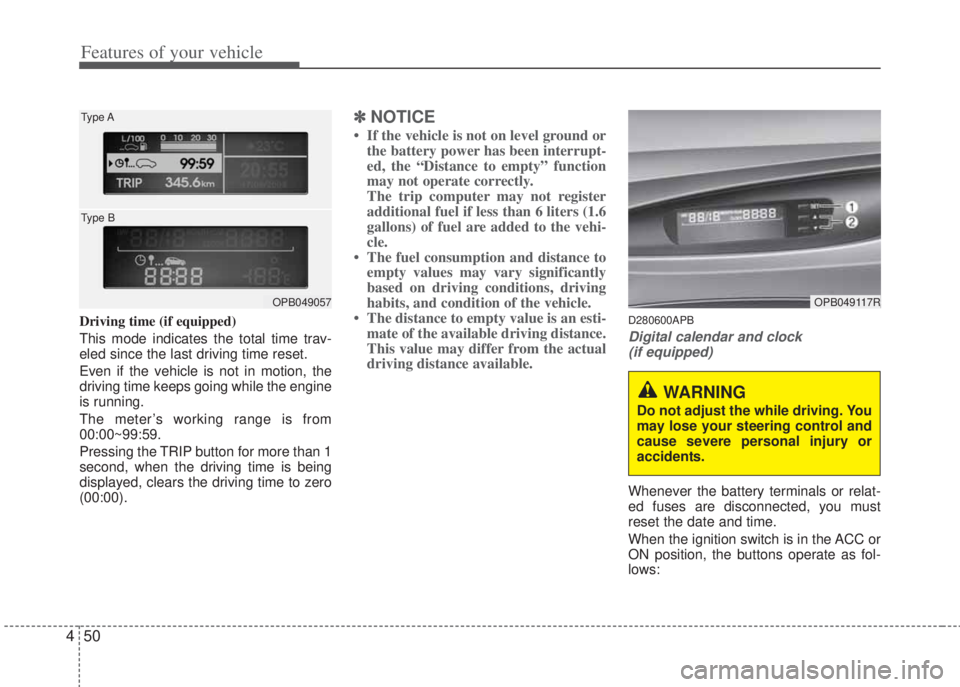
Features of your vehicle
50 4
Driving time (if equipped)
This mode indicates the total time trav-
eled since the last driving time reset.
Even if the vehicle is not in motion, the
driving time keeps going while the engine
is running.
The meter’s working range is from
00:00~99:59.
Pressing the TRIP button for more than 1
second, when the driving time is being
displayed, clears the driving time to zero
(00:00).
✽NOTICE
• If the vehicle is not on level ground or
the battery power has been interrupt-
ed, the “Distance to empty” function
may not operate correctly.
The trip computer may not register
additional fuel if less than 6 liters (1.6
gallons) of fuel are added to the vehi-
cle.
• The fuel consumption and distance to
empty values may vary significantly
based on driving conditions, driving
habits, and condition of the vehicle.
• The distance to empty value is an esti-
mate of the available driving distance.
This value may differ from the actual
driving distance available.
D280600APB
Digital calendar and clock
(if equipped)
Whenever the battery terminals or relat-
ed fuses are disconnected, you must
reset the date and time.
When the ignition switch is in the ACC or
ON position, the buttons operate as fol-
lows:
OPB049057 Type A
Type BOPB049117R
WARNING
Do not adjust the while driving. You
may lose your steering control and
cause severe personal injury or
accidents.
Page 123 of 207

451
Features of your vehicle
D280601APB
• SET (1)
Pressing the "SET" button for more than
1 second will change the display to the
calendar/clock setup mode.
Pressing the "SET" button for less than 1
second will change the setting. The
selected setting will blink.
❈The order of the setup is DAYfi
MONTHfiYEARfiHOURfiMINUTE.
• ▲/▼(2)
Pressing the ▲ or ▼ button will change
the data of the calendar and clock.
If the
▲ or ▼ button is not pressed for
approximately 15 seconds, it will return
to the original display.
If you finish setting the date and time,
press the "SET" button for more than 1
second again. It will return to the original
display.
❈The outside ambient temperature unit
(°C«°F) and distance unit (km«mile)
can be converted the same way as
well.
D281200AHM-EE
Outside thermometer
The current outside temperature is dis-
played in 1°C (1°F) increments. The tem-
perature range is between -40°C ~ 75°C
(-40°F~167°F).
D180000AHM
The hazard warning flasher should be
used whenever you find it necessary to
stop the vehicle in a hazardous location.
When you must make such an emer-
gency stop, always pull off the road as far
as possible.
The hazard warning lights are turned on
by pushing in the hazard switch. Both
turn signal lights will blink. The hazard
warning lights will operate even though
the key is not in the ignition switch.
To turn the hazard warning lights off,
push the switch again.
HAZARD WARNING FLASHER
OPB049058ROPB049134
Page 144 of 207

Features of your vehicle
72 4
AUTOMATIC CLIMATE CONTROL SYSTEM (IF EQUIPPED)
1. Temperature control knob
2. AUTO (automatic control) button
3. OFF button
4. Front windshield defroster button5. Mode selection button
6. Rear window defroster button
7. Fan speed control knob8. Air conditioning button
9. Air intake control button
10. Climate control display
OPB049087
D240000AFD