Page 9 of 217
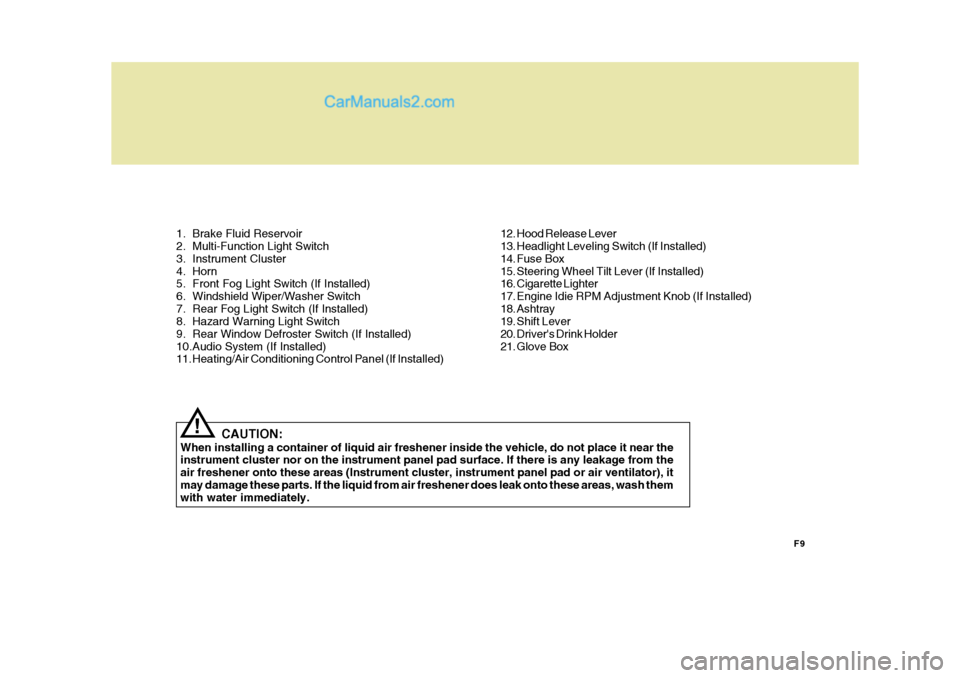
F9
1. Brake Fluid Reservoir
2. Multi-Function Light Switch
3. Instrument Cluster
4. Horn
5. Front Fog Light Switch (If Installed)
6. Windshield Wiper/Washer Switch
7. Rear Fog Light Switch (If Installed)
8. Hazard Warning Light Switch
9. Rear Window Defroster Switch (If Installed)
10.Audio System (If Installed)
11. Heating/Air Conditioning Control Panel (If Installed)
CAUTION:
When installing a container of liquid air freshener inside the vehicle, do not place it near theinstrument cluster nor on the instrument panel pad surface. If there is any leakage from the air freshener onto these areas (Instrument cluster, instrument panel pad or air ventilator), itmay damage these parts. If the liquid from air freshener does leak onto these areas, wash them with water immediately.
! 12. Hood Release Lever
13. Headlight Leveling Switch (If Installed)
14. Fuse Box
15. Steering Wheel Tilt Lever (If Installed)
16. Cigarette Lighter
17. Engine Idie RPM Adjustment Knob (If Installed)
18. Ashtray
19. Shift Lever
20. Driver's Drink Holder
21. Glove Box
Page 11 of 217
F11
CAUTION:
When installing a container of liquid air freshener inside the vehicle, do not place it near the instrument cluster nor on the instrument panel pad surface. If there is any leakage from the air freshener onto these areas (Instrument cluster, instrument panel pad or air ventilator), it may damage these parts. If the liquid from air freshener does leak onto these areas, wash themwith water immediately.
!
1. Heating/Air Conditioning Control Panel (If Installed)
2. Audio System (If Installed)
3. Front Fog Light Switch (If Installed)
4. Rear Fog Light Switch (If Installed)
5. Hazard Warning Light Switch
6. Windshield Wiper/Washer Switch
7. Ticket Holder
8. Horn
9. Instrument Cluster
10. Multi-Function Light Switch
11. Brake Fluid Reservoir
12. Glove Box
13. Driver's Drink Holder
14. Shift Lever
15. Ashtray
16. Engine Idie RPM Adjustment Knob (If Installed)
17. Cigarette Lighter
18. Steering Wheel Tilt Lever (If Installed)
19. Fuse Box
20. Hood Release Lever
Page 49 of 217
1
FEATURES OF YOUR HYUNDAI
37
Switch position
0 1
Loading condition
Driver only Driver + PermissibleRR axle load
FOG LIGHT SWITCH
OHR028100
B360B01FC-GAT Front Fog Light Switch (If Installed)
To turn on the front fog lights, push the switch in the "ON" position. They willlight when the headlight switch is in the first or second position.
B360A01Y-GAT Rear Fog Light Switch (If Installed)
To turn on the rear fog lights, push the switch. They will light when the head- light switch is in the second position and the key is in the "ON" position. OHR028101
Page 69 of 217
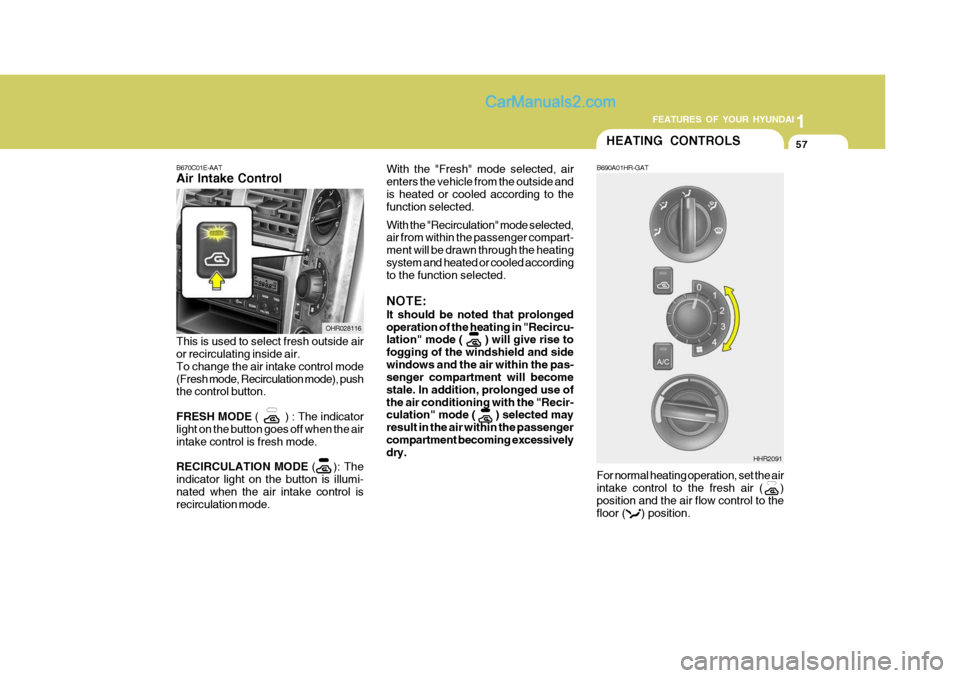
1
FEATURES OF YOUR HYUNDAI
57
With the "Fresh" mode selected, air enters the vehicle from the outside andis heated or cooled according to the function selected. With the "Recirculation" mode selected, air from within the passenger compart- ment will be drawn through the heatingsystem and heated or cooled according to the function selected. NOTE: It should be noted that prolonged operation of the heating in "Recircu- lation" mode ( ) will give rise to fogging of the windshield and sidewindows and the air within the pas- senger compartment will become stale. In addition, prolonged use ofthe air conditioning with the "Recir- culation" mode ( ) selected may result in the air within the passengercompartment becoming excessively dry.
B670C01E-AAT Air Intake Control
This is used to select fresh outside air or recirculating inside air. To change the air intake control mode(Fresh mode, Recirculation mode), push the control button. FRESH MODE ( ) : The indicator
light on the button goes off when the air intake control is fresh mode. RECIRCULATION MODE ( ): The
indicator light on the button is illumi- nated when the air intake control is recirculation mode. OHR028116B690A01HR-GAT For normal heating operation, set the air intake control to the fresh air ( ) position and the air flow control to thefloor ( ) position.
HHR2091
HEATING CONTROLS
Page 188 of 217
6 DO-IT-YOURSELF MAINTENANCE
36
G270E03HR
3. Replace with a new bulb. G270E02HR
2. Disconnect the power code.
G270F02HR-GAT Rear Fog Light (If Installed)
1. Remove the cover by pressing the both sides of the cover. G270F02HR
2. Take the bulb out from the bulb
holder by turning it counterclock- wise.
3. Replace with a new bulb. (21 W) G270F03HR
Page 190 of 217
6 DO-IT-YOURSELF MAINTENANCE
38BULB WATTAGES
Interior Light (If installed, Without Spectacle Case) Rear Combination Turn Signal Light
Light Stop/Tail LightBack-up Light
License Plate Light
Part Name
Front Fog Light (If Installed)Front Position Light Headlight (High/Low) Front Turn Signal LightSide Repeater (If Installed) Map Light (If installed, With Spectacle Case) No.
7 8 9
10 11
G280A03HR-GAT
OHR058102
Wattage 27
5
60/55 21
5
10
No. 1
2 3 45 6Wattage
10 21
21/5
165
Part NameSocket Type
PG13
W2.1 x 9.5D P43t-38BA 15s
W2.1 x 9.5D W2.1 x 9.5D Socket Type
S8.5/8.5BA 15s
BAY 15d
W2.1 x 9.5D W2.1 x 9.5D
Page 193 of 217
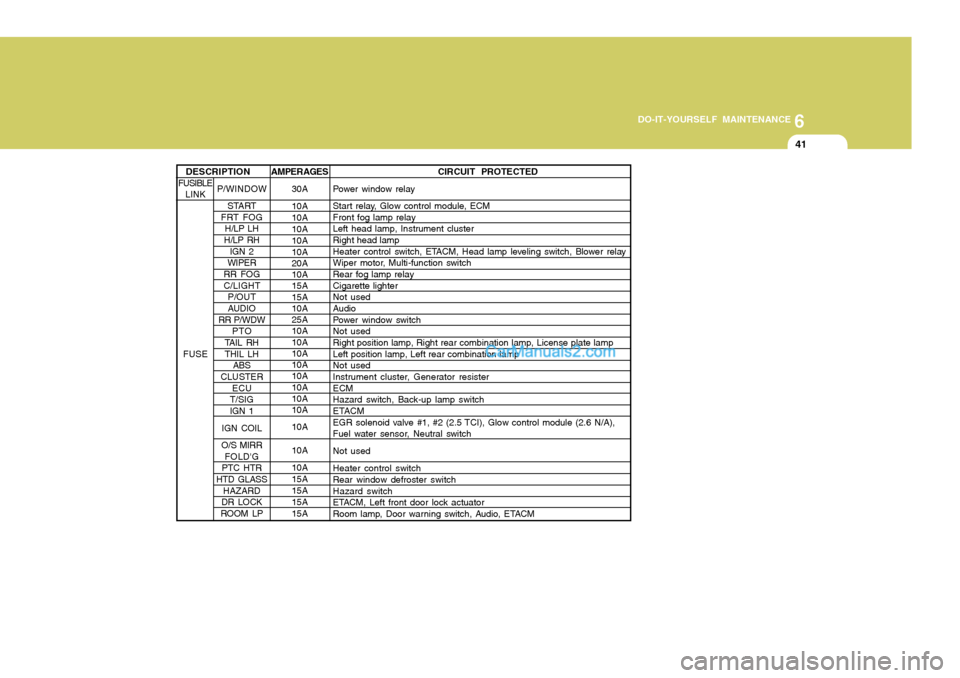
6
DO-IT-YOURSELF MAINTENANCE
41
AMPERAGES 30A 10A 10A10A 10A 10A 20A 10A 15A 15A 10A 25A 10A 10A 10A 10A 10A 10A 10A 10A 10A 10A 10A 15A15A15A15A CIRCUIT PROTECTED
Power window relay
Start relay, Glow control module, ECM Front fog lamp relayLeft head lamp, Instrument cluster Right head lamp
Heater control switch, ETACM, Head lamp leveling switch, Blower relay
Wiper motor, Multi-function switch Rear fog lamp relay Cigarette lighterNot used Audio
Power window switchNot used Right position lamp, Right rear combination lamp, License plate lamp Left position lamp, Left rear combination lampNot used
Instrument cluster, Generator resister ECMHazard switch, Back-up lamp switch
ETACM
EGR solenoid valve #1, #2 (2.5 TCI), Glow control module (2.6 N/A),
Fuel water sensor, Neutral switch Not usedHeater control switch Rear window defroster switch Hazard switch
ETACM, Left front door lock actuator
Room lamp, Door warning switch, Audio, ETACM
P/WINDOW START
FRT FOG
H/LP LH
H/LP RH IGN 2
WIPER
RR FOG C/LIGHT P/OUT
AUDIO
RR P/WDW
PTO
TAIL RH THIL LH ABS
CLUSTER ECU
T/SIG IGN 1
IGN COIL
O/S MIRR FOLD'G
PTC HTR
HTD GLASS HAZARD
DR LOCK
ROOM LP
DESCRIPTION
FUSIBLE LINK
FUSE
Page 214 of 217
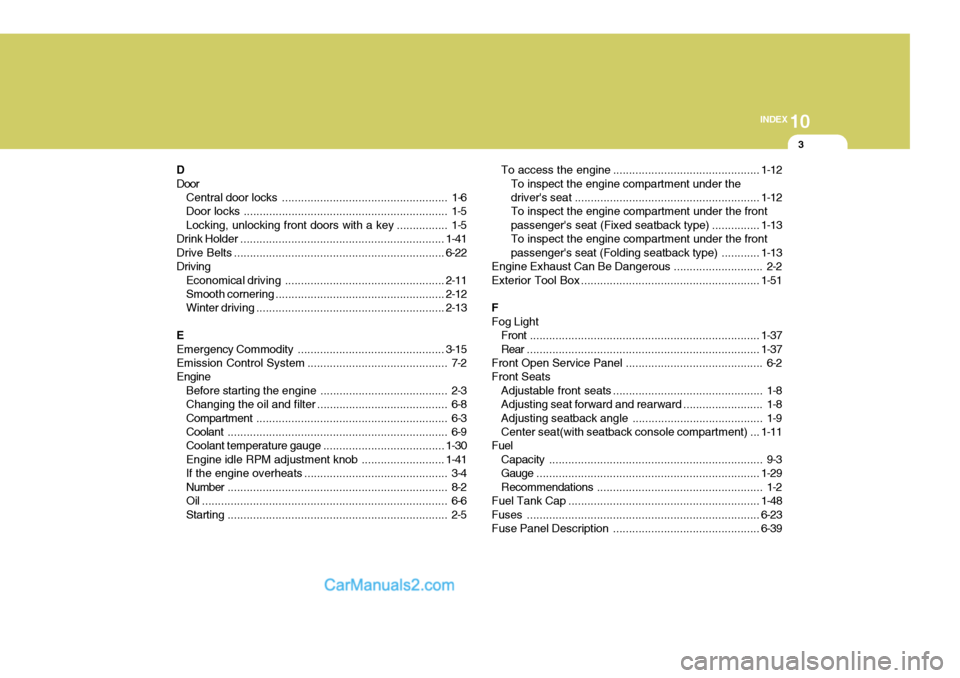
10
INDEX
3
D Door Central door locks .................................................... 1-6
Door locks ................................................................ 1-5Locking, unlocking front doors with a key ................ 1-5
Drink Holder ................................................................ 1-41
Drive Belts .................................................................. 6-22
Driving Economical driving .................................................. 2-11
Smooth corneri ng ..................................................... 2-12
Winter driving ........................................................... 2-13
E
Emergency Commodity .............................................. 3-15
Emission Contro l System ............................................ 7-2
Engine
Before starting the engine ........................................ 2-3
Changing the oil and filter ......................................... 6-8Compartment ............................................................ 6-3
Coolant ..................................................................... 6-9
Coolant temperature gauge ......................................1-30
Engine idle RPM adjustment knob ..........................1-41
If the engine overheats ............................................. 3-4
Number ..................................................................... 8-2
Oil ............................................................................. 6-6Starting ..................................................................... 2-5 To access the
engine .............................................. 1-12
To inspect the engine compartment under the
driver's seat .......................................................... 1-12
To inspect the engine compartment under the frontpassenger's seat (Fixed seatback type) ............... 1-13
To inspect the engine compartment under the frontpassenger's seat (Fol ding seatback type) ............ 1-13
Engine Exhaust Can Be Dangerous ............................ 2-2
Exterior Tool Box ........................................................ 1-51
FFog Light Front ........................................................................ 1-37
Rear ......................................................................... 1-37
Front Open Service Panel ........................................... 6-2
Front Seats Adjustable front seats ............................................... 1-8
Adjusting seat forward and rearward ......................... 1-8
Adjusting seatback angle ......................................... 1-9
Center seat(with seatback console compartment) ... 1-11
Fuel
Capacity ................................................................... 9-3
Gauge ...................................................................... 1-29
Recommendations .................................................... 1-2
Fuel Tank Cap ............................................................ 1-48
Fuses ......................................................................... 6-23
Fuse Panel Description .............................................. 6-39