Page 237 of 393

515
Driving your vehicle
Shift-lock override (if equipped)
If the shift lever cannot be moved from
the P (Park) or N (Neutral) position into R
(Reverse) position with the brake pedal
depressed, continue depressing the
brake, then do the following:
1. Carefully remove the cap covering the
shift-lock access hole.
2. Insert a key (or screwdriver) into the
access hole and press down on the
key (or screwdriver).
3. Move the shift lever.
4. Have your vehicle inspected by an
authorized HYUNDAI dealer immedi-
ately.
E060103AUN
Ignition key interlock system
(if equipped)
The ignition key cannot be removed
unless the shift lever is in the P (Park)
position. If the ignition switch is in any
other position, the key cannot be
removed.
E060200ABH
Good driving practices
• Never move the shift lever from P
(Park) or N (Neutral) to any other posi-
tion with the accelerator pedal
depressed.
• Never move the shift lever into P (Park)
when the vehicle is in motion.
• Be sure the car is completely stopped
before you attempt to shift into R
(Reverse) or D (Drive).
• Never take the car out of gear and
coast down a hill. This may be
extremely hazardous. Always leave the
car in gear when moving.
• Do not "ride" the brakes. This can
cause them to overheat and malfunc-
tion. Instead, when you are driving
down a long hill, slow down and shift to
a lower gear. When you do this, engine
braking will help slow the car.
• Slow down before shifting to a lower
gear. Otherwise, the lower gear may
not be engaged.
• Always use the parking brake. Do not
depend on placing the transmission in
P (Park) to keep the car from moving.
OBH059007
Page 273 of 393

551
Driving your vehicle
E150900ABH
Limitations of the system
The smart cruise control system may
have limits to its ability to detect distance
to the vehicle ahead due to road and traf-
fic conditions.
On curves
• On curves, the smart cruise control
system may not detect a moving vehi-
cle in your lane, and then your vehicle
could accelerate to the set speed. Also,
the vehicle speed will slow down when
the vehicle ahead is recognized sud-
denly.
• Select the appropriate set speed on
curves and apply the brakes or accel-
erator pedal if necessary.
OBH058029
CAUTION
• Do not install accessories around
the sensor and do not replace the
bumper by yourself. It may inter-
fere with the sensor performance.
• Always keep the sensor and
bumper clean.
• To prevent sensor cover damage
from occurring, wash the car with
a soft cloth.
• Do not damage the sensor or sen-
sor area by a strong impact. If the
sensor moves slightly off posi-
tion, the smart cruise control sys-
tem will not operate correctly.
If this occurs, have your vehicle
checked by an authorized
HYUNDAI dealer as soon as pos-
sible.
• Use only a genuine HYUNDAI
sensor cover for your vehicle.
Page 350 of 393

Maintenance
32 7
G190300ABH
Reset items
Items should be reset after the battery
has been discharged or the battery has
been disconnected.
• Power trunk (See section 4)
• Auto up/down window (See section 4)
• Sunroof (See section 4)
• Driver position memory system
(See section 4)
• Trip computer (See section 4)
• Climate control system
(See section 4)
• Clock (See section 4)
• Audio (See section 4)
WARNING
• Before performing maintenance
or recharging the battery, turn off
all accessories and stop the
engine.
• The negative battery cable must
be removed first and installed
last when the battery is discon-
nected.
• Operation related to the battery
should be done in an authorized
HYUNDAI dealer.
CAUTION
• Keep the battery away from water
or any liquid.
• The battery is in the trunk, so you
should be careful when you load
a container filled with liquid into
the trunk.
• For your safety, use the authentic-
ity by approved authorized
HYUNDAI dealer, when you
replace the battery.
WARNING- Recharging
battery
When recharging the battery,
observe the following precautions:
• The battery must be removed
from the vehicle and placed in an
area with good ventilation.
• Do not allow cigarettes, sparks,
or flame near the battery.
• Watch the battery during charg-
ing, and stop or reduce the charg-
ing rate if the battery cells begin
gassing (boiling) violently or if
the temperature of the electrolyte
of any cell exceeds 49°C (120°F).
• Wear eye protection when check-
ing the battery during charging.
• Disconnect the battery charger in
the following order.
1. Turn off the battery charger main
switch.
2. Unhook the negative clamp from
the negative battery terminal.
3. Unhook the positive clamp from
the positive battery terminal.
Page 368 of 393
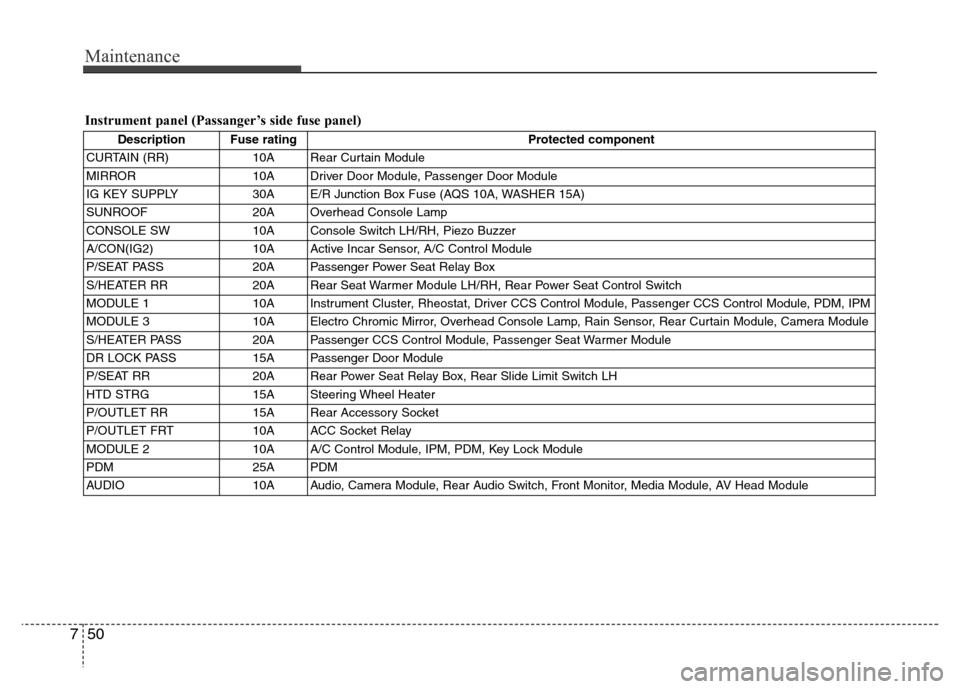
Maintenance
50 7
Instrument panel (Passanger’s side fuse panel)
Description Fuse rating Protected component
CURTAIN (RR) 10A Rear Curtain Module
MIRROR 10A Driver Door Module, Passenger Door Module
IG KEY SUPPLY 30A E/R Junction Box Fuse (AQS 10A, WASHER 15A)
SUNROOF 20A Overhead Console Lamp
CONSOLE SW 10A Console Switch LH/RH, Piezo Buzzer
A/CON(IG2) 10A Active Incar Sensor, A/C Control Module
P/SEAT PASS 20A Passenger Power Seat Relay Box
S/HEATER RR 20A Rear Seat Warmer Module LH/RH, Rear Power Seat Control Switch
MODULE 1 10A Instrument Cluster, Rheostat, Driver CCS Control Module, Passenger CCS Control Module, PDM, IPM
MODULE 3 10A Electro Chromic Mirror, Overhead Console Lamp, Rain Sensor, Rear Curtain Module, Camera Module
S/HEATER PASS 20A Passenger CCS Control Module, Passenger Seat Warmer Module
DR LOCK PASS 15A Passenger Door Module
P/SEAT RR 20A Rear Power Seat Relay Box, Rear Slide Limit Switch LH
HTD STRG 15A Steering Wheel Heater
P/OUTLET RR 15A Rear Accessory Socket
P/OUTLET FRT 10A ACC Socket Relay
MODULE 2 10A A/C Control Module, IPM, PDM, Key Lock Module
PDM 25A PDM
AUDIO 10A Audio, Camera Module, Rear Audio Switch, Front Monitor, Media Module, AV Head Module
Page:
< prev 1-8 9-16 17-24