Page 174 of 332
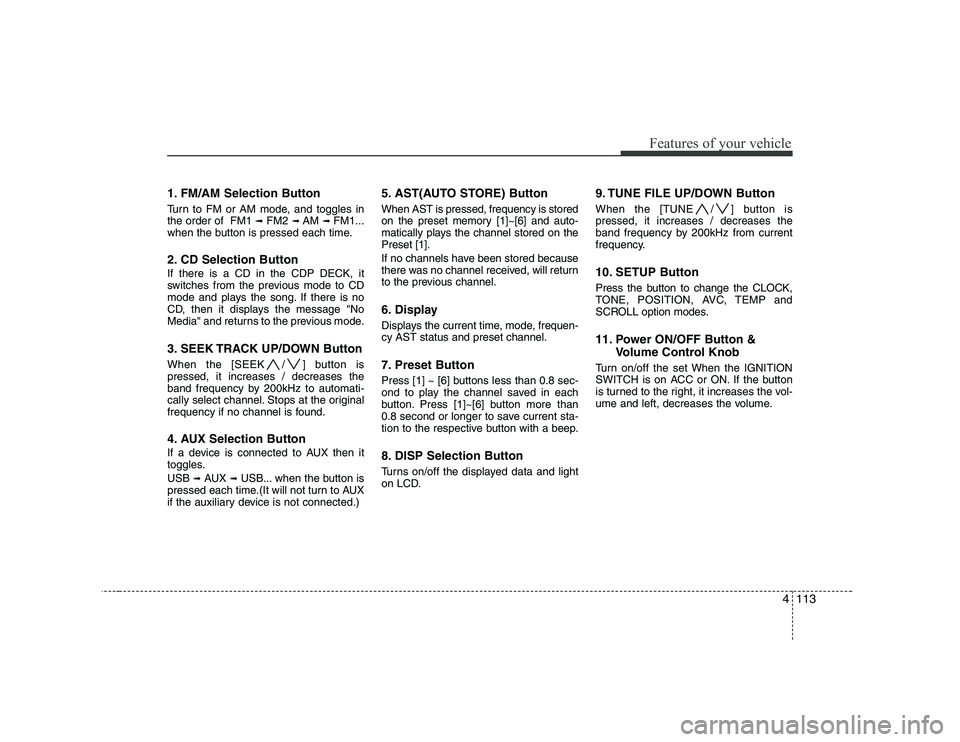
4113
Features of your vehicle
1. FM/AM Selection Button
Turn to FM or AM mode, and toggles in the order of FM1 ➟FM2 ➟ AM ➟ FM1...
when the button is pressed each time.
2. CD Selection Button If there is a CD in the CDP DECK, it
switches from the previous mode to CD
mode and plays the song. If there is no
CD, then it displays the message "No
Media" and returns to the previous mode.
3. SEEK TRACK UP/DOWN Button
When the [SEEK / ] button is pressed, it increases / decreases the
band frequency by 200kHz to automati-
cally select channel. Stops at the original
frequency if no channel is found.
4. AUX Selection Button
If a device is connected to AUX then it
toggles. USB ➟AUX ➟USB... when the button is
pressed each time.(It will not turn to AUX
if the auxiliary device is not connected.) 5. AST(AUTO STORE) Button When AST is pressed, frequency is stored
on the preset memory [1]~[6] and auto-
matically plays the channel stored on thePreset [1].
If no channels have been stored because
there was no channel received, will return
to the previous channel.
6. Display
Displays the current time, mode, frequen- cy AST status and preset channel.
7. Preset Button
Press [1] ~ [6] buttons less than 0.8 sec-
ond to play the channel saved in each
button. Press [1]~[6] button more than
0.8 second or longer to save current sta-
tion to the respective button with a beep.
8. DISP Selection Button
Turns on/off the displayed data and light
on LCD.
9. TUNE FILE UP/DOWN Button
When the [TUNE / ] button is pressed, it increases / decreases the
band frequency by 200kHz from current
frequency.
10. SETUP Button
Press the button to change the CLOCK,
TONE, POSITION, AVC, TEMP and
SCROLL option modes.
11. Power ON/OFF Button &
Volume Control Knob
Turn on/off the set When the IGNITION
SWITCH is on ACC or ON. If the button
is turned to the right, it increases the vol-
ume and left, decreases the volume.
Page 178 of 332
4117
Features of your vehicle
1. RANDOM Play Button
2. REPEAT Button
3. SEEK TRACK UP/DOWN Button
4. AUX Selection Button
5. AST Button
6. Display
7. FOLDER UP/DOWN Button
8. TUNE FILE UP/DOWN Button
9. INFO Button
USING USB
PA760BKG
Page 179 of 332

Features of your vehicle
118
4
1. RANDOM Play Button
Press the button for less than 0.8 second
to start or stop the random playback of
the songs in the current folder.
Press the button for more than 0.8 sec-
ond to randomly play the entire songs in
the USB device. Press the button again
to cancel the mode.
2. REPEAT Button
Repeats current song when the button is
pressed for less than 0.8 second.
Repeats all songs in current folder when
the button is pressed for 0.8 second or
longer.
3. SEEK TRACK UP/DOWN Button
] button for
less than 0.8 second to play from the
beginning of the song currently played.
Press the button for less than 0.8 sec-ond and and press again within 1 sec-
ond to play the previous track.
Press the button for 0.8 second or
longer to play songs reverse direction in
fast speed. ] button for
less than 0.8 second to move to the next
track. Press the button for 0.8 second or
longer to play the song in forward direc-
tion in fast speed.
4. AUX Selection Button
If USB or AUX is connected, it switches
to USB or AUX mode to play the song. If
there is no USB or AUX device connect-
ed, then it displays the message "No
Media" and returns to the previous mode.
5. AST Button
Scans each song in the USB device for
10 seconds. Press the button once againto cancel scanning.
6. Display
Displays the current time, mode, play
track number, play time, RDM, RPT and
AST status.
7. FOLDER UP/DOWN Button
] button to move child folder of the current folder and dis-
play the first song in the folder. Press
[ENTER] button to move to the folder
displayed. It will play the first song in the
folder. ] button to move
parent folder and display the first song
in the folder. Press [ENTER] button to
move to the folder displayed.
8. TUNE FILE UP/DOWN Button
] button to select the next song and press [ENTER] but-
ton to play.
] button to select the previous song and press [ENTER]
button to play.
9. INFO Button
Displays the information of the file cur-
rently played in the order of FILE NAME➟ TITLE ➟ARTIST ➟ALBUM ➟FOLD-
ER ➟TOTAL FILE ➟NORMAL DISPLAY
➟ FILE NAME ➟... (Displays no informa-
tion if the file has no song information.)
Page 182 of 332
4121
Features of your vehicle
1. RANDOM Play Button
2. REPEAT Button
3. SEEK TRACK UP/DOWN Button
4. AUX Selection Button
5. AST Button
6. Display
7. FOLDER UP/DOWN Button
8. TUNE FILE UP/DOWN Button
9. INFO Button
RUNNING iPod
PA760BKG
Page 183 of 332
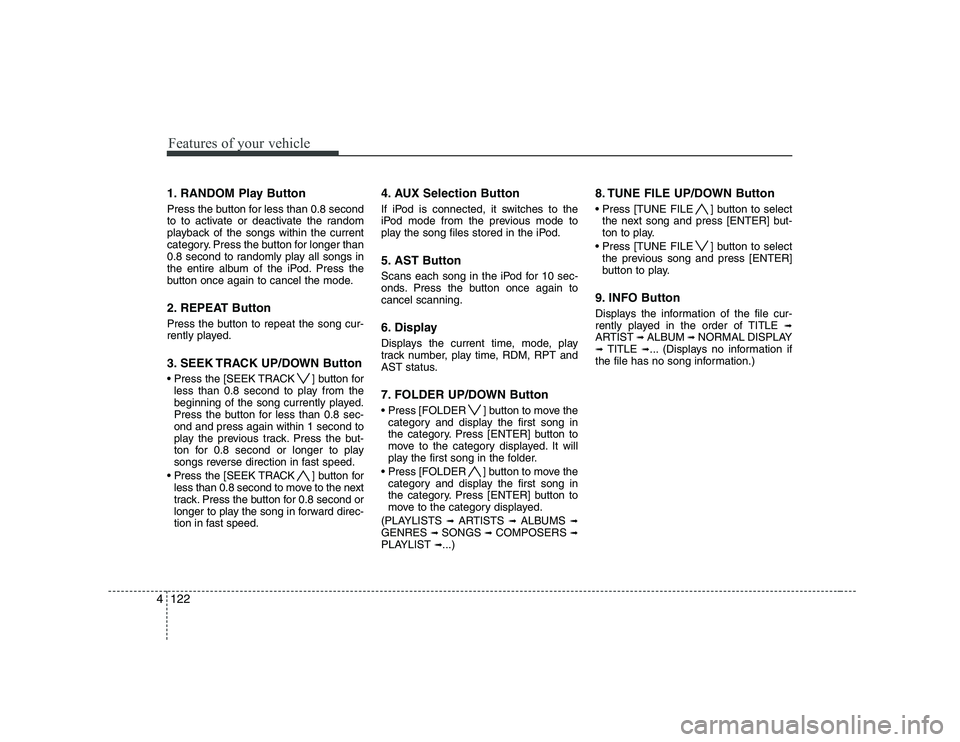
Features of your vehicle
122
4
1. RANDOM Play Button
Press the button for less than 0.8 second
to to activate or deactivate the random
playback of the songs within the current
category. Press the button for longer than
0.8 second to randomly play all songs in
the entire album of the iPod. Press the
button once again to cancel the mode.
2. REPEAT Button
Press the button to repeat the song cur-
rently played.
3. SEEK TRACK UP/DOWN Button
] button for
less than 0.8 second to play from the
beginning of the song currently played.
Press the button for less than 0.8 sec-ond and press again within 1 second to
play the previous track. Press the but-
ton for 0.8 second or longer to play
songs reverse direction in fast speed.
] button for less than 0.8 second to move to the next
track. Press the button for 0.8 second or
longer to play the song in forward direc-
tion in fast speed. 4. AUX Selection Button
If iPod is connected, it switches to the
iPod mode from the previous mode to
play the song files stored in the iPod.
5. AST Button
Scans each song in the iPod for 10 sec-
onds. Press the button once again tocancel scanning.
6. Display
Displays the current time, mode, play
track number, play time, RDM, RPT and
AST status.
7. FOLDER UP/DOWN Button
] button to move the
category and display the first song in
the category. Press [ENTER] button to
move to the category displayed. It will
play the first song in the folder.
] button to move the category and display the first song in
the category. Press [ENTER] button to
move to the category displayed.
(PLAYLISTS ➟
ARTISTS ➟ ALBUMS ➟
GENRES ➟ SONGS ➟ COMPOSERS ➟
PLAYLIST ➟...) 8. TUNE FILE UP/DOWN Button
] button to select
the next song and press [ENTER] but-
ton to play.
] button to select the previous song and press [ENTER]
button to play.
9. INFO Button
Displays the information of the file cur-
rently played in the order of TITLE ➟
ARTIST ➟ALBUM ➟NORMAL DISPLAY
➟ TITLE ➟... (Displays no information if
the file has no song information.)
Page 300 of 332

Maintenance
50
7
Description Fuse rating Protected component
WIPER(FR) 25A Multifunction switch (Wiper), Front wiper motor, E/R junction box LH (WIPER (FR) relay)
IGN/ESCL 7.5A PDM, E/R junction box LH (H/LP(HI)/(LO) relay), Vacuum switch, Sunroof control module, Electro chromic mir- ror, Auto head lamp leveling device sensor, Head lamp leveling device actuator LH/RH
ESCL 25A PDM
P/WDW(LH) 25A Driver safety window module
P/WDW(RH) 25A Passenger safety window module
SEAT HTR(DRI) 10A Driver seat warmer switch
SEAT HTR(ASS) 10A Passenger seat warmer switch
MIRROR HTD 7.5A A/C control module, Power outside mirror LH/RH, Rear defogger (+)
T/LID OPEN 15A Trunk lid & Fuel filler door switch, T/LID relay
AMP 20A AMP
TAIL(LH) 7.5A Head lamp LH, Rear combination lamp LH, E/R junction box LH (FOG LP(FR) relay)
TAIL(RH) 10A Head lamp RH, Rear combination lamp RH, Front license lamp, Glove box lamp, Rheostat, Driver/Passenger seat warmer switch, ESP & Rear fog switch, Head lamp leveling device switch, Multimonitor, hazard switch,
Audio, Rear license lamp, Driver/Passenger power window switch, Sport mode switch, A/C control module,
USB/AUX jack, Instrument cluster (ILL.), Multifunction switch (Remocon)
P/CON AUDIO 15A Audio MEMORY 10A Trunk room lamp, Power outside mirror & Mirror folding switch, MAP lamp, Auto light & Photo sensor/Security indcator, Multimonitor, RF receiver Instrument cluster (MICOM, IND.), A/C control module, BCM, Rear parking
assist buzzer, Door warning switch, Vanity lamp LH/RH