2012 Hyundai Elantra start stop button
[x] Cancel search: start stop buttonPage 15 of 384

23
Your vehicle at a glance
INSTRUMENT PANEL OVERVIEW
OMD011002R
1. Instrument cluster.............................4-42
2. Horn .................................................4-38
3. Driver’s front air bag .........................3-44
4. Light control/Turn signals .................4-70
5. Wiper/Washer ...................................4-75
6. Ignition switch*/
Engine start/stop button ..............5-5, 5-8
7. Digital clock ....................................4-104
8. Audio controls* ....................4-112, 4-116
9. Hazard warning flasher switch ..4-69, 6-2
10. Climate control system .........4-81, 4-90
11. Shift lever ..............................5-13, 5-16
12. Parking brake .................................5-24
13. Passenger’s front air bag ...............3-44
14. Glove box .....................................4-103* if equipped❈ The actual instrument panel in the vehicle may differ from the illustration.
Page 80 of 384

Features of your vehicle
6
4
However, if any door remains open, the
doors won't lock and the chime will sound
for 3 seconds. Close the door and try
again to lock the doors. If boot lid or engine bonnet remains
open, the hazard warning light won't
operate. After this, if boot lid and engine
bonnet are closed, the hazard warning
lights blink once.
The button will only operate when the
smart key is within 0.7~1 m (28~40 in.)
from the outside door handle. If you want
to make sure that a door has locked or
not, you should check the door lock but-
ton inside the vehicle or pull the outside
door handle.
Even though you press the outside door
handle buttons, the doors will not lock
and the chime will sound for 3 seconds if
any of following occur:
The smart key is in the vehicle.
The engine start/stop button is in ACC
or ON position.
Any door except the boot is open. Using the button on the smart key
All doors are locked if the lock button(1)
is pressed. If all doors, boot and bonnet
are closed, the hazard warning lights will
blink once to indicate that all doors are
locked.
However, if any door, boot or engine bon-
net remains open, the hazard warning
lights will not operate. If all doors, bootand engine bonnet are closed after the
lock button is pressed, the hazard warn-
ing lights blink once.
The operating distance of the button is
the area of 10 m (30 feet) from the out-
side door handle.Unlocking
Using the door handle switch
Press the button of the front outside door
handles with all doors closed and locked,
unlocks all the doors. The hazard warn-
ing lights blink twice to indicate that all
doors are unlocked. The button will only
operate when the smart key is within0.7~1 m (28~40 in.) from the outside
door handle.
When the smart key is recognized in the area of 0.7~1 m (28~40 in.) from the front
outside door handle, other people canalso open the door without possession of
the smart key.
After pressing the button, the doors will
lock automatically unless you open any
door within 30 seconds.
Using the button on the smart key
All doors are unlocked if the unlock but-
ton(2) is pressed. The hazard warning
lights will blink twice to indicate that all
doors are unlocked.
After pressing this button, the doors will
lock automatically unless you open any
door within 30 seconds.
The operating distance of the button is
the area of 10 m (30 feet) from the out-
side door handle.
Page 81 of 384

47
Features of your vehicle
Boot-lid unlocking
Using the boot-lid handle switch
If you are within 0.7~1 m (28~40 in.) of
the outside boot handle with your smart
key in your possession, the boot will
unlock and open when you press the
boot handle switch.
Also, once the boot is opened and then
closed, the boot will be locked automati-
cally.
Using the button on the smart key
The boot is opened if the boot unlock but-
ton(3) is pressed for more than 1 second. Once the boot is opened and then
closed, the boot will lock automatically.
The operating distance of the button is
the area of 10 m (30 feet) from the boot.
Start-up
You can start the engine without inserting
the key. For detailed information refer to
“Engine start/stop button” in section 5.Smart key precautions
✽✽
NOTICE
If, for some reason, you happen to lose your smart key, you will not be able to
start the engine. Tow the vehicle, if
necessary, and contact an authorised
HYUNDAI dealer.
A maximum of 2 smart keys can be
registered to a single vehicle. If you
lose a smart key, you should immedi-
ately take the vehicle and key to your
authorised HYUNDAI dealer to pro-
tect it from potential theft.
The smart key will not work if any of
following occur:
- The smart key is close to a radiotransmitter such as a radio station or
an airport which can interfere with
normal operation of the smart key.
- You keep the smart key near a
mobile two-way radio system or a
mobile phone.
- Another vehicle’s smart key is being operated close to your vehicle.
- You exceed the operating distance limit.
When the smart key does not work
correctly, open and close the door with
the mechanical key. If you have a
problem with the smart key, contact
an authorised HYUNDAI dealer.CAUTION
Keep the smart key away from
water or any liquid. If the keyless
entry system is inoperative due to exposure to water or liquids, it willnot be covered by your manufactur- er’s vehicle warranty.
WARNING - Smart key
Leaving children unattended in a
vehicle with the smart key is dan-
gerous. Children copy adults and
they could press the engine
start/stop button. It would enable
children to operate power windows
or other controls, or even make the
vehicle move, which could result in
serious bodily injury or even death.
Never leave the keys in your vehicle
with unsupervised children.
Page 83 of 384

49
Features of your vehicle
Immobiliser system
Your vehicle is equipped with an electron- ic engine immobiliser system to reduce
the risk of unauthorised vehicle use.
Your immobiliser system is comprised of
a small transponder in the smart key and
electronic devices inside the vehicle.
With the immobiliser system, whenever
you turn the engine start/stop button to
the ON position by pressing the button
whilst carrying the smart key, it checks
and determines and verifies if the smart
key is valid or not.
If the key is determined to be valid, the
engine will start.
If the key is determined to be invalid, the
engine will not start.To deactivate the immobiliser sys-tem:
Turn the engine start/stop button to the
ON position by pressing the button whilst
carrying the smart key.
To activate the immobiliser system:
Turn the engine start/stop button to the
OFF position. The immobiliser system
activates automatically. Without a valid
smart key for your vehicle, the engine will
not start.
✽✽ NOTICE
When starting the engine, do not use the
key with other immobiliser keys around.
Otherwise the engine may not start or
may stop soon after it starts. Keep each
key separate in order to avoid a starting
malfunction.
WARNING
In order to prevent theft of your
vehicle, do not leave spare keys
anywhere in your vehicle.
CAUTION
Do not put metal accessories near the smart key.
The engine may not start becausethe metal accessories may interrupt
the transponder signal from trans-mitting normally.
Page 130 of 384

Features of your vehicle
56
4
EPS (Electric power steer-
ing) system warning light
This warning light illuminates after the
ignition key is turned to the ON positionand then it will go off when the engine
starts. This light also comes on when the EPS
has malfunctioned. If it comes on whilst
driving, have your vehicle inspected by
an authorised HYUNDAI dealer.
Door ajar warning light (if equipped)
This warning light illuminates when a
door is not closed securely.
Boot open warning light(if equipped)
This warning light illuminates when the
boot is not closed securely.
Immobiliser indicator (if equipped)
Without smart key system This indicator illuminates when the
immobiliser key is inserted and turned to
the ON position to start the engine.
At this time, you can start the engine. The
indicator goes out after approximately 30
seconds.
If this indicator blinks when the ignition
switch is in the ON position before start-
ing the engine, have the system checked
by an authorised HYUNDAI dealer. With smart key system
If any of the following occurs in a vehicle
equipped with the smart key, the immo-
biliser indicator illuminates, blinks or
goes off.
When the smart key is in the vehicle, if
the ENGINE START/STOP button is in
the ACC or ON position, the indicator
will illuminate for approximately 30
seconds to indicate that you are able to
start the engine. However, when the
smart key is not in the vehicle, if the
ENGINE START/STOP button is
pressed, the indicator will blink for a
few seconds to indicate that you are
not able to start the engine.
If the indicator illuminates only for 2 seconds and goes out when the
ENGINE START/STOP button is
turned to ON position with the smart
key in the vehicle, have the system
checked by an authorised HYUNDAI
dealer.
When the battery is weak, if the ENGINE START/STOP button is
pressed, the indicator blinks, you are
not able to start the engine. However,
you are able to start the engine by
pressing the ENGINE START/STOP
button directly with the smart key. Also,
if the smart key system related parts
have a problem, the indicator will blink.
EPS
Page 135 of 384

461
Features of your vehicle
LCD display warning (if equipped)
Key is not in vehicle If the smart key is
not in the vehicle
and if any door isopened or closedwith the ENGINE
START/STOP but-
ton in the ACC,
ON, or START position, the warning illu-
minates on the LCD display. Also, the
chime sounds for 5 seconds when the
smart key is not in the vehicle and thedoor is closed.
Always have the smart key with you. Key is not detected
If the smart key is
not in the vehicleor is not detected
and you press the
ENGINE START/
STOP button, the
warning illumi-
nates on the LCD display for 10 seconds.
Also, the immobiliser indicator blinks for
10 seconds.
Low key battery
If the ENGINE
START/STOP but-
ton turns to theOFF position when
the smart key in
the vehicle dis-
charges, the warn-
ing illuminates on the LCD display for
about 10 seconds. Also, the warning
chime sounds once.
Replace the battery with a new one. Press brake pedal to start engine
(Automatic transaxle)
If the ENGINE
START/STOP but-
ton turns to the
ACC position twice
by pressing the
button repeatedlywithout depressing
the brake pedal, the warning illuminates
on the LCD display for about 10 seconds
to indicate that you should depress the
brake pedal to start the engine.
Page 136 of 384
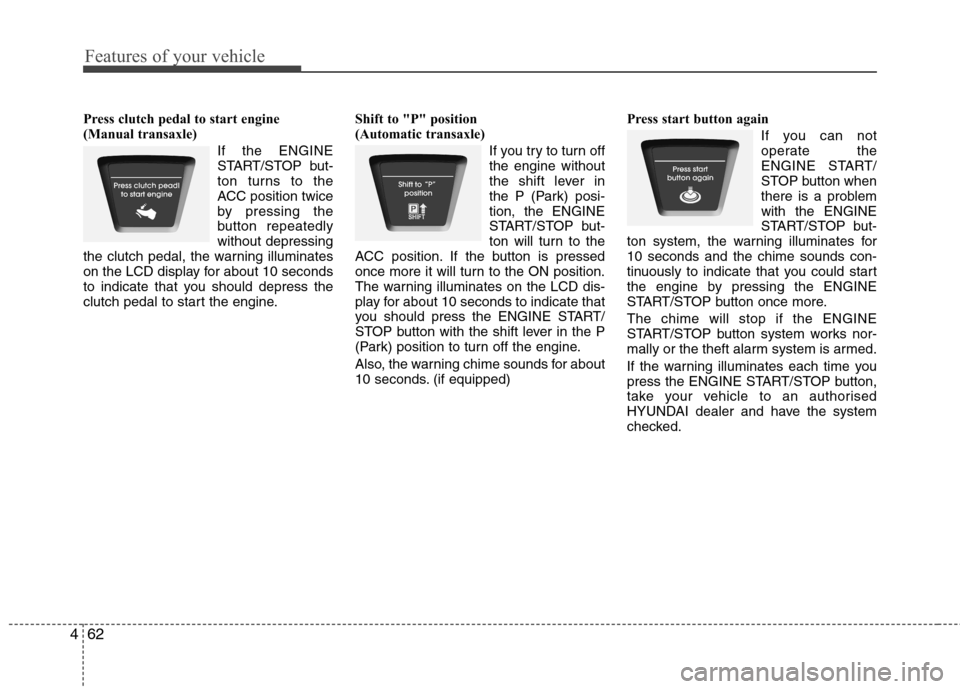
Features of your vehicle
62
4
Press clutch pedal to start engine
(Manual transaxle)
If the ENGINE
START/STOP but-
ton turns to the
ACC position twice
by pressing the
button repeatedlywithout depressing
the clutch pedal, the warning illuminates
on the LCD display for about 10 seconds
to indicate that you should depress the
clutch pedal to start the engine. Shift to "P" position
(Automatic transaxle)
If you try to turn offthe engine without
the shift lever in
the P (Park) posi-tion, the ENGINE
START/STOP but-
ton will turn to the
ACC position. If the button is pressed
once more it will turn to the ON position.
The warning illuminates on the LCD dis-
play for about 10 seconds to indicate that
you should press the ENGINE START/
STOP button with the shift lever in the P
(Park) position to turn off the engine.
Also, the warning chime sounds for about
10 seconds. (if equipped) Press start button again
If you can not
operate the
ENGINE START/
STOP button when
there is a problemwith the ENGINE
START/STOP but-
ton system, the warning illuminates for10 seconds and the chime sounds con-
tinuously to indicate that you could start
the engine by pressing the ENGINE
START/STOP button once more. The chime will stop if the ENGINE
START/STOP button system works nor-
mally or the theft alarm system is armed.
If the warning illuminates each time you
press the ENGINE START/STOP button,
take your vehicle to an authorised
HYUNDAI dealer and have the system
checked.
Page 137 of 384

463
Features of your vehicle
Shift to "P" or "N" to start engine
(Automatic transaxle)If you try to startthe engine with the
shift lever not in
the P(Park) or
N(Neutral) posi-
tion, the warning
illuminates for
about 10 seconds on the LCD display.
You can also start the engine with the
shift lever in the N(Neutral) position, but
for your safety start the engine with the
shift lever in the P(Park) position. Press start button whilst turn steering
If the steeringwheel does not
unlock normallywhen the ENGINE
START/STOP but-ton is pressed, the
warning illumi-
nates for 10 seconds on the LCD display.
Also, the warning chime sounds once
and the ENGINE START/STOP button
light blinks for 10 seconds.
When you are warned, press the
ENGINE START/STOP button whilst
turning the steering wheel right and left. Check steering wheel lock
If the steeringwheel does not
lock normallywhen the ENGINE
START/STOP but-
ton turns to theOFF position, the
warning illuminates for 10 seconds on
the LCD display. Also, the warning chime
sounds for 3 seconds and the ENGINE
START/STOP button light blinks for 10
seconds.