Page 78 of 429
This indicator comes on f or a f ew
seconds when you turn the ignition
switch to the ON (II) position. It
remindsyouthatitistimetotake
your vehicle in f or scheduled
maintenance. The maintenance main
items and sub items will be displayed
in the information display. See pagef or more inf ormation on the
Maintenance Minder .
This indicator goes of f when your
dealer resets it after completing the
required maintenance service.
This indicator normally comes on f or
a f ew seconds when you turn the
ignition switch to the ON (II)
position. For more inf ormation, see
page .
Itcomesonasareminderthatyou
have turned of f the vehicle stability
assist (VSA) system.
315
293
Maintenance Minder
Indicator
VSA OFF Indicator
Instrument Panel Indicators
Inst rument s and Cont rols
71
TM
Main MenuTable of Contents
Page 84 of 429
With the ignition switch in the ON
(II) position, the inf ormation display
changesasshownonthenextpage
each time you press the SELECT
button or TRIP/RESET button.
The inf ormation display shows the
odometer, trip meter, engine oil lif e,
outside temperature (if equipped),
instant f uel economy, average f uel
economy, range (estimated distance),
and maintenance item code(s).
For inf ormation about the multi-
inf ormation display, see page .
When you turn the ignition switch to
the ON (II) position, your last
selection is displayed. 82
CONT INUED
On models without navigation system
On models with navigation system
Gauges
Inf ormation Display
Inst rument s and Cont rols
77
TRIP/RESET BUTTONSELECT BUTTON
Main MenuTable of Contents
Page 89 of 429
�Û�Ý
�Û�Ý
�Û
�ÝWith the ignition switch in the ON
(II) position, the multi-inf ormation
display changes as shown on the
next page each time you press the
INFO ( / ) button or the SEL/
RESET button.
When you turn the ignition switch to
the ON (II) position, your last
selection is displayed.
The multi-inf ormation display in the
instrument panel displays various
inf ormation and messages when the
ignition switch is in the ON (II)
position. Some of the messages help
you operate your vehicle more
comf ortably. Others help to keep
you aware of the periodic
maintenance your vehicle needs f or
continued trouble-f ree driving.
To change the display, press the
INFO( / )buttononthe
dashboard repeatedly until the main
menu appears (see page ).
When you open the driver
Page 325 of 429
Immediately have the service
perf ormed, and make sure to reset
the display as described as f ollows.
When the engine oil lif e is 0 percent
or negative distance traveled, the
Maintenance Minder indicator
( )remainsonevenif you
change the inf ormation display.
All maintenance items displayed on
the inf ormation display are in code.
For an explanation of these
maintenance codes, see page . Your dealer will reset the display
af ter completing the required
maintenance service. You will see
‘‘OIL LIFE 100%
Page 326 of 429
CONT INUED
Press the TRIP/RESET button f or
about 10 seconds. The engine oil
lif e and the maintenance item
code(s) will blink.Press the TRIP/RESET button f or
another 5 seconds. The
maintenance item code(s) will
disappear, and the engine oil lif e
will reset to ‘‘100.
Page 329 of 429
�Û�Ý
�Û�Ý
Negative distance traveled means
your vehicle has passed the
maintenance required point.
The system message will appear
again by pressing the INFO ( / )
button after canceling it.
You will also see the system
message every time you turn the
ignition switch to the ON (II)
position until you have the indicated
maintenance perf ormed by your
dealer.
Immediately have the service
perf ormed, and make sure to reset
the display as described on page .
If the indicated required service is
not done and the remaining engine
oil lif e becomes 0%, the multi-
inf ormation display will show a
‘‘SERVICE PAST DUE
Page 330 of 429
�Û�Ý
All maintenance items displayed on
the inf ormation display are in code.
For an explanation of these
maintenance codes, see page . Your dealer will reset the display
af ter completing the required
maintenance service. You will see
‘‘OIL LIFE 100%
Page 331 of 429
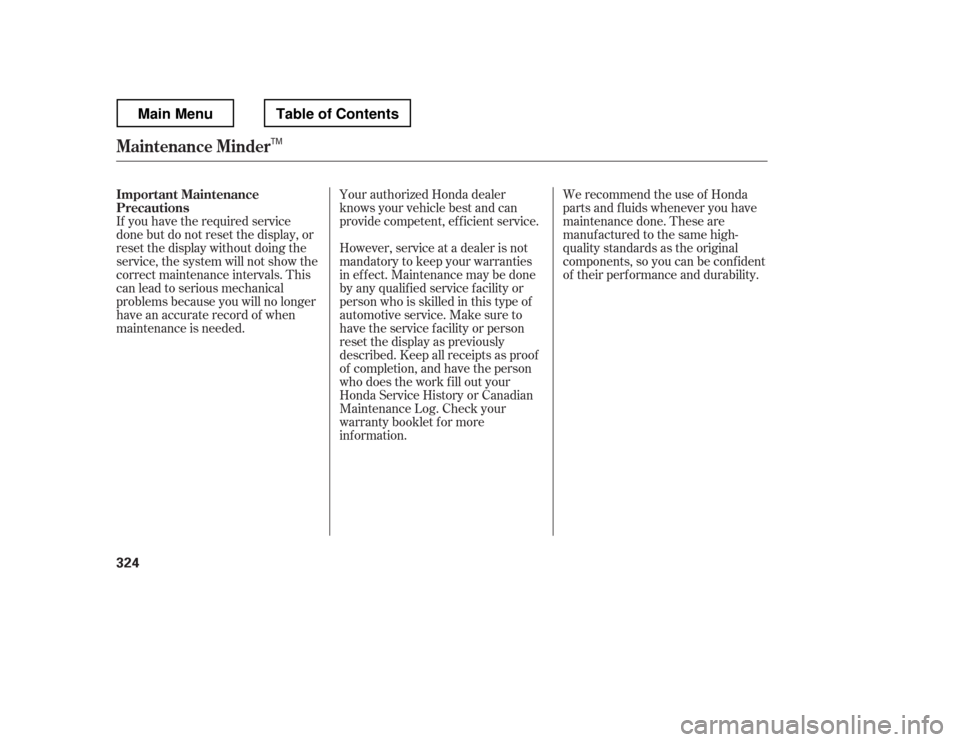
If you have the required service
done but do not reset the display, or
reset the display without doing the
service, the system will not show the
correct maintenance intervals. This
canleadtoseriousmechanical
problems because you will no longer
have an accurate record of when
maintenance is needed.We recommend the use of Honda
parts and f luids whenever you have
maintenance done. These are
manuf actured to the same high-
quality standards as the original
components, so you can be conf ident
of their performance and durability.
Your authorized Honda dealer
knows your vehicle best and can
provide competent, ef f icient service.
However, service at a dealer is not
mandatory to keep your warranties
in effect. Maintenance may be done
by any qualif ied service f acility or
person who is skilled in this type of
automotive service. Make sure to
have the service f acility or person
reset the display as previously
described. Keep all receipts as proof
of completion, and have the person
who does the work f ill out your
Honda Service History or Canadian
Maintenance Log. Check your
warranty booklet f or more
inf ormation.
Maintenance Minder
Important Maintenance
Precautions
324
TM
Main MenuTable of Contents