Page 400 of 681

�´�µ �´
�µ
�´
�µ
�´ �µIf youareplayingaDVDvideo,use
the channel button to change
chapters. Each time you press the
top ( ) of the button, the system
goes to the next chapter. Press the
bottom ( ) to return to the
beginning of the current chapter.
Press it again to return to the
previous chapter. If youareplayingaUSBflash
memory device or iPod with the USB
adapter cable, press and release the
top ( ) of the CH button to skip
f orward to the beginning of the next
file. Press the bottom ( ) to skip
backward to the beginning to the
current f ile. Press it twice to return
to the previous file.
If you are listening to XM Radio, use
the CH button to change channels.
Each time you press the top ( ) of
the button, the system goes to the
next preset channel. Press the
bottom( )togobacktothe
previous preset channel.
To go to the next channel of the
category you are listening to, press
the top ( ) of the button for 1
second. Press the bottom ( ) f or 1
second to go back to the previous
channel.
On vehicles with rear entertainment
system Except LX and U.S. EX models
Remote Audio Controls
Features
393
Main MenuTable of Contents
Page 403 of 681
Press the REAR POWER button.
The indicator on the REAR POWER
button will come on. The rear seat
passengers can then operate the rear
system f rom the control panel in the
ceiling. The rear control panel can
also be detached and used as a
remote control, by pushing the
release button, and pulling the
remote toward you.
You can disable the rear control
panel f rom the f ront control panel.
Press the SETUP button and turn
the selector knob to ‘‘Rear Setup,
Page 406 of 681
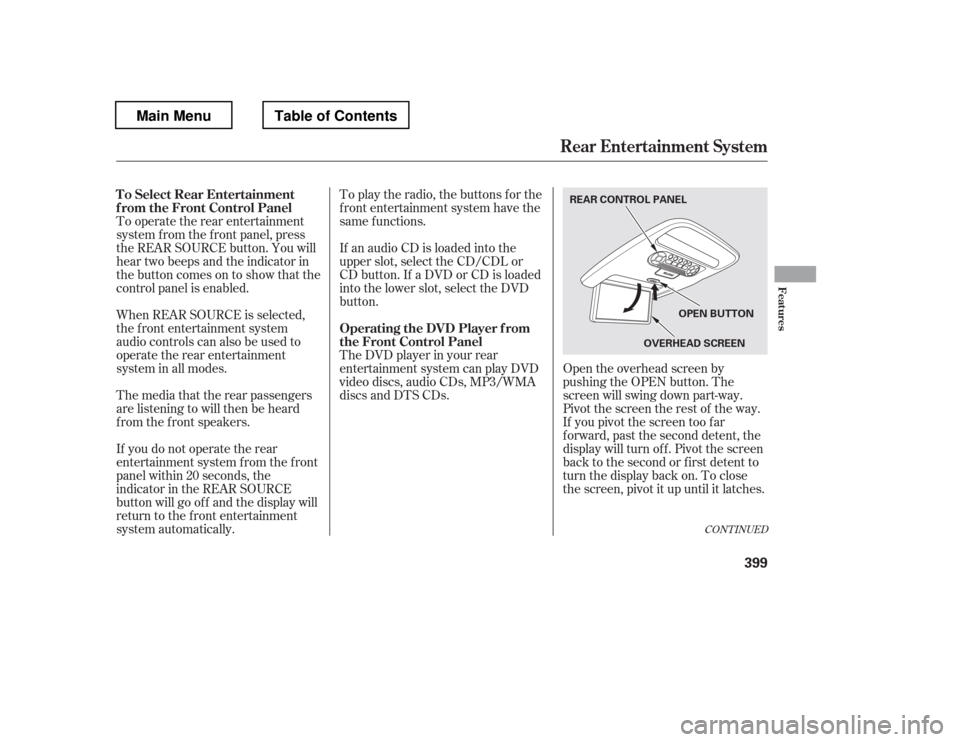
To operate the rear entertainment
system f rom the f ront panel, press
the REAR SOURCE button. You will
hear two beeps and the indicator in
the button comes on to show that the
control panel is enabled.
When REAR SOURCE is selected,
the f ront entertainment system
audio controls can also be used to
operate the rear entertainment
system in all modes.To play the radio, the buttons for the
f ront entertainment system have the
same f unctions.
The media that the rear passengers
are listening to will then be heard
f rom the f ront speakers.
If you do not operate the rear
entertainment system f rom the f ront
panel within 20 seconds, the
indicator in the REAR SOURCE
button will go of f and the display will
return to the front entertainment
system automatically. If an audio CD is loaded into the
upper slot, select the CD/CDL or
CD button. If a DVD or CD is loaded
into the lower slot, select the DVD
button.
The DVD player in your rear
entertainment system can play DVD
video discs, audio CDs, MP3/WMA
discs and DTS CDs.
Open the overhead screen by
pushing the OPEN button. The
screen will swing down part-way.
Pivot the screen the rest of the way.
If you pivot the screen too f ar
f orward, past the second detent, the
display will turn of f . Pivot the screen
back to the second or first detent to
turn the display back on. To close
the screen, pivot it up until it latches.
CONT INUED
To Select Rear Entertainment
f rom the Front Control Panel
Operating the DVD Player f rom
the Front Control Panel
Rear Entertainment System
Features
399
REAR CONTROL PANEL
OVERHEADSCREEN
OPEN BUTTON
Main MenuTable of Contents
Page 413 of 681

Press the FM/AM button to listen to
the radio.Press the XM button to listen to the
XM Radio. You can press either side(or) of th e TU N E/S K IP
bar to scroll up/down and select
channels within a category (in
CATEGORY mode), or to scroll up/
down and select f rom among all
available channels (in CH mode). Press the MENU button to display
theaudiomenuontheoverhead
screen. You can enter the
highlighted f unction by pressing the
ENTER button. These f unctions
have the same features as those of
the f ront audio system.
Pressing and holding the TITLE/
SCROLL button f or 5 seconds
enables you to switch between
search modes.
U
se th e,,, or
button to highlight SEEK,
TUNE, AUTO SELECT, SCAN, or
one of the preset radio stations on
the overhead screen. You can enter
the highlighted f unction by pressing
the ENT button. These f unctions
have the same features as those of
the f ront audio system. You can also
use the or buttons to seek
up/down and or to tune
up/down.
To Play the Radio f rom the Rear
Control Panel
To Play the XM Radio f rom the
Rear Control Panel
Rear Entertainment System
406
OVERHEADSCREEN REAR CONTROL PANEL
OPEN BUTTON
REAR CONTROL PANEL
On vehicles without navigation system
On vehicles with navigation system
Main MenuTable of Contents
Page 414 of 681

When the TITLE/SCROLL button is
pressed, the title scrolls. When it is
pushed again, scrolling stops.Pressthe buttontoskiptothe
beginning of the next chapter. Press
the button to return to the
beginning of the current chapter.
Press the button again quickly
to go to the previous chapter.
To move rapidly within a chapter,
press and hold the or
button. The system will
continue to move through the
chapter. Press the button to
move forward, or the button to
move backward. Release the button
when the system reaches the point
you want.
The video screen is f or use by rear
seat passengers only. The driver and
f ront seat passenger should not try
to view the screen while driving.
U
se th e,,, or
button to highlight Repeat,
Random, or Scan on the screen. You
can enter the highlighted f unction by
pressing the ENT button. These
functions have the same features as
those of the f ront audio system.
Press the button when you
want to pause the DVD. Press this
button again to go back to PLAY. ToselectthemenuontheDVD,
press the MENU button. Use the
,,, an db utto n to
move to the desired menu selection,
then press the ENT button to enter
your selection.
Open the overhead screen by
pushing the OPEN button. The
screen will swing down part-way.
Pivot the screen the rest of the way.
If you pivot the screen too f ar
forward, past the detent, the display
will turn off. Pivot the screen back to
the second or first detent to turn the
display back on. To close the screen,
pivot it up until it latches.
To Play a Disc, CD L ibrary, HDD,
USB, or iPod
from the Rear
Control Panel To Play a DVD f rom the Rear
Control Panel
Rear Entertainment System
Features
407
Main MenuTable of Contents
Page 424 of 681
�Ý�Û
When you press the SETUP button
on the rear control panel when a
DVD is not playing, the ‘‘INITIAL
SETTINGS
Page 432 of 681
CONT INUED
The rear control panel can be
detached f rom the ceiling unit and
used as a remote control. To remove
it f rom the ceiling unit, press the
release button. The control panel will
swing down partway. Pivot it down
f urther past the detent until it
detaches f rom the hinge. To reinstall
it, reverse the procedure.An improperly disposed of battery
can hurt the environment.
Always conf irm local regulations f or
battery disposal.
If it takes several pushes on the
button to operate the rear
entertainment system, have your
dealer replace the batteries as soon
as possible.
Battery type: BR3032
Rear Entertainment System
Remote Control Replacing the Remote Control Batteries
Features
425
RELEASE BUTTON COVER
Main MenuTable of Contents
Page 435 of 681
Auxiliary input jacks and headphone
connectors f or the rear
entertainment system are on the
back of the center console
compartment.The system will accept auxiliary
inputs f rom standard video games
and video equipment.
There are three headphone
connectors f or the third seat
passengers. Each connector has its
own volume control.
Some video game power supplies
may cause poor picture quality.
V=Videojack
L = Lef t audio jack
R = Right audio jack
Auxiliary Input Jacks
Rear Entertainment System
428
HEADPHONE CONNECTORS
AUXILIARY INPUT JACKS VOLUME DIALS
Main MenuTable of Contents