Page 2 of 441

Contents
Child Safety P. 54 Exhaust Gas Hazard P. 68 Safety Labels P. 69Opening and Closing the Tailgate P. 120 Opening and Closing the Sliding Doors P. 126
Opening and Closing the Moonroof
* P. 140 Operating the Switches Around the Steering Wheel P. 141
Adjusting the Seats P. 154 Interior Lights/Interior Convenience Items P. 169
Climate Control System
* P. 187
Audio Error Messages P. 235 General Information on the Audio System P. 237
Bluetooth
® HandsFreeLink
®* P. 259 Compass
* P. 282
When Driving P. 297 Braking P. 314 Parking Your Vehicle P. 318
Fuel Economy P. 328 Accessories and Modifications P. 329Maintenance Under the Hood P. 343 Replacing Light Bulbs P. 355
Checking and Maintaining Tires P. 370 Battery P. 379 Remote Transmitter Care P. 380
Heating and Cooling System
*/Climate Control System
* Maintenance P. 384 Cleaning P. 385
Engine Does Not Start P. 400 Jump Starting P. 401 Shift Lever Does Not Move P. 403
Fuses P. 411 Emergency Towing P. 417Devices that Emit Radio Waves P. 423 Reporting Safety Defects P. 424 Emissions Testing P. 425
Customer Service Information P. 430 Gracenote
® End User License Agreement P. 431
Quick Reference Guide
P. 2
Safe Driving
P. 25
Instrument Panel
P. 71
Controls
P. 107
Features
P. 193
Driving
P. 285
Maintenance
P. 331
Handling the Unexpected
P. 389
Information
P. 419
Index
P. 433
Page 4 of 441
3Quick Reference Guide
❙Navigation System Voice Control Buttons
*
() See Navigation System Manual❙Bluetooth
® HandsFreeLink
® System
Buttons
* (P259)
❙Remote Audio Control Buttons
* (P203)
❙Steering Wheel Adjustments
(P151)
❙Cruise Control Buttons
(P303)
❙Wipers/Washers
(P145)
❙
(SEL/RESET) Knob
(P87, 98)
❙Brightness Control
(P147)
❙Shift Lever
Automatic Transmission
(P300)
❙SEL/RESET Button
* (P101)
❙Horn (Press an area around .)❙Ignition Switch
(P141)
❙
/ (Information) Button
* (P101)
❙Headlights/Turn Signals
(P142)
❙Fog Lights
* (P144)
* Not available on all models
Page 9 of 441

8Quick Reference Guide
Instrument Panel
(P71)
U. S.Canada
U. S.
Canada
U. S.
Canada
Canada
U. S.
U. S.
Canada
System Indicators
Malfunction
Indicator Lamp
Low Oil Pressure
Indicator
Charging System
Indicator
Anti-lock Brake
System (ABS) Indicator Vehicle Stability
Assist (VSA
®) System
Indicator
VSA
® OFF Indicator
Low Tire Pressure
Indicator
*/
Low Tire Pressure/
TPMS Indicator
*
Security System Alarm
Indicator
*
Lights Reminders
Lights On Indicator
High Beam Indicator
Fog Light Indicator
*
Immobilizer System
IndicatorSeat Belt Reminder
Indicator
System Indicators
Starter System
Indicator
*
System Message
Indicator
*
Parking Brake
and Brake System
IndicatorSupplemental
Restraint System
Indicator
Side Airbag Off
Indicator
Door and Tailgate Open Indicator/
Parking Sensor IndicatorCruise Main Indicator TachometerInformation Display
*/
Multi-Information Display
*
Speedometer
Fuel Gauge
Shift Lever
Position Indicator
Power Sliding Door
Indicator
*
Gauges
(P86)
/Information Display
* (P87)
/
Multi-Information Display
* (P98)
/System Indicators
(P72)
Power Tailgate
Indicator
*
Fuel Economy
Indicator
TPMS Indicator
*
Turn Signal and
Hazard Warning
Indicators
Maintenance Minder
Indicator
*
Daytime Running
Lights Indicator
Washer Level
Indicator
*
Blind Spot Information
System Indicator
*
Cruise Control
Indicator
Temperature
Gauge
Low Fuel
Indicator
Page 18 of 441
17Quick Reference Guide
Driving
(P285)
D4L
D3P
R
N
D
Release Button
Shift Lever
Depress the brake pedal and press the
release button to move out of
(P
.
Move the shift lever without
pressing the release button. Press the release button to
move the shift lever.
Automat
ic Transm
iss
ion
(P301)
●Shift to
(P
and depress the brake pedal when starting the engine.
●Shifting
Park
Turn off or start the engine.
Transmission is locked.
Reverse
Used when reversing.
Neutral
Transmission is not locked.
Drive
Normal driving.
Low
Strong engine braking.
D3
Press the D3 button while the shift lever is in
(D
.
Used when:
·Going up or down hills
·Towing a trailer in hilly terrain
Models with D3 buttonD4
Press the D4 button while the shift lever is in
(D
.
Used when:
·Going up or down hills
·Towing a trailer in hilly terrain
Models with D4 button
D3/D4
Button
* Not available on all models
Page 22 of 441
21Quick Reference Guide
What to Do If
The ignition switch does
not turn from
(0
to
(q
.
Why?
●
The steering wheel may be locked.
●
Try to turn the steering wheel left and right
while turning the ignition key.
The ignition switch does
not turn from
(q
to
(0
and
I cannot remove the key.
Why?
The shift lever should be moved to
(P
.
Why does the brake pedal
pulsate slightly when
applying the brakes?
This can occur when the ABS activates, and does not indicate a
problem. Apply firm, steady pressure on the brake pedal. Never
pump the brake pedal.
The rear door cannot be
opened from inside the
vehicle. Why?
Check if the childproof lock is in the
LOCK position. If so, open the rear door
with the outside door handle.
To cancel this function, push the lever to
the UNLOCK position.
Page 75 of 441
74
uuIndicatorsu
Instrument Panel
Indicator
Name
On/Blinking
Explanation
Message
*
Shift Lever
Position Indicator
●
Indicates current shift lever position.
D3/D4 Indicator:
●
Comes on for a few seconds when
you turn the ignition switch to ON (w
, then goes off.
●
Comes on when you press the D3/
D4 button while the shift lever is in (D
.
2Shifting P. 301
—
Transmission
Indicator
●
Comes on for a few seconds when
you turn the ignition switch to ON (w
, then goes off.
●
Blinks if the transmission system has
a problem.
●
Blinks while driving - Avoid sudden
starts and acceleration and have the
vehicle checked by a dealer
immediately.
Models
with D3
buttonModels
with D4
button
* Not available on all models
Page 102 of 441
Continued
101
uuGauges and DisplaysuMulti-Information Display
*
Instrument Panel
Use the multi-information display to customize certain features.■
How to customize
Select the CUSTOMIZE SETTINGS by pressing the / button while the
ignition switch is in ON
(w
. Press the SEL/RESET button to change the display to the
CHANGE SETTINGS.
■
Customized Features
1Customized Features
To customize other features, press the /
button.
2List of customizable options P. 103
2Example of customization settings P. 105
Customization is possible when you see the driver’s
ID (DRIVER 1 or DRIVER 2) on the CHANGE
SETTINGS screen.
The driver’s ID indicates which remote transmitter
you have used to unlock the driver’s door.
The customized settings are recalled every time you
unlock the driver’s door with that remote.
When you customize settings:
Shift to
(P
.
SEL/RESET Button
Enters the selected item. / Button
Changes the customize
menu and items.
Page 105 of 441
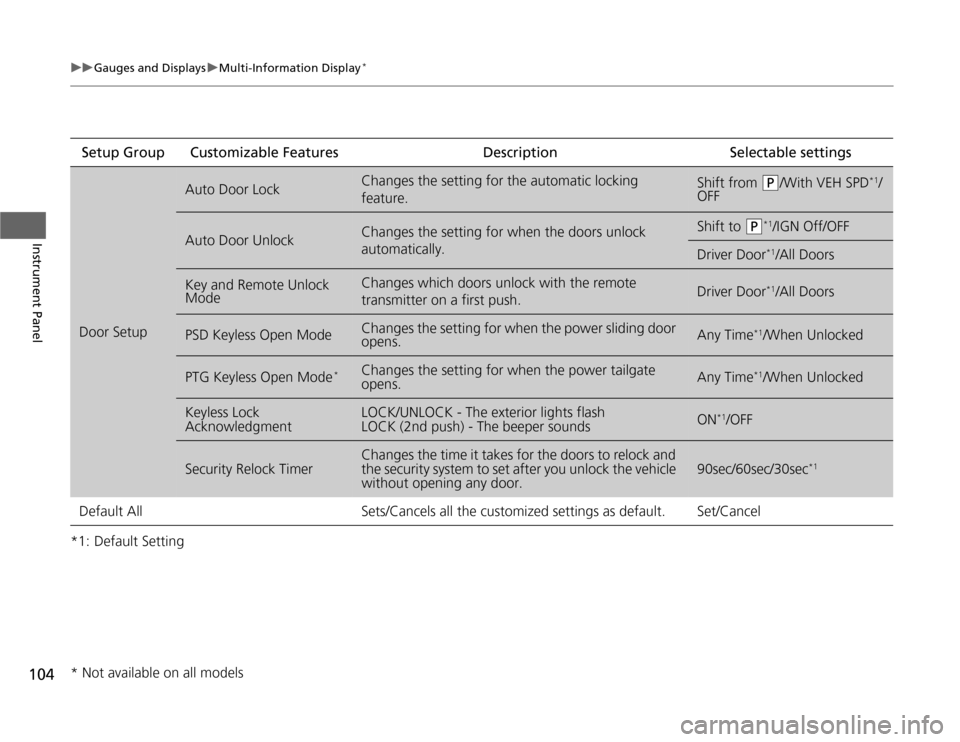
104
uuGauges and DisplaysuMulti-Information Display
*
Instrument Panel
*1: Default SettingSetup Group Customizable Features Description Selectable settingsDoor Setup
Auto Door Lock
Changes the setting for the automatic locking
feature.
Shift from
(P
/With VEH SPD
*1/
OFF
Auto Door Unlock
Changes the setting for when the doors unlock
automatically.
Shift to
(P
*1/IGN Off/OFF
Driver Door
*1/All Doors
Key and Remote Unlock
Mode
Changes which doors unlock with the remote
transmitter on a first push.
Driver Door
*1/All Doors
PSD Keyless Open Mode
Changes the setting for when the power sliding door
opens.
Any Time
*1/When Unlocked
PTG Keyless Open Mode
*
Changes the setting for when the power tailgate
opens.
Any Time
*1/When Unlocked
Keyless Lock
Acknowledgment
LOCK/UNLOCK - The exterior lights flash
LOCK (2nd push) - The beeper sounds
ON
*1/OFF
Security Relock Timer
Changes the time it takes for the doors to relock and
the security system to set after you unlock the vehicle
without opening any door.
90sec/60sec/30sec
*1
Default All Sets/Cancels all the customized settings as default. Set/Cancel* Not available on all models