Page 119 of 416
�Û�Ý
Security Relock Timer
You can change this relock time
f rom 30 seconds to 60 or 90 seconds.
When your selection is successf ully
completed, the display changes as
shown above, and then goes back to
the customizable item screen.
If the ‘‘SETTING INCOMPLETE’’
message appears, go back to
‘‘KEYLESS LOCK
ACKNOWLEDGMENT’’ and repeat
the procedure again. You can choose this item to
customize f rom ‘‘DOOR SETUP’’ by
pressing the INFO ( / ) button
repeatedly.
If you unlock the doors with the
remote transmitter, but do not open
any of the doors within 30 seconds,
the doors and the hatch,
automatically relock, and the
security system sets.
CONT INUED
Multi-Inf ormation Display
Inst rument s and Cont rols
115
Page 120 of 416
�Û�ÝIf the ‘‘SETTING INCOMPLETE’’
message appears, go back to
‘‘SECURITY RELOCK TIMER’’ and
repeat the procedure again.
When your selection is successf ully
completed, the display changes as
shown above, and then goes back to
the customizable item screen.
Press the SEL/RESET button to
enter the selecting mode.
Select the desired setting by
pressing the INFO ( / ) button,
then enter your selection by pressing
the SEL/RESET button.
Multi-Inf ormation Display
116
Page 139 of 416

�µ�µ
The ceiling light and the door
activated spotlights come on when
you press the UNLOCK button if the
lights are in the door activated
position. If you do not open any door
or the hatch within 30 seconds (or
whatever setting of the interior light
dimming time is set to), the light(s)
will f ade out. If you relock the doors
and the hatch with the remote
transmitter before 30 seconds have
elapsed, the light(s) will go of f
immediately.
To change the lock/unlock setting
and the relock timer setting, refer to
the customized settings on page . The keyless lock acknowledgment
beep and f lashing of the lights can
be deactivated (see page ).
Press this button once to
lock all doors and the hatch. Some
exterior lights will f lash once. When
you press LOCK twice within 5
seconds, the horn will sounds to
verif y that the doors are locked. You
cannot lock the doors if any door or
the hatch is not f ully closed or if the
key is in the ignition switch. If you press the LOCK button twice
within 5 seconds, you will hear a
horn to verify that the security
system has set.
Press this button once
to unlock the driver’s door (or all the
doors and the hatch depending on
the door lock setting). Press it twice
to unlock the remaining doors and
the hatch. Some exterior lights will
f lash twice when you press the
button the first time.
If you do not open any door or the
hatch within 30 seconds, they will
automatically relock, and the
security system (if equipped) will
reset. 114
108
CONT INUED
On LX and EX models
LOCK UNL OCK
Remote Transmitter
Inst rument s and Cont rols
135
LED
LOCK BUTTON
UNLOCK
BUTTON PANIC
BUTTON
Page 165 of 416

The ceiling light has a three-position
switch: ON, Door Activated, and
OFF. In the Door Activated (center)
position, the light comes on when
you:After all doors are closed tightly, the
light dims slightly, then f ades out in
about 30 seconds.
The ceiling light (with the switch in
the center position) comes on when
you remove the key f rom the ignition
switch. If you do not open a door, the
light stays on, then f ades out in
about 30 seconds.
Turn on a spotlight by pushing the
lens. Push the lens again to turn it
of f . You can use the spotlights at all
times.
Unlock the driver’s door with the
keyorremotetransmitter. Open any door. To change the ‘‘INTERIOR LIGHT
DIMMING TIME’’ setting, see page
.
If you leave any door open without
the key in the ignition switch, the
ceiling light will go of f af ter about 15
minutes. 105
CONT INUED
Ceiling L ight
Spotlights
Interior Lights
Inst rument s and Cont rols
161
DOOR ACTIVATED POSITION
EX model with navigation systemPush
Push
SPOTLIGHTS
Page 181 of 416
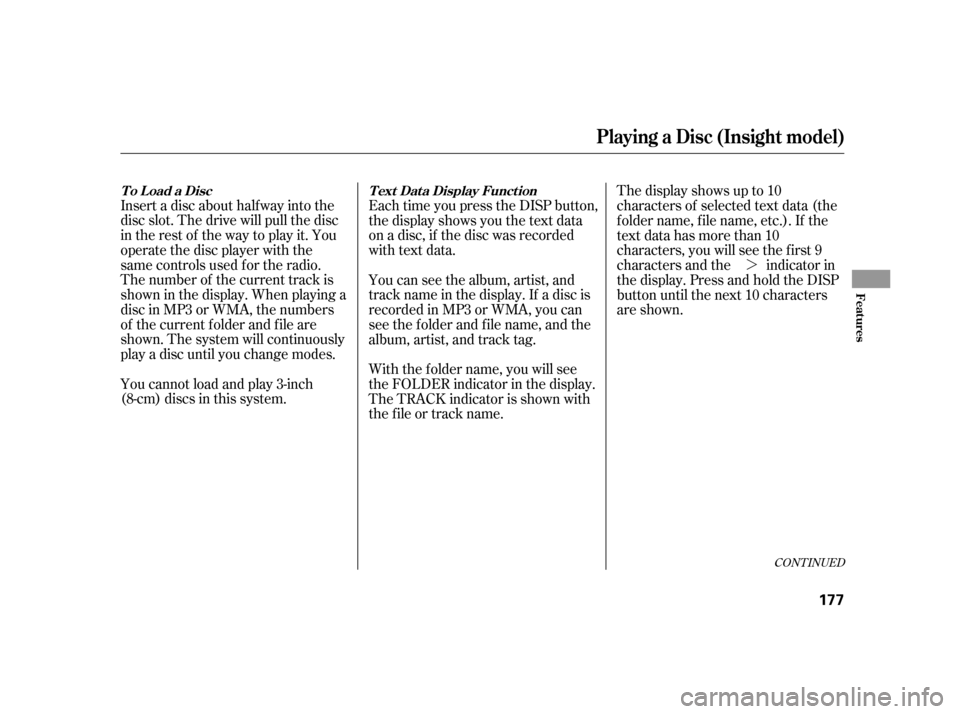
�¼
CONT INUED
Insert a disc about half way into the
disc slot. The drive will pull the disc
intherestof thewaytoplayit.You
operate the disc player with the
same controls used f or the radio.
The number of the current track is
showninthedisplay.Whenplayinga
disc in MP3 or WMA, the numbers
of the current f older and f ile are
shown. The system will continuously
play a disc until you change modes.
You cannot load and play 3-inch
(8-cm)discsinthissystem.Each time you press the DISP button,
the display shows you the text data
on a disc, if the disc was recorded
with text data.
You can see the album, artist, and
track name in the display. If a disc is
recorded in MP3 or WMA, you can
see the f older and f ile name, and the
album, artist, and track tag.
With the f older name, you will see
the FOLDER indicator in the display.
The TRACK indicator is shown with
the file or track name.The display shows up to 10
characters of selected text data (the
foldername,filename,etc.).If the
text data has more than 10
characters, you will see the first 9
characters and the indicator in
the display. Press and hold the DISP
button until the next 10 characters
are shown.
Playing a Disc (Insight model)
To Load a Disc
Text Data Display Function
Features
177
Page 182 of 416
�µEach time you
press and release the side of
the SEEK/SKIP bar, the player skips
f orward to the beginning of the next
track (f ile in MP3 or WMA mode).
Press and release the side, to
skip backward to the beginning of
the current track. Press it again to
skip to the beginning of the previous
track.
To move rapidly within a track, press
and hold the or side of the
SEEK/SKIP bar. You can use the SEEK/SKIP bar
while a disc is playing to select
passages and change tracks (f iles in
MP3/WMA mode).
When playing a CD-DA with text
data, the album and track name are
showninthedisplay.Withadiscin
MP3 or WMA, the display shows the
f older and f ile name.
You will also see some text data
under these conditions:
When a new f older, f ile, or track is
selected.
When you change the audio mode
to play a disc with text data or in
MP3 or WMA.
When you insert a disc, and the
system begins to play.
T o Change or Select T racks/Files
SEEK /SK IP
Playing a Disc (Insight model)
178
Page 183 of 416

�µ
�µ �µ
�µ
To
select a different folder, turn the
TUNE knob to move to the
beginning of the next f older. Turn
theknobtotherighttoskiptothe
next f older, and to the lef t to move to
the beginning of the current f older.
Turn it again to skip to the beginning
of the previous f older. Turning the
TUNE knob more than one click
skips several f olders at a time.
To continuously replay
a track (f iles in MP3 or WMA mode),
press and release the RPT button.
You will see ‘‘RPT’’ in the display.
Press and hold the RPT button for 2
seconds to turn it off. This f eature plays the
tracks within a disc (the files in MP3
or WMA mode) in random order. To
activate random play, press and
release the RDM button. In MP3 or
WMA mode, press the RDM button
repeatedly to select RDM (within a
disc random play). You will see
‘‘RDM’’ in the display. Press the
RDM button for 2 seconds to return
to normal play.
This feature,
when activated, replays all f iles in
the selected f older in the order they
are compressed. To activate folder
repeat, press the RPT button twice.
You will see F-RPT in the display.
The system continuously replays the
current f older. Press the RPT button
again to turn it off. Pressing the
RDM button, or selecting a dif f erent
folder with the TUNE knob also
turns of f the repeat f eature.
Each time you press and release the
RPT button, the mode changes f rom
f ile repeat to f older repeat, then to
normal play.
In MP3 or WMA mode In MP3 or WMA mode
CONT INUED
FOLDER SELECTION
REPEAT (TRACK/FILE
REPEAT) RANDOM (Random within a
disc)
FOL DER-REPEA T
Playing a Disc (Insight model)
Features
179
Page 184 of 416

�µ
�µ
�µ
In MP3 or WMA mode
In MP3 or WMA mode
This
feature, when activated, samples the
f irst f ile of each f older on the disc.
To activate folder scan, press the
SCAN bar twice. You will see
F-SCAN in the display.
The system plays the f irst f ile in the
f irst f older f or about 10 seconds. If
you do nothing, the system will then
play the f irst f iles in the next f olders
f or 10 seconds. Af ter playing the f irst
file in the last folder, the system
plays normally.
Pressing either side of the SEEK/
SKIP bar, selecting a dif f erent f older
with the TUNE knob, or pressing the
SCAN bar, also turns of f f older scan.
The scan f unction samples all tracks
(f iles in MP3 or WMA) on the disc in
the order they are recorded on the
disc. To activate scan, press and
release the SCAN bar. You will see
SCAN in the display. You will get a
10 second sampling of each track/
f ile on the disc. Press and hold the
SCAN button f or about 2 seconds to
get out of scan mode and play the
last track/f ile sampled.
Pressing either side of the SEEK/
SKIP bar also turns of f the scan
feature.
Each time you press and release the
SCAN bar, the mode changes f rom
scan to f older scan, then to normal
play.
This
feature, when activated, plays all
f iles on the selected f older in random
order. To activate f older random,
press the RDM button. You will see
F-RDM in the display. The system
will then select and play f iles
randomly. This continues until you
deactivate f older random by pressing
and holding the RDM button f or 2
seconds.
Each time you press and release the
RDM button, the mode changes
f rom f older random play to random
play (within a disc random play),
then to normal play. F-SCAN (FOLDER SCAN)
SCA N (T RA CK /FIL E SCA N)
FOLDER-RANDOM
Playing a Disc (Insight model)
180