2012 HONDA FIT ad blue
[x] Cancel search: ad bluePage 2 of 13
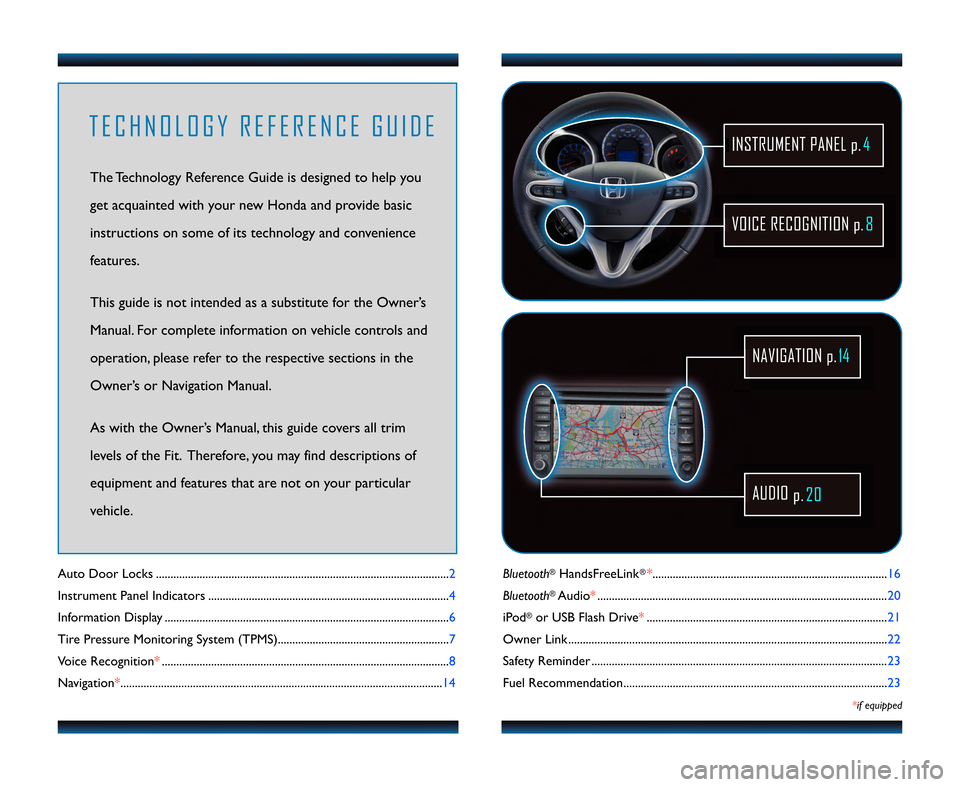
Bluetooth®HandsFreeLink®*.............................\6..................\6..................\6................ 16
Bluetooth
®Audio* ..................\6..................\6..................\6..................\6..................\6.......... 2\b
iPod
®or USB Flash Drive* ..................\6..................\6..................\6..................\6........... 21
Owner Link ..................\6......................\6..................\6................................\6..................\6.. 22
Safety Reminder ..................\6..................\6..................\6..................\6..................\6............ 23
Fuel Recommendation.......................\6..................\6..................\6............................\6.... 23
*\bf e\fu\bpped
Auto Door Locks ..................................................................................................... 2
Instrument Panel Indicators ................................................................................... \f
Information Display ...................................................\6............................................... 6
Tire Pressure Monitoring System (TPMS)........................................................... 7
Voice Recognition* ................................................................................................... 8
Navigation* ...............................................................................................................1\f
VOIC\f R\fCOGNITION p.\b
INSTRUM\fNT PAN\fL p.4
AUDIO
p.20
NAVIGATION p.14
T \f C H N O L O G Y R \f F \f R \f N C \f G U I D \f
12 Fit TRG_spread 2\fATG_NEW STYLE \b/30/2011 4\f57 PM Page 1
The Technology Reference Guide is designed to help you
get acquainted with your new Honda and provide basic
instructions on some of its technology and convenience
features.
This guide is not intended as a substitute for the Owner’s
Manual. For complete information on vehicle controls and
operation, please refer to the respective sections in the
Owner’s or Navigation Manual.
As with the Owner’s Manual, this guide covers all trim
levels of the Fit. Therefore, you may find descriptions of
equipment and features that are not on your particular
vehicle.
Page 4 of 13

Malfunction IndicatorsIf an indicator remains on, there may be a problem; see your dealer
On/Off Indicators
Condition IndicatorsAction is needed by driver
PASSENGERAIRBAG
OFFPASSENGER AIRBAG OFF(located on center panel)
SIDE AIRBAGOFF
CRUISE CONTROL on
VSA®OFF
Fog lightson*
Headlights on
Turn signals/hazards on
High beamson
Charging system
Low brake fluid, Brake system
Low oil pressure
ABS(anti\block brake system)
DRL(daytime running lights)
Malfunction lamp(check engine light)
VSA®(vehicle stability assist)SRS(supplemental restraint system)
Low temperature
EPS(electronic power steering)
TPMS(tire pressure monitoring system)
Transmission*(blinking)
Parking brake on:
Release
Door/Tailgate open:
Close door(s)/tailgate
Maintenance MinderTM:
Make dealer appointment
Low fuel:
Refill
* automatic transmission
*Sport model only
High temperature:
Slow down or pull over
Low tire pressure:
\fdd air
INSTRUMENT PANEL INDICATORS
Immobilizer
Flashes: improperly coded key;
use correct key
Briefly appear with each engine start. Red and amber indicators are most critical.
Blue and green indicators are used for general information.
45
CRUISE MAIN on
Seat belt reminder:
Fasten seat belt(s)
Automatic transmission model shown
D
12 Fit TRG\fATG_NEW STYLE \b/20/2011 11\f21 AM Page 4
Page 6 of 13

\b9
Key Functions by Voice Command
A U D I Op.\f\f
N A V I G A T I O Np.\f4
B L U E T O O T H®H A N D S F R E E L I N K®p.\f6
V O I C E R E C O G N I T I O N (i f e q u i p p e d)To keep your eyes on the road and hands on the wheel, use voice commands for
hands\bfree calling, navigation, and audio. For a full list of commands, say“Information ”
and “Voice Info. ”
Voice Command Tips
•Press and release the Talk button, wait for a beep, then give a command.
• All available voice commands are highlighted in blue when you press the Talk button.
• For a list of available commands, press and releasethe Talk button andsay
“Help” at any time.
• Speak in a clear, natural voice.
• Reduce all background noise.
• Adjust the dashboard and side vents away from the microphone in the ceiling.
• Close the windows.
• The system also uses a touch screen display. You can select options or icons by touching them on the screen. This is limited while the vehicle is moving.
Pick�Up button: Answer an incoming call,
or go directly to the Phone screen.
Talk button: Give navigation, HFL, or audio
commands.
Back button: Cancel a command and
return to the previous screen.
Hang�Up: End a call or decline a call.
Control three different systems with the steering wheel buttons and the ceiling
microphone.
To prevent driver distraction, certain manual and touch screen functions
may be inoperable or grayed out while the vehicle is moving. Voice
commands are always available.
12 Fit TRG\fATG_NEW STYLE \b/20/2011 11\f22 AM Page \b
Page 7 of 13
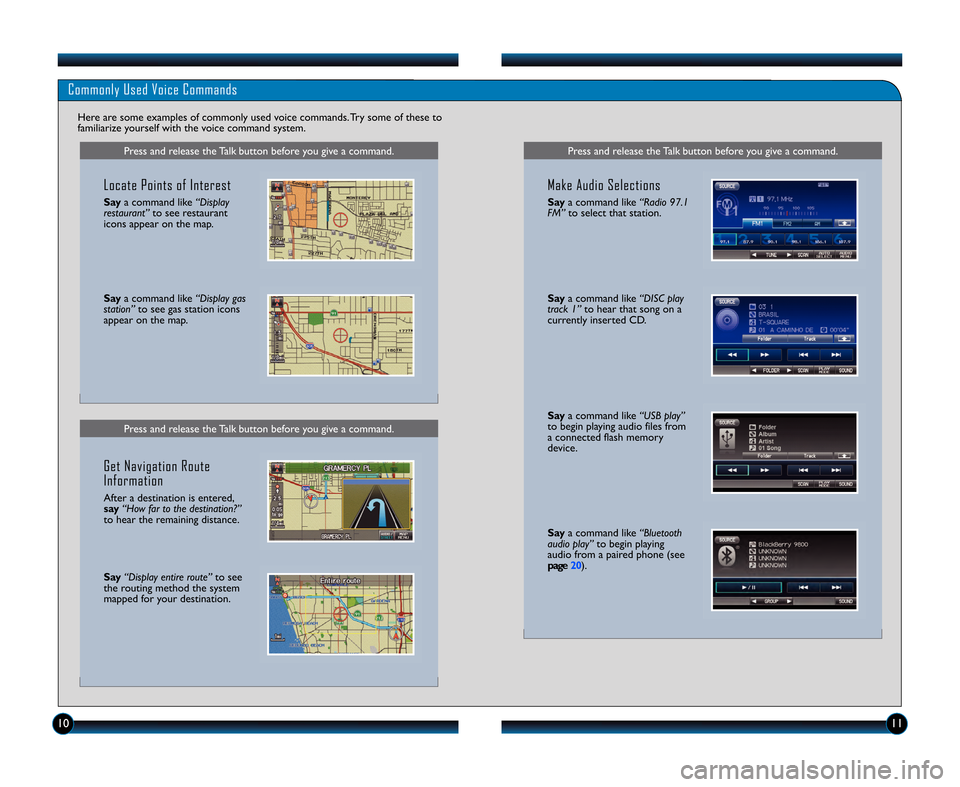
Saya command like “USB play”
to begin playing audio files from
a connected flash memory
device.
Say a command like “Bluetooth
audio play” to begin playing
audio from a paired phone (see
page 20).
1011
Press and release the Talk button before you give a command.
Commonly Used Voice Commands
\fere are some examples of commonly used voice commands. Try some of these to
familiarize yourself with the voice command system.
Press and release the Talk button before you give a command.
Locate Points of Interest
Say a command like “Display
restaurant” to see restaurant
icons appear on the map.
Say a command like “Display gas
station” to see gas station icons
appear on the map.
Get Navigation Route
Information
After a destination is entered,
say “How far to the destination?”
to hear the remaining distance.
Say “Display entire route” to see
the routing method the system
mapped for your destination.
Press and release the Talk button before you give a command.
\bake Audio \felections
Say a command like “Radio 97.1
FM” to select that station.
Saya command like “D\fS\b play
track 1” to hear that song on a
currently inserted CD.
12 Fit TRG_spread 7\fATG_NEW STYLE \b/30/2011 8\f09 AM Page 1
Page 10 of 13

\f6\f7
BLUETOOTH®HANDSFREELINK®(HFL)(i f e q u i p p e d)
How to Use HFL
Pairing Your Phone
Pick�Up button:Answer an incoming call, or
go directly to the Phone screen.
Talk button: Give navigation, HFL, or audio
commands.
Back button: Cancel a command and return
to the previous screen.
Hang�Up: End a call or decline a call.
Press and release the Talk button before you give a command.
\f.Press the Pick\bUp button to
go to the Phone screen. A
prompt appears. Say“Yes.”
Use this pairing method when no phone has ever been paired to the system. You
can only pair your
Bluetooth\bcompatible phone when the vehicle is stopped.
2. Make sure your phone is in discovery mode, and say“OK.” If your phone does not appear:
Select
“Find Another Phone” and
search for a HandsFreeLink
device from your phone.
Connect to HFL.Goto step 4.
3. HFL searches for your phone.
Select it when it appears on the
list. Go to step 4.
Pairing Your Phone (continued)
Press and release the Talk button before you give a command.
\f.Press the Pick\bUp button to
go to the Phone screen.
Use this pairing method when a phone has already been paired to the system, or
when you want to pair an additional phone.
If a prompt appears asking to
connect to a phone, say“No”
and go to step 2. 5. Make sure your phone is in
Discovery mode, and say“OK.”
6. HFL searches for your phone. Say
the number next to the phone
when it appears on the list.
7. HFL gives you a four\bdigit code. Enter it on your phone when
prompted. The phone is now
paired.
If your phone does not appear:
Say
“Find Another Phone” and
search for HandsFreeLink from
your phone. Connectto HFL.
2.Say “Phone setup.”
Place and receive phone calls through your vehicle’s audio system. Visit
handsfreelink.honda.com to check if your phone is compatible.
To prevent driver distraction, certain manual and touch screen functions
may be inoperable or grayed out while the vehicle is moving. Voice
commands are always available.
4. Say “Search.”
4. HFL gives you a four\bdigit code.
Enter it on your phone when
prompted. The phone is now
paired.
12 Fit TRG\fATG_NEW STYLE \b/20/2011 11\f23 AM Page 10
3. Say “Bluetooth setup add
select a phone.”
Page 12 of 13
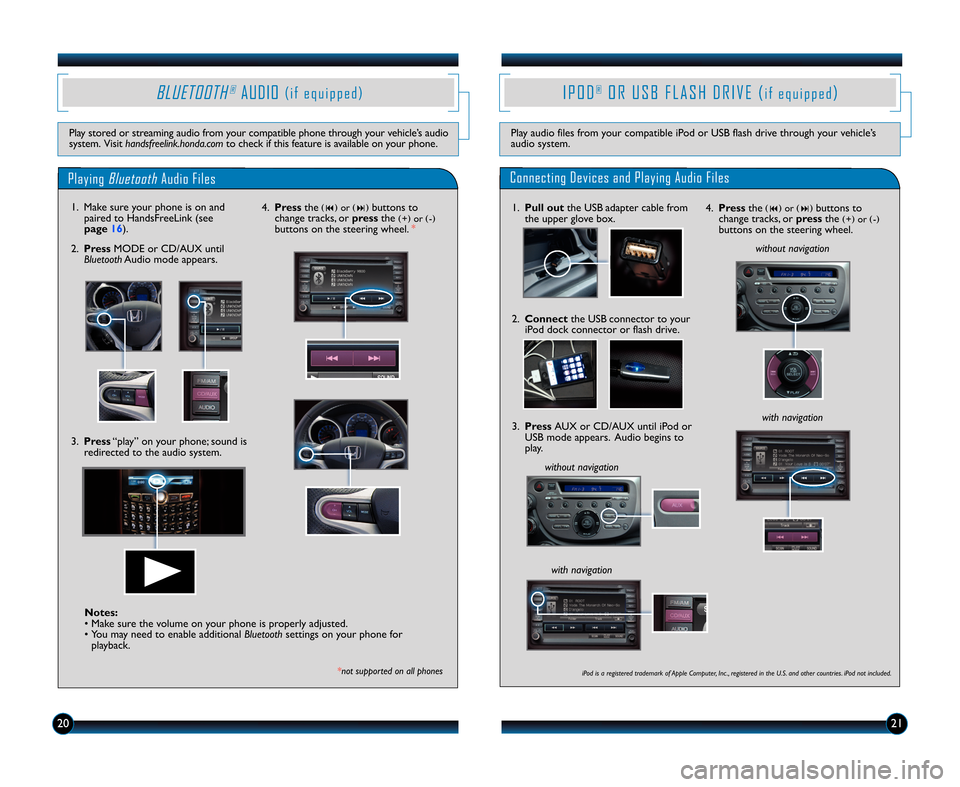
IPOD ORUSB FLASH DRIVE (®i f e q u i p p e d)
Play audio files from your compatible iPod or USB flash drive through your vehicle’s audio system.
Connecting Devices and Playing Audio Files
1.Pull outthe USB adapter cable fromthe upper glove box.
2.Connectthe USB connector to youriPod dock connector or flash drive.
3.PressAUX or CD/AUX until iPod orUSB mode appears. Audio begins toplay.
without navigation
without navigation
with navigation
iPod is a registered trademark of Apple Computer, Inc ., registered in the U.S. and other countries. iPod not included.
4.Pressthe(�)or(�)buttons tochange tracks, orpressthe(+)or(�)buttons on the steering wheel.
with navigation
2021
PlayingBluetoothAudio Files
BLUETOOTH®AUDIO
Play stored or streaming audio from your compatible phone through your vehicle’s audiosystem. Visithandsfreelink.honda.comto check if this feature is available on your phone.
1. Make sure your phone is on andpaired to HandsFreeLink (seepage16).
3.Press“play” on your phone; sound isredirected to the audio system.
*notsupportedonallphones
4.Pressthe(�)or(�)buttons tochange tracks, orpressthe(+)or(�)buttons on the steering wheel.
2.PressMODE or CD/AUX untilBluetoothAudio mode appears.
Notes:• Make sure the volume on your phone is properly adjusted.• You may need to enable additionalBluetoothsettings on your phone forplayback.
12 Fit TRG:ATG_NEW STYLE 6/20/2011 11:24 AM Page 12
equipped)(if
*