2012 HONDA FIT manual radio set
[x] Cancel search: manual radio setPage 125 of 286

124
uuAudio SystemuAudio Antenna
Features
Audio Antenna
Your vehicle is equipped with a removable
antenna at the rear of the roof.
Audio System Theft ProtectionThe audio system is disabled when it is disconnected from the power source, such as
when the battery is disconnected or goes dead.■
Entering the Audio Security Code
ENTER CODE appears on the display when the power is reconnected.
1.Turn on the audio system.
2.Enter the security code using the preset buttons.
Touch the icon to enter the code, then touch the Done icon to set it.
If you enter an incorrect digit, continue to the last digit, then try again. If you do
not enter the code correctly after 10 tries, leave the system for one hour before
trying again, or visit a dealer to have the system reset.
1Audio Antenna
NOTICEBefore using a “drive-through” car wash, remove the
antenna by unscrewing it by hand. This prevents the
antenna from being damaged by the car wash
brushes.1Audio System Theft Protection
Find the audio system’s security code and serial
number in your owner’s manual kit.
We recommend that you write down the serial
number in this owner’s manual.
Do not store the label in your vehicle. If you lose the
label, you must first retrieve the serial number, and
then obtain the code.
You can find out about your serial number and
security code from a dealer.
You can register the security code at Owner Link
(owners.honda.com), and find information on how
to retrieve the serial number and obtain the code at
radio-navicode.honda.com.
U.S. models
Models with navigation system
Page 129 of 286
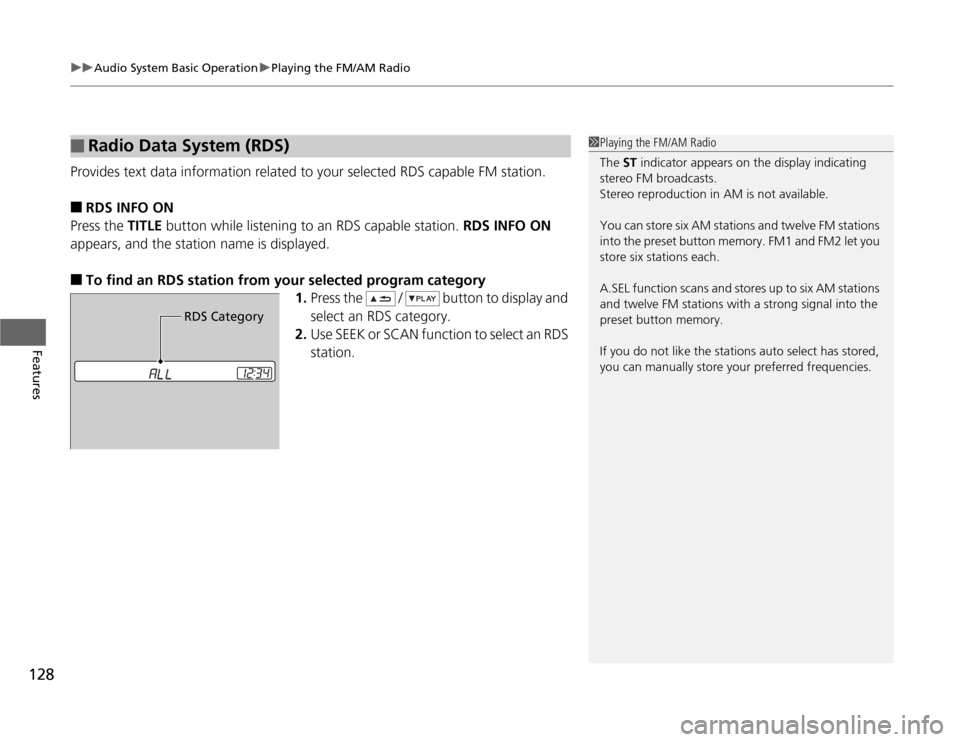
uuAudio System Basic OperationuPlaying the FM/AM Radio
128Features
Provides text data information related to your selected RDS capable FM station.■
RDS INFO ON
Press the TITLE button while listening to an RDS capable station. RDS INFO ON
appears, and the station name is displayed.
■
To find an RDS station from your selected program category
1.Press the / button to display and
select an RDS category.
2.Use SEEK or SCAN function to select an RDS
station.
■
Radio Data System (RDS)
1Playing the FM/AM Radio
The ST indicator appears on the display indicating
stereo FM broadcasts.
Stereo reproduction in AM is not available.
You can store six AM stations and twelve FM stations
into the preset button memory. FM1 and FM2 let you
store six stations each.
A.SEL function scans and stores up to six AM stations
and twelve FM stations with a strong signal into the
preset button memory.
If you do not like the stations auto select has stored,
you can manually store your preferred frequencies.
RDS Category
Page 282 of 286

281
Index
High Temperature Indicator ...................... 67
Low Temperature Indicator ....................... 67
Overheating ............................................ 254
Engine Oil................................................. 201
Adding ................................................... 203
Checking ................................................ 202
Displaying Oil Life ................................... 195
Low Oil Pressure Indicator ................. 64, 256
Recommended Engine Oil ....................... 201
EPS (Electric Power Steering
System).............................................. 68, 258
Exhaust Gas Hazard (Carbon Monoxide).. 61
Exterior Care (Cleaning).......................... 235
Exterior Mirrors........................................ 102
FFeatures.................................................... 121
Filters
Dust and Pollen....................................... 233
Oil .......................................................... 204
Flat Tire..................................................... 239
Floor Mats................................................ 234
Fluids
Automatic Transmission .......................... 208
Brake/Clutch ........................................... 210
Engine Coolant ....................................... 206
Manual Transmission .............................. 209
Windshield Washer ................................. 211
FM/AM Radio........................................... 127
Fog Light Indicator.................................... 70Folding Down the Rear Seats.................. 108
Foot Brake................................................. 182
Front Airbags (SRS)..................................... 37
Front Seats................................................ 103
Adjusting ................................................. 103
Fuel...................................................... 14, 186
Economy ................................................. 189
Gauge ....................................................... 72
Low Fuel Indicator ..................................... 66
Recommendation .................................... 186
Refueling ................................................. 186
Fuel Economy............................................ 189
Fuel Fill Cap................................................. 14
Message .................................................. 257
Fuel Fill Door............................................... 14
Fuses.......................................................... 260
Inspecting and Changing ......................... 263
Locations ................................................. 260
GGasoline (Fuel)
Economy ................................................. 189
Gauge ....................................................... 72
Information ............................................. 186
Low Fuel Indicator ..................................... 66
Refueling ................................................. 186
Gauges........................................................ 72
Gear Shift Lever Positions
Automatic Transmission ................... 165, 167
Manual Transmission ............................... 172Glass (care)................................................ 236
Glove Box.................................................. 113
HHalogen Bulbs.................................. 212, 214
Handling the Unexpected........................ 237
HandsFreeLink® (HFL)............................... 140
Change Language ................................... 151
Help Features .......................................... 141
Making a Call .......................................... 146
Menus..................................................... 142
Muting a Call .......................................... 147
Phone Setup............................................ 144
Phonebook.............................................. 148
Receiving a Call ....................................... 147
Sending Numbers or Names During a
Call ....................................................... 147
Transferring a Call ................................... 147
Hazard Warning Button.............................. 2
Head Restraints........................................ 105
Headlights................................................... 95
Aiming .................................................... 212
Dimming ............................................. 95, 96
Operating.................................................. 95
Heated Door Mirrors................................ 100
Heating and Cooling System................... 118
Cooling ................................................... 120
Defrosting the Windshield and
Windows ............................................... 120
Dust and Pollen Filter............................... 233