Page 66 of 286
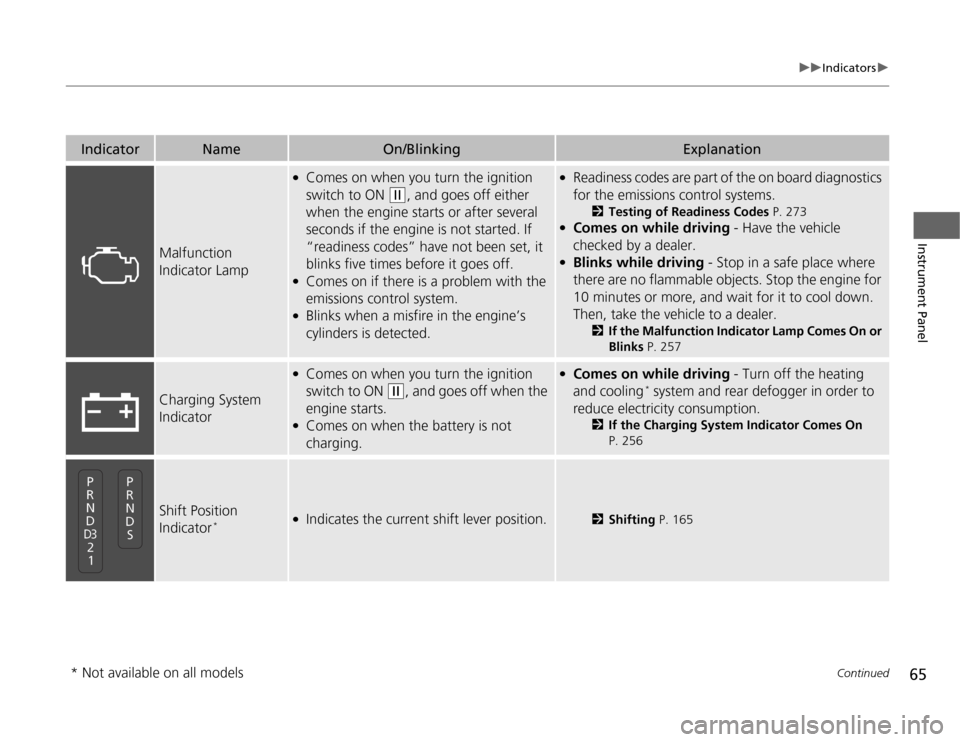
65
uuIndicatorsu
Continued
Instrument Panel
Indicator
Name
On/Blinking
Explanation
Malfunction
Indicator Lamp
●
Comes on when you turn the ignition
switch to ON
(w
, and goes off either
when the engine starts or after several
seconds if the engine is not started. If
“readiness codes” have not been set, it
blinks five times before it goes off.
●
Comes on if there is a problem with the
emissions control system.
●
Blinks when a misfire in the engine’s
cylinders is detected.
●
Readiness codes are part of the on board diagnostics
for the emissions control systems.
2Testing of Readiness Codes P. 273
●
Comes on while driving - Have the vehicle
checked by a dealer.
●
Blinks while driving - Stop in a safe place where
there are no flammable objects. Stop the engine for
10 minutes or more, and wait for it to cool down.
Then, take the vehicle to a dealer.
2If the Malfunction Indicator Lamp Comes On or
Blinks P. 257
Charging System
Indicator
●
Comes on when you turn the ignition
switch to ON
(w
, and goes off when the
engine starts.
●
Comes on when the battery is not
charging.
●
Comes on while driving - Turn off the heating
and cooling
* system and rear defogger in order to
reduce electricity consumption.
2If the Charging System Indicator Comes On
P. 256
Shift Position
Indicator
*
●
Indicates the current shift lever position.
2Shifting P. 165
* Not available on all models
Page 67 of 286

66
uuIndicatorsu
Instrument Panel
Indicator
Name
On/Blinking
Explanation
Transmission
Indicator
*
●
Comes on for a few seconds when you
turn the ignition switch to ON
(w
, then
goes off.
●
Blinks if the transmission system has a
problem.
●
Blinks while driving - Avoid sudden starts and
acceleration and have the vehicle checked by a
dealer immediately.
M (sequential shift
mode) Indicator/
Gear Position
Indicator
*
●
Comes on when the manual sequential
shift mode is applied.
●
Blinks if the transmission system has a
problem.
2Sequential Shift Mode P. 169
Seat Belt Reminder
Indicator
●
Comes on and the beeper sounds if you
are not wearing a seat belt when you
turn the ignition switch to ON
(w
. If the
front passenger is not wearing a seat
belt, the indicator comes on about a few
seconds later.
●
Blinks while driving if either you or the
front passenger has not fastened a seat
belt. The beeper sounds and the
indicator blinks at regular intervals.
●
The beeper stops and the indicator goes off when
you and the front passenger fasten their seat belts.
●
Stays on after you or the front passenger has
fastened the seat belt - A detection error may
have occurred in the sensor. Have the vehicle
checked by a dealer.
2Seat Belt Reminder P. 27
Low Fuel Indicator
●
Comes on when the fuel reserve is
running low (approximately 1.64 U.S.
gal./6.2 Liter left).
●
Blinks if there is a problem with the fuel
gauge.
●
Comes on - Refuel your vehicle as soon as possible.
●
Blinks - Have the vehicle checked by a dealer.
* Not available on all models
Page 70 of 286

69
uuIndicatorsu
Continued
Instrument Panel
Indicator
Name
On/Blinking
Explanation
TPMS Indicator
●
Comes on for a few seconds when you
turn the ignition switch to ON
(w
.
●
Comes on if there is a problem with the
TPMS, or when a compact spare tire
* is
temporarily installed.
●
Stays on constantly or does not come on at all
- Have the vehicle checked by a dealer. If the vehicle
is fitted with a compact spare, get your regular tire
repaired or replaced and put back on your vehicle as
soon as you can.
Low Tire Pressure
Indicator
●
Comes on for a few seconds when you
turn the ignition switch to ON
(w
.
●
Comes on if the tire pressure of any of
the tires becomes significantly low.
●
Comes on for a while and then goes off
when a compact spare tire is temporarily
installed.
●
Comes on while driving - Stop in a safe place,
check tire pressures, and inflate the tire(s) if
necessary.
Side Airbag Off
Indicator
●
Comes on for a few seconds when you
turn the ignition switch to ON
(w
, then
goes off.
●
Comes on when the passenger side
airbag system is automatically shut off.
●
It does not mean there is a problem with your side
airbags.
●
Comes on when nobody is sitting in the
passenger seat - Have the vehicle checked by a
dealer.
●
Comes on when someone is sitting in the seat
- Have the passenger sit properly.
U.S.
models
onlyU.S.
models
onlyU.S.Canada
* Not available on all models
Page 71 of 286

70
uuIndicatorsu
Instrument Panel
Indicator
Name
On/Blinking
Explanation
Turn Signal
Indicators
●
The turn signal indicators blink when you
operate the turn signal lever.
●
If you press the hazard warning button,
both indicators and all turn signals blink
at the same time.
●
Does not blink or blinks rapidly - A turn signal
light bulb has blown. Change the bulb immediately.
2Replacing Light Bulbs P. 213, 216
High Beam Indicator
●
Comes on when the high beam
headlights are on.
●
Comes on with reduced brightness when
DRL (daytime running lights) are on.
—
Lights On Indicator
●
Comes on whenever the light switch is
on when the exterior lights are on.
●
If you remove the key from the ignition switch while
the lights are on, a chime sounds when the driver’s
door is opened.
Fog Light Indicator
*
●
Comes on when the fog lights are on.
—
Immobilizer System
Indicator
●
Comes on briefly when you turn the
ignition switch to ON
(w
, then goes off.
●
Comes on if the immobilizer system
cannot recognize the key information.
●
Blinks - You cannot start the engine. Turn the
ignition switch to LOCK
(0
, pull the key out, and
then insert the key and turn it to ON
(w
again.
●
Repeatedly blinks - The system may be
malfunctioning. Have the vehicle checked by a
dealer.
●
Do not attempt to alter this system or add other
devices to it. Electrical problems can occur.
* Not available on all models
Page 72 of 286
71
uuIndicatorsu
Instrument Panel
Indicator
Name
On/Blinking
Explanation
Security System
Alarm Indicator
*
●
Blinks when the security system alarm
has been set.
2Security System Alarm
* P. 90
CRUISE MAIN
Indicator
*
●
Comes on when you press the CRUISE
button.
2Cruise Control
* P. 173
CRUISE CONTROL
Indicator
*
●
Comes on if you have set a speed for
cruise control.
2Cruise Control
* P. 173
Washer Level
Indicator
*
●
Comes on when washer fluid gets low.
●
Refill washer fluid.
2Refilling Window Washer Fluid P. 211
Maintenance
Minder Indicator
●
Comes on when the scheduled
maintenance is due soon.
2Maintenance Minder
TM P. 195
Daytime Running
Lights Indicator
●
Comes on for a few seconds when you
turn the ignition switch to ON
(w
, then
goes off.
●
Comes on if there is a problem with the
DRL system.
●
Have your vehicle checked by a dealer.
2Daytime Running Lights P. 96
Indicator
* Not available on all models
Page 80 of 286

79
uuLocking and Unlocking the DoorsuLocking/Unlocking the Doors from the Outside
Continued
Controls
Locking/Unlocking the Doors from the Outside
■
Locking the doors
Press the lock button.
Once:
uSome exterior lights will flash, all the
doors and tailgate will lock, and the
security system sets.
Twice (within five seconds after the first
push):
uA beeper sounds and verifies the security
system is set.
■
Unlocking the doors
Press the unlock button.
Once:
uSome exterior lights will flash twice, and
the driver’s door unlocks.
Twice:
uThe remaining doors and tailgate unlock.
■
Using the Remote Transmitter
*
1Using the Remote Transmitter
*
If you do not open a door within 30 seconds of
unlocking the vehicle with the remote transmitter,
the doors will automatically relock.
If the interior light switch is in the door activated
position, the interior light comes on when you press
the unlock button.
No doors opened: The light fades out after 30
seconds.
Doors relocked with the remote: The light goes off
immediately.
The remote transmitter uses low-power signals, so
the operating range may vary depending on the
surroundings.
The remote will not lock the vehicle when a door or
tailgate is open.
If the distance at which it works varies, the battery is
probably low.
If the LED does not come on when you press a
button, the battery is dead.
2Replacing the Battery P. 232
LED
Unlock
ButtonLock
Button* Not available on all models
Page 81 of 286
80
uuLocking and Unlocking the DoorsuLocking/Unlocking the Doors from the Outside
Controls
When you lock the driver’s door with a key, all
of the other doors and tailgate lock at the
same time. When unlocking, the driver’s door
unlocks first. Turn the key a second time
within a few seconds to unlock the remaining
doors and the tailgate.
Fully insert the key and turn it.
■
Locking/Unlocking the Doors Using a Key
Lock
Unlock
Models with remote transmitter
Lock
Unlock
Models without remote transmitter
Page 87 of 286
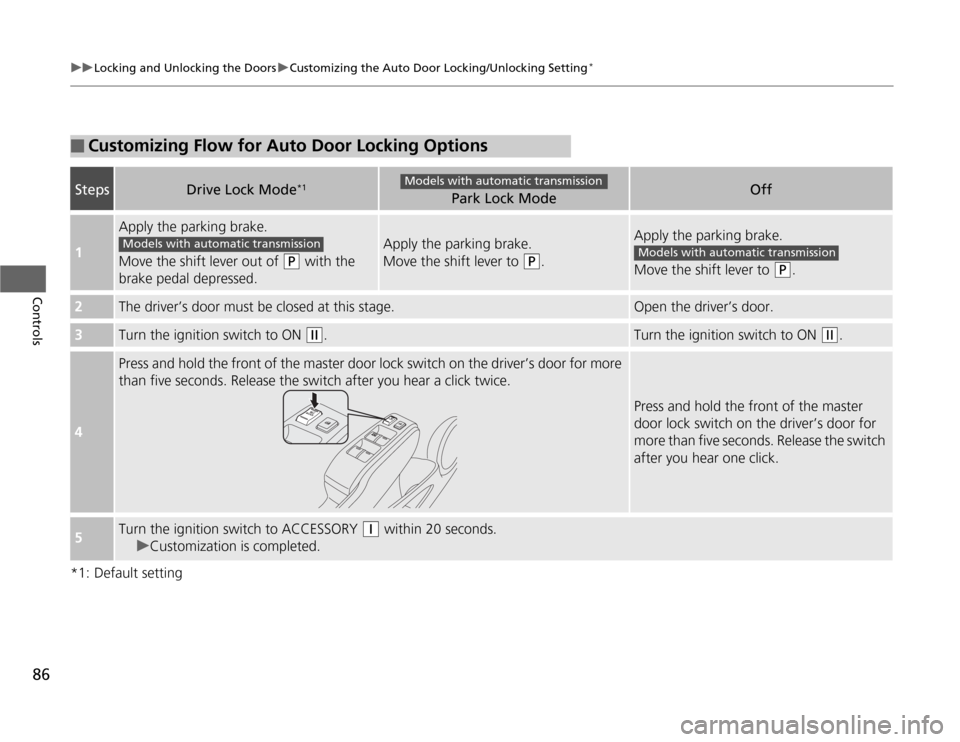
86
uuLocking and Unlocking the DoorsuCustomizing the Auto Door Locking/Unlocking Setting
*
Controls
*1: Default setting■
Customizing Flow for Auto Door Locking Options
Steps
Drive Lock Mode
*1
Park Lock Mode
Off
1
Apply the parking brake.
Move the shift lever out of
(P
with the
brake pedal depressed.
Apply the parking brake.
Move the shift lever to
(P
.
Apply the parking brake.
Move the shift lever to
(P
.
2
The driver’s door must be closed at this stage.
Open the driver’s door.
3
Turn the ignition switch to ON
(w
.
Turn the ignition switch to ON
(w
.
4
Press and hold the front of the master door lock switch on the driver’s door for more
than five seconds. Release the switch after you hear a click twice.
Press and hold the front of the master
door lock switch on the driver’s door for
more than five seconds. Release the switch
after you hear one click.
5
Turn the ignition switch to ACCESSORY
(q
within 20 seconds.
uCustomization is completed.
Models with automatic transmission
Models with automatic transmission
Models with automatic transmission