Page 245 of 435
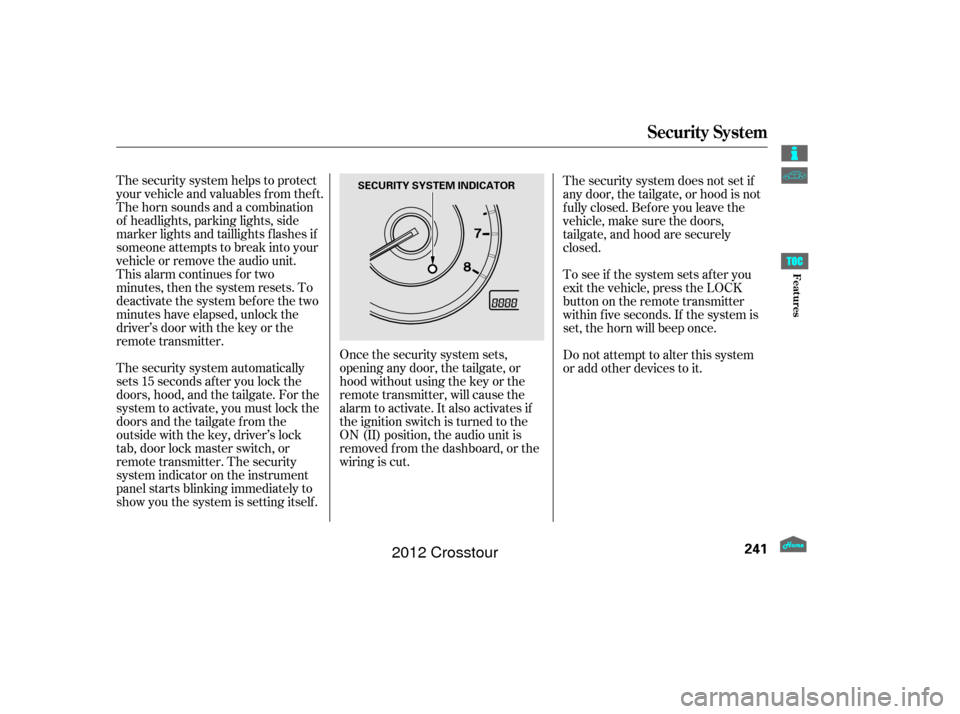
The security system helps to protect
your vehicle and valuables f rom thef t.
The horn sounds and a combination
of headlights, parking lights, side
marker lights and taillights f lashes if
someone attempts to break into your
vehicle or remove the audio unit.
This alarm continues for two
minutes, then the system resets. To
deactivate the system before the two
minutes have elapsed, unlock the
driver’s door with the key or the
remote transmitter.
The security system automatically
sets 15 seconds after you lock the
doors, hood, and the tailgate. For the
system to activate, you must lock the
doorsandthetailgatefromthe
outside with the key, driver’s lock
tab, door lock master switch, or
remote transmitter. The security
system indicator on the instrument
panel starts blinking immediately to
show you the system is setting itself .Once the security system sets,
opening any door, the tailgate, or
hood without using the key or the
remote transmitter, will cause the
alarm to activate. It also activates if
the ignition switch is turned to the
ON (II) position, the audio unit is
removed f rom the dashboard, or the
wiring is cut.The security system does not set if
any door, the tailgate, or hood is not
f ully closed. Bef ore you leave the
vehicle, make sure the doors,
tailgate, and hood are securely
closed.
To see if the system sets af ter you
exit the vehicle, press the LOCK
button on the remote transmitter
within f ive seconds. If the system is
set, the horn will beep once.
Do not attempt to alter this system
or add other devices to it.
Security System
241
SECURITY SYSTEM INDICATOR
Features
2012 Crosstour
Page 246 of 435

The compass may need to be
manually calibrated af ter exposure to
a strong magnetic field. If the
compassseemstobecontinually
showing the wrong direction and is
not self -calibrating, or the compass
display is blinking with the CAL
indicator on, do the f ollowing
procedure.Do this procedure in an open
area, away f rom buildings, power
lines, and other vehicles.
Press and hold the MENU button
f or about 5 seconds until you hear
a beep. The display shows you the
compass setting menu items. Turn the ignition switch to the ON
(II) position.
Compass operation can be af f ected
by driving near power lines or
stations, across bridges, through
tunnels, over railroad crossings, past
large vehicles, or driving near large
objects that can cause a magnetic
disturbance. It can also be af f ected
by accessories such as antennas and
roof racks that are mounted by
magnets.
When you turn the ignition switch to
the ON (II) position, the compass is
self-calibrating, then the compass
display is shown in the display.
1.
2.
On models without navigation systemCompass Calibration
Compass Operation
Compass
242
NOTE:
COMPASS COMPASS SETTING MENU ITEMS
U.S. model is shown.
Features
2012 Crosstour
Page 248 of 435
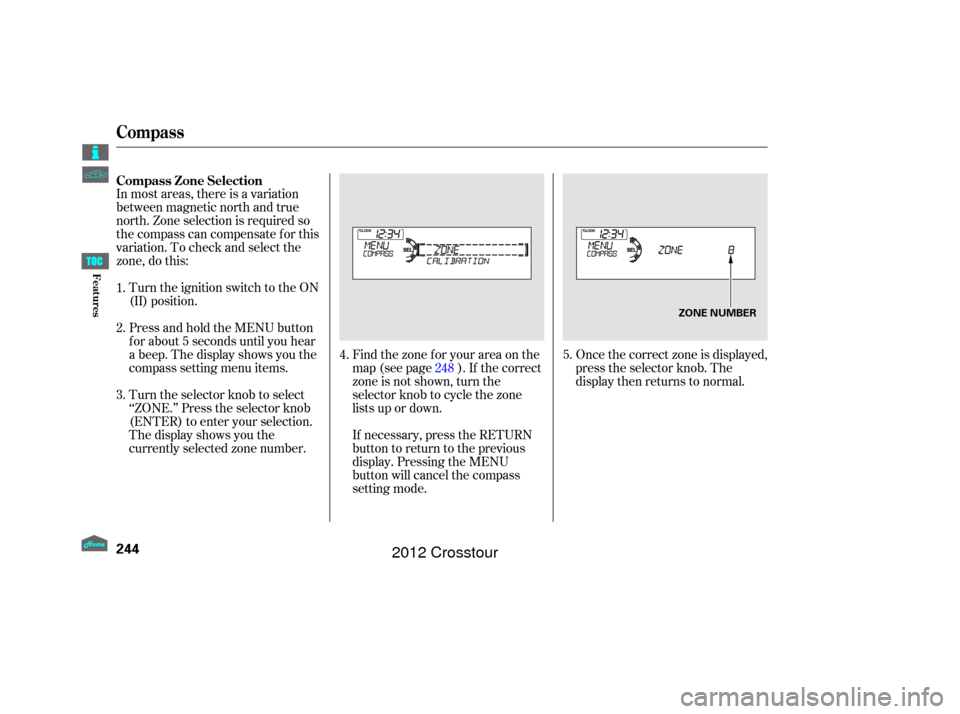
In most areas, there is a variation
between magnetic north and true
north. Zone selection is required so
the compass can compensate f or this
variation. To check and select the
zone, do this:Once the correct zone is displayed,
press the selector knob. The
display then returns to normal.
Turn the ignition switch to the ON
(II) position.
Press and hold the MENU button
f or about 5 seconds until you hear
a beep. The display shows you the
compass setting menu items.
Turn the selector knob to select
‘‘ZONE.’’ Press the selector knob
(ENTER) to enter your selection.
The display shows you the
currently selected zone number. Find the zone f or your area on the
map (see page ). If the correct
zone is not shown, turn the
selector knob to cycle the zone
lists up or down.
If necessary, press the RETURN
button to return to the previous
display. Pressing the MENU
button will cancel the compass
setting mode.
4.
5.
1.
2.
3.
248
Compass Zone Selection
Compass
244
ZONE NUMBER
Features
2012 Crosstour
Page 260 of 435
�Ì�Ì�Ì�Ì
How to Use HFL
BluetoothHandsFreeL ink
256
‘‘Phone Setup’’
‘‘Call’’ or ‘‘Dial’’‘‘Pair’’
‘‘Edit’’
‘‘Delete’’
‘‘Set Pairing Code’’
The ignition switch must be in the ACCESSORY (I) or ON (II) position.
‘‘List’’‘‘Status’’
‘‘Next Phone’’
Press HFL
Talk button
Press and release the HFL Talk button each time you give a command. ‘‘Jim Smith’’Pair a phone to the system
Edit the name of a paired phone
Delete a paired phone from the system
Hear a list of all phones paired to the system
Hear which paired phone is currently linked to the system
Search for another previously paired phone to link to
Set the pairing code to a ‘‘Fixed’’ or ‘‘Random’’ number
Once a phonebook entry is stored, you can say a name here.
Enter desired phone number
‘‘123-456- ’’ (See page
259)
(See page 260)
(See page 260)
(See page 260)
(See page 261)
(See page261)
(See page 261)
(See page 262)
(See page262)
Features
2012 Crosstour
Page 266 of 435
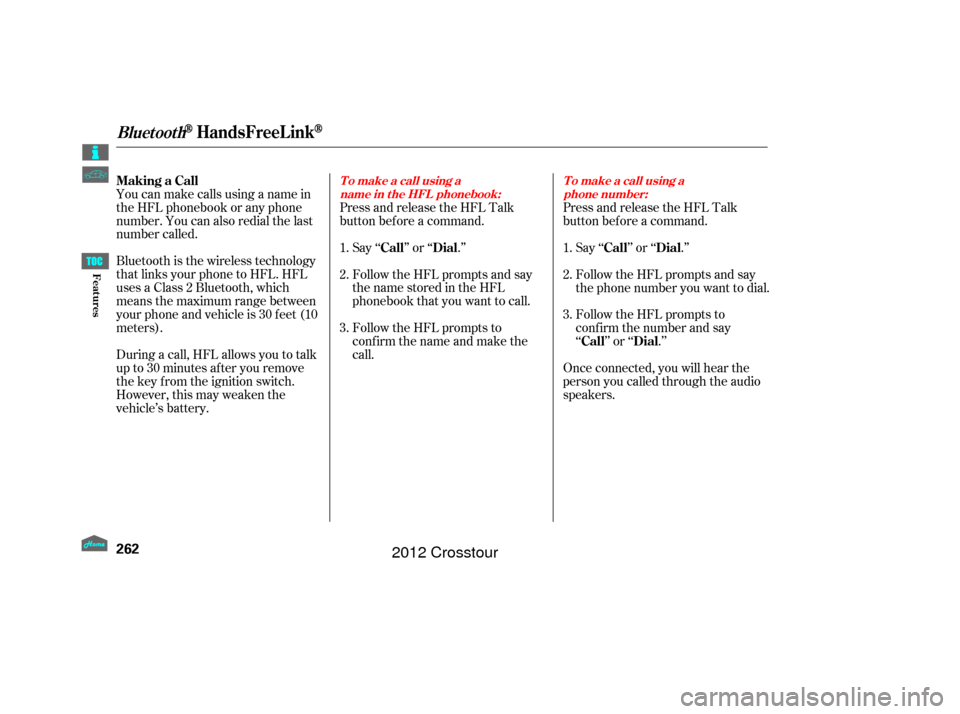
Bluetooth is the wireless technology
that links your phone to HFL. HFL
uses a Class 2 Bluetooth, which
means the maximum range between
yourphoneandvehicleis30feet(10
meters).
During a call, HFL allows you to talk
up to 30 minutes af ter you remove
the key from the ignition switch.
However, this may weaken the
vehicle’s battery. You can make calls using a name in
the HFL phonebook or any phone
number. You can also redial the last
number called.Once connected, you will hear the
person you called through the audio
speakers.
Follow the HFL prompts to
conf irm the name and make the
call.
Follow the HFL prompts to
conf irm the number and say
‘‘ ’’ or ‘‘ .’’
Follow the HFL prompts and say
thenamestoredintheHFL
phonebook that you want to call.
Follow the HFL prompts and say
the phone number you want to dial. Say ‘‘ ’’ or ‘‘ .’’
Say ‘‘ ’’ or ‘‘ .’’
Press and release the HFL Talk
button bef ore a command.
Press and release the HFL Talk
button bef ore a command.
1.
2.
3.
1.
2.
3.
Making a Call
Call DialCall Dial
Call Dial
To make a call using a
name in the HFL phonebook: To make a call using a
phone number:
BluetoothHandsFreeL ink
262
Features
2012 Crosstour
Page 279 of 435
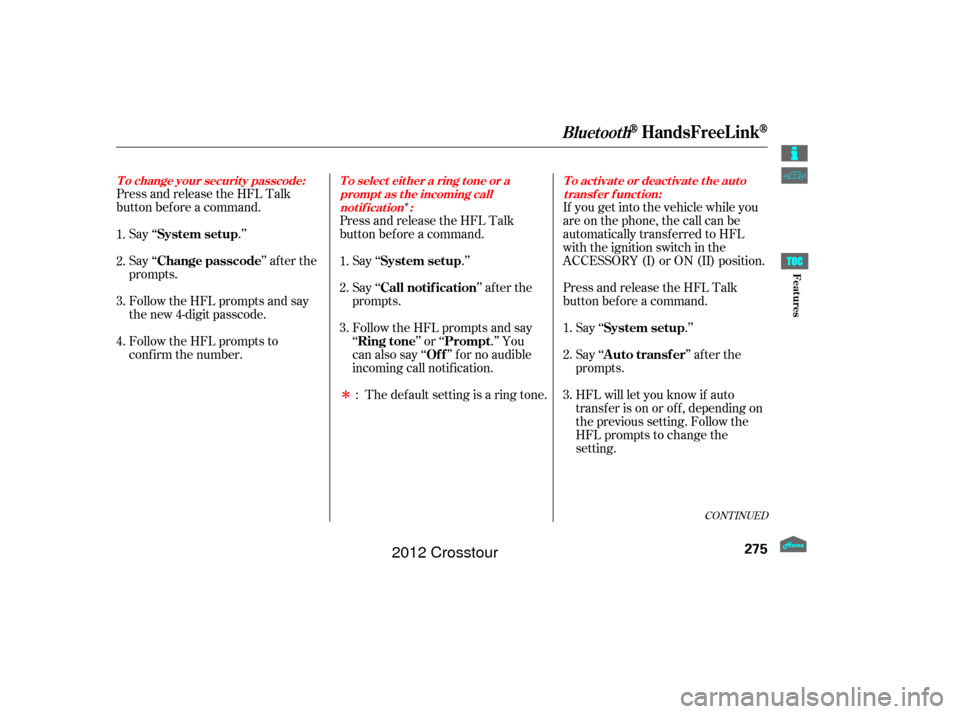
�Î
�ÎIf you get into the vehicle while you
are on the phone, the call can be
automatically transferred to HFL
with the ignition switch in the
ACCESSORY (I) or ON (II) position.
Press and release the HFL Talk
button bef ore a command.
Say ‘‘ .’’
Press and release the HFL Talk
button bef ore a command.
Say ‘‘ .’’Press and release the HFL Talk
button bef ore a command.
Say ‘‘ .’’
Follow the HFL prompts to
conf irm the number. Follow the HFL prompts and say
the new 4-digit passcode. Say ‘‘ ’’ af ter the
prompts.
The def ault setting is a ring tone.
Follow the HFL prompts and say
‘‘ ’’ or ‘‘ .’’ You
can also say ‘‘ ’’ f or no audible
incoming call notif ication. Say ‘‘
’’ af ter the
prompts.
HFL will let you know if auto
transf er is on or of f , depending on
the previous setting. Follow the
HFL prompts to change the
setting. Say ‘‘’’ af ter the
prompts.
2.
3.
4. 1.
2.
3.
1.
2.
3.
1.
:
CONT INUED
System setup
System setup
System setup
Change passcode
Ring tone PromptOf f
Call notif ication
Auto transf er
T o change your securit y passcode: T o select eit her a ring t one or a prompt as t he incoming callnotification : To activate or deactivate the auto
transfer function:
BluetoothHandsFreeL ink
275
Features
2012 Crosstour
Page 282 of 435

If equipped
You can turn the camera display on
and of f by pressing the power button
when the shif t lever is in reverse.
The camera display turns on every
time you shif t to reverse, even if you
turned it of f the last time.
Whenever you shif t to reverse (R)
with the ignition switch in the ON
(II) position, the rear view appears
on a display in the rearview mirror.For the best picture, always keep the
rearview camera clean, and do not
cover the camera lens. To avoid
scratching the lens when you clean it,
use a moist, sof t cloth.
Since the rearview camera display
area is limited, you should always
back up slowly and caref ully, and
look behind you f or obstacles.If the engine has just been started, it
maytakeashorttimeforthesystem
to display the rear view.
The camera display brightness is
automatically adjusted by sensors. If
you use the camera display
continuously at high temperatures,
the image will gradually dim and
eventually turn of f . If you change to
another shif t position, the display
will come on again when you return
to reverse.
The inside mirror will be hot when
you use the monitor f or an extended
period of time.
If a bright light (such as sunlight) is
ref lected on the mirror, the image
maybedifficulttosee.
Rearview Mirror with Rearview Camera Display
278
SENSOR
REARVIEW
CAMERA DISPLAY POWER
BUTTON
REARVIEW CAMERA
Features
2012 Crosstour
Page 305 of 435
Apply the parking brake.
In cold weather, turn of f all
electrical accessories to reduce
the drain on the battery.
Make sure the shif t lever is in
Park. Press on the brake pedal.
Without touching the accelerator
pedal, turn the ignition key to the
START (III) position. Do not hold
the key in the START (III)
position f or more than 15 seconds
at a time. If the engine does not
start right away, pause for at least
10 seconds bef ore trying again.
1.
2.
3.
4.
Starting the Engine
301
T he immobilizer system protects your
vehicle f rom thef t. If an improperly
coded key (or other device) is used, the
engine’s f uel system is disabled. For
more inf ormation, see page .
The engine is harder to start in cold
weather. Also, the thinner air f ound at
altitudes above 8,000 f eet (2,400
meters) adds to this problem.
78
Driving
2012 Crosstour