2012 HONDA CROSSTOUR adjust display
[x] Cancel search: adjust displayPage 126 of 156

126
Navigation System
2NX_Accord Crosstour 31TP6800
Coverage AreasOperation in Alaska and
HawaiiCertain functions that rely on a satellite
signal will not work correctly in Alaska
and Hawaii. These functions include but
are not limited to XM radio, automatic
clock updates, and time zone
adjustments.AlaskaIf the vehicle was purchased in the
lower 48 states and driven to Alaska, the
system cannot display maps. The
message “Vehicle is out of the
database...” will be displayed.HawaiiThis section describes the differences in
navigation system operation for vehicles
delivered in Hawaii.
XM RadioNavigation vehicles delivered to Hawaii
are equipped with XM hardware, but XM
broadcasting is not available; therefore
sections of the manual that mention XM
audio do not apply. Vehicles originally
delivered to the U.S. mainland and
shipped to Hawaii also have XM, but
will not function because the XM
satellites (aimed toward the U.S.
mainland) are too far away to obtain
reception.Map CoverageAll roads displayed on the Hawaii map
screens are detailed coverage roads.
Text related to “unverified” roads or
areas are not applicable. The following
topics do not apply in Hawaii:
Unverified road descriptions (see page 6, 87 ).
Cautions and pop-up windows related to unverified roads (see page 64).
Setup entries that relate to turning on or off unverified routing (see
page 88).
When zooming in and out, there is no 350-mile scale for Hawaii. Other Map Issues
See the coverage se
ction for a list of
islands with coverage (see page 112).
Freeway Exit information does not exist in Hawaii, so the “Freeway Exit
Info” icon is not shown on the icon
bar.
00 2NX_Accord Crosstour_ KA.book 126 ページ 2011年6月23 日 木曜日 午後5時2分
IntroIndex
HomeSEC
2012 Crosstour
Page 127 of 156

Navigation System127
2NX_Accord Crosstour 31TP6800
Address and POI Entry ScreensWhen in Hawaii, the following
differences occur for map, address, and
POI selection:
It is not possible to enter U.S.
mainland addresses or scroll the map
east to the U.S. mainland.
Selection of the “State” is confined to the state of Hawaii only.
Entry of a destination address or POI on an island other than your current
island may result in a screen caution
message. This is normal because
there are no “ferry” routes between
islands available in the database.
If the “Guidance Prompts” setting on the SETUP screen ( Main Setup) is
set to normal or maximum, street
names will not be spoken in voice
guidance commands.
Setup Screen DifferencesThe SETUP screen differences are
minor and are listed below. See the
Setup section (page 77) for additional
information.Routing and Guidance (Unverified
Area Routing On/Off)This feature is unavailable. All roads
displayed on the map are verified.Clock Adjust ScreenThere is no daylight saving time for
Hawaii. Auto Daylight , Auto Time
Zone , and DST Selection will not be
shown on the Clock adjustment
screen. To test your adjustment, use the
voice control system, and say “What
time is it?” (see page 94).
Shipping a Vehicle To
or From HawaiiAlthough the DVD in the vehicle
contains maps for both U.S. mainland
and Hawaii, the dealer must perform the
selection of “U.S. mainland” or
“Hawaii” for you. When the dealer
makes the switch from U.S. mainland to
Hawaii or vice versa, the system clears
all user data. Make sure to record any
personal information that you do not
want to lose.
NOTE:
Shipping a vehicle from Hawaii to the
U.S. mainland
If you wish to receive XM audio, you
must call XM and set up an account
at (800) 852-9696.
Shipping a vehicle from the U.S.
mainland to Hawaii
If a U.S. mainland-delivered vehicle is shipped to Hawaii, there is no XM
reception. It is necessary to see your
Hawaii dealer to allow viewing of
local Hawaii maps.
The issues under “Operation in Hawaii” above apply.
Coverage Areas
00 2NX_Accord Crosstour_ KA.book 127 ページ 2011年6月23 日 木曜日 午後5時2分
IntroIndex
HomeSEC
2012 Crosstour
Page 133 of 156

Navigation System133
2NX_Accord Crosstour 31TP6800
Frequently Asked Questions
Display, Accessories
Rear Camera
Miscellaneous Other Questions
Problem Solution
The display appears dim when st arting the car in really cold
weather. Is there a problem? No. This is normal, and it will become brighter after a few minutes.
Problem Solution
When I shift gears, the rear camera image is delayed. When shifti ng into or out of reverse, you may experience delays when the
screen image switches between the na vigation screen and the rear camera
image. This is normal.
The rear camera image is too da rk or too bright. How do I
adjust the brightness? While the camera image is displayed, use the rotating portion of the
Interface Dial
(knob ) to adjust the brightness. This adjustment does not
affect the SETUP screen brightness adjustments.
Problem Solution
My clock frequently changes forward and backward by one
hour. Why is this? The clock is being automatically set based on your GPS location. If you live
and work on the boundary between two time zones, you can turn off this
feature. See page
95.
When driving near a time zone border, the time changes even
though I am not near the time zone. Why is this? The time zone borders are only approximated in the system. Depending on
the geography of the time zone boundary, the switch to a different zone can
be erratic. See page
95.
My state does not observe daylight saving time. How do I turn
off this feature? You can turn off this feature. See page
95.
00 2NX_Accord Crosstour_KA.book 133 ページ 2011年6月23 日 木曜日 午後5時2分
IntroIndex
HomeSEC
2012 Crosstour
Page 141 of 156
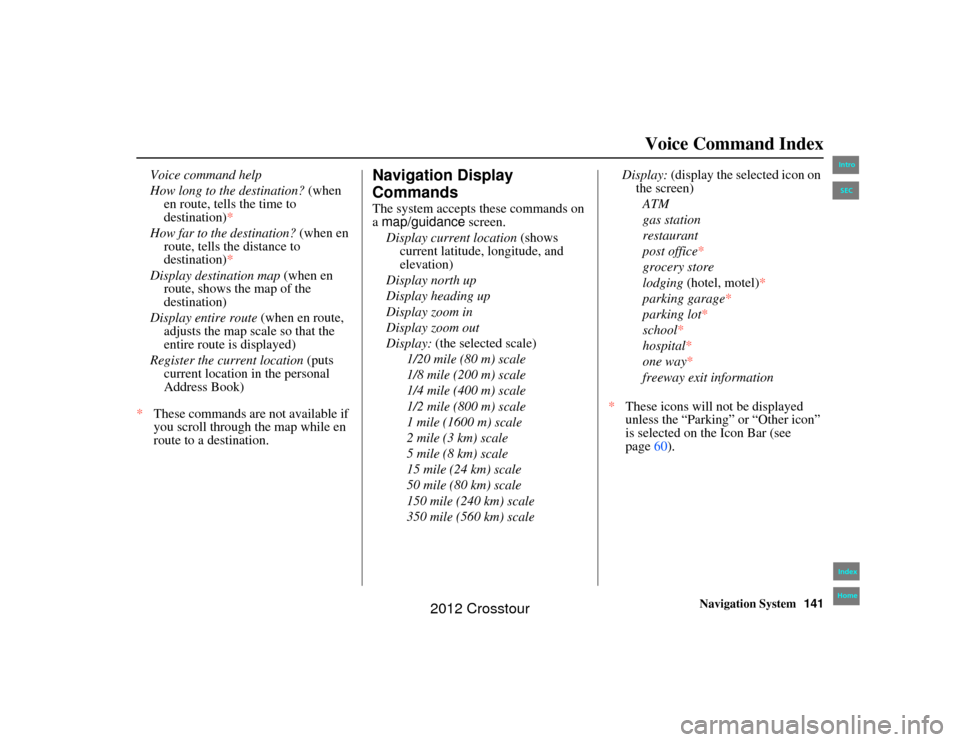
Navigation System141
2NX_Accord Crosstour 31TP6800
Voice Command Index
Voice command help
How long to the destination? (when
en route, tells the time to
destination)*
How far to the destination? (when en
route, tells the distance to
destination)*
Display destination map (when en
route, shows the map of the
destination)
Display entire route (when en route, adjusts the map scale so that the
entire route is displayed)
Register the current location (puts
current location in the personal
Address Book)
* These commands are not available if
you scroll through the map while en
route to a destination.
Navigation Display
CommandsThe system accepts these commands on
a map/guidance screen.
Display current location (shows
current latitude, longitude, and
elevation)
Display north up
Display heading up
Display zoom in
Display zoom out
Display: (the selected scale)
1/20 mile (80 m) scale
1/8 mile (200 m) scale
1/4 mile (400 m) scale
1/2 mile (800 m) scale
1 mile (1600 m) scale
2 mile (3 km) scale
5 mile (8 km) scale
15 mile (24 km) scale
50 mile (80 km) scale
150 mile (240 km) scale
350 mile (560 km) scale Display:
(display the selected icon on
the screen)
ATM
gas station
restaurant
post office *
grocery store
lodging (hotel, motel)*
parking garage *
parking lot *
school *
hospital*
one way *
freeway exit information
* These icons will not be displayed
unless the “Parking” or “Other icon”
is selected on the Icon Bar (see
page 60).
00 2NX_Accord Crosstour_ KA.book 141 ページ 2011年6月23 日 木曜日 午後5時2分
IntroIndex
HomeSEC
2012 Crosstour
Page 151 of 156

Navigation System151
2NX_Accord Crosstour 31TP6800
Index
A
Accessing the Address Book List
..... 80
ADD TO Today’s
Destinations
........................... 44, 46
Adding Destinatio ns to the List
........44
Address
.............................. 22, 23, 81
Address Book
.....................22, 27, 79
Address Book PIN
.......................... 83
Advanced
....................................... 30
Alaska (Operation)
........................126
Auto Daylight
................................. 95
Auto Service
................................... 30
Auto Time Zone
..............................95
Auto Volume for Speed
...................85
AUX Voice Commands
.................146
Avoid Street
................................... 67
B
Back to Route
................................. 67
Banking
.......................................... 30
Basic Settings
.................................85
Black Level
.................................... 77
Bluetooth® HandsFreeLink®
...........18
Breadcrumbs
............................. 19, 62
Brightness
......................................77
By Address
..................................... 23
By Address Book
............................27
By Go Home
.................................. 45
By Intersection
...............................35
By Map Input
................................. 40
By Places
....................................... 28
By Previous Destinations
................39
By Today’s Destinations
................. 43
C
Calculator
...................................... 73
Calendar
..................................17, 71
CALL
...................................... 18, 46
CANCEL button
............................10
Cancel Route
................................. 65
Category
............................28, 29, 82
CD Voice Commands
...................145
Cellular Phone
............................... 70
Change Method
..............................65
Change State
............................23, 35
Changing Routing Method
..............47
Changing the DVD
....................... 111
Changing the Route
........................ 65
Changing Your Destination
.............68
City
................................... 23, 35, 41
City Vicinity
..................................33
Climate Control Commands
..........143
Clock Adjustment
.......................... 94
Color
............................................. 98
Community
....................................30
Continental USA
............................43
Contrast
......................................... 77
Convert (Unit)
................................73
Correct Vehicle Position
.................97
Coverage Areas
............................ 112
Current Location
......................20, 63
Current Position
....................... 40, 81
Current Street
................................... 6
Customer Assistance
....................109
D
Database Limitations
.................... 107
Daylight Saving Time (DST)
Selection
..................................... 96
Delete Previous Destinations
...........84
Delete Waypoints
........................... 67
Destination
........................22, 46, 68
Destination Icon
............................. 57
Destination Map
.............................49
Detailed Coverage Areas
..............112
Detour
........................................... 67
Direct Route
..................................47
Direction List
.................................54
Display Mode button
......................11
Driving to Your Destination
............46
00 2NX_Accord Crosstour_ KA.book 151 ページ 2011年6月23 日 木曜日 午後5時2分
IntroHomeSEC
2012 Crosstour
Page 153 of 156

Navigation System153
Index
2NX_Accord Crosstour 31TP6800
N
Name
....................................... 28, 33
NAVI BACK button
........................13
NAVI TALK button
........................13
Navigation Display Commands
......141
Navigation General Commands
......140
O
Off-road Tracking
..................... 62, 96
One-Way Traffic Icon
...19, 51, 56, 58
On-Screen Commands
................... 147
On-Screen Spelling Assist
.............147
P
PC Card
........................................ 111
Personal Information
.......................79
Phone Number
.......................... 28, 33
PIN Number
................................... 83
Place Name
..............................29, 33
Place Name by Keyword
.................32
Places
................................. 22, 28, 81
Previous Destinations
..........22, 39, 81
R
Radio Voice Commands
............... 144
Read List
................................. 31, 74
Rearview Camera
.........................101
Recalculation
........................... 62, 86
Reporting Errors
..........................109
Reroute
.......................................... 65
Rerouting
......................................86
Restaurant
...............................30, 31
Route
..........................46, 49, 62, 65
Routing & Guidance
.......................86
Routing Method
............................. 47
S
Save Current Location
.................... 63
Schedule
........................................ 72
Screen
........................................... 12
Search Waypoint
............................66
Security Code
.............................. 103
Selecting the City
.....................23, 35
Selecting the State
....................23, 35
Selecting the Street
...................25, 37
SETUP button
................................ 10
SETUP Screen (Main Setup)
Commands
................................ 146
Shopping
....................................... 30
Show Icon on Map
.........................58
Sort by Distance to Travel
...............32
State
.................................. 23, 35, 42
Street
....................................... 25, 37
Switching Display Mode
.................99
System Controls
............................. 10
System Function Diagram
...............21
System Information
...................... 101
System Initialization
.....................103
System Limitations
....................... 105
System Setup
................................. 77
System Start-up
..............................17
T
Temperature Voice Commands
..... 144
Time Adjustment
........................... 96
Today’s Destinations
................22, 43
Today’s Destinations List
...............44
Travel
............................................ 30
Trip Computer
...............................70
Troubleshooting
...........................135
00 2NX_Accord Crosstour_ KA.book 153 ページ 2011年6月23 日 木曜日 午後5時2分
IntroHomeSEC
2012 Crosstour