Page 171 of 333
uuGeneral Information on the Audio SystemuRecommended CDs
170
Features
■ Protecting CDs
Follow these precautions when handling or storing CDs: • Store a CD in its case when it is not being played.
• When wiping a CD, use a soft clean cloth from the center to the outside edge.
• Handle a CD by its edge. Never touch either surface.
• Never insert foreign objects into the CD player.
• Keep CDs out of direct sunlight and extreme heat.
• Do not place stabilizer rings or labels on the CD.
• Avoid fingerprints, liquids, and felt-tip pens on the CD.1Protecting CDs
NOTICE
Do not insert a damaged CD. It may be stuck inside
and damage the audio unit.
Examples:
● Damaged CDsBubbled/
Wrinkled
With Label/
Sticker Using
Printer Label Kit
Sealed With Plastic Ring ●Poor quality
CDs
Chipped/
Cracked Warped Burrs
● Small CDs
3-inch
(8-cm) CD
●
Bubbled, wrinkled, labeled, and
excessively thick CDs
Page 173 of 333
172
uuGeneral Information on the Audio SystemuRecommended PC Card
Features
Recommended PC Card
Based on PCMCIA 2.1/JEIDA 4.2: CompactFlash Flash ATA
SD memory card
Always use the recommended memory card with the appropriate adapter (if an
adapter is needed). Some memory cards will not work in this unit. ■Protecting PC card
• Do not leave the PC card in the vehicle. Direct sunlight and high temperatures may damage it.
• Make sure to put a PC card straight into the slot.
• Do not insert anything other than a PC card into the slot.
• Do not close the screen (move it to the upright position) until the PC card is
inserted all the way into its slot or is removed.
• We recommend backing up your data before using the device in your vehicle.
• Never insert foreign objects into the PC card slot.
Page 193 of 333
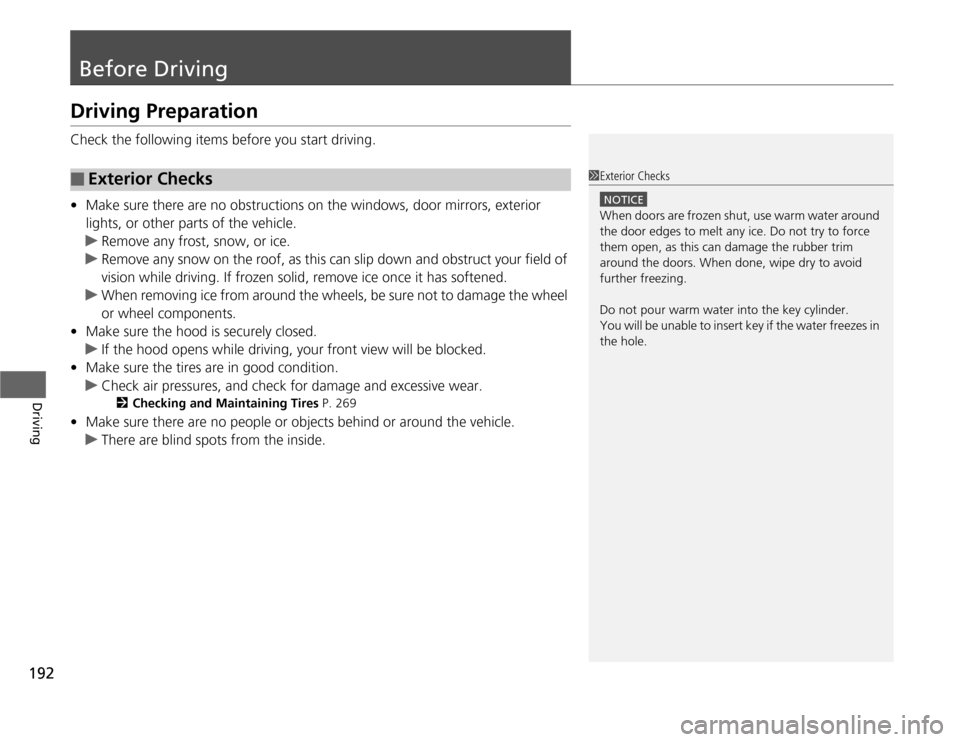
192
Driving
Before Driving
Driving Preparation
Check the following items before you start driving. •Make sure there are no obstructions on the windows, door mirrors, exterior
lights, or other parts of the vehicle.
uRemove any frost, snow, or ice.
uRemove any snow on the roof, as this can slip down and obstruct your field of
vision while driving. If frozen solid, remove ice once it has softened.
uWhen removing ice from around the wheels, be sure not to damage the wheel
or wheel components.
• Make sure the hood is securely closed.
uIf the hood opens while driving, your front view will be blocked.
• Make sure the tires are in good condition.
uCheck air pressures, and check for damage and excessive wear.
2 Checking and Maintaining Tires P. 269
• Make sure there are no people or objects behind or around the vehicle.
uThere are blind spots from the inside.
■Exterior Checks1Exterior Checks
NOTICE
When doors are frozen shut, use warm water around
the door edges to melt any ice. Do not try to force
them open, as this can damage the rubber trim
around the doors. When done, wipe dry to avoid further freezing.
Do not pour warm water into the key cylinder.
You will be unable to insert key if the water freezes in
the hole.
Page 194 of 333

Continued193
uuBefore DrivinguDriving Preparation
Driving
•Store or secure all items on board properly.
uCarrying too much cargo, or improperly storing it, can affect your vehicle's
handling, stability, stopping distance, and tires, and make it unsafe.
2 Maximum Load Limit P. 195
• Do not pile items higher than the seat height.
uThey can block your view and may be thrown forward in the event of sudden
braking.
• Do not place anything in the seat footwells. Make sure to secure the floor mats.
uAn object or unsecured floor mat can interfere with your brake and accelerator
pedal operation while driving.
• If you have any animals on board, do not let them move around in the vehicle.
uThey may interfere with driving and a crash could occur.
• Securely close and lock both doors and the hatch.
2 Locking/Unlocking the Doors from the Inside P. 102
• Adjust your seating position properly.
2 Adjusting the Seats P. 119
• Adjust the mirrors and steering wheel properly for your driving.
uAdjust them while sitting in the proper driving position.
2 Adjusting the Mirrors P. 118
2 Adjusting the Steering Wheel P. 117
■Interior Checks1Interior Checks
The headlight aim is set by the factory, and does not
need to be adjusted. However, if you regularly carry
heavy items in the cargo area, have the aiming
readjusted at a dealer or by a qualified technician.
Page 199 of 333

198
Driving
When Driving
Starting the Engine1.Make sure the parking brake is applied.
2. Check that the shift lever is in
(P , then
depress the brake pedal.
uAlthough it is possible to start the vehicle in
(N , it is safer to start it in (P.
2. Check that the shift lever is in
(N . Then
depress the brake pedal with your right
foot, and the clutch pedal with your left foot.
uThe clutch pedal must be fully depressed
to start the engine.
1Starting the Engine
Keep your foot firmly on the brake pedal when starting the engine.
The engine is harder to start in cold weather and in
thinner air found at altitudes above 8,000 feet (2,400 meters).
When starting the engine in cold weather, turn off all
electrical accessories such as the lights, climate
control system, and rear defogger in order to reduce
battery drain.
If the exhaust system sounds abnormal or you can
smell exhaust gas inside the vehicle, have your vehicle
checked by a dealer. There may be a problem with
the engine or exhaust system.
Brake PedalAutomatic transmiss ion (CVT) models
Clutch Pedal
Brake PedalManual transmission models
Page 204 of 333
203
uuWhen DrivinguShifting
Continued
Driving
Shifting
Change the shift position in accordance with your driving needs.
■ Shift lever positions
Automatic transmiss ion (CVT) models
1Shifting
You cannot turn the ignition switch to LOCK
(0 and
remove the key unless the shift lever is in
(P.
The vehicle may move forward very slightly even in
(N while the engine is cold.
Depress the brake pedal firmly and, when necessary,
apply the parking brake.
The engine may cut in and out in
(R or depending on
the road condition, even when the engine speed is
lower than the ta chometer’s red zone. This is the
engine’s computer working to protect the
transmission.
Park
Used when parking or starting the engine
ReverseUsed when reversing
Neutral Used when idling
Drive
Used for:● Normal driving
● Temporarily driving in the 7-speed manual
shift mode (when driving in ECON or NORMAL mode)
● Driving in the 7-speed manual shift mode
(when driving in SPORT mode)
● Driving in L mode
Release Button
Page 205 of 333

uuWhen DrivinguShifting
204
Driving
■Shift Lever Operation1Shift Lever Operation
NOTICE
When you change the shift lever from (D to (R and
vice versa, come to a complete stop and keep the brake pedal depressed.
Operating the shift lever before the vehicle has come
to a complete standstill can damage the transmission.
Use the shift lever position indicator to check the
lever position before pulling away.
Whichever position the shift lever is in when driving,
a blinking
(D indicator indicates a transmission
problem.
Avoid sudden acceleration and have the transmission
checked by a dealer as soon as possible.
The fuel supply may be cut off if you drive at engine
speeds in or over the tachometer red zone (engine
speed limit). If this happens, you may experience a
slight jolt.
It may not be possible to operate the shift lever if the
brake pedal is applied while the shift lever release
button is held down. Depress the brake pedal first.
Tachometer's
Red Zone
Shift Lever Position Indicator Depress the brake pedal and
press the shift lever release button to shift. Shift without pressing the
shift lever release button.
Press the shift lever
release button and shift. M (7-Speed Manual Shift Mode) Indicator/
Shift Indicator
Page 207 of 333

uuWhen DrivinguShifting
206
Driving
■7-Speed Manual Shift Mode Operation
(- Paddle Shifter
(Shift down)(+ Paddle Shifter
(Shift up)
Downshifting when
pulling the
(- paddle
shifter (Changes to a
lower speed number) Upshifting when pulling the (+
paddle shifter
(Changes to a higher
speed number)
17-Speed Manual Shift Mode Operation
Each paddle shift operation makes a single speed change.
To change continuously, release the paddle shifter
before pulling it again for the next speed. Recommended Shift Points
Use this table as a guideline for efficient fuel
economy and effective emission control.
If the position indicator blinks when you try to shift
up or down, this means your vehicle speed is not in its allowable shifting range.
Slightly accelerate to shift up and decelerate to shift
down while the indicator is blinking. Shift Up Normal Acceleration
1 to 215 mph (24 km/h)
2 to 3 25 mph (40 km/h)
3 to 440 mph (64 km/h)
4 to 5 47 mph (76 km/h)
5 to 652 mph (84 km/h)
6 to 7 57 mph (92 km/h)