Page 162 of 333
161
uuAudio with Navigation System*uPlaying a PC Card
Features
■
Song search
You can search for a file with any of three
modes: Title by Keyword, Artist, and Album. 1. Touch Song Search.
2. Touch any icon from the three song search items.
3. Select a song from the list, then touch an icon.1Song search
• Touch Return to go back to the previous screen.
• In folder mode, touch the folder icon on the upper
left to move to the parent folder.
• Touch / to scroll through the list.
In Title by Keyword mode, touch the letter icons to
enter the title name or any keyword. Touch List to
begin the song search.
Delete icon: Touch to cancel the selected letter.
More icon: Touch to show the other character list.
Press the CANCEL button to exit the song search mode.
34
Song Search Icon Return Icon
Folder mode is shown.
Page 180 of 333

Continued179
uuBluetooth® HandsFreeLink ®*uHFL Menus
Features
You can make calls using any phone number or a name in the HFL phonebook, and
redial the last number called.
You can make calls using the Cellular Phonebook (if your phone is compatible with
this feature), or entering the phone number on the screen. ■
Direct dialing a phone number
1. Say “Call” or “Dial.”
2. Say the number you want to dial after the prompts.
3. Say “Call” or “Dial” after the prompts.
■ From the HFL phonebook
1. Say “Call” or “Dial.”
2. Say the name stored in the HFL phonebook after the prompts.
3. Follow the HFL prompts.
■ To redial the last number called by HFL
Say “Redial.” ■ To end a call
Press the (HFL back) button.
■Making a Call1Making a Call
Press the button and wait for a beep before
giving a command.
HFL uses a Class 2 Bluetooth, with has a maximum range of about 30 feet (10 meters).
HFL allows you to talk up to 30 minutes after you
remove the key from the ignition switch. However,
this may weaken the vehicle's 12 volt battery.
Once a call is connected, you can hear the voice of
the person you are calling through the audio
speakers.
Models with navigation system
Page 181 of 333
uuBluetooth® HandsFreeLink ®*uHFL Menus
180
Features
■ From the cellular phonebook *
1.Press the INFO button, then select Cellular
Phonebook .
2. Select Search Imported Phonebook .
3. Select a phonebook.
4. Enter the keyword (the first letter) for either
the first or last name to search for a specific
name in the phonebook, or touch the List
icon to list all entries.1Making a Call
You need to enter the PIN first if the phonebook is PIN-protected.
2 PIN P. 187
List Icon
* Not available on all models
Page 187 of 333

uuBluetooth® HandsFreeLink ®*uHFL Menus
186
Features
3. Enter the keyword (the first letter) for the
first or last name.
uTouch the List icon to list all entries.
4. Select the person’s name you want to call
and then press the button.
■ Store a number in HFL
Numbers in the Cellular Phonebook can be
stored in the HFL phonebook with a voice tag.
1. Select Store in HandsFreeLink .
2. Select a number you want to store in the
HFL phonebook.
3. Follow the prompts.
■ Delete imported phonebook
1. Select Delete Imported Phonebook , and a list of imported phonebooks
appears.
2. Select a phonebook you want to delete.
uIf the phonebook is PIN-protected, enter the PIN.
2 PIN P. 187
3. After making a selection, the confirmation screen appears. Select Yes, then OK
to complete the deletion.
1Cellular Phonebook Option *
When you select a person from the list in the cellular
phonebook, you can see up to three category icons.
The icons indicate what types of numbers are stored for that name.
If a name has four or more numbers, ... appears
instead of category icons.
On some phones, it may not be possible to import the category icons to HFL.
Preference
HomeMobile Work Pager Fax CarVoice Other
List Icon
* Not available on all models
Page 189 of 333

uuBluetooth® HandsFreeLink ®*uHFL Menus
188
Features
This command group allows you to change or customize HFL basic settings. ■ To set a four-digi t passcode to lock the HFL system for security
1. Say “System Setup.”
2. Say “Security.”
3. Follow the HFL prompts and say the four-digit number of your choice.
4. Follow the HFL prompts and confirm the number.
■ To change the security passcode
1. Say “System Setup.”
2. Say “Change Passcode” after the prompts.
3. Say the new four-digit passc ode after the HFL prompts.
4. Follow the HFL prompts.
■ To select a ring tone or a prompt as the incoming call notification
1. Say “System Setup.”
2. Say “Call Notification” after the prompts.
3. Say “Ring Tone” or “Prompt” after the prompts. For no audible notification, say
“Off.”
■System Setup1System Setup
Press the button before a command.
Once a passcode is set, you are required to enter the
passcode with every new key cycle to use HFL.
If you forget the code, go to your dealer to have the
passcode reset. You can also cancel the passcode by clearing all the data stored in the HFL system.
2 To clear the system P. 189
The default setting of the incoming notification is a
prompt.
Page 193 of 333
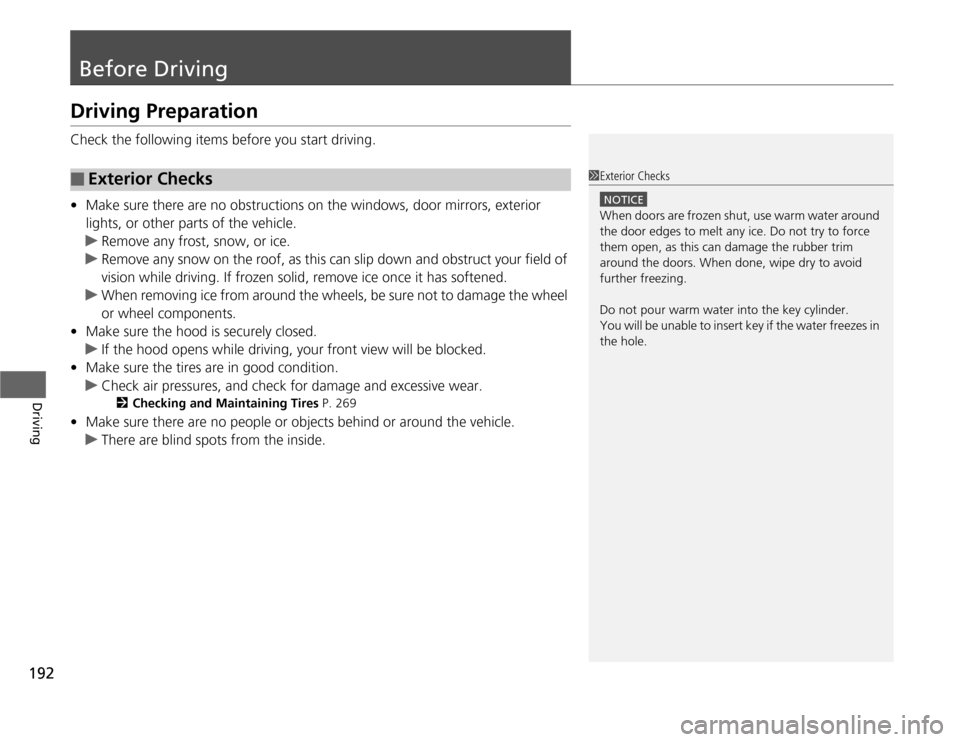
192
Driving
Before Driving
Driving Preparation
Check the following items before you start driving. •Make sure there are no obstructions on the windows, door mirrors, exterior
lights, or other parts of the vehicle.
uRemove any frost, snow, or ice.
uRemove any snow on the roof, as this can slip down and obstruct your field of
vision while driving. If frozen solid, remove ice once it has softened.
uWhen removing ice from around the wheels, be sure not to damage the wheel
or wheel components.
• Make sure the hood is securely closed.
uIf the hood opens while driving, your front view will be blocked.
• Make sure the tires are in good condition.
uCheck air pressures, and check for damage and excessive wear.
2 Checking and Maintaining Tires P. 269
• Make sure there are no people or objects behind or around the vehicle.
uThere are blind spots from the inside.
■Exterior Checks1Exterior Checks
NOTICE
When doors are frozen shut, use warm water around
the door edges to melt any ice. Do not try to force
them open, as this can damage the rubber trim
around the doors. When done, wipe dry to avoid further freezing.
Do not pour warm water into the key cylinder.
You will be unable to insert key if the water freezes in
the hole.
Page 200 of 333

Continued199
uuWhen DrivinguStarting the Engine
Driving
3.Turn the ignition switch to START (e
without depressing the accelerator pedal.
1. Keeping your right foot on the brake pedal, release the parking brake. Check that
the parking brake and brake system indicator has gone off.
2 Parking Brake P. 220
2. Put the shift lever in
(D . Select (R when reversing.
3. Gradually release the brake pedal and gently depress the accelerator pedal to pull
away.
1Starting the Engine
Do not hold the key in START
(e for more than 15
seconds.
• If the engine does not start right away, wait for at least 10 seconds before trying again.
• If the engine starts, but then immediately stops,
wait at least 10 seconds before repeating step 3
while gently depressing the acce lerator pedal.
Release the accelerator pedal once the engine
starts.
The immobilizer system protects your vehicle from
theft. If an improperly coded key (or other device) is
used, the engine's fuel system is disabled 2 Immobilizer System P. 105
■Starting to Drive
Automatic transmission (CVT) models
Page 204 of 333
203
uuWhen DrivinguShifting
Continued
Driving
Shifting
Change the shift position in accordance with your driving needs.
■ Shift lever positions
Automatic transmiss ion (CVT) models
1Shifting
You cannot turn the ignition switch to LOCK
(0 and
remove the key unless the shift lever is in
(P.
The vehicle may move forward very slightly even in
(N while the engine is cold.
Depress the brake pedal firmly and, when necessary,
apply the parking brake.
The engine may cut in and out in
(R or depending on
the road condition, even when the engine speed is
lower than the ta chometer’s red zone. This is the
engine’s computer working to protect the
transmission.
Park
Used when parking or starting the engine
ReverseUsed when reversing
Neutral Used when idling
Drive
Used for:● Normal driving
● Temporarily driving in the 7-speed manual
shift mode (when driving in ECON or NORMAL mode)
● Driving in the 7-speed manual shift mode
(when driving in SPORT mode)
● Driving in L mode
Release Button