Page 2 of 333

Contents
Child Safety P. 56 Exhaust Gas Hazard P. 64 Safety Labels P. 65
Opening and Closing the Hatch P. 104 Security System P. 105 Opening and Closing the Windows P. 107
Adjusting the Mirrors P. 118Adjusting the Seats P. 119
Climate Control System P. 132
Audio with Navigation System *
P. 151 Audio Error Messages P. 167
Bluetooth ® HandsFreeLink ®*
P. 173
When Driving P. 198 Braking P. 220 Parking Your Vehicle P. 224
Accessories and Modifications P. 236
Maintenance Under the Hood P. 245 Replacing Light Bulbs P. 258
Checking and Maintaining Tires P. 269 12 Volt Battery P. 278 Remote Transmitter Care P. 279
Cleaning P. 281
Engine Does Not Start P. 293 Jump Starting P. 294 Shift Lever Does Not Move P. 296
Fuses P. 304 Emergency Towing P. 308 When You Cannot Open the Hatch P. 310
Devices that Emit Radio Waves P. 315 Reporting Safety Defects P. 316
Authorized Manuals P. 321 Customer Service Information P. 322
Quick Reference GuideP. 2
Safe DrivingP. 29
Instrument PanelP. 67
ControlsP. 97
FeaturesP. 135
DrivingP. 191
MaintenanceP. 237
Handling the UnexpectedP. 285
InformationP. 311
IndexP. 323
Note: All page numbers referenced in this document are hyperlinked.
2012 CR-Z Online Reference Owner's Manual
Page 8 of 333
7
Quick Reference Guide
3-Mode Drive System
There are three driving modes for your vehicle: SPORT, NORMAL, and ECON. Each mode offers a different level of driving performance. The
mode buttons are located on the control panel. NORMAL mode, which is most suitable for all-purpose driving, is the default sett ing for your
vehicle.
The indicator of the
selected mode comes on.
SPORT Mode
Increases engine performance and handling.
Suitable for driving at h ills or curves in a
mountain, or driving in a suburb. NORMAL Mode
Balances driving performance and fuel
economy. Best for most driving situations. ECON Mode
Maximizes fuel econom y. Provides longer auto
idle stop operating time when the climate
control system is in use.
* Not available on all models
Page 11 of 333
10
Quick Reference Guide
The Honda IMA System
The main power source for the Honda IMA system is the gasoline engine.
The electric motor assists the engine to improve fuel economy, based on
current operating conditions.Tips to Improve Fuel Economy
To help your vehicle’s fuel economy: ● Avoid aggressive acceleration/braking
● Monitor the ambient meter and the Eco drive bar
displayed on the multi-information display.
It reflects your driving style. (P8, 86)
Start-up/Low speed cruise/
Aggressive acceleration
● The electric motor assists the engine.
Slow acceleration/High speed cruise
● Only the engine powers the vehicle. Deceleration
● The IMA system charges the IMA battery.
Stop
● Auto Idle Stop is in
operation.
Vehicle Speed
Time
Eco Drive
Bar Display
IMA
System IMA
System
IMA
System
IMA
System
Electric
Motor
Assist Engine
ON Electric
Motor
OFF
Charging
Engine
ON
Engine
OFF
Engine
OFF
IMA
Battery IMA
Battery
IMA
Battery
IMA
Battery
Fuel Fuel
Fuel
Fuel
Electric Motor OFF
Page 12 of 333
11
Quick Reference Guide
Auto Idle Stop Function
To improve fuel economy, the engine stops and then restarts as detailed below. When Auto Idle Stop is on, the AUTO STOP indicator blinks.
(P225,228)
AtAutomatic transmission (CVT)Manual transmissionEngine status
Deceleration Depress the brake pedal. The
vehicle speed goes below 6 mph
(10 km/h).
1. Depress the brake
pedal. The vehicle
speed goes below 19 mph (30 km/h).
2. Fully depress the clutch pedal.
Stop
Continue to depress the brake pedal.•Continue to depress the
brake pedal.
• Move the shift lever to
(N.
• Release the
clutch pedal.
Start-up Release the brake pedal.
1. Fully depress
the clutch pedal
again.
2. Move the shift lever to (1 .
3. Depress the
accelerator pedal to resume
driving.
Turning off
Off
Restarting
Page 14 of 333
13
Quick Reference Guide
Safe Driving (P29)
Airbags (P41)
● Your vehicle is fitted with airbags to help protect you and
your passenger during a moderate-to-severe collision.
Child Safety (P56)
● Your vehicle is not recommended for child passengers. If you decide to
disregard our recommendations and transport a child passenger, the child
should be properly restrained.
Never put a rear-facing child seat in the passenger's seat.
Exhaust Gas Hazard (P64)
● Your vehicle emits dangerous exhaust gases that contain carbon
monoxide. Do not run the engine in confined spaces where carbon
monoxide gas can accumulate.
Before Driving Checklist (P192)
● Before driving, check that the seats, steering wheel, and
mirrors have been properly adjusted. Seat Belts
(P34)
● Fasten your seat belt and sit upright well back in the seat.
● Check that your passenger is wearing their
seat belt correctly.
Fasten your lap belt as
low as possible.
Page 21 of 333

20
Quick Reference Guide
Driving (P191)
Manual Transmission (P208)
Automatic Transmission (CVT)
(P203) ● Shift to
(P and depress the brake pedal when
starting the engine.
● Shifting 7-Speed Manual Shift Mode
(P205)
● Allows you to manually shift the transmission up or down without
removing your hands from the steering wheel.
●Pulling a paddle shifter changes the
mode from automatic transmission (CVT)
to 7-speed manual shift mode. The
(M
indicator and the selected speed number
are displayed in the shift indicator.
● Pulling a paddle shifter temporarily
changes the mode from automatic
transmission (CVT) to 7-speed manual
shift mode. The selected speed number is
displayed in the shift indicator.
L (Low) Mode (P207)
● Use Low to get more power when
climbing steep hills.
● Pull the
(+ and (- paddle shifters at the
same time until the shift indicator display
changes to “L”.
SPORT Mode
NORMAL Mode/ECON Mode
(
M Indicator
Shift Indicator
Shift Down
(-
Paddle Shifter Shift Up (+
Paddle Shifter
Ignition Switch
Release
ButtonShift Lever
Park
Turn off or start the engine.
Transmission is locked.
Reverse
Neutral
Transmission is not locked.
Drive
Normal driving.
7-speed mode can be used.
L mode is available.
Depress the brake pedal
and press the release button to move out of
(P.
Move the shift lever
without pressing the
release button.
Press the release button to
move the shift lever.
Page 22 of 333
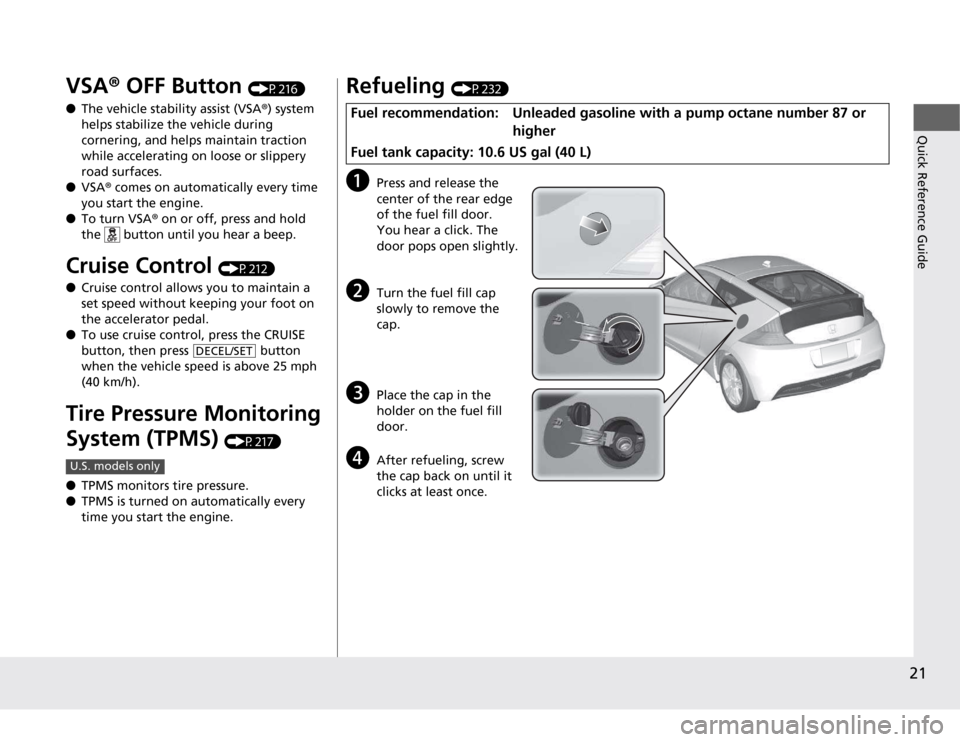
21
Quick Reference Guide
VSA® OFF Button (P216)
● The vehicle stability assist (VSA ®) system
helps stabilize the vehicle during
cornering, and helps maintain traction
while accelerating on loose or slippery road surfaces.
● VSA ® comes on automatically every time
you start the engine.
● To turn VSA ® on or off, press and hold
the button until you hear a beep.
Cruise Control (P212)
● Cruise control allows you to maintain a set speed without keep ing your foot on
the accelerator pedal.
● To use cruise control, press the CRUISE
button, then press button
when the vehicle speed is above 25 mph
(40 km/h).
Tire Pressure Monitoring System (TPMS) (P217)
● TPMS monitors tire pressure.
● TPMS is turned on automatically every
time you start the engine.
DECEL/SET
U.S. models only
Refueling (P232)
a Press and release the center of the rear edge
of the fuel fill door.
You hear a click. The
door pops open slightly.
b Turn the fuel fill cap slowly to remove the cap.
c Place the cap in the
holder on the fuel fill
door.
d After refueling, screw
the cap back on until it
clicks at least once.
Fuel recommendation: Unle
aded gasoline with a pump octane number 87 or
higher
Fuel tank capacity: 10.6 US gal (40 L)
Page 23 of 333
22
Quick Reference Guide
Maintenance (P237)
Under the Hood (P245)
● Check engine oil, engine coolant, and window washer fluid. Add when necessary.
● Check transmission fluid (CVT).
● Check brake fluid and clutch fluid.
● Check the 12 volt battery regularly.
a Pull the hood release handle under the corner of the
dashboard.
b Locate the hood latch lever, pull the lever up, and lift up
the hood.
c When finished, close the hood and make sure it is firmly
locked in place.
Lights (P258)
● Inspect all lights regularly.
Wiper Blades
(P266)
● Replace blades if they leave streaks
across the windshield.
Tires (P269)
● Inspect tires and wheels regularly.
● Check tire pressures regularly.
● Install snow tires for winter driving.