2012 HONDA CR-V hood open
[x] Cancel search: hood openPage 325 of 361
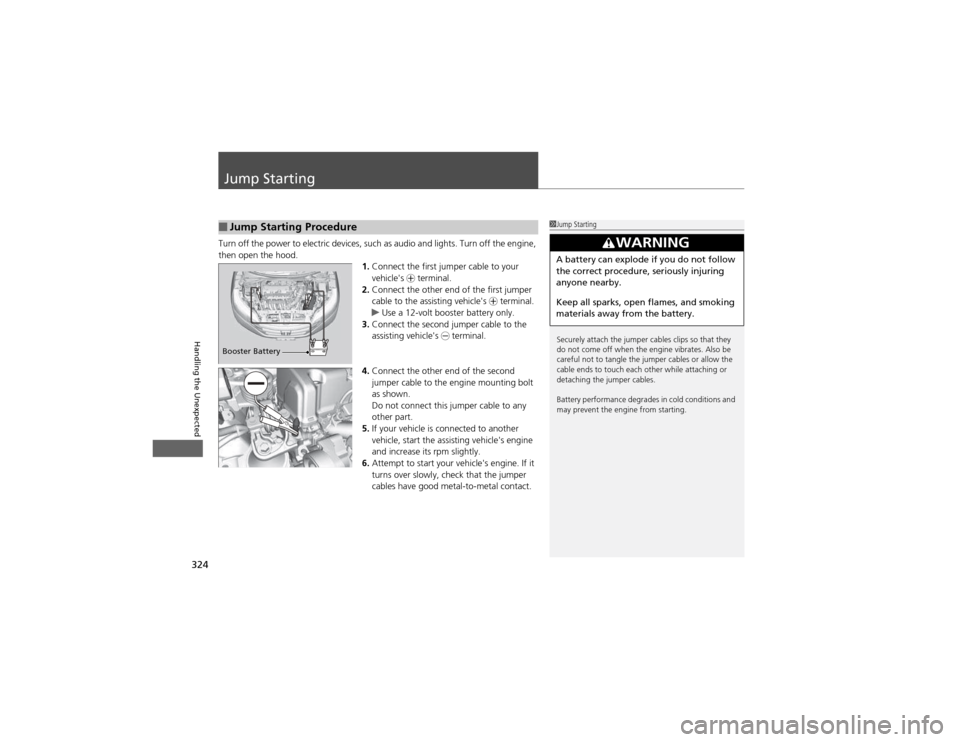
324
Handling the Unexpected
Jump Starting
Turn off the power to electric devices, such as audio and lights. Turn off the engine,
then open the hood.1.Connect the first jumper cable to your vehicle's + terminal.
2. Connect the other end of the first jumper
cable to the assisting vehicle's + terminal.
uUse a 12-volt booster battery only.
3. Connect the second jumper cable to the
assisting vehicle's - terminal.
4. Connect the other end of the second
jumper cable to the engine mounting bolt
as shown.
Do not connect this jumper cable to any
other part.
5. If your vehicle is connected to another
vehicle, start the assisting vehicle's engine
and increase its rpm slightly.
6. Attempt to start your vehicle's engine. If it
turns over slowly, check that the jumper
cables have good metal-to-metal contact.
■Jump Starting Procedure1Jump Starting
Securely attach the jumper cables clips so that they
do not come off when the engine vibrates. Also be
careful not to tangle the jumper cables or allow the
cable ends to touch each other while attaching or
detaching the jumper cables.
Battery performance degrades in cold conditions and
may prevent the engine from starting.
3WARNING
A battery can explode if you do not follow
the correct procedure, seriously injuring
anyone nearby.
Keep all sparks, open flames, and smoking
materials away from the battery.
Booster Battery
Page 328 of 361
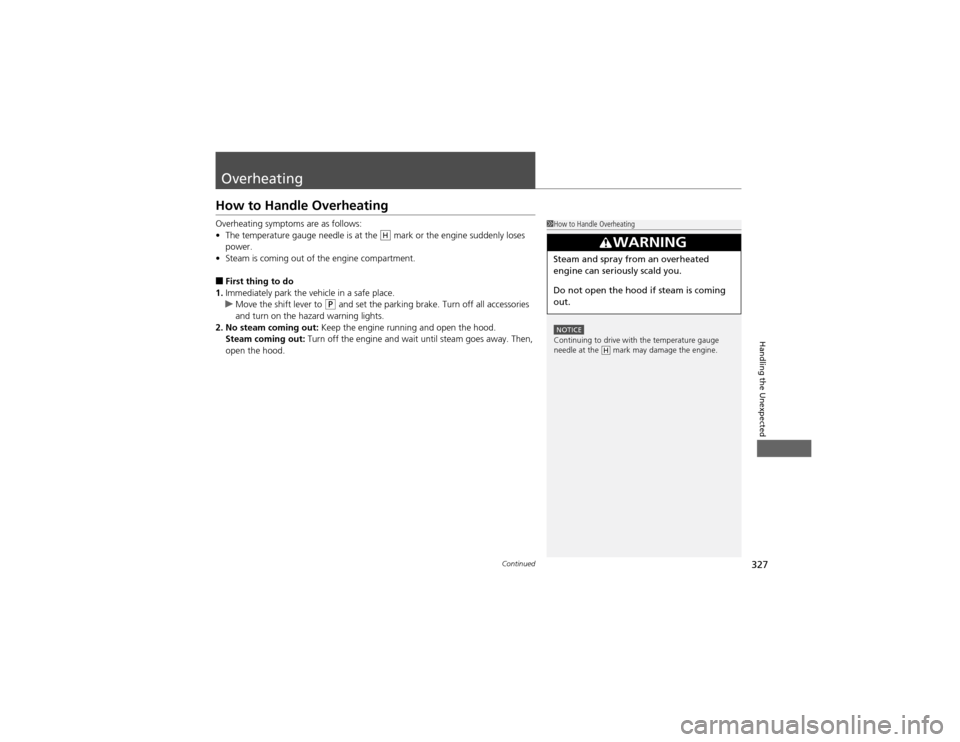
327
Continued
Handling the Unexpected
Overheating
How to Handle Overheating
Overheating symptoms are as follows: •
The temperature gauge needle is at the mark or the engine suddenly loses
power.
• Steam is coming out of the engine compartment.
■ First thing to do
1. Immediately park the vehicle in a safe place.
uMove the shift lever to (P and set the parking brake. Turn off all accessories
and turn on the hazard warning lights.
2. No steam coming out: Keep the engine running and open the hood.
Steam coming out: Turn off the engine and wait until steam goes away. Then,
open the hood.
1How to Handle Overheating
NOTICEContinuing to drive with the temperature gauge
needle at the mark may damage the engine.
3WARNING
Steam and spray from an overheated
engine can seriously scald you.
Do not open the hood if steam is coming
out.
H
H
Page 330 of 361

329
Handling the Unexpected
Indicator, Coming On/Blinking
If the Low Oil Pressure Indicator Comes On■Reasons for the indicator to come on
Comes on when the engine oil pressure is low.
■ What to do as soon as the indicator comes on
1. Immediately park the vehicle in a safe place.
2. If necessary, turn the hazard warning lights on.
■ What to do after parking the vehicle
1. Stop the engine and let it sit for about one minute.
2. Open the hood and check the oil level.
uAdd oil as necessary.
3. Start the engine and check the low oil pressure indicator.
uThe light goes out: Start driving again.uThe light does not go out within 10 seconds: Stop the engine and
contact a dealer for repairs immediately.
If the Charging System Indicator Comes On
■Reasons for the indicator to come on
Comes on when the battery is not being charged.
■ What to do when the indicator comes on
Turn off the heating and cooling system *
/climate control system *
, rear
defogger, and other electrical systems, and immediately contact a dealer for repairs.
1If the Low Oil Pressure Indicator Comes On
NOTICERunning the engine with low oil pressure can cause
serious mechanical damage almost immediately.
1If the Charging System Indicator Comes On
If you need to stop temporarily, do not turn off the
engine. Restarting the engine may rapidly discharge the battery.
* Not available on all models
Page 356 of 361

355
Index
Information.............................................. 339
Information Display ................................... 78
Instrument Panel ........................................ 67
Brightness Control .................................. 117
Interior Lights ........................................... 132
Interior Rearview Mirror ......................... 120
iPod ®......................................................... 163
J
Jack (Wheel Nut Wrench) ........................ 320
Jump Starting ........................................... 324
K
Key Number Tag ........................................ 98
Keyless Lockout Prevention ..................... 100
Keys ............................................................. 97
Lockout Prevention ................................. 100
Master Keys .............................................. 97
Number Tag.............................................. 98
Rear Door Won’t Open ........................... 102
Remote Transmitter .................................. 99
Types and Functions.................................. 97
Valet Key .................................................. 98
Won’t Turn ............................................... 19
Kickdown (Automatic Transmission) ...... 242
L
Language (HFL) ........................................ 195
LATCH (Child Seats) ............................. 57, 61 Lights
................................................. 112, 285
Automatic ............................................... 113
Bulb Replacement.................................... 285
Daytime Running Lights ........................... 114
Fog Lights................................................ 114
High Beam Indicator .................................. 74
Interior .................................................... 132
Light Switches ......................................... 112
Lights On Indicator .................................... 74
Turn Signals............................................. 112
Load Limits ................................................ 229
Locking/Unlocking ...................................... 97
Auto Door Locking/Unlocking .................. 103
Childproof Door Locks ............................. 102
From Inside.............................................. 101
From Outside............................................. 99
Keys .......................................................... 97
Using a Key ............................................. 100
Lockout Prevention System ...................... 100
Low Battery Charge .................................. 329
Low Fuel Indicator ...................................... 70
Low Oil Pressure Indicator ................. 68, 329
Lower Anchors ...................................... 57, 61
Luggage (Maximum Load Limit) ............. 229
M
Maintenance ............................................. 265
Battery .................................................... 305
Brake Fluid .............................................. 283
Cleaning.................................................. 310 Climate Control System ........................... 309
Coolant ................................................... 280
Heating and Cooling System ................... 309
Maintenance Minder™ ........................... 269
Oil ........................................................... 276
Precautions ............................................. 266
Radiator .................................................. 281
Remote Control....................................... 307
Remote Transmitter ................................. 306
Replacing Light Bulbs .............................. 285
Safety...................................................... 267
Service Items ........................................... 271
Tires ........................................................ 296
Transmission Fluid ................................... 282
Under the Hood ...................................... 273
Wireless Headphone................................ 308
Malfunction Indicator Lamp .............. 69, 330
Map Lights ................................................ 132
Maximum Load Limit ............................... 229
Meters, Gauges ........................................... 77
Mirrors ...................................................... 120
Adjusting ................................................ 120
Door ....................................................... 121
Exterior ................................................... 121
Interior Rearview ..................................... 120
Modifications (and Accessories) .............. 263
Moonroof ................................................. 110
MP3 ................................................... 160, 168
Multi-Information Display ......................... 81
Multi-View Rear Camera .......................... 258
Page 357 of 361

356
Index
N
Numbers (Identification).......................... 342
O
Odometer .................................................... 78
Off-Highway Driving Guidelines .............. 237
Oil (Engine) ............................................... 275
Adding .................................................... 277
Checking ................................................. 276
Displaying Oil Life .................................... 269
Low Oil Pressure Indicator .................. 68, 329
Recommended Engine Oil ....... ................. 275
Viscosity .................................................. 275
Opening/Closing
Hood ....................................................... 274
Moonroof ................................................ 110
Power Windows ...................................... 108
Tailgate ................................................... 104
Outside Temperature ................................. 80
Adjusting ................................................... 80
Overheating .............................................. 327
P
Pandora ®................................................... 166
Panic Mode ............................................... 107
Parking ...................................................... 257
Parking Brake ............................................ 253
Parking Brake and Brake System Indicator ............................................ 68, 331 Passenger Airbag Off Indicator
................. 49
Passing Indicators ..................................... 112
Power Windows ....................................... 108
Precautions While Driving ....................... 241
Driving Guidelines for Your Utility Vehicle .................................................. 241
Rain ........................................................ 241
Pregnant Women ....................................... 35
Puncture (Tire) .......................................... 317
R
Radiator .................................................... 281
Radio (AM/FM) ......................................... 155
Radio (XM ®).............................................. 158
Radio Data System (RDS) ......................... 157
Range .................................................... 79, 82
RDS (Radio Data System) ......................... 157
Readiness Codes (Emissions Testing) ....... 345
REAL TIME AWD with Intelligent Control System