2012 HONDA CR-V AUX
[x] Cancel search: AUXPage 172 of 361

171
uuAudio System Basic OperationuPlaying Bluetooth ® Audio
Continued
Features
Playing Bluetooth ® Audio
Your audio system allows you to listen to music from your Bluetooth®-compatible
phone.
This function is available when the phone is paired and linked to the vehicle's
Bluetooth ® HandsFreeLink ® (HFL) system.
2 Phone Setup P. 2011Playing Bluetooth ® Audio
Not all Bluetooth -enabled phones with streaming
audio capabilities are compatible with the system.
You can find an approved phone by visiting
www.handsfreelink.honda.com , or by calling the
HandsFreeLink ® consumer support at (888) 528 -
7876. In Canada, visit www.handsfreelink.ca, or call
(888) 528 -7876.
In some states, it may be illegal to perform some data
device functions while driving.
If more than one phone is paired to the HFL system,
there will be a delay before the system begins to play.
(Power) Button
Press to turn the
audio system on
and off.
SETUP Button Press to display
menu items.
Selector Knob
Turn to adjust the
volume.
Press to display the
device’s name.
AUX Button
Press to select
Bluetooth
® Audio.
SEEK/SKIP Buttons
Press or to
change files.
Bluetooth Indicator
Comes on when
your phone is
connected to HFL.
Preset 1 Button
Press to switch the
mode between
pause and resume.
Page 173 of 361
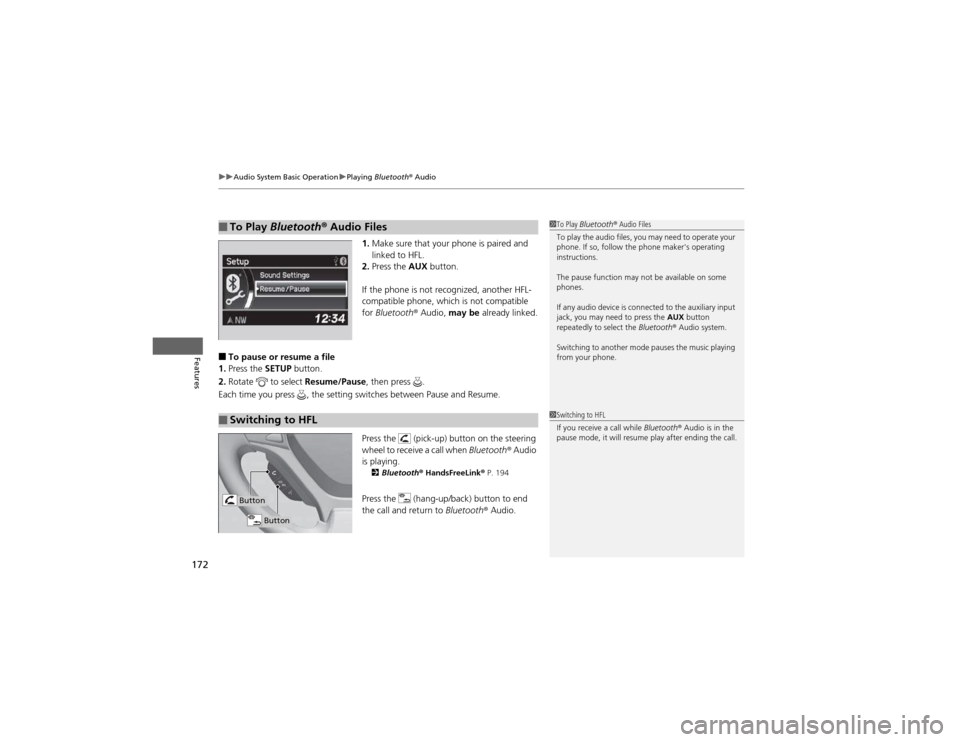
uuAudio System Basic OperationuPlaying Bluetooth ® Audio
172
Features
1. Make sure that your phone is paired and
linked to HFL.
2. Press the AUX button.
If the phone is not recognized, another HFL-
compatible phone, which is not compatible for Bluetooth ® Audio, may be already linked.
■ To pause or resume a file
1. Press the SETUP button.
2. Rotate to select Resume/Pause, then press .
Each time you press , the setting switches between Pause and Resume.
Press the (pick-up) button on the steering
wheel to receive a call when Bluetooth® Audio
is playing. 2 Bluetooth ® HandsFreeLink ® P. 194
Press the (hang-up/back) button to end
the call and return to Bluetooth® Audio.
■To Play Bluetooth ® Audio Files1To Play Bluetooth ® Audio Files
To play the audio files, you may need to operate your
phone. If so, follow the phone maker's operating instructions.
The pause function may not be available on some
phones.
If any audio device is connected to the auxiliary input
jack, you may need to press the AUX button
repeatedly to select the Bluetooth® Audio system.
Switching to another mode pauses the music playing
from your phone.
■Switching to HFL1Switching to HFL
If you receive a call while Bluetooth® Audio is in the
pause mode, it will resume play after ending the call.
Button
Button
Page 174 of 361

173
Continued
Features
Rear Entertainment System *
Allows the rear passengers to enjoy a different entertainment source, such as DVD
and CD, than the front passengers.
The rear seat passengers can listen to audio from the rear entertainment system by
a wireless headphone that comes with your vehicle.
To turn on the switch: Pivot the left
earpiece outward.
To adjust the volume: Turn the dial at the
bottom of the right earpiece.
If you want to listen to the audio from the rear
entertainment system on the speakers, press
the AUX button and change to the AUX
mode.
■Wireless Headphone
Optional for U.S.1Rear Entertainment System *
NOTICEThis vehicle’s overhead mounted video display, if so
equipped, includes mercury-containing components.
Upon removal, please reuse, recycle, or dispose of as
hazardous waste.
The system also allows for auxiliary inputs from
standard video games. The jacks are in the console compartment.
V = Video jack
L = Left audio jack
R = Right audio jack
VL R
Auxiliary Input Jacks
1Wireless Headphone
Wear the headphone correctly with the earpiece
marked with L goes to your left ear and R goes to
your right ear. Wearing the headphone backward
may affect the audio reception.
* Not available on all models
Page 176 of 361
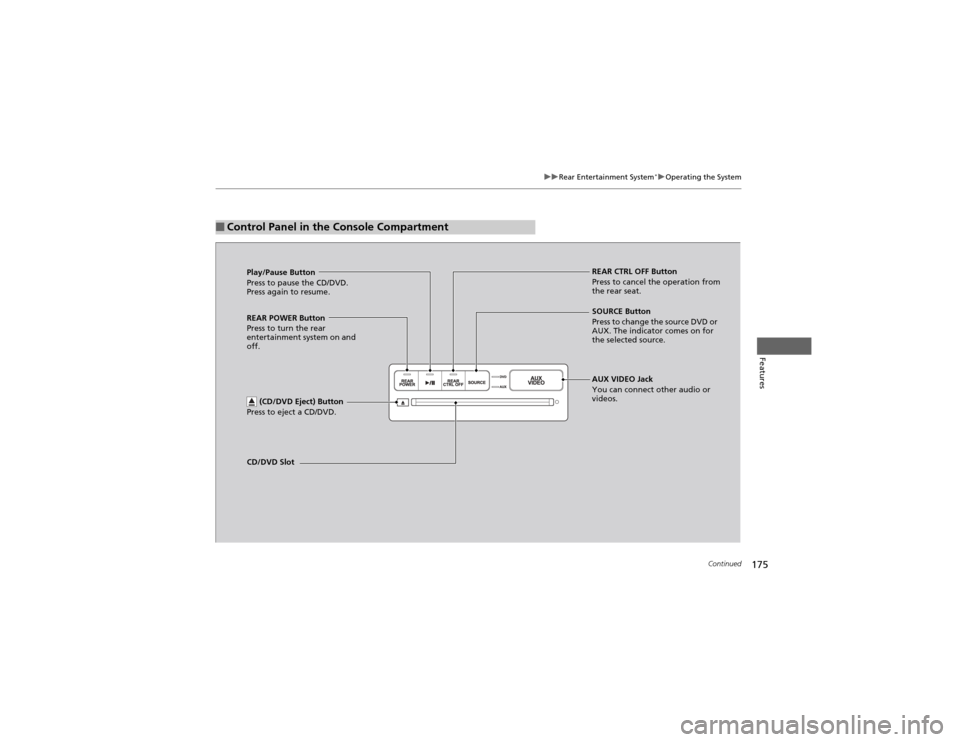
175
uuRear Entertainment System*uOperating the System
Continued
Features
■Control Panel in the Console Compartment
Play/Pause Button
Press to pause the CD/DVD. Press again to resume. REAR CTRL OFF Button
Press to cancel the operation from
the rear seat.
CD/DVD Slot AUX VIDEO Jack
You can connect other audio or
videos.
SOURCE Button
Press to change the source DVD or
AUX. The indicator comes on for
the selected source.
REAR POWER Button
Press to turn the rear
entertainment system on and
off.
(CD/DVD Eject) Button
Press to eject a CD/DVD.
Page 177 of 361

176
uuRear Entertainment System*uOperating the System
Features
■System Controls and Menus for DVD
TITLE Button
Press to display the status of the
DVD that is currently playing.
Use , , , or to highlight
a menu item, and press the
ENT
button to make a selection.
(Power) Button
Press to turn on the system.
CANCEL Button
Press to go back to the previous
display or operation.
SKIP Buttons
Press or to change
chapters.
Stop Button
Press to stop a DVD. DVD Button
Press to
watch a DVD.
AUX Button
Press to access AUX mode.
The following options appear when you play a
DVD and press the
MENU button.
Top Menu Menu
Play Mode Search Subtitle
Audio
Angle
Chapter
Title
OFF
NumInput Repeat
Chapter
Title
Return
The following options
appear when you play a
DVD and press the SETUP
button: Disp Adjust
Aspect Ratio
LanguageBrightness
Contrast
Black Level
Color
Tint
Normal Wide Zoom
Full
Rewind Button
Press and hold to reverse to
chapters.
Fast-forward Button
Press and hold to fast forward to
chapters.
Play/Pause Button
Press to pause the DVD. Press
to again resume.
Reset
MENU Button SETUP Button
Page 190 of 361

189
Features
Audio Remote Controls
Allows you to operate the audio system while driving.SOURCE Button
Cycles through the audio modes as follows:
FM1 FM2 AM XM1*
XM2 *
CD AUX
(+ (- (Volume) Buttons
Press (+ : Increases the volume.
Press (- : Decreases the volume.
Buttons
• When listening to the radio
Press : Selects the next preset radio station.
Press : Selects the previous preset radio station.
• When listening to a CD, iPod ®, USB flash drive, or Bluetooth® Audio
Press : Skips to the next song.
Press : Goes back to the beginning of the current or previous song.
• When listening to Pandora ®*
Press : Skips to the next song.
Press and hold : Selects the previous station.
Press and hold : Selects the next station.
1Audio Remote Controls
The CD mode appears only when a CD is loaded.
When in the AUX mode, the following are operable
from the remote controls:
• iPod ®/USB flash drive connected to the USB
adapter cable
• Bluetooth ® Audio (with some phones only)
Button
SOURCE Button
Button
(+ Button
(- Button
* Not available on all models
Page 352 of 361

Index
351
Index
Index
Numbers 4WD.......................................................... 250
A
ABS (Anti-lock Brake System) .................. 255
Accessories and Modifications ................ 263
Accessory Power Sockets ......................... 135
Additives
Coolant .................................................. 280
Engine Oil ............................................... 275
Washer ................................................... 284
Additives, Engine Oil ............................... 275
Adjusting
Armrest .................................................. 131
Front Seats.............................................. 122
Head Restraints ....................................... 125
Mirrors.................................................... 120
Rear Seat Back ........................................ 130
Rear Seats ............................................... 129
Steering Wheel ....................................... 119
Air Conditioning System (Climate Control System) .................................................... 145
Changing the Mode................................ 145
Defrosting the Windshield and Windows .............................................. 146
Dust and Pollen Filter .............................. 309
Recirculation/Fresh Air Mode.... ............... 145
Sensors ................................................... 148
Synchronized Mode ................................ 147
Using Automatic Climate Control............ 145 Air Conditioning System (Heating and
Cooling System) ...................................... 142
Cooling ................................................... 144
Defrosting the Windshield and
Windows ............................................... 144
Dust and Pollen Filter ............................... 309
Heating ................................................... 143
Air Pressure ....................................... 297, 341
Airbags ........................................................ 37
Advanced Airbags ..................................... 43
After a Collision......................................... 41
Airbag Care ............................................... 51
Event Data Recorder .................................. 21
Front Airbags (SRS) .................................... 40
Indicator ........................................ 48, 71, 74
Passenger Airbag Off Indicator .................. 49
Sensors...................................................... 37
Side Airbag Cutoff System ......................... 46
Side Airbag Off Indicator ........................... 50
Side Airbags .............................................. 44
Side Curtain Airbags .................................. 47
AM/FM Radio ............................................ 155
Anti-lock Brake System (ABS) .................. 255
Indicator .................................................... 71
Armrest ..................................................... 131
Audio Antenna ......................................... 152
Audio Remote Controls ............................ 189
Audio System ............................................ 150
Adjusting the Sound ................................ 154
Auxiliary Input Jack .................................. 151
Error Messages ........................................ 185 General Information ................................ 190 iPod
®....................................................... 163
MP3/WMA/AAC ...................................... 168
Pandora ®................................................. 166
Reactivating ............................................ 152
Recommended CDs ................................. 191
Recommended Devices............................ 193
Security Code .......................................... 152
Theft Protection ...................................... 152
USB Adapter Cable.................................. 151
USB Flash Drives ...................................... 193
Authorized Manuals ................................ 349
Auto Door Locking/Unlocking ................. 103
Customize ................................................. 89
Automatic Lighting .................................. 113
Automatic Transmission ........................... 242
Creeping ................................................. 242
Fluid ........................................................ 282
Kickdown ................................................ 242
Operating the Shift Lever................... 15, 244
Shift Lever Does Not Move ...................... 326
Shifting ................................................... 243
Auxiliary Input Jack .................................. 151
Average Fuel Economy ........................ 79, 82
Average Speed ........................................... 82
AWD .......................................................... 250
B
Battery ...................................................... 305
Charging System Indicator................. 69, 329