Page 195 of 345
194
uuBluetooth® HandsFreeLink®*uHFL Menus
Features
■To delete a voice tag
1.Press the PHONE button or the button.
2. Rotate to select Phone Setup, then
press .
u Repeat the procedure to select Speed
Dial.
3. Select an existing speed dial entry.
4. Rotate to select Delete Voice Tag,
then press .
u You will receive a confirmation message
on the screen. Rotate to select Yes,
then press .
■To delete a speed dial number 1.Press the PHONE button or the button.
2. Rotate to select Phone Setup, then
press .
u Repeat the procedure to select Speed
Dial.
3. Select an existing speed dial entry.
4. Rotate to select Delete Speed Dial,
then press .
u You will receive a confirmation message
on the screen. Rotate to select Yes,
then press .
Delete Voice Tag Change Voice Tag
CIVIC 4D-31TR3600.book 194 ページ 2011年2月14日 月曜日 午後2時51分
* Not available on all models
TOC
Home
QRG
Index
Page 196 of 345
Continued195
uuBluetooth® HandsFreeLink®*uHFL Menus
Features
You can make calls by inputting any phone number, or by using the imported
phonebook, call history, speed dial entries, or redial.
■Making a Call1Making a Call
Any voice-tagged speed dial entry can be dialed by
voice from any screen.
Press the button and wait for a beep before
giving a command.
The maximum range be tween your phone and
vehicles is 30 fe et (10 meters).
Once a call is connected, you can hear the voice of
the person you are call ing through the audio
speakers.
CIVIC 4D-31TR3600.book 195 ページ 2011年2月14日 月曜日 午後2時51分
* Not available on all models
TOC
Home
QRG
Index
Page 197 of 345
196
uuBluetooth® HandsFreeLink®*uHFL Menus
Features
■To make a call using the imported phonebook
When your phone is paired, the contents of its phonebook are automatically
imported to HFL. 1.Press the PHONE button or the button.
2. Rotate to select Phonebook, then
3. The phonebook is stored alphabetically.
Rotate to select the initial, then
4. Rotate to select a name, then press .
5. Rotate to select a number, then
u Dialing starts automatically.
222222#### 111111 ####
333333####
John Jane
Mat
John
CIVIC 4D-31TR3600.book 196 ページ 2011年2月14日 月曜日 午後2時51分
*
Not available on all models
TOC
Home
QRG
Index
press
.
press .
press .
Page 198 of 345
197
uuBluetooth® HandsFreeLink®*uHFL Menus
Continued
Features
■To make a call using a phone number
1.Press the PHONE button or the button.
2. Rotate to select Dial, then press .
3. Rotate to select a number, then
4. Rotate to select , then press .
u Dialing starts automatically.
■To make a call using redial
1.Press the PHONE button or the button.
2. Rotate to select Redial, then press .
u Dialing starts automatically.
012345####
CIVIC 4D-31TR3600.book 197 ページ 2011年2月14日 月曜日 午後2時51分
*Not available on all models
TOC
Home
QRG
Index
press
.
Page 199 of 345

uuBluetooth® HandsFreeLink®*uHFL Menus
198
Features
■To make a call usin g the call history
Call history is stored by Dialed Calls , Received Calls, and Missed Calls .
1. Press the PHONE button or the button.
2. Rotate to select Call History, then
3. Rotate to select Dialed Calls , Received
Calls , or Missed Calls, then press .
4. Rotate to select a number, then
u Dialing starts automatically.
■To make a call using a speed dial entry
1.Press the PHONE button or the button.
2. Rotate to select Speed Dial, then
3. Rotate to select a number, then
u Dialing starts automatically.
1To make a call using the call history
The call history disp lays the last 20 dialed, received, or
missed calls.
(Appears only when a phone is connected to HFL.)
1 To make a call using a speed dial entry
On the Phone screen, the first six speed dials on the
list can be directly selected by pressing the
corresponding audio preset buttons (1-6).
Select More Speed Dial Lists to view another paired
phone’s speed dial list.
CIVIC 4D-31TR3600.book 198 ページ 2011年2月14日 月曜日 午後2時51分
* Not available on all models
TOC
Home
QRG
Index
press
.
press .
press .
press .
Page 200 of 345
Continued199
uuBluetooth® HandsFreeLink®*uHFL Menus
Features
When there is an inco ming call, an audible
notification sounds (if activated) and the
Incoming Call screen appears.
Press the button to answer the call.
Press the button to decline or end the call.
■Receiving a Call1 Receiving a Call
Call Waiting
Press the button to put the current call on hold
Press the button again to return to the
Ignore the incoming call if you do not want to
Press the button if y ou want to hang up the
current call.
John
HFL Mode Caller Name
CIVIC 4D-31TR3600.book 199 ページ 2011年2月14日 月曜日 午後2時51分
*Not available on all models
TOC
Home
QRG
Index
current call.
answer i
t.
to a
nsw er t he i n co m in g c all .
Page 201 of 345
uuBluetooth® HandsFreeLink®*uHFL Menus
200
Features
The following options are available during a call.
Mute: Mute your voice.
Transfer: Transfer a call from HFL to your phone.
Touch Tones: Send numbers during a call. Th is is useful when you call a menu-driven
phone system.
1.To view the availabl e options, press the
PHONE button.
2. Rotate to select the option, then
press .
u The check box is checked when Mute is
selected. Select Mute again to turn it off.
■Options During a Call1Options During a Call
Touch Tones: Available on some phones.
John 0’50”
0’50”
CIVIC 4D-31TR3600.book 200 ページ 2011年2月14日 月曜日 午後2時51分
*
Not available on all models
TOC
Home
QRG
Index
Page 330 of 345
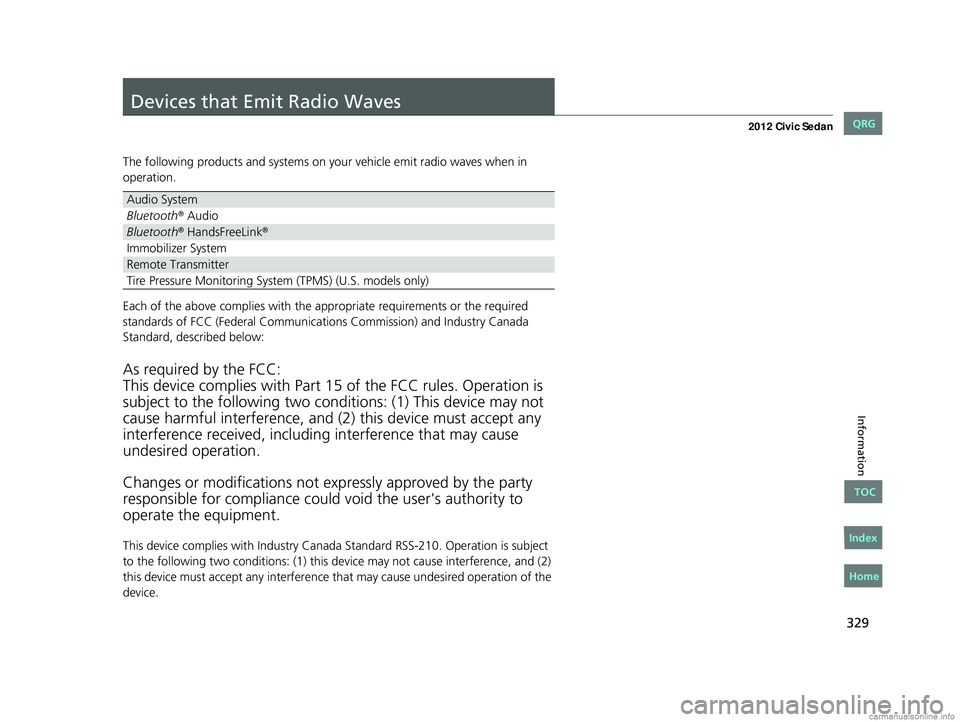
329
Information
Devices that Emit Radio Waves
The following products and systems on your vehicle emit radio waves when in
operation.
Each of the above complies with the appropriate requirements or the required
standards of FCC (Federal Communications Commission) and Industry Canada
Standard, described below:
As required by the FCC:
This device complies with Part 15 of the FCC rules. Operation is
subject to the following two cond itions: (1) This device may not
cause harmful interferenc e, and (2) this device must accept any
interference received, including interference that may cause
undesired operation.
Changes or modifications not ex pressly approved by the party
responsible for compliance could void the user's authority to
operate the equipment.
This device complies with Industry Canada Standard RSS-210. Operation is subject
to the following two conditions: (1) this device may not cause interference, and (2)
this device must accept any interference that may cause undesired operation of the
device.
Audio System
Bluetooth® Audio
Bluetooth® HandsFreeLink®
Immobilizer System
Remote Transmitter
Tire Pressure Monitoring System (TPMS) (U.S. models only)
CIVIC 4D-31TR3600.book 329 ページ 2011年2月14日 月曜日 午後2時51分
TOC
Home
QRG
Index