2012 HONDA CIVIC SEDAN radio
[x] Cancel search: radioPage 151 of 345

uuAudio System Basic Operation*uPlaying the AM/FM Radio
150
Features
Use the auto select feature to scan both bands and store the strongest station in
each preset.
1. Press the SETUP button.
2. Press to enter the auto select mode.
u The system goes into scan mode for several seconds.
To turn off auto select, press again. Th is restores the presets you originally set.
Provides text data information related to your selected RDS capable FM station.
■RDS INFO ON
Press the SETUP button twice then pres s while listening to an RDS capable
station. The station name is displayed. To turn off the RDS information, press
again.
■To find an RDS station from your selected program category 1.Press the / button to
display and select an RDS category.
2. Use SEEK/SKIP or SCAN to select an RDS
station.
■Auto Select (A.SEL)
■Radio Data System (RDS)
1Playing the AM/FM Radio
The ST indicator appears on the display indicating
stereo FM broadcasts.
Stereo reproduction in AM is not available.
You can store six AM stations and twelve FM stations
into the preset button me mory. FM1 and FM2 let you
store six stations each.
A.SEL function scans and stor es up to six AM stations
and twelve FM stations wi th a strong signal into the
preset button memory.
If you do not like the stati ons auto select has stored,
you can manually store your preferred frequencies.
1Radio Data System (RDS)
The display shows up to 12 ch aracters of text data.
RDS Category
CIVIC 4D-31TR3600.book 150 ページ 2011年2月14日 月曜日 午後2時51分
TOC
*
Not
available
on
all
models
Home
QRG
Index
Page 157 of 345
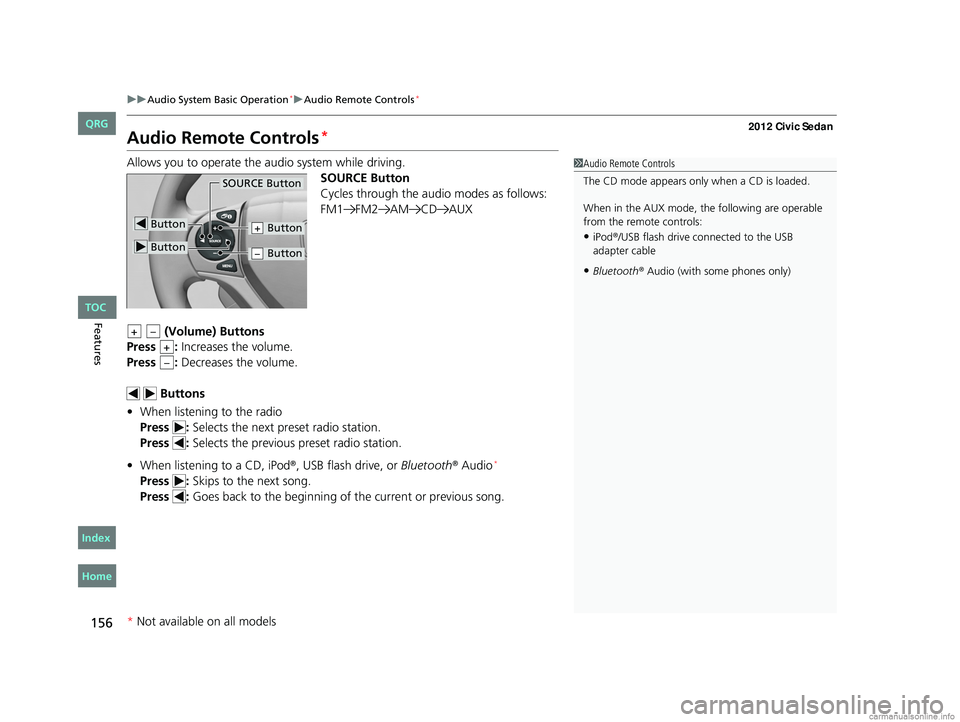
156
uuAudio System Basic Operation*uAudio Remote Controls*
Features
Audio Remote Controls*
Allows you to operate the audio system while driving.
SOURCE Button
Cycles through the audio modes as follows:
FM1 FM2 AM CD AUX
(Volume) Buttons
Press : Increases the volume.
Press : Decreases the volume.
Buttons
• When listening to the radio
Press : Selects the next preset radio station.
Press : Selects the previous preset radio station.
• When listening to a CD, iPod
®, USB flash drive, or Bluetooth® Audio*
Press : Skips to the next song.
Press : Goes back to the beginning of the current or previous song.
1Audio Remote Controls
The CD mode appears only when a CD is loaded.
When in the AUX mode, the following are operable
from the remote controls:
•iPod®/USB flash drive connected to the USB
adapter cable
•Bluetooth® Audio (with some phones only)
Button
SOURCE Button
Button
Button+
Button–
+–
+
–
* Not available on all models
CIVIC 4D-31TR3600.book 156 ページ 2011年2月14日 月曜日 午後2時51分
TOC
Home
QRG
Index
Page 159 of 345
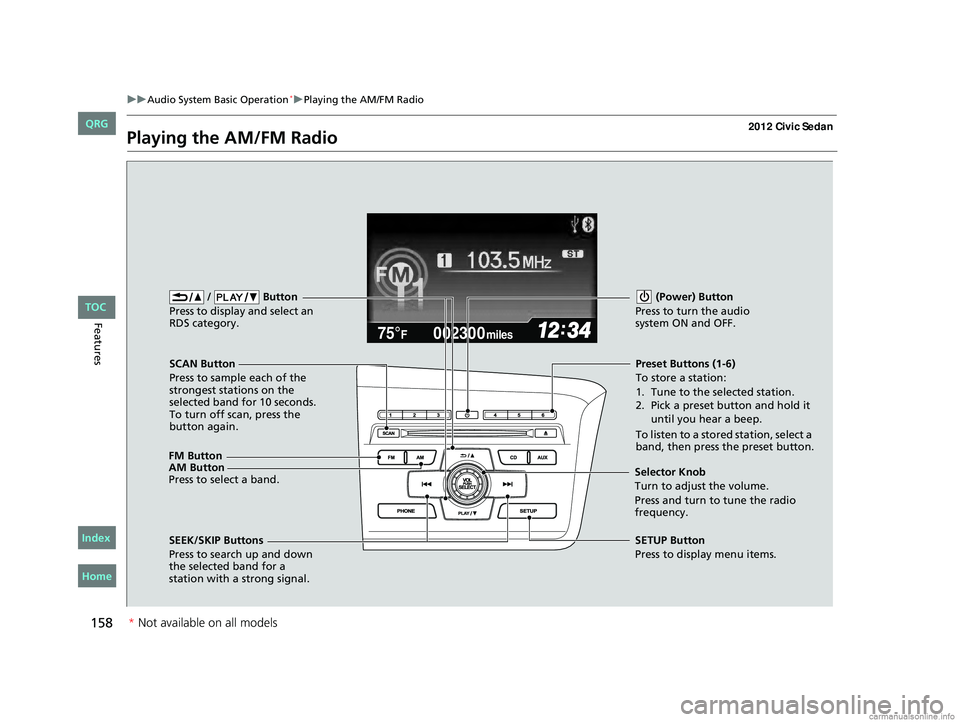
158
uuAudio System Basic Operation*uPlaying the AM/FM Radio
Features
Playing the AM/FM Radio
002300
75°F miles
FM Button / Button
Press to display and select an
RDS category.
SCAN Button
Press to sample each of the
strongest stations on the
selected band for 10 seconds.
To turn off scan, press the
button again. (Power) Button
Press to turn the audio
system ON and OFF.Preset Buttons (1-6)
To store a station:
1. Tune to the selected station.
2. Pick a preset button and hold it until you hear a beep.
To listen to a stored station, select a
band, then press the preset button.
SEEK/SKIP Buttons
Press to search up and down
the selected band for a
station with a strong signal. SETUP Button
Press to display menu items.
Selector Knob
Turn to adjust the volume.
Press and turn to tune the radio
frequency.
AM Button
Press to select a band.
CIVIC 4D-31TR3600.book 158 ページ 2011年2月14日 月曜日 午後2時51分
TOC
Home
QRG
Index
*
Not av ailable on all mo dels
Page 160 of 345

Continued159
uuAudio System Basic Operation*uPlaying the AM/FM Radio
Features
Use the auto select feature to scan both bands and store the strongest station in
each preset. 1.Press the SETUP button.
2. Rotate to select Auto Select, then press
.
To turn off auto select , press again. This
restores the presets you originally set.
■Auto Select1 Playing the AM/FM Radio
The ST indicator appears on the display indicating
stereo FM broadcasts.
Stereo reproduction in AM is not available.
Switching the Audio Mode
Press the SOURCE butt on on the steering wheel.
2 Audio Remote Controls P. 156
You can store six AM stations and twelve FM stations
into the preset button me mory. FM1 and FM2 let you
store six stations each.
Auto Select function scans and stores up to six AM
stations and twelve FM stat ions with a strong signal
into the preset button memory.
If you do not like the stati ons auto select has stored,
you can manually store your preferred frequencies.
Sound Settings
CIVIC 4D-31TR3600.book 159 ページ 2011年2月14日 月曜日 午後2時51分
TOC
* Not av ailable on all mo dels
Home
QRG
Index
Page 161 of 345
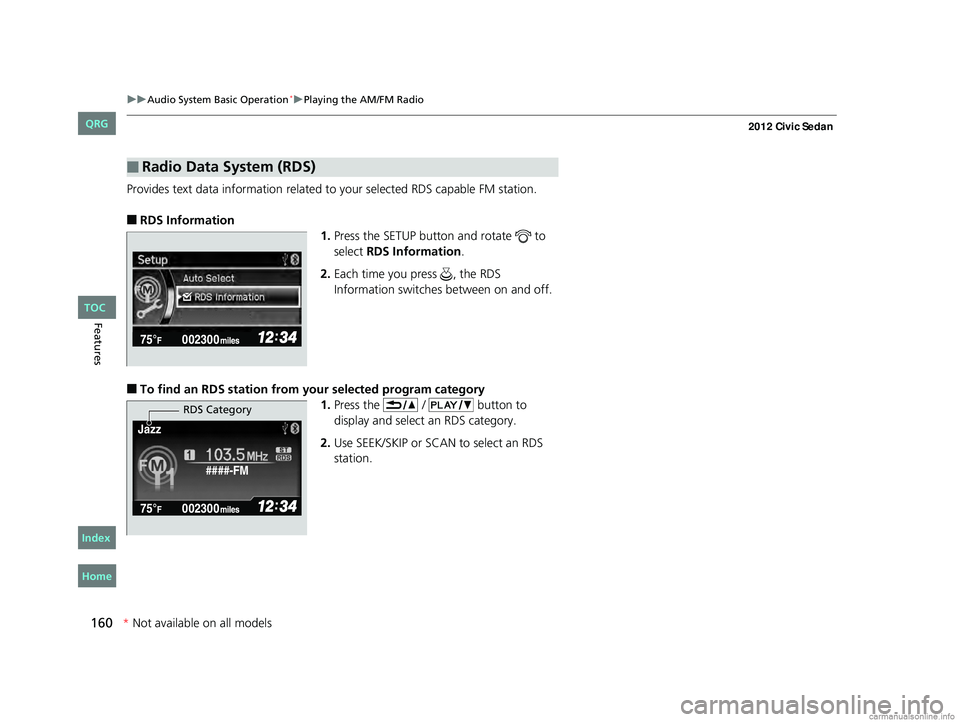
160
uuAudio System Basic Operation*uPlaying the AM/FM Radio
Features
Provides text data information related to your selected RDS capable FM station.
■RDS Information
1.Press the SETUP button and rotate to
select RDS Information .
2. Each time you press , the RDS
Information switches between on and off.
■To find an RDS station from your selected program category
1.Press the / button to
display and select an RDS category.
2. Use SEEK/SKIP or SCAN to select an RDS
station.
■Radio Data System (RDS)
####-FM
Jazz
RDS Category
CIVIC 4D-31TR3600.book 160 ページ 2011年2月14日 月曜日 午後2時51分
TOC
*
Not availabl eon allmo dels
Home
QRG
Index
Page 324 of 345

323
Information
This chapter includes your vehicle's specifications, locations of identification numbers, and other
information required by regulation.
Specifications .................................... 324
Identification Numbers
Vehicle Identification Number (VIN)...... 328
Engine Number and Transmission
Number...................................... 328
Devices that Emit Radio Waves .......329
Reporting Safety Defects .................330Emissions Testing
Testing of Readiness Codes.............. 331
Warranty Coverages ........................333
Authorized Manuals .........................335
Customer Service Information .........336
CIVIC 4D-31TR3600.book 323 ページ 2011年2月14日 月曜日 午後2時51分
Home
QRG
Index2012 Civic Sedan
Page 330 of 345
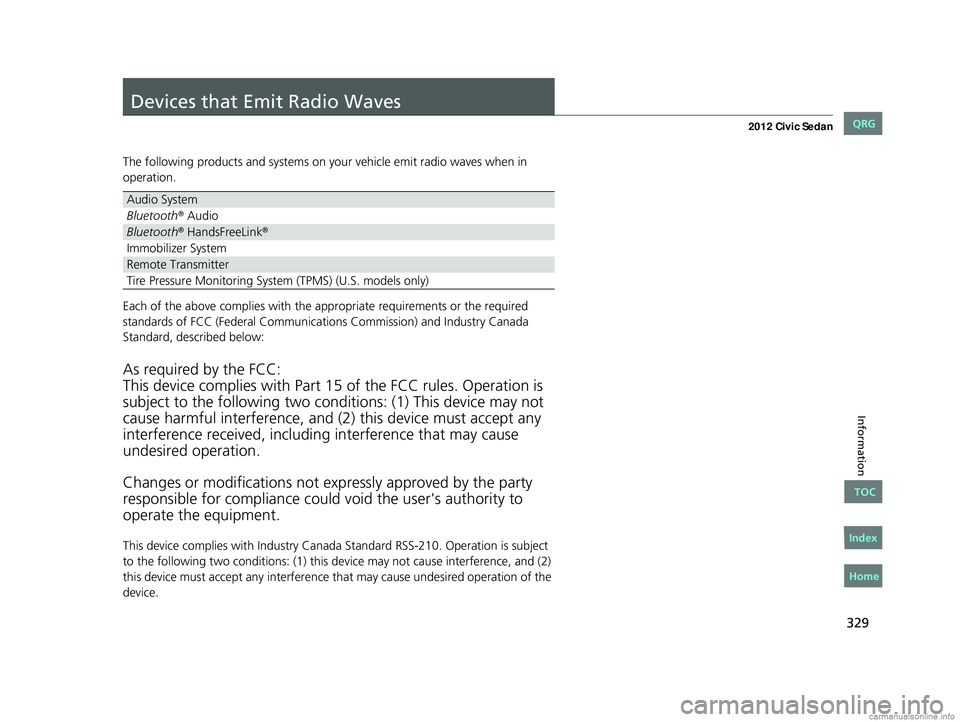
329
Information
Devices that Emit Radio Waves
The following products and systems on your vehicle emit radio waves when in
operation.
Each of the above complies with the appropriate requirements or the required
standards of FCC (Federal Communications Commission) and Industry Canada
Standard, described below:
As required by the FCC:
This device complies with Part 15 of the FCC rules. Operation is
subject to the following two cond itions: (1) This device may not
cause harmful interferenc e, and (2) this device must accept any
interference received, including interference that may cause
undesired operation.
Changes or modifications not ex pressly approved by the party
responsible for compliance could void the user's authority to
operate the equipment.
This device complies with Industry Canada Standard RSS-210. Operation is subject
to the following two conditions: (1) this device may not cause interference, and (2)
this device must accept any interference that may cause undesired operation of the
device.
Audio System
Bluetooth® Audio
Bluetooth® HandsFreeLink®
Immobilizer System
Remote Transmitter
Tire Pressure Monitoring System (TPMS) (U.S. models only)
CIVIC 4D-31TR3600.book 329 ページ 2011年2月14日 月曜日 午後2時51分
TOC
Home
QRG
Index
Page 338 of 345

INDEX
337
INDEX
A
ABS (Anti-lock Brake System).................. 231
Accessories and Modifications ................ 238
Accessory Power Sockets ......................... 137
Additives
Coolant .................................................. 261
Engine Oil ............................................... 254
Washer ................................................... 267
Additives, Engine Oil ............................... 254
Adjusting Armrest .................................................. 133
Front Seats.............................................. 126
Head Restraints ....................................... 129
Mirrors.................................................... 125
Rear Seats ............................................... 132
Steering Wheel ....................................... 124
Temperature ............................................. 85
Air Conditioning System (Heating and Cooling System) ...................................... 140
Cooling................................................... 142
Defrosting the Windshield and Windows .............................................. 142
Dust and Pollen Filter .............................. 291
Heating................................................... 141
Air Pressure .............................. 281, 325, 327
Airbags ....................................................... 35
Advanced Airbags ..................................... 41
After a Collision ........................................ 39
Airbag Care .............................................. 49
Event Data Recorder ................................. 21
Front Airbags (SRS) ................................... 38 Indicator ........................................ 46
, 69, 73
Passenger Airbag Off Indicator .................. 47
Sensors ...................................................... 35
Side Airbag Cutoff System ......................... 44
Side Airbag Off Indicator ........................... 48
Side Airbags .............................................. 42
Side Curtain Airbags .................................. 45
AM/FM Radio .................................... 149, 158
Anti-lock Brake System (ABS) .................. 231
Indicator .................................................... 69
Armrest ..................................................... 133
Audio Remote Controls ............................ 156
Audio System ............................................ 144
Adjusting the Sound ........................ 148, 157
Auxiliary Input Jack .................................. 145
Error Messages ........................................ 172
General Information ................................ 174
MP3/WMA/AAC ...................................... 167
Reactivating ............................................. 146
Recommended CDs ................................. 174
Recommended Devices ............................ 176
Remote Controls ..................................... 156
Security Code .......................................... 146
Theft Protection ....................................... 146
USB Adapter Cable .................................. 145
USB Flash Drives ...................................... 176
Authorized Manuals ................................. 335
Auto Door Locking/Unlocking ................. 105
Customize ................................... 88, 92, 106
Automatic Lighting .................................. 119
Automatic Transmission ........................... 214 Creeping ................................................. 214
Fluid ........................................................ 263
Kickdown ................................................ 214
Operating the Shift Lever................... 15, 216
Shift Lever Does Not Move ...................... 310
Shifting ................................................... 215
Auxiliary Input Jack .................................. 145
Average Fuel Economy ........................ 81, 84
Average Speed ........................................... 84
B
Battery...................................................... 289
Charging System Indicator................. 67, 313
Jump Starting .......................................... 307
Maintenance (Checki ng the Battery) ........ 289
Maintenance (Replacing) ......................... 290
Belts (Seat) .................................................. 28
Beverage Holders ..................................... 136
Bluetooth
® Audio ..................................... 170
Bluetooth® HandsFreeLink®..................... 177
Booster Seats (For Children) ...................... 61
Brake System ............................................ 229
Anti-lock Brake System (ABS)................... 231
Brake Assist System ................................. 232
Fluid ........................................................ 266
Foot Brake............................................... 230
Indicator............................................ 66, 315
Parking Brake .......................................... 229
Brightness Control (Instrument Panel) .... 122
CIVIC 4D-31TR3600.book 337 ページ 2011年2月14日 月曜日 午後2時51分
A B C D E F G H I J K L M N O P Q R S T U V W X Y Z
Home
QRG