Page 81 of 345

80
uuGauges and Displays uInformation Display*
Instrument Panel
Information Display*
The information display shows the odome ter, trip meter, engine oil life and
maintenance service item codes, and other gauges.
Press the (SEL/RESET) knob to change the display.
Shows the total number of miles or kilome ters that your vehicle has accumulated.
Shows the total number of miles or kilomete rs driven since the last reset. Meters A
and B can be used to measure 2 separate trips.
■Resetting a trip meter
To reset a trip meter, display it, then pr ess and hold the knob. The trip meter is
reset to “0.0”.
■Switching the Display
1 Switching the display
Each time you press the knob, the information
display changes as follows:
Average Fuel A
Trip Meter A, Odometer
Average Fuel B
Trip Meter B, Odometer
Engine Oil Life
Range
Trip Meter A, Odometer
■Odometer
■Trip Meter1 Trip Meter
Switch between trip meter A and trip meter B by
pressing the knob.
* Not available on all models
CIVIC 4D-31TR3600.book 80 ページ 2011年2月14日 月曜日 午後2時51分
TOC
Home
QRG
Index
Page 82 of 345
81
uuGauges and Displays uInformation Display*
Instrument Panel
Shows the estimated average fuel economy of each trip meter in mpg or l/100 km.
The display is updated at set intervals. Wh en a trip meter is reset, the average fuel
economy is also reset.
Shows the remaining oil life and Maintenance Minder
TM.
2 Maintenance Minder™ P. 243
Shows the estimated distance you can travel on the remaining fuel. This distance is
estimated from the fuel economy of your trips in the past.
Appears when the fuel fill cap is loose or is not installed.
2Check/Tighten Fuel Cap Message P. 314
■Average Fuel Economy
■Engine Oil Life
■Range
■Check Fuel Cap
CIVIC 4D-31TR3600.book 81 ページ 2011年2月14日 月曜日 午後2時51分
Home
QRG
IndexTOC
*
Not av ailable on all mo dels
Page 85 of 345
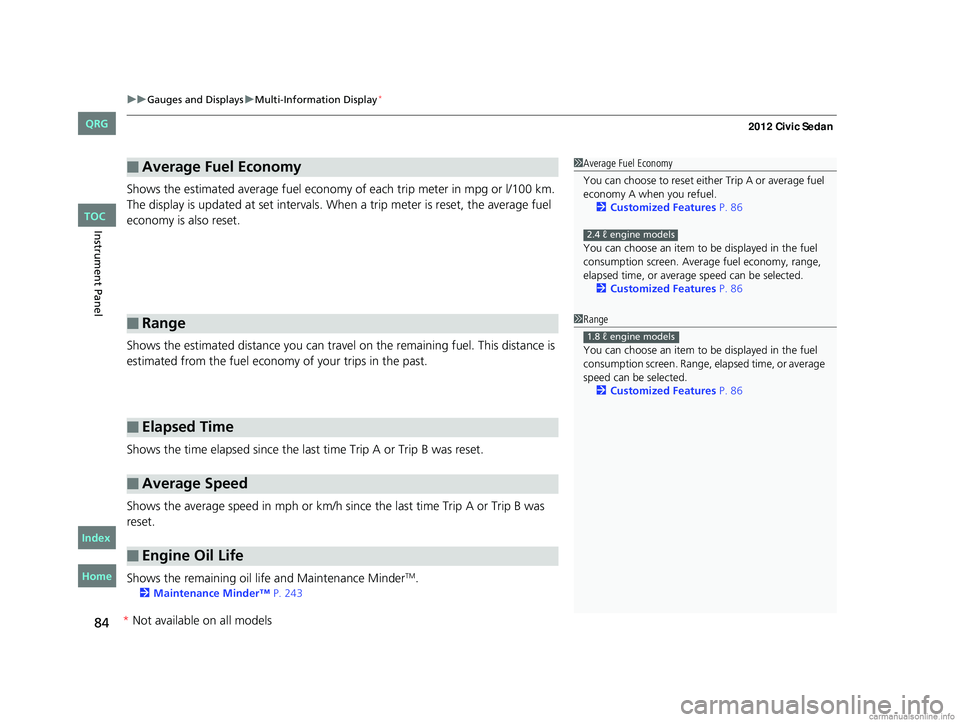
uuGauges and Displays uMulti-Information Display*
84
Instrument Panel
Shows the estimated average fuel economy of each trip meter in mpg or l/100 km.
The display is updated at set intervals. When a trip meter is reset, the average fuel
economy is also reset.
Shows the estimated distance you can travel on the remaining fuel. This distance is
estimated from the fuel econom y of your trips in the past.
Shows the time elapsed since the last time Trip A or Trip B was reset.
Shows the average speed in mph or km/h si nce the last time Trip A or Trip B was
reset.
Shows the remaining oil life and Maintenance Minder
TM.
2 Maintenance Minder™ P. 243
■Average Fuel Economy
■Range
■Elapsed Time
■Average Speed
■Engine Oil Life
1Average Fuel Economy
You can choose to reset either Trip A or average fuel
economy A when you refuel.
2 Customized Features P. 86
You can choose an item to be displayed in the fuel
consumption screen. Averag e fuel economy, range,
elapsed time, or average speed can be selected.
2 Customized Features P. 86
2.4 ℓ engine models
1Range
You can choose an item to be displayed in the fuel
consumption screen. Range, elapsed time, or average
speed can be selected. 2 Customized Features P. 86
1.8 ℓ engine models
CIVIC 4D-31TR3600.book 84 ページ 2011年2月14日 月曜日 午後2時51分
* Not available on all models
Home
QRG
IndexTOC
Page 88 of 345
87
uuGauges and Displays uMulti-Information Display*
Continued
Instrument Panel
■Customization flow
Press the MENU button.1 Customized Features
You can exit the customizing screen at any time by
pressing the MENU button.
Vehicle Menu
Vehicle Information
Odometer/Trip Meter
Adjust Clock
Maintenance info
Trip Meter Reset
Select Trip/Odometer
CIVIC 4D-31TR3600.book 87 ページ 2011年2月14日 月曜日 午後2時51分
TOC
Home
QRG
Index
*Not availabl eon allmo dels
Page 90 of 345
89
uuGauges and Displays uMulti-Information Display*
Continued
Instrument Panel
■List of customizable options
*1: Default Setting Setup Group Customizable Features
DescriptionSelectable settings
Vehicle
InformationMaintenance infoReset the Maintenance MinderTM.No/Yes
Odometer/
Trip Meter Trip Meter Reset
Reset the trip meter. Trip A/Trip B
Select Trip/Odometer Switch between odometer, trip meter A, and trip
meter B. ODO
*1/Trip A/Trip B
Adjust ClockSets time display 12 hour or 24 hour and adjust the time.12 h*1/24 h
CIVIC 4D-31TR3600.book 89 ページ 2011年2月14日 月曜日 午後2時51分
TOC
Home
QRG
Index
*
Not av ailable on all mo dels
Page 228 of 345

227
uuWhen Driving uTire Pressure Monitoring System (TPMS) - Required Federal Explanation
Continued
Driving
Please note that the TPMS is not a substitute for proper tire maintenance,
and it is the driver's responsibility to maintain correct tire pressure, even
if under-inflation has not reached the level to trigger illumination of the
TPMS low tire pressure telltale.
Your vehicle has also been equipped with a TPMS malfunction indicator
to indicate when the system is not operating properly. The TPMS malfunction
indicator is provided by a separate telltale, which displays the symbol
“TPMS” when illuminated.
When the malfunction indicator is illuminated, the system may
not be able to detect or signal low tire pressure as intended.
TPMS malfunctions may occur for a variety of reasons, including the
installation of replacement or alternate tires or wheels on the vehicle that
prevent the TPMS from functioning properly.
Always check the TPMS malfunction telltale after replacing one or more tires
or wheels on your vehicle to ensure that the replacement or alternate tires
tires and wheels allow the TPMS to continue to function properly.
Models with info rmation display
CIVIC 4D-31TR3600.book 227 ページ 2011年2月14日 月曜日 午後2時51分
TOC
Home
QRG
Index
Page 238 of 345
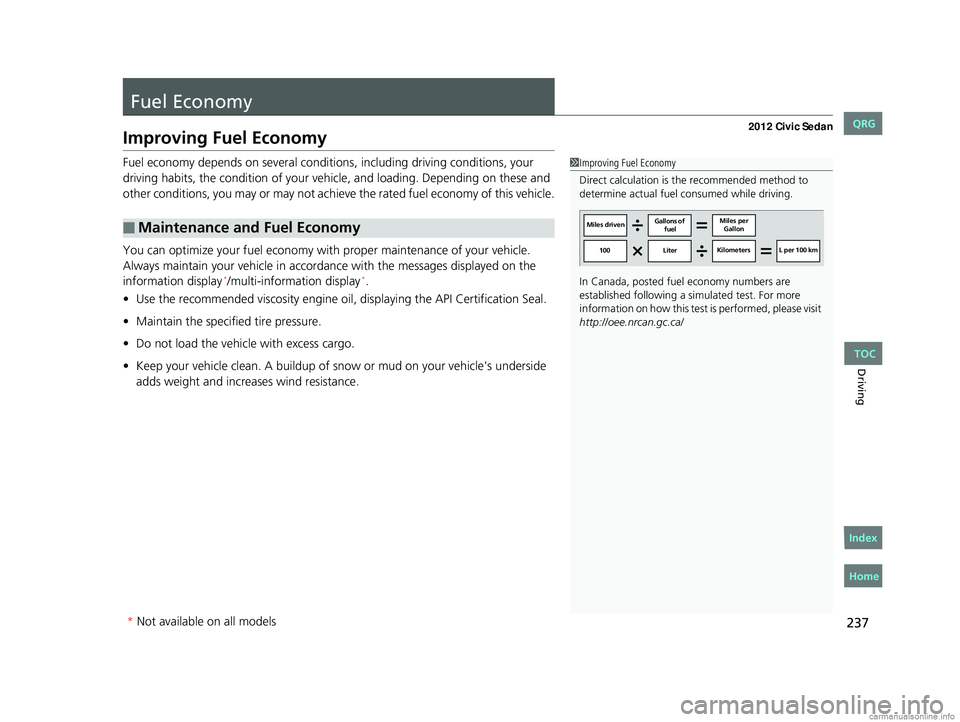
237
Driving
Fuel Economy
Improving Fuel Economy
Fuel economy depends on several conditions, including driving conditions, your
driving habits, the condition of your vehicle, and loading. Depending on these and
other conditions, you may or may not achieve the rated fuel economy of this vehicle.
You can optimize your fuel economy with proper maintenance of your vehicle.
Always maintain your vehicle in accordance with the messages displayed on the
information display
*/multi-information display*.
• Use the recommended viscosity engine oil, displaying the API Certification Seal.
• Maintain the specified tire pressure.
• Do not load the vehicle with excess cargo.
• Keep your vehicle clean. A buildup of snow or mud on your vehicle's underside
adds weight and increases wind resistance.
■Maintenance and Fuel Economy
1Improving Fuel Economy
Direct calculation is the recommended method to
determine actual fuel consumed while driving.
In Canada, posted fuel economy numbers are
established following a simulated test. For more
information on how this test is performed, please visit
http://oee.nrcan.gc.ca/
Miles driven Gallons of
fuel Miles per
Gallon
100 LiterKilometers L per 100 km
* Not available on all models
CIVIC 4D-31TR3600.book 237 ページ 2011年2月14日 月曜日 午後2時51分
TOC
Home
QRG
Index
Page 240 of 345

239
Maintenance
This chapter discusses basic maintenance.
Before Performing MaintenanceInspection and Maintenance ............ 240
Safety When Performing Maintenance..... 241Parts and Fluids Used in Maintenance
Service ........................................... 242
Maintenance Minder™ ....................243
Maintenance Under the Hood
Maintenance Items Under the Hood ..... 251Opening the Hood ...........................253
Recommended Engine Oil ................ 254
Oil Check ......................................... 255
Adding Engine Oil ............................ 257
Changing the Engine Oil and Oil Filter ..... 258
Engine Coolant ................................261
Transmission Fluid ............................ 263
Brake/Clutch Fluid ............................ 266
Refilling Window Wa sher Fluid.........267
Replacing Light Bulbs .......................268
Checking and Maintaining Wiper
Blades .......................................... 278
Checking and Maintaining Tires
Checking Tires ................................. 280
Tire and Loading Information Label ...... 281Tire Labeling ....................................281DOT Tire Quality Grading (U.S. Vehicles)....... 283Wear Indicators................................285Tire Service Life ................................
285
Tire and Wheel Replacement ........... 286
Tire Rotation .................................... 287
Winter Tires ..................................... 288
Battery ............................................... 289
Remote Transmitter Care
*
Replacing the Battery ....................... 290
Heating and Cooling* System
Maintenance ................................... 291
Cleaning
Interior Care .................................... 292
Exterior Care.................................... 294
* Not available on all models
CIVIC 4D-31TR3600.book 239 ページ 2011年2月14日 月曜日 午後2時51分
Home
QRG
Index 2012 Civic Sedan