Page 4 of 345
3
Quick Reference Guide - 2012 Civic Sedan
❙Headlights/Turn Signals (P 118)
❙Fog Lights* (P 120)
❙Wipers/Washers (P 121)
❙Cruise Control Buttons* (P 220)
❙Km/Mile Change Knob (P 78)
❙CLOCK Knob* (P 98)
❙MENU Button* (P 86)
❙ / / / Buttons* (P 86)+–
❙Navigation System Voice Control Buttons*
() See Navigation System Manual
❙Bluetooth® HandsFreeLink® System
Voice Control Buttons* (P 177)
❙ (SEL/RESET) Knob (P 80)
❙SOURCE Button* (P 86)
❙ (Display/Information) Button* (P 82)
❙Horn (Press an area around .)
❙Brightness Control (P 122)
CIVIC 4D-31TR3600.book 3 ページ 2011年2月14日 月曜日 午後2時51分
Home
QRG
Index
( P 8 2)
* No t avai lable on all m odel s
Page 7 of 345
Visual Index
6
Quick Reference Guide - 2012 Civic Sedan
❙Maintenance Under the Hood (P 251)
❙Windshield Wipers (P 121)
❙Tires (P 280)
❙Fog Lights *(P 120)
❙Door Lock/Unlock Control (P 101)
❙Power Door Mirrors* (P 125)
❙Headlights (P 118)
❙Front Turn Signal/Parking/Side Marker Lights (P 118)
❙How to Refuel (P 235)
❙High-Mount Brake Light* (P 277)
❙Emergency Trunk Release Lever
(P 111)
❙Opening/Closing the Trunk (P 109)
❙Back-Up Lights (P 275)
❙Brake/Taillights (P 275)
❙Rear Turn Signal Lights (P 275)
❙Rear Side Marker Lights (P 275)
CIVIC 4D-31TR3600.book 6 ページ 2011年2月14日 月曜日 午後2時51分
Home
QRG
Index
(P 27 8 )
(P 27 3)
( P 29 9)
( P 27 2)
(
P 268)
* No t avai lable on all m odel s
Page 11 of 345
10
Quick Reference Guide - 2012 Civic SedanControls (P 97)
Turn Signals (P 118)
Turn Signal Control Lever
Right
Left
Lights (P 118)
Light Control Switches
Low Beam High Beam
Flashing
Wipers and Washers
(P 121)
Wiper/Washer Control Lever Adjustment Ring: Long Delay
: Short Delay
MIST
OFF
INT: Low speed with intermittent
LO: Low speed wipe
HI: High speed wipe Pull toward
you to spray
washer fluid.
CIVIC 4D-31TR3600.book 10 ページ 2011年2月14日 月曜日 午後2時51分
Home
QRG
Index
Page 13 of 345

12
Quick Reference Guide - 2012 Civic Sedan
Heating and Cooling* System (P 140)
● Rotate the fan control dial to adjust the fan speed and airflow.
● Press the Mode buttons ( / / / ) to select the vents air flows from.
● Rotate the temperature control dial to adjust the temperature.
● Use the button for ma ximum cool setting.
● Rotate the fan control dial to OFF to turn the system off.
● Press the button to de frost the windshield.
Fan Control
Dial
(Rear Window Defogger/
Heated Mirror
*) Button
(Windshield
Defroster) Button
A/C (Air Conditioning) Button*
Air flows from floor and
windshield defroster vents.
Air flows from floor vents. Air flows from floor and
dashboard vents. Air flows from dashboard
vents.
Button
Button
Button*
(Recirculation) Button
Temperature
Control Dial Button
Button
Clock (P 98)
aPress the CLOCK knob to access the
clock adjustment mode screen.
bTurn the CLOCK knob to adjust the
hours.
cPress the CLOCK knob. The display
switches to minute adjustment.
dTurn the CLOCK knob to adjust the
minutes.
ePress the CLOCK knob to complete
clock adjustment.
The navigation system receives signals from
GPS satellites, updating the clock
automatically.
Models without navigation system
Models with navigation system
CIVIC 4D-31TR3600.book 12 ページ 2011年2月14日 月曜日 午後2時51分
Home
QRG
Index
* No t avai lable on all m odel s
Page 74 of 345

73
uuIndicators u
Continued
Instrument Panel
IndicatorNameOn/BlinkingExplanationMessage*
Turn Signal
Indicators
●The turn signal indicators blink when
you operate the turn signal lever.
●If you press the hazard warning
button, both indica tors and all turn
signals blink at the same time.
●Does not blink or blinks rapidly - A
turn signal light bulb has blown.
Change the bulb immediately.
2 Replacing Light Bulbs
P. 273
—
High-Beam
Indicator●Comes on when the high beam
headlights are on.——
Lights On
Indicator
●Comes on whenever the light switch
is on, or in AUTO* when the exterior
lights are on.
●If you remove the key from the ignition
switch while the exterior lights are on, a
chime sounds when the driver's door is
opened.
—
Fog Light
Indicator*
●Comes on when the fog lights are
on.——
Side Airbag Off
Indicator
●Comes on for a few seconds when
you turn the igniti on switch to ON
(w, then goes off.●Comes on when the passenger side
airbag system is automatically shut
off.
●It does not mean there is a problem
with your side airbags.
●Comes on when nobody is sitting in
the passenger seat - Have the vehicle
checked by a dealer.
●Comes on when someone is sitting
in the seat - Have the passenger sit
properly.
U.S.
Canada
* Not available on all models
CIVIC 4D-31TR3600.book 73 ページ 2011年2月14日 月曜日 午後2時51分
TOC
Home
QRG
Index
2
P . 2 75
2
Page 98 of 345

97
Controls
This chapter explains how to operate the various controls necessary for driving.
Setting the Clock................................ 98
Locking and Unlocking the Doors
Key Types and Functions .................... 99
Locking/Unlocking the Doors from the Outside .......................................... 101
Locking/Unlocking the Doors from the Inside ............................................. 103
Childproof Door Locks ..................... 104
Auto Door Locking/Unlocking
*........ 105
Opening and Closing the Trunk .......109
Security System ................................ 112
Immobilizer System .......................... 112
Security System Alarm
*.................... 112Opening and Closing the Windows .....114
Opening and Closing the Moonroof*...... 116Operating the Switches Around the
Steering Wheel
Ignition Switch ................................. 117
Turn Signals ..................................... 118
Light Switches.................................. 118
Fog Lights
*...................................... 120
Daytime Running Lights ................... 120
Wipers and Washers ........................ 121
Brightness Control ........................... 122
Rear Defogger/Heat ed Door Mirror
*
Button ........................................... 123
ECON Button
*................................. 123
Adjusting the Steering Wheel........... 124Adjusting the Mirrors
.......................125
Interior Rearview Mirror ................... 125
Power Door Mirrors
*....................... 125
Adjusting the Seats ..........................126
Adjusting the Seat Positions ............. 126
Interior Lights/Interior Convenience Items ................................................ 134
Interior Lights .................................. 134
Interior Convenience Items .............. 135
Heating and Cooling
*....................... 140
Using Vents, Heating and A/C*........ 140
* Not available on all models
CIVIC 4D-31TR3600.book 97 ページ 2011年2月14日 月曜日 午後2時51分
Home
QRG
Index 2012 Civic Sedan
Page 119 of 345
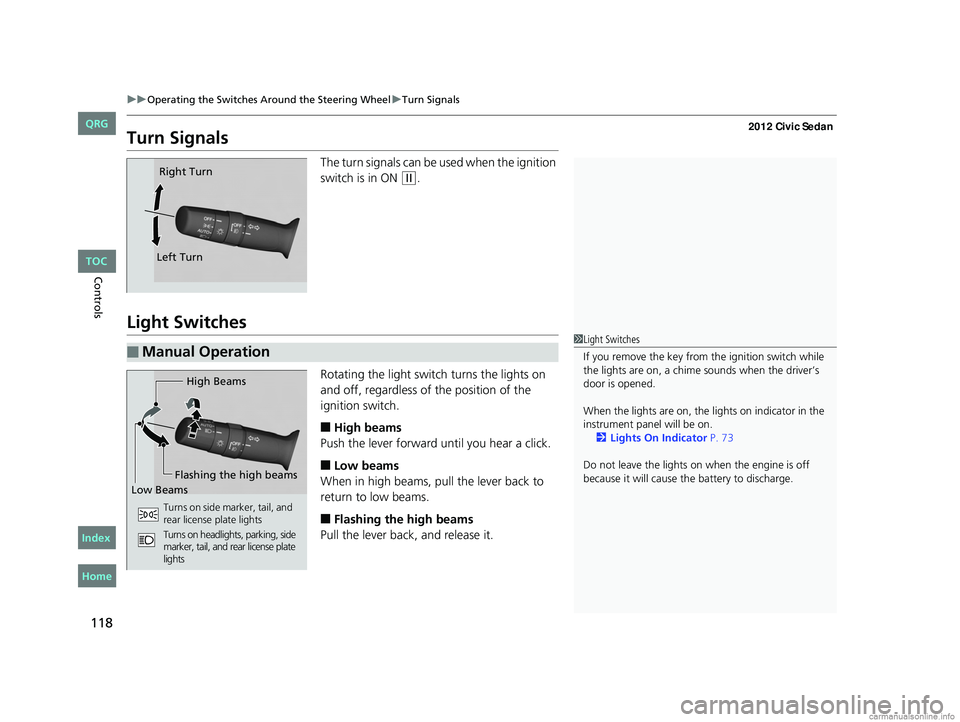
118
uuOperating the Switches Around the Steering Wheel uTurn Signals
Controls
Turn Signals
The turn signals can be used when the ignition
switch is in ON
(w.
Light Switches
Rotating the light switch turns the lights on
and off, regardless of the position of the
ignition switch.
■High beams
Push the lever forward until you hear a click.
■Low beams
When in high beams, pull the lever back to
return to low beams.
■Flashing the high beams
Pull the lever back, and release it.
Right Turn
Left Turn
■Manual Operation
1 Light Switches
If you remove the key from the ignition switch while
the lights are on, a chime sounds when the driver’s
door is opened.
When the lights are on, the lights on indicator in the
instrument pane l will be on.
2 Lights On Indicator P. 73
Do not leave the lights on when the engine is off
because it will cause the battery to discharge.
High Beams
Flashing the high beams
Low Beams
Turns on side marker, tail, and
rear license plate lights
Turns on headlights, parking, side
marker, tail, and rear license plate
lights
CIVIC 4D-31TR3600.book 118 ページ 2011年2月14日 月曜日 午後2時51分
TOC
Home
QRG
Index
Page 150 of 345
149
uuAudio System Basic Operation*uPlaying the AM/FM Radio
Continued
Features
Playing the AM/FM Radio
FM Button / Button
Press to display and select an
RDS category.
SCAN Button
Press to sample each of the
strongest stations on the
selected band for 10 seconds.
To turn off scan, press the
button again. (Power) Button
Press to turn the audio
system ON and OFF.Preset Buttons (1-6)
To store a station:
1. Tune to the selected station.
2. Pick a preset button and hold it until you hear a beep.
To listen to a stored station, select a
band, then press the preset button.
SEEK/SKIP Buttons
Press to search up and down
the selected band for a
station with a strong signal. SETUP Button
Press to select Auto Select (A.SEL) or
Radio Data System (RDS).
Selector Knob
Turn to adjust the volume.
Press and turn to tune the radio
frequency.
AM Button
Press to select a band.
CIVIC 4D-31TR3600.book 149 ページ 2011年2月14日 月曜日 午後2時51分
TOC
Home
QRG
Index
* Not av ailable on all mo dels