2012 HONDA CIVIC SEDAN pairing phone
[x] Cancel search: pairing phonePage 151 of 204
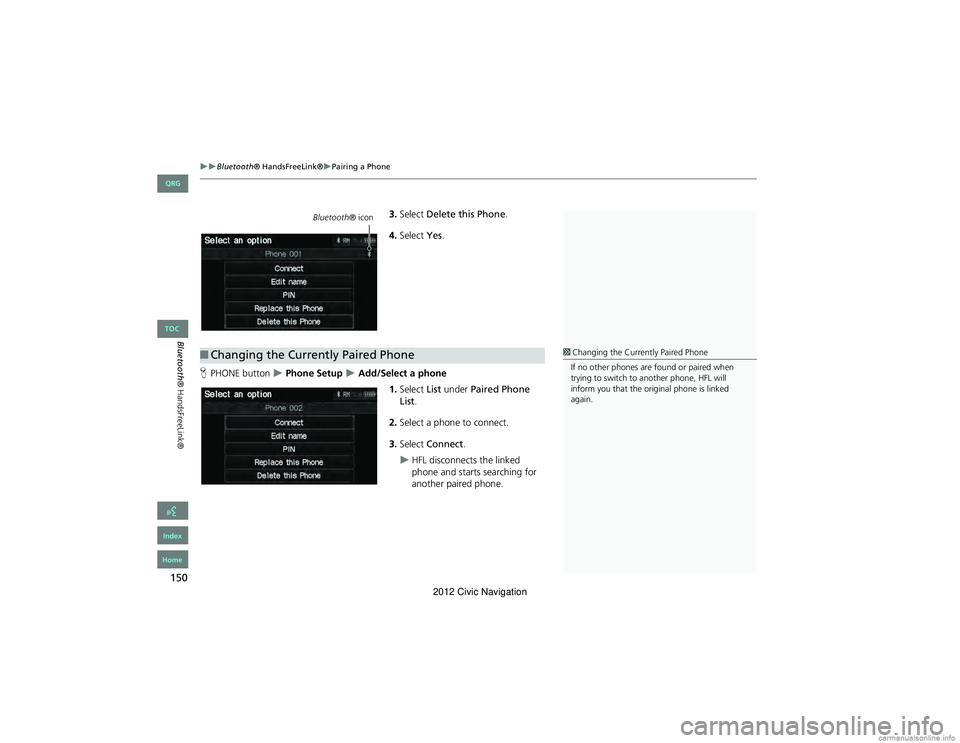
150
Bluetooth® HandsFreeLink®Pairing a Phone
Bluetooth® HandsFreeLink®
3.Select Delete this Phone .
4. Select Yes.
H PHONE button
Phone Setup Add/Select a phone
1.Select List under Paired Phone
List .
2. Select a phone to connect.
3. Select Connect .
HFL disconnects the linked
phone and starts searching for
another paired phone.
Bluetooth ® icon
■Changing the Currently Paired Phone1 Changing the Currently Paired Phone
If no other phones are found or paired when
trying to switch to another phone, HFL will
inform you that the original phone is linked
again.
QRG
Index
Home
TOC
2012 Civic Navigation
Page 155 of 204

154
Bluetooth® HandsFreeLink®Editing Phone Information
Bluetooth® HandsFreeLink®
Editing Phone Information
HPHONE button Phone Setup Add/Select a phone List
Edit the user name of a paired phone, and protect the phonebook and speed dial
entries with a PIN. 1.Select a phone to edit.
2. Select an item.
The following items are available:
• Connect : Connects the selected phone to the HFL.
• Edit Name: Enter a name.
• PIN: Enter a 4-digit PIN. Re-enter to confirm. You can select Do Not Use PIN to
remove a PIN.
• Replace this Phone : Deletes the selected phone and adds a new phone.
2Pairing a Phone P. 146
• Delete this Phone: Deletes the user name, ca ll history, and phonebook.
1Editing Phone Information
You can control the HFL system using voice
commands.
2 HFL Menus P. 160
You can name up to six HFL users. Each can be
PIN protected, and have their own phonebook,
speed dial entries, and call history.
QRG
Index
Home
TOC
2012 Civic Navigation
Page 156 of 204

155
Bluetooth® HandsFreeLink®Phone Setup
Bluetooth® HandsFreeLink®
Phone Setup
HPHONE button Phone Setup
Set HFL options and features.
1.Select an item.
2. Select OK.
The following items are available:
• Bluetooth Setup : Pairs your phone to the system.
2Pairing a Phone P. 146
• Bluetooth Connection: Turns the Bluetooth® connection on or off.
On : Connects your Bluetooth-compatible device to the system.
Off (factory default): Disables the feature.
• Auto Transfer: Sets whether to automatically transfer a call from your phone to
HFL when you enter and turn on the vehicle.
On (factory default): Automatica lly transfers your call to HFL.
Off : Disables the feature.
• Auto Answer : Sets whether to automaticall y answer an incoming call.
On : Automatically connects an incoming call after about five seconds.
Off (factory default): Disables the feature.
• Volume : Select B or N to adjust the receiver and ring volume. If you change
the volume during a call, it is maintained at that level until you change it again.
1 Phone Setup
You can control the HFL system using voice
commands.
2 HFL Menus P. 160
QRG
Index
Home
TOC
2012 Civic Navigation
Page 161 of 204

160
Bluetooth® HandsFreeLink®HFL Menus
Bluetooth® HandsFreeLink®
HFL Menus
Use HFL when the vehicle’s ignition is in the ACCESSORY (I) or ON (II) position.
You can operate HFL by voice when on th e PHONE screen. Below is the flow chart
showing available voice commands.1 HFL Menus
To use HFL, you must first pair your Bluetooth-
compatible cell phone to the system while the
vehicle is parked.
“PIN”
“Replace this Phone”
“Delete this Phone”
“Phone Setup”
“Bluetooth Setup”
“Edit Name”
“Paired Phone List”
Select a phone“Connect”
“Add a New Phone”
“Pairing Code”
Press the h (Pick-Up) button to di splay the PHONE screen.
Press the d (Talk) button each time you give a voice command.
Pair your phone to the system. 2Pairing a Phone P. 146
Set a “fixed” or “random” pass-key code for phone pairing.
2 Changing the Pairing Code P. 148Delete a previously paired phone.
2
Deleting a Paired Phone P. 149
Switch from a currently linked phone to another paired
phone.
2Changing the Curren tly Paired Phone P. 150
Display the list of the paired phones.
Create a PIN for a paired phone.
Replace the previously paired phone with a new
phone. Create a user name for a paired phone.
QRG
Index
Home
TOC
2012 Civic Navigation
Page 201 of 204

200
Index
Symbols
bn (Channel) Button ............................142a (Display Mode) Button ......................26! (Display/Information) Button ....5, 142J (Hang-Up/Back) Button ....... 5, 19, 159h (Pick-Up) Button ...................... 5, 159, 160d (Talk) Button ......................................5, 19NB (Volume) Button .............................142
A
A.SEL (Auto Select) ....................................117Add to Address Book ..........................77, 112Add to Dest. List .......... 77, 106, 110, 111, 112Address
Editing Address Book .................................32Editing Avoid Area ......................................44Setting Destination .....................................58Address BookEditing Address Book .................................30Setting Destination .....................................63Address Book PIN .........................................36Adjust Time ...................................................47Advanced (Place Category) ........................67Audio ...........................................................113Basic Operation .............................................6Remote Control ........................................141Sound Setup .............................................140Voice Commands List ...............................193AUDIO Button ................................................4Audio Menu
Bluetooth ® Audio ....................................139FM/AM Radio ............................................118XM® Radio ...............................................123
Auto Answer .............................................. 155Auto Daylight .............................................. 46Auto Service (Place Category) ................... 67Auto Time Zone .......................................... 46Auto Transfer ............................................ 155AUX
Input Jack ................................................. 114Voice Commands List .............................. 195Avoid Streets .............................................. 102
B
Banking (Place Category) ........................... 67Basic Settings ......................................... 23, 24Black Level .................................................... 21Bluetooth Setup ........................................ 155Bluetooth Connection .............................. 155Bluetooth® Audio
Playing ...................................................... 137Voice Commands List .............................. 195Bluetooth ® HandsFreeLink® .................. 143Editing Phone Info ................................... 154Making a Call ........................................... 155Pairing a Phone ........................................ 146Phone Setup ............................................. 155Receiving a Call ........................................ 159Setting Speed Dials .................................. 151Brightness ............................................... 21, 26
C
Call
Calculate Route Screen ...................... 77, 112Call History ................................................. 158Cancel Route .............................................. 102
Category
Editing Address Book ................................. 32Place Category List ................................... 199Setting Destination ..................................... 67CD/XM Button ....... 6, 121, 125, 130, 134, 137Change Language ....................................... 18Change Route Preference .......................... 78Change State ................................................ 59Channel List ................................................ 122City ................................................................ 60City Vicinity
Setting Destination ..................................... 68Clear All Speed Dial .................................... 53Clock Adjustment ........................................ 46Adjust Time ................................................ 47Auto Daylight ............................................. 46Auto Time Zone .......................................... 46Clock Format .............................................. 46Resetting .................................................... 47Clock Format ................................................ 46Clock Type .................................................... 48Color .............................................................. 24Map Color .................................................. 25Menu Color ................................................ 25Community (Place Category) ..................... 67Connect (Phone) ........................................ 154Continue Trip ............................................. 112Contrast ........................................................ 21Coordinate ................................................... 73Correct Vehicle Position ............................. 51Current Location .......................................... 98Current Position
Editing Address Book ................................. 32Setting Destination ..................................... 75
A B C D E F G H I J K L M N O P Q R S T U V W X Y Z
QRG
Index
Home
2012 Civic Navigation
Page 203 of 204

202
MAP/GUIDE Button ..................................8, 90Menu (DEST Menu 1) ..................................56Menu (DEST Menu 2) ..................................56Menu (Route) .............................................101Menu Color ...................................................25Mode ...........................................................123Music Search
iPod® ........................................................132Mute ............................................................159My Destination
Adding Waypoint .....................................103Editing .......................................................107
N
Night ModeMap Color ...................................................25Menu Color ................................................25Switching Display Mode .............................26North-up .......................................................97
O
Off-road Tracking
Driving ........................................................83Setting ........................................................50
P
Pair Phone ...................................................146Pairing Code ...............................................148Personal Information ..................................29Phone
Voice Commands List ...............................195PHONE Button ................................................4
Phone Setup ............................................... 144Phonebook
Making a Call ........................................... 157PIN NumbersPersonal Info .............................................. 36Phone ....................................................... 154Place CategoryEditing Address Book ................................. 32Place Category List ................................... 199Setting Destination .................................... 67Place NameEditing Address Book ................................. 32Setting Destination .............................. 65, 68Place Phone No.Editing Address Book ................................. 32Setting Destination .................................... 72Previous De stination
Deleting ...................................................... 38Editing Address Book ................................. 32Setting Destination .................................... 64
R
Radio FM/AM ..................................................... 116XM® ........................................................ 121Random (Pairing Code) ............................ 148RDS Search ................................................. 119Read Radio Text ........................................ 120Recalculation ......................................... 40, 83Repeat
iPod® ....................................................... 131USB Flash Drive ........................................ 136Replace this Phone .................................... 154Rerouting ..................................................... 40
Reset Clock Settings .................................... 47Reset Factory Default .................................. 52Restaurant (Place Category) ...................... 67Route (Menu) ............................................. 101Route Pref. ................................................... 78Routing & Guidance .................................... 39
S
Scan
Disc ........................................................... 126FM/AM Radio ........................................... 117USB Flash Drive ......................................... 135Scan Category ............................................ 122Scan Channel .............................................. 122Search by Keyword ...................................... 68Security PIN Code ...................................... 180SEEK/SKIP Button ........................................... 4Shopping (Place Category) ......................... 67Show Icon on Map ...................................... 92Single Screen ................................................ 90Sort by Distance to Travel .......................... 68Sound Setup ............................................... 140SOURCE Button .......................................... 141Speed Dial
Making a Call ........................................... 158Registering ................................................ 151Split Screen ................................................... 91Street ............................................................. 61System/Device Information ...................... 165
IndexA B C D E F G H I J K L M N O P Q R S T U V W X Y Z
QRG
Index
Home
2012 Civic Navigation