2012 HONDA CIVIC SEDAN key
[x] Cancel search: keyPage 122 of 204

121
Audio
Playing XM® Radio
Selecting XM Mode
1.Press the CD/XM button.
Press the CD/XM button again,
if necessary, to select the
channel band (XM1, XM2).
The band and channel are
displayed.
2. Select AUDIO/STREET .
The preset keys are displayed at
the bottom of the screen.
3. Select the preset key.
You can also select a station
using the SEEK/SKIP button.
1Playing XM® Radio
d “Display audio screen”
You can control the radio using voice
commands.
2 Radio Commands P. 193
A visual guide helps you operate the audio
system.
2 System Controls P. 4
2 Basic Operation P. 6
In the channel mode, all available channels are
selectable. In the catego ry mode, you can select
a channel within a category (Jazz, Rock, Classical,
etc.).
There may be instances when XM® Radio does
not broadcast all the data fields (artist name,
title). This does not indica te a problem with your
audio system.
You can store 12 XM stations in the preset
buttons. XM1 and XM2 let you store six stations
each.
XM® Radio display messag es will be displayed
on the audio screen.
2 XM® Radio Display Messages P. 124
Preset keys
QRG
Index
Home
TOC
2012 Civic Navigation
Page 123 of 204

122
Playing XM® RadioAudio Screen Control
Audio
Audio Screen Control
HAUDIO button (in XM mode)
Control the audio system through the navigation screen. 1.Select the channel band ( XM1,
XM2).
2. Select a preset channel.
Touch and hold a preset key
until a beep sounds to store the
current channel in the key.
The following items are available:
• CATEGORY : Tunes to the channel you select. Select b or n to select a channel.
• SCAN: Scans for channels by the scan mode (channel mode or category mode)
selected in the Audio Menu.
) Scan Channel: Scans for channels with a stro ng signal in the current band
and plays a 10-second sample. Select Scan Channel to stop scanning and play
the current selection.
A Scan Category : Scans for channels with a s trong signal in the selected
category in the current band an d plays a 10-second sample. Select Scan Category
to stop scanning and play the current selection.
• CHANNEL LIST : Displays the list of available channels. Scroll the list to select a
channel.
1 Audio Screen Control
The audio information is also displayed on the
multi-information display. See your Owner’s
Manual for more information.
Channel band
Preset channels Open/Close icon
QRG
Index
Home
TOC
2012 Civic Navigation
Page 161 of 204

160
Bluetooth® HandsFreeLink®HFL Menus
Bluetooth® HandsFreeLink®
HFL Menus
Use HFL when the vehicle’s ignition is in the ACCESSORY (I) or ON (II) position.
You can operate HFL by voice when on th e PHONE screen. Below is the flow chart
showing available voice commands.1 HFL Menus
To use HFL, you must first pair your Bluetooth-
compatible cell phone to the system while the
vehicle is parked.
“PIN”
“Replace this Phone”
“Delete this Phone”
“Phone Setup”
“Bluetooth Setup”
“Edit Name”
“Paired Phone List”
Select a phone“Connect”
“Add a New Phone”
“Pairing Code”
Press the h (Pick-Up) button to di splay the PHONE screen.
Press the d (Talk) button each time you give a voice command.
Pair your phone to the system. 2Pairing a Phone P. 146
Set a “fixed” or “random” pass-key code for phone pairing.
2 Changing the Pairing Code P. 148Delete a previously paired phone.
2
Deleting a Paired Phone P. 149
Switch from a currently linked phone to another paired
phone.
2Changing the Curren tly Paired Phone P. 150
Display the list of the paired phones.
Create a PIN for a paired phone.
Replace the previously paired phone with a new
phone. Create a user name for a paired phone.
QRG
Index
Home
TOC
2012 Civic Navigation
Page 165 of 204

164
Other Features
Trip Computer
HINFO button Trip Computer
View the distance traveled an d average fuel consumption.
Select an item.
The following items are available:
• Current Drive : Displays the current trip information.
• History of Trip A: Displays information for th ree previous histories. The
information is stored ever y time you reset Trip A.
• Delete History : Deletes the trip information. Select Yes.1Trip Computer
Displays the following trip information:
•Instant Fuel : The current estimated instant
fuel economy.
•Average Fuel : The average fuel economy
since the last key cycle.
•1st, 2nd, 3rd Prev. : The previous average fuel
consumption.
•RANGE : The estimated distance you can travel
on the fuel remaining in the tank.
These values are estimates only.
QRG
Index
Home
TOC
2012 Civic Navigation
Page 198 of 204
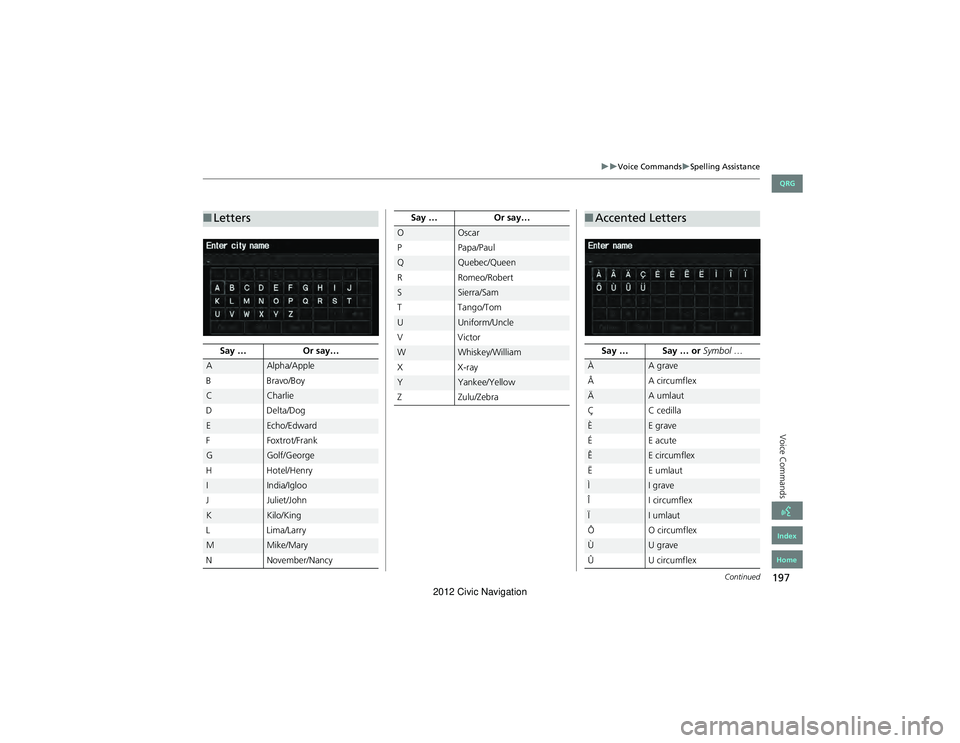
197
Voice CommandsSpelling Assistance
Voice Commands
■Letters
Say … Or say…
AAlpha/Apple
BB ra vo /B o y
CCharlie
DD elt a /D og
EEcho/Edward
F Foxtrot/Frank
GGolf/George
HH ote l/ H en ry
IIndia/Igloo
J Juliet/John
KKilo/King
LL im a/L a rry
MMike/Mary
N November/Nancy
OOscar
P Papa/Paul
QQuebec/Queen
R Romeo/Robert
SSierra/Sam
TT an g o/T o m
UUniform/Uncle
VV ic to r
WWhiskey/William
XX -r a y
YYankee/Yellow
Z Zulu/Zebra
Say …
Or say…
■Accented Letters
Say … Say … or Symbol …
ÀA grave
 A circumflex
ÄA umlaut
Ç C cedilla
ÈE grave
ÉE acu te
ÊE circumflex
ËE umla u t
ÌI grave
Î I circumflex
ÏI umlaut
Ô O circumflex
ÙU grave
Û U circumflex
Continued
QRG
Index
Home
2012 Civic Navigation
Page 202 of 204

201
D
Day ModeMap Color .................................................. 25Menu Color ................................................ 25Switching Display Mode ............................. 26Delete this Phone ...................................... 149DEST Button
Changing Route ....................................... 101Entering a Destination ................................ 56DEST Menu 1 ................................................ 56DEST Menu 2 ................................................ 56Destination Map .......................................... 79Detour ......................................................... 102Dial .............................................................. 157Directions ...................................................... 88Disc
Playing ...................................................... 125Voice Commands List ............................... 194Display Voice Command Tips ..................... 23
E
Edit Avoid Area ........................................... 43Edit Speed Dial ........................................... 151Edit Waypoint Search Area ........................ 45Emergency (Place Category) ...................... 67Error Messages ........................................... 174Disc Player ................................................ 175iPod® ........................................................ 176Navigation System .................................... 174USB Flash Drive ......................................... 177Exit Info. ....................................................... 89
F
Favorite Subcategory .................................. 69Find Nearest... ............................................108FM/AM Button .......................................6, 116FM/AM Radio
Playing ......................................................116Voice Commands List ...............................193Folder ListDisc ...........................................................127USB Flash Drive .........................................136
G
Go Home 1 .................................................... 10Go Home 1 PIN ............................................. 36Go Home 2 .................................................... 10Go Home 2 PIN ............................................. 36Guidance Menu ............................................ 87Directions .................................................... 88Exit Info .......................................................89Guidance Mode ..........................................90Guidance Mode ............................................ 90Guidance Prompts ....................................... 22
H
Heading-up ................................................... 97Home Address 1 .....................................10, 35Home Address 2 .....................................10, 35Honda Customer Services .........................184
I
Icon Option .................................................. 93Intersection .................................................. 74iPod®
Connecting, Disconnecting ............. 129, 133Playing ...................................................... 129Voice Commands List .............................. 194
K
keyboard Layout ......................................... 23
L
Language ..................................................... 28Leisure (Place Category) ............................. 67Lodging (Place Category) ........................... 67
M
Map Color .................................................... 25Map Input
Editing Avoid Area ..................................... 44Setting Destination .................................... 75Map Legend ............................................. 7, 94Map Menu ................................................... 85Map Screen .................................................. 80Icon .................................................. 7, 92, 96Orientation ................................................. 97Scale ........................................................... 95Map Update
Checking Version ..................................... 165Obtaining Update Data ............................ 185Viewing Update Status ............................ 165
IndexA B C D E F G H I J K L M N O P Q R S T U V W X Y Z
QRG
Index
Home
2012 Civic Navigation
Page 203 of 204

202
MAP/GUIDE Button ..................................8, 90Menu (DEST Menu 1) ..................................56Menu (DEST Menu 2) ..................................56Menu (Route) .............................................101Menu Color ...................................................25Mode ...........................................................123Music Search
iPod® ........................................................132Mute ............................................................159My Destination
Adding Waypoint .....................................103Editing .......................................................107
N
Night ModeMap Color ...................................................25Menu Color ................................................25Switching Display Mode .............................26North-up .......................................................97
O
Off-road Tracking
Driving ........................................................83Setting ........................................................50
P
Pair Phone ...................................................146Pairing Code ...............................................148Personal Information ..................................29Phone
Voice Commands List ...............................195PHONE Button ................................................4
Phone Setup ............................................... 144Phonebook
Making a Call ........................................... 157PIN NumbersPersonal Info .............................................. 36Phone ....................................................... 154Place CategoryEditing Address Book ................................. 32Place Category List ................................... 199Setting Destination .................................... 67Place NameEditing Address Book ................................. 32Setting Destination .............................. 65, 68Place Phone No.Editing Address Book ................................. 32Setting Destination .................................... 72Previous De stination
Deleting ...................................................... 38Editing Address Book ................................. 32Setting Destination .................................... 64
R
Radio FM/AM ..................................................... 116XM® ........................................................ 121Random (Pairing Code) ............................ 148RDS Search ................................................. 119Read Radio Text ........................................ 120Recalculation ......................................... 40, 83Repeat
iPod® ....................................................... 131USB Flash Drive ........................................ 136Replace this Phone .................................... 154Rerouting ..................................................... 40
Reset Clock Settings .................................... 47Reset Factory Default .................................. 52Restaurant (Place Category) ...................... 67Route (Menu) ............................................. 101Route Pref. ................................................... 78Routing & Guidance .................................... 39
S
Scan
Disc ........................................................... 126FM/AM Radio ........................................... 117USB Flash Drive ......................................... 135Scan Category ............................................ 122Scan Channel .............................................. 122Search by Keyword ...................................... 68Security PIN Code ...................................... 180SEEK/SKIP Button ........................................... 4Shopping (Place Category) ......................... 67Show Icon on Map ...................................... 92Single Screen ................................................ 90Sort by Distance to Travel .......................... 68Sound Setup ............................................... 140SOURCE Button .......................................... 141Speed Dial
Making a Call ........................................... 158Registering ................................................ 151Split Screen ................................................... 91Street ............................................................. 61System/Device Information ...................... 165
IndexA B C D E F G H I J K L M N O P Q R S T U V W X Y Z
QRG
Index
Home
2012 Civic Navigation