Page 2 of 345

Contents
Child Safety P. 50 Exhaust Gas Hazard P. 62 Safety Labels P. 63
Opening and Closing the Trunk P. 109 Security System P. 112 Opening and Closing the Windows P. 114
Operating the Switches Around the Steering Wheel P. 117 Adjusting the Mirrors P. 125
Interior Lights/Interior Convenience Items P. 134 Heating and Cooling*
P. 140
Audio Error Messages *
P. 172 General Information on the Audio System *
P. 174
When Driving P. 211 Braking P. 229 Parking Your Vehicle P. 233
Accessories and Modifications P. 238
Maintenance Under the Hood P. 251 Replacing Light Bulbs P. 268
Checking and Maintaining Tires P. 280 Battery P. 289 Remote Transmitter Care *
P. 290
Cleaning P. 292
Engine Does Not Start P. 306 Jump Starting P. 307 Shift Lever Does Not Move P. 310
Fuses P. 318 Emergency Towing P. 321
Devices that Emit Radio Waves P. 329 Reporting Safety Defects P. 330
Authorized Manuals P. 335 Customer Service Information P. 336
Quick Reference GuideP. 2
Safe DrivingP. 23
Instrument PanelP. 65
ControlsP. 97
FeaturesP. 143
DrivingP. 201
MaintenanceP. 239
Handling the UnexpectedP. 297
InformationP. 323
IndexP. 337
2012 Civic 4D Online Reference Owner's Manual
Note: All page numbers referenced in this document are hyperlinked.
Page 5 of 345
Visual Index
4Quick Reference Guide
❙Door Mirror Controls *
(P 125)
❙Passenger's Front Airbag
(P 38)
❙Parking Brake (P 229)
❙Glove Box (P 135)
❙Rearview Mirror (P 125)
❙Accessory Power Socket
(P 137)
❙Shift Lever
Automatic Transmission
(P 214)
Manual Transmission
(P 217)
❙Hood Release Handle (P 253)
❙Fuel Fill Door Release Handle (P 235)
❙Driver’s Pocket
❙Trunk Release (P 109)
❙Power Door Lock Master Switch *
(P 104)
❙Power Window Switches (P 114)
❙Auxiliary Input Jack*
(P 145)
❙Interior Fuse Box (P 319)
❙Driver's Front Airbag (P 38)
Page 10 of 345

9
Quick Reference GuideInstrument Panel (P 65)
U. S.
Canada
U. S.
Canada
System Indicators
Malfunction
Indicator Lamp Low Oil Pressure
Indicator
Charging System
Indicator
Anti-lock Brake System (ABS)
Indicator
Vehicle Stability
Assist (VSA ®
) System
Indicator
VSA ®
OFF Indicator
Low Tire Pressure
Indicator*
/
Low Tire Pressure/
TPMS Indicator * Electric Power
Steering (EPS)
Indicator
Lights Reminders Lights On Indicator
High Beam IndicatorFog Light Indicator *
Immobilizer System
Indicator Seat Belt Reminder
Indicator
System Indicators
Cruise Control
Indicator *
System Message
Indicator *
Parking Brake
and Brake System
Indicator Supplemental
Restraint System
Indicator
Side Airbag Off
Indicator
Door Open Indicator Cruise Main Indicator*
Tachometer Instant Fuel
Economy Gauge
*
Speedometer
Fuel Gauge
Security Alarm
System Indicator * Shift Lever Position Indicator
*Low Fuel Indicator
Gauges
(P 78)/Information Display *
(P 80) /
Multi-Information Display *
(P 82) /System Indicators (P 66)
Trunk Open Indicator
ECON Mode Indicator *
TPMS Indicator * Turn Signal and
Hazard Warning
Indicators
High Temperature
Indicator
Low Temperature
Indicator
Maintenance Minder
Indicator *
Daytime Running
Lights Indicator *
Washer Level
Indicator *
i-VTEC
Indicator
REV
Indicator2.4 � engine models
Ambient Meter
*
*
Not available on all models
Page 16 of 345
15
Quick Reference GuideDriving (P 201)
2 1
D3
P
R
N DRelease Button Shift Lever
Depress the brake pedal and press the
release button to move out of
(P.
Move the shift lever without
pressing the release button.
Press the release button to
move the shift lever.
Manual Transmission
(P 217)
Automatic Transmission (P 215)
● Shift to
(P and depress the brake pedal when starting the engine.
● Shifting
Park
Turn off or start the engine. Transmission is locked.
Reverse
Neutral
Transmission is not locked.
Drive
Normal driving.
Drive (D3) Used when:
•Going up or down hills
•Towing a trailer in hilly terrain
Second
Used to increase engine braking
(the transmission is locked in 2nd gear)
First
Used to further increase engine braking
(the transmission is locked in 1st gear)
* Not available on all models
Page 20 of 345
19
Quick Reference GuideWhat to Do IfThe ignition switch does not turn from
(0 to (q .
Why? ●
The steering wheel may be locked.
● Try to turn the steering wheel left and right
while turning the ignition key.
The ignition switch does not turn from
(q to (0 and
I cannot remove the key.
Why? The shift lever should be moved to
(P
.
Why does the brake pedal pulsate slightly when
applying the brakes? This can occur when the ABS activates, and does not indicate a
problem. Apply firm, steady pressure on the brake pedal. Never
pump the brake pedal.
The rear door cannot be
opened from inside the
vehicle. Why? Check if the childproof lock is in the
LOCK position. If so, open the rear door with the outside door handle.
To cancel this function, push the lever
to the UNLOCK position.
Page 68 of 345

67
uuIndicatorsu
Continued
Instrument Panel
IndicatorNameOn/BlinkingExplanationMessage*
Malfunction
Indicator Lamp
●
Comes on when you turn the
ignition switch to ON
(w , and goes
off either when the engine starts or
after several seconds if the engine
is not started. If "readiness codes"
have not been set, it blinks five
times before it goes off.
● Comes on if there is a problem
with the emissions control system.
● Blinks when a misfire in the
engine's cylinders is detected.
● Readiness codes are part of the on board
diagnostics for the emissions control
systems.
2Testing of Readiness Codes P. 331
● Comes on while driving - Have the
vehicle checked by a dealer.
● Blinks while driving - Stop in a safe
place where there are no flammable
objects. Stop the engine for 10 minutes
or more, and wait for it to cool down.
Then, take the vehicle to a dealer. 2If the Malfunction Indicator Lamp
Comes On or Blinks P. 314
Charging System
Indicator
●
Comes on when you turn the
ignition switch to ON
(w , and goes
off when the engine starts.
● Comes on when the battery is not charging.
● Comes on while driving - Turn off the
heating and cooling *
system and rear
defogger in order to reduce electricity
consumption. 2If the Charging System Indicator
Comes On P. 313
Shift Position
Indicator*●
Indicates in which position your shift lever is.2 Shifting P. 215—
Indicator
* Not available on all models
Page 93 of 345

92
uuGauges and DisplaysuMulti-Information Display*
Instrument Panel
*1:Default Setting
*2:Default Setting for automatic transmission
*3:Default Setting for manual transmissionSetup Group Customizable Features Description Selectable settings
Customize Settings Door SetupAuto Door
Lock
Changes the setting for the automatic locking feature. Off/With Vehicle Speed
*1
/
Shift from
(P
Door Lock
Mode Sets up either the driver’s door or all doors to unlock
on the first operation of the remote or ignition key.
Driver Door
*1
/All Doors
Auto Door
Unlock Changes the setting for when the doors unlock
automatically. Off/
Driver Door with Shift to
(P
*2
/
All Doors with Shift to
(P /
Driver Door with IGN Off *3
/
All Doors with IGN Off
Keyless Lock
AcknowledgmentLOCK/UNLOCK- The exterior lights flash.
LOCK (2nd push)- The beeper sounds. On
*1
/Off
Security
Relock Timer Changes the time it takes for the doors to relock and
the security system to set after you unlock the
vehicle without opening any door.
90sec/60sec/30sec
*1
Default All Cancels/Resets all the customized settings as default. Cancel Reset All Defaults
Page 106 of 345
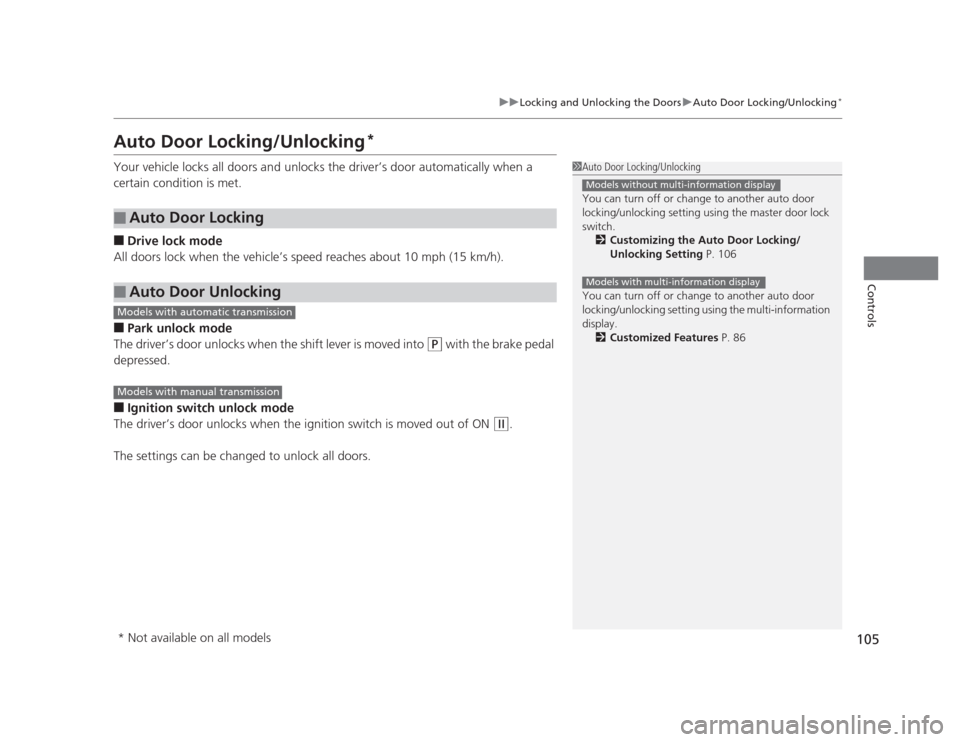
105
uuLocking and Unlocking the DoorsuAuto Door Locking/Unlocking*
Controls
Auto Door Locking/Unlocking *
Your vehicle locks all doors and unlo cks the driver’s door automatically when a
certain condition is met. ■ Drive lock mode
All doors lock when the vehicle’s speed reaches about 10 mph (15 km/h). ■ Park unlock mode
The driver’s door unlocks when the shift lever is moved into
(P with the brake pedal
depressed.
■ Ignition switch unlock mode
The driver’s door unlocks when the ignition switch is moved out of ON
(w .
The settings can be changed to unlock all doors.
■Auto Door Locking
■Auto Door Unlocking
1Auto Door Locking/Unlocking
You can turn off or change to another auto door
locking/unlocking setting using the master door lock
switch. 2 Customizing the Auto Door Locking/
Unlocking Setting P. 106
You can turn off or change to another auto door
locking/unlocking setting using the multi-information
display. 2 Customized Features P. 86
Models without multi-information display
Models with multi-information display
Models with automatic transmission
Models with manual transmission
* Not available on all models