Page 150 of 345
149
uuAudio System Basic Operation*uPlaying the AM/FM Radio
Continued
Features
Playing the AM/FM Radio
FM Button / Button
Press to display and select an
RDS category.
SCAN Button
Press to sample each of the
strongest stations on the
selected band for 10 seconds.
To turn off scan, press the
button again. (Power) Button
Press to turn the audio
system ON and OFF.Preset Buttons (1-6)
To store a station:
1. Tune to the selected station.
2. Pick a preset button and hold it until you hear a beep.
To listen to a stored station, select a
band, then press the preset button.
SEEK/SKIP Buttons
Press to search up and down
the selected band for a
station with a strong signal. SETUP Button
Press to select Auto Select (A.SEL) or
Radio Data System (RDS).
Selector Knob
Turn to adjust the volume.
Press and turn to tune the radio
frequency.
AM Button
Press to select a band.
Page 151 of 345
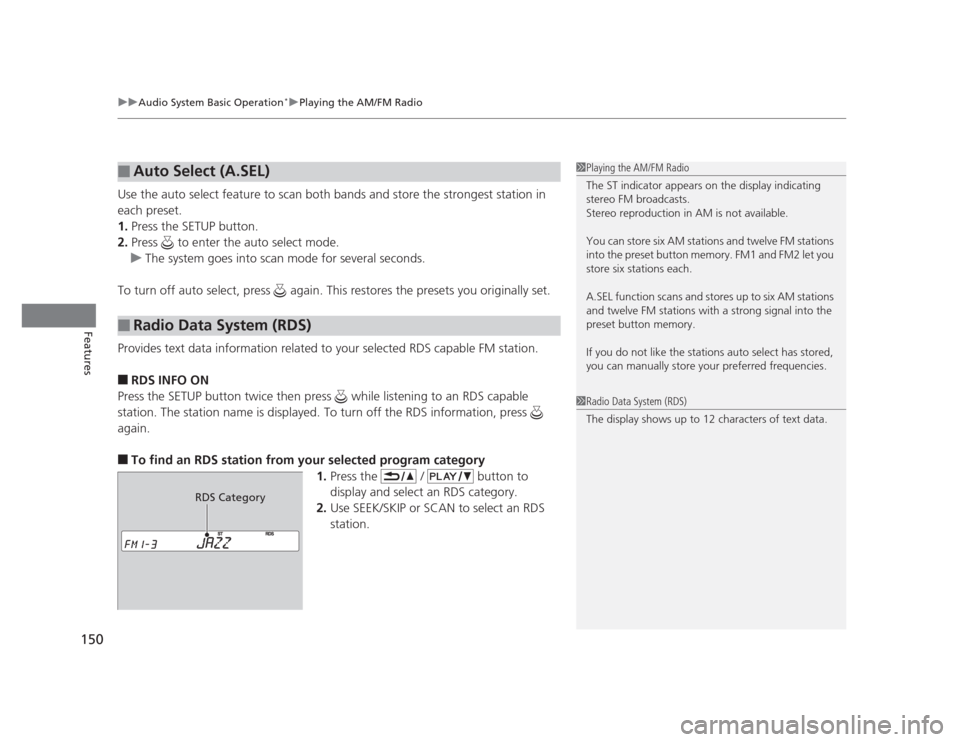
uuAudio System Basic Operation*uPlaying the AM/FM Radio
150
Features
Use the auto select feature to scan both bands and store the strongest station in each preset. 1. Press the SETUP button.
2. Press to enter the auto select mode.
uThe system goes into scan mode for several seconds.
To turn off auto select, press again. This restores the presets you originally set.
Provides text data information related to your selected RDS capable FM station.
■ RDS INFO ON
Press the SETUP button twice then press while listening to an RDS capable
station. The station name is displayed. To turn off the RDS information, press
again. ■ To find an RDS station from your selected program category
1.Press the / button to
display and select an RDS category.
2. Use SEEK/SKIP or SCAN to select an RDS
station.
■Auto Select (A.SEL)
■Radio Data System (RDS)
1Playing the AM/FM Radio
The ST indicator appears on the display indicating
stereo FM broadcasts.
Stereo reproduction in AM is not available.
You can store six AM stations and twelve FM stations
into the preset button memory. FM1 and FM2 let you
store six stations each.
A.SEL function scans and stores up to six AM stations
and twelve FM stations with a strong signal into the preset button memory.
If you do not like the stations auto select has stored,
you can manually store your preferred frequencies.
1Radio Data System (RDS)
The display shows up to 12 characters of text data.
RDS Category
Page 159 of 345
158
uuAudio System Basic Operation*uPlaying the AM/FM Radio
Features
Playing the AM/FM Radio
002300
75°F miles
FM Button / Button
Press to display and select an
RDS category.
SCAN Button
Press to sample each of the
strongest stations on the
selected band for 10 seconds.
To turn off scan, press the
button again. (Power) Button
Press to turn the audio
system ON and OFF.Preset Buttons (1-6)
To store a station:
1. Tune to the selected station.
2. Pick a preset button and hold it until you hear a beep.
To listen to a stored station, select a
band, then press the preset button.
SEEK/SKIP Buttons
Press to search up and down
the selected band for a
station with a strong signal. SETUP Button
Press to display menu items.
Selector Knob
Turn to adjust the volume.
Press and turn to tune the radio
frequency.
AM Button
Press to select a band.
Page 160 of 345
Continued159
uuAudio System Basic Operation*uPlaying the AM/FM Radio
Features
Use the auto select feature to scan both bands and store the strongest station in each preset.
1.Press the SETUP button.
2. Rotate to select Auto Select, then press
.
To turn off auto select, press again. This
restores the presets you originally set.
■Auto Select1Playing the AM/FM Radio
The ST indicator appears on the display indicating
stereo FM broadcasts.
Stereo reproduction in AM is not available.
Switching the Audio Mode
Press the SOURCE button on the steering wheel. 2 Audio Remote Controls P. 156
You can store six AM stations and twelve FM stations
into the preset button memory. FM1 and FM2 let you
store six stations each.
Auto Select function scans and stores up to six AM
stations and twelve FM stations with a strong signal
into the preset button memory.
If you do not like the stations auto select has stored,
you can manually store your preferred frequencies.
Sound Settings
Page 274 of 345
273
uuReplacing Light BulbsuFront Turn Signal/Parking/Side Marker Light Bulbs
Continued
Maintenance
Front Turn Signal/Parking/Side Marker Light Bulbs
When replacing, use the following bulbs.1.Turn the steering wheel all the way to the
opposite side from the light being replaced.
Passenger side: Turn the steering wheel to
the left.
Driver side: Turn the steering wheel to the
right.
2. Remove the holding clips, and pull the inner
fender back.
2 Low Beam Headlights P. 271
3. Detach the air intake duct tube and swing it out of the inner fender.
Front Turn Signal/Parking/Side Marker Light: 28/8 W
Clip
Inner
Fender
Air
Intake
Duct Tube
2.4 � engine models
Page 275 of 345
274
uuReplacing Light BulbsuFront Turn Signal/Parking/Side Marker Light Bulbs
Maintenance
4.Turn the socket to the left and remove it,
then remove the old bulb.
5. Insert a new bulb.
Bulb Socket
All models
Page 276 of 345
275
uuReplacing Light BulbsuBrake Light, Taillight, Back-Up Light, Rear Turn Signal Light and Rear Side Marker Light Bulbs
Maintenance
Brake Light, Taillight, Back-Up Light, Rear Turn
Signal Light and Rear Side Marker Light Bulbs
When replacing, use the following bulbs.1.Remove the holding clips using a flat-tip
screwdriver, then pull the lining back.
2 Low Beam Headlights P. 271
2. Turn the socket to the left and remove it.
Remove the old bulb.
3. Insert a new bulb.
Brake/Taillight: 21/5 W
Back-Up Light: 21 W
Rear Turn Signal Light: 21 W (Amber)
Rear Side Marker Light: 3 CP
Lining
Clip
Bulb Socket
Page 325 of 345

324
Information
Specifications
■Vehicle Specifications
*1: DX, LX and HF models
*2: EX and EX-L models
ModelHonda Civic 4-Door
No. of Passengers:
Front 2
Rear 3
Total 5
Weights:
Gross Vehicle
Weight Rating U.S.: 3,660 lbs (1,660 kg) *1
Canada: 1,660 kg *1
U.S.: 3,792 lbs (1,720 kg) *2
Canada: 1,720 kg *2
Gross Axle Weight
Rating (Front)
U.S.: 1,985 lbs (900 kg)
*1
Canada: 900 kg *1
U.S.: 2,029 lbs (920 kg) *2
Canada: 920 kg *2
Gross Axle Weight
Rating (Rear)
U.S.: 1,742 lbs (790 kg) *1
Canada: 790 kg *1
U.S.: 1,786 lbs (810 kg) *2
Canada: 810 kg *2
Air Conditioning:
Refrigerant Type HFC-134a (R-134a)
Charge Quantity 13.2 – 15.0 oz (375 – 425 g)
Lubricant Type SP-10
1.8 � engine models■Engine Specifications
■Fuel
■Battery
■Washer Fluid
Displacement110 cu-in (1,798 cm 3
)
Spark Plugs NGK DILZKR7B11GS
DENSO DXU22HCR-D11S
Fuel: TypeUnleaded gasoline, Pump octane number
of 87 or higher
Fuel Tank Capacity 13.2 US gal (50 ℓ)
Capacity/Type36AH(5)/45AH(20)
36AH(5)/47AH(20)
38AH(5)/47AH(20)
Tank CapacityU.S.: 2.6 US qt (2.5 ℓ)
Canada: 4.8 US qt (4.5 ℓ)
■Light Bulbs
*3: Not available on all models
Headlights (Low Beam)51W (HB4)
Headlights (High Beam) 60W (HB3)
Front Turn Signal/Parking/Side
Marker Lights28/8W
Brake/Taillights 21/5W
Back-Up Lights21W
Rear Turn Signal Lights 21W (Amber)
Rear Side Marker Lights3CP
High-Mount Brake Light 21W
Rear License Plate Light5W
Trunk Light 5W
Interior Lights
Map Lights *38W
Ceiling Light8W