Page 247 of 449

�Û�Ý�´
�µ �´�µ
The VOL button adjusts the volume
up ( ) or down ( ). Press the top
or bottom of the button, hold it until
the desired volume is reached, then
release it.
Three controls f or the audio system
are mounted in the steering wheel
hub. These let you control basic
f unctions without removing your
hand f rom the wheel. The MODE button changes the
mode. Pressing the button
repeatedly selects FM1, FM2, AM,
disc (if a disc(s) is loaded) or AUX
(if an appropriate audio unit is
connected). On models with XM
Radio, you can also select XM1 and
XM2.If you are listening to the radio, use
the CH button to change stations.
Each time you press the top ( ) of
the button, the system goes to the
next preset station on the band you
are listening to. Press the bottom
( ) to go back to the previous
preset station. If you press and hold
the CH button ( ) or ( ), the
system goes into the skip (seek)
mode. It stops when it f inds a station
with a strong signal.
If an iPod or a USB f lash memory
device is plugged into the system,
you can also select AUX.
Remote Audio Controls
242
MODE BUTTON
VOL BUTTON CH BUTTON
Main MenuTable of Contents
Page 248 of 449

�´�µ
�´
�µ
�´
�µ
�´
�µ
When playing a USB f lash memory
device, you can also use the seek
function to skip the folder. To
activate this, press and hold either
side of the CH button until you hear
a beep.
If youareplayingaUSBflash
memory device or iPod with the USB
adapter cable, press and release the
top ( ) of the CH button to skip
f orward to the beginning of the next
file. Press the bottom ( ) to skip
backward to the beginning to the
current f ile. Press it twice to return
to the previous file.
If youareplayingadisc,iPodorUSB
f lash memory device, the system
skips to the beginning of the next
track/file each time you press the
top ( ) of the CH button. Press the
bottom ( ) to return to the
beginning of the current track/f ile.
Press it twice to return to the
previous track/f ile.
If youareplayingaconventionalCD
(without the text data and not
compressedinMP3orWMA),you
can use the skip function to select
discs. Press and hold the top ( ) of
the CH button until you hear a beep,
to skip f orward to the next disc.
Press and hold the bottom ( ) to
skip backward to the previous disc.
You can also use the skip f unction to
select f olders. Press and hold the top
( ) of the CH button until you hear
abeep,toskipforwardtothefirst
f ile in the next f older. Press the
bottom( )toskipbackwardtothe
previous f older.
On models with in-dash disc changer
Except Canadian LX
Remote Audio Controls
Features
243
Main MenuTable of Contents
Page 446 of 449
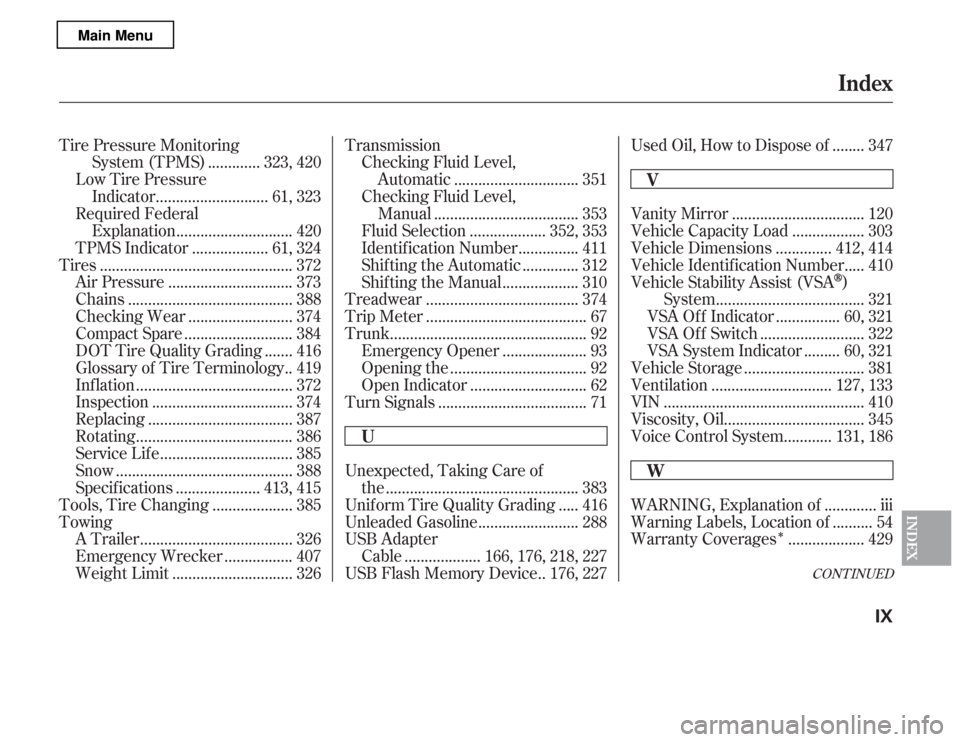
�Î
CONT INUED
Tire Pressure Monitoring............
System (TPMS) . 323, 420
Low Tire Pressure ...........................
Indicator . 61, 323
Required Federal ............................
Explanation . 420
..................
TPMS Indicator . 61, 324
...............................................
Tires . 372
..............................
Air Pressure . 373
........................................
Chains . 388
.........................
Checking Wear . 374
..........................
Compact Spare . 384
......
DOT Tire Quality Grading . 416
.
Glossary of Tire Terminology . 419
......................................
Inf lation . 372
..................................
Inspection . 374
...................................
Replacing . 387
......................................
Rotating . 386
................................
Service Lif e . 385
...........................................
Snow . 388
....................
Specif ications . 413, 415
...................
Tools, Tire Changing . 385
Towing
.....................................
A Trailer . 326
................
Emergency Wrecker . 407
.............................
Weight Limit . 326 Transmission
Checking Fluid Level, ..............................
Automatic . 351
Checking Fluid Level, ...................................
Manual . 353
..................
Fluid Selection . 352, 353
..............
Identif ication Number . 411
.............
Shif ting the Automatic . 312
..................
Shif ting the Manual . 310
.....................................
Treadwear . 374
.......................................
Trip Meter . 67
................................................
Trunk . 92
....................
Emergency Opener . 93
.................................
Opening the . 92
............................
Open Indicator . 62
....................................
Turn Signals . 71
Unexpected, Taking Care of
...............................................
the . 383
....
Unif orm Tire Quality Grading . 416
........................
Unleaded Gasoline . 288
USB Adapter
..................
Cable . 166, 176, 218, 227
.
USB Flash Memory Device . 176, 227 .......
Used Oil, How to Dispose of . 347
................................
Vanity Mirror . 120
.................
Vehicle Capacity Load . 303
.............
Vehicle Dimensions . 412, 414
....
Vehicle Identif ication Number . 410
Vehicle Stability Assist (VSA
)
....................................
System . 321
...............
VSA Of f Indicator . 60, 321
.........................
VSA Of f Switch . 322
........
VSA System Indicator . 60, 321
.............................
Vehicle Storage . 381
.............................
Ventilation . 127, 133
.................................................
VIN . 410
..................................
Viscosity, Oil . 345
...........
Voice Control System . 131, 186
............
WARNING, Explanation of . iii
.........
Warning Labels, Location of . 54
..................
Warranty Coverages . 429
Index
INDEX
U V W
IX
Main Menu