Page 74 of 449
�Î �Î�Î
�Î
�Î
�Î
�Î
�Î
�Î
�Î
If equipped
Only on vehicles equipped with navigation system, ref er to the navigati on system manual.
To use the horn, press the center pad of the steering wheel.
1:2:3:
Controls Near the Steering Wheel
Inst rument s and Cont rols
69
HAZARD WARNING
BUTTON
INTERFACE DIAL
HORN
HEADLIGHT/TURN SIGNALS/
FOG LIGHTS
REMOTE AUDIO CONTROLS
NAVIGATION SYSTEM VOICE
CONTROL BUTTONS
BLUETOOTH
HANDSFREELINK VOICE
CONTROL BUTTONS
VEHICLE STABILITY ASSIST
(VSA) SYSTEM OFF SWITCH
REAR WINDOW DEFOGGER/
HEATED MIRROR BUTTON
STEERING WHEEL ADJUSTMENTS CRUISE CONTROL BUTTONS
SEAT HEATER SWITCHES PASSENGER AIRBAG OFF INDICATOR
WINDSHIELD WIPERS/WASHERS
INSTRUMENT PANEL BRIGHTNESS
(P.74)
(P.71, 74)
(P.242)
(P.322)
(P.262) (P.70)
(P.32)
(P.75)
(P.186)
(P.76, 107) (P.102)
(P.255)
(P.77)
3
1
2
3
2
2
2
Main MenuTable of Contents
Page 82 of 449
Move the steering wheel up or
down, and in or out, so it points
toward your chest, not toward
your f ace. Make sure you can see
the instrument panel gauges and
indicators.Push the lever up to lock the
steering wheel in position.
Make sure you have securely
locked the steering wheel in place
by trying to move it up, down, in,
and out.
Push the lever under the steering
column all the way down.
Make any steering wheel
adjustments bef ore you start driving. 1.
2.3. 4.
Steering Wheel A djustments
Inst rument s and Cont rols
77
Adjusting the steering wheel
position while driving may
cause you to lose control of the
vehicle and be seriously injured
inacrash.
Adjust the steering wheel only
when the vehicle is stopped.
Main MenuTable of Contents
Page 85 of 449

�µ�µ
�µ
�µ
The ignition switch has f our
positions: LOCK (0), ACCESSORY
(I), ON (II), START (III) You can insert or
remove the key only in this position.
To turn the key, push it in slightly. If
your vehicle has an automatic
transmission, the shif t lever must
also be in Park. You will hear a reminder beeper if
you leave the key in the ignition
switch in the LOCK (0) or the
ACCESSORY (I) position and open
the driver’s door. Remove the key to
turn of f the beeper.
If your vehicle has an automatic
transmission, the shif t lever must be
in Park bef ore you can remove the
key f rom the ignition switch.
If the f ront wheels are turned, the
anti-thef t lock may make it dif f icult
to turn the key. Firmly turn the
steering wheel to the lef t or right as
you turn the key.
Use this position
only to start the engine. The switch
returns to the ON (II) position when
you let go of the key. This is the normal key
position when driving. Several of the
indicators on the instrument panel
come on as a test when you turn the
ignition switch f rom the
ACCESSORY (I) to the ON (II)
position. You can
operate the audio system and the
accessory power sockets in this
position.
Ignition Switch
LOCK (0)
ST A RT (III)
ON (II)
A CCESSORY (I)
80
Removing the key from the
ignition switch while driving
locks the steering. This can
cause you to lose control of the vehicle.
Remove the key from the
ignition switch only whenparked.
Main MenuTable of Contents
Page 142 of 449
Theclimatecontrolsystemhastwo
sensors: a sunlight sensor on top of
the dashboard, and a temperature
sensor next to the steering column.
Do not cover the sensors or spill any
liquidonthem.
The airf low f rom the rear vents can
be adjusted when the AUTO mode is
selected or the f an mode is in the
or position.
You can adjust the direction of the
airflowbymovingthetaboneach
vent up-and-down and side-to-side.
You can also open or close the vents
with the dial between them. Sunlight Sensor/T emperatureSensor
Rear Ventilation
Climate Control System
Features
137
TEMPERATURE SENSOR
Open
DIAL
CloseTABS
REAR VENTS
SUNLIGHT SENSOR
Main MenuTable of Contents
Page 168 of 449
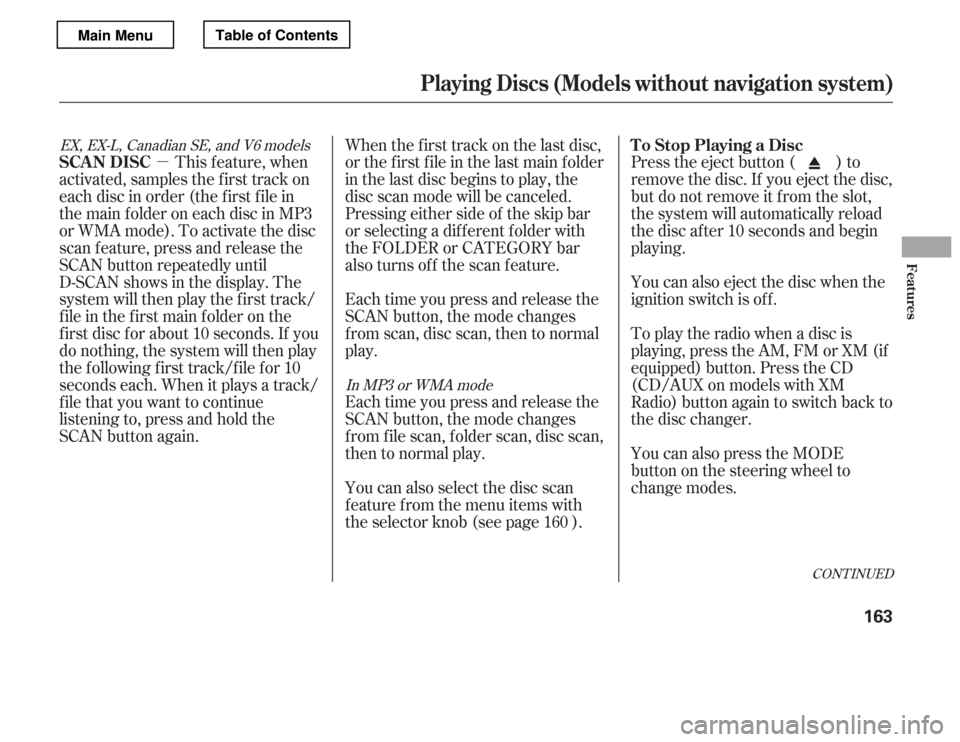
�µ
CONT INUED
Each time you press and release the
SCAN button, the mode changes
from scan, disc scan, then to normal
play.
Each time you press and release the
SCAN button, the mode changes
f rom f ile scan, f older scan, disc scan,
then to normal play.
When the f irst track on the last disc,
or the f irst f ile in the last main f older
in the last disc begins to play, the
disc scan mode will be canceled.
Pressing either side of the skip bar
or selecting a dif f erent f older with
the FOLDER or CATEGORY bar
also turns off the scan feature.
You can also select the disc scan
f eature f rom the menu items with
the selector knob (see page ). Press the eject button ( ) to
remove the disc. If you eject the disc,
but do not remove it f rom the slot,
the system will automatically reload
the disc af ter 10 seconds and begin
playing.
You can also eject the disc when the
ignition switch is of f .
To play the radio when a disc is
playing,presstheAM,FMorXM(if
equipped) button. Press the CD
(CD/AUX on models with XM
Radio) button again to switch back to
the disc changer.
You can also press the MODE
buttononthesteeringwheelto
change modes.
This f eature, when
activated, samples the first track on
each disc in order (the f irst f ile in
themainfolderoneachdiscinMP3
or WMA mode). To activate the disc
scan feature, press and release the
SCAN button repeatedly until
D-SCAN shows in the display. The
system will then play the f irst track/
f ile in the f irst main f older on the
f irst disc f or about 10 seconds. If you
do nothing, the system will then play
the f ollowing f irst track/f ile f or 10
seconds each. When it plays a track/
file that you want to continue
listening to, press and hold the
SCAN button again.
160
In MP3 or WMA mode
EX, EX-L, Canadian SE, and V6 models
To Stop Playing a Disc
SCAN DISC
Playing Discs (Models without navigation system)
Features
163
Main MenuTable of Contents
Page 179 of 449

�Î
�ÎIf you see an error message in the
display, see page .
The displayed message may
vary on models or versions.
On some models, there is no
message to disconnect.
If you reconnect the same iPod, the
system may begin playing where it
lef t of f , depending on what mode the
iPod is in when it is reconnected.
To play the radio, press the AM, FM,
or button. Press the CD/
AUX button to switch between disc
mode (if a disc is loaded) and the
iPodandAUX.Onmodelswithout
XM Radio, press the CD button to
switch to the disc mode. Pressing
the AUX button switches the audio
mode between the iPod and AUX.
You can also press the MODE
buttononthesteeringwheelto
change modes.
You can disconnect the iPod at any
time when you see the ‘‘OK to
disconnect’’ message in the iPod
display. Always make sure you see
the ‘‘OK to disconnect’’ message in
the iPod display bef ore you
disconnect it. Make sure to f ollow
the iPod’s instructions on how to
disconnect the dock connector f rom
the USB adapter cable.
: 175
Disconnect ing an iPodT o Stop Playing Your iPod
iPodError Messages
Playing an iPod(Models without navigation system)
174
Main MenuTable of Contents
Page 189 of 449

�µThis f unction
samples the f irst f ile in each f older in
the order they are stored. To
activate the folder scan feature,
press and release the SCAN button
repeatedly. You will see F-SCAN in
the display. You will get a 10 second
sampling of the f irst f ile in each
folder.PressandholdtheSCAN
button to get out of the f older scan
mode and play the last f ile sampled.
You can also select the folder scan
f eature f rom the menu items with
the selector knob (see page ).
Select normal play to turn either
scan f eature of f . Pressing either side
of the CATEGORY (FOLDER) or
SKIP bar also turns of f the f eature. To play the radio, press the FM, AM,
or button. Press the CD/
AUX button to switch between disc
mode (if a disc is loaded) and the
USB and AUX. On models without
XM Radio, press the CD button to
switch to the disc mode. Pressing
the AUX button switches the audio
mode between the USB and AUX.
If you reconnect the same USB f lash
memory device, the system will
begin playing where it lef t of f .
You can also press the MODE
buttononthesteeringwheelto
change modes. You can disconnect the USB f lash
memory device at any time even if
the USB mode is selected on the
audio system. Make sure to follow
the USB f lash memory device’s
instructions when you remove it.
If you see an error message in the
display, see page .
182 185
To Stop Playing a USB Flash
Memory Device
SCAN FL D
USB Flash Memory Device Error
MessagesDisconnect ing a USB Flash MemoryDevice
Playing a USB Flash Memory Device (Models without navigation system)
184
Main MenuTable of Contents
Page 217 of 449

To replay the current disc
continuously, select DISC REPEAT,
andpressENTERontheinterface
selector. As a reminder, you will see
REPEAT next to DISC on the screen.
To turn this feature off, highlight
DISC REPEAT (if not already
highlighted), and press ENTER on
the interf ace selector again.To play the tracks on the current
disc in random order, select TRACK
RANDOM, and press ENTER on the
interf ace selector. As a reminder,
you will see RANDOM next to
TRACKonthescreen.Toturnthis
feature off, highlight TRACK
RANDOM (if not already
highlighted), and press ENTER on
the interf ace selector again. To take the system out of disc mode,
press the FM/AM button, the
button, or the AUX button (if
an appropriate unit is connected). To
return to disc mode, press the CD
button.
You can also press the MODE
buttononthesteeringwheelto
change modes.
If you turn the system of f while a
disc is playing, either with the
power/volume knob or the ignition
switch, play will continue at the same
point when you turn it back on.
Disc Repeat Random Play To Stop Playing a Disc
Playing Discs (Models with navigation system)
212
Main MenuTable of Contents