2012 GMC TERRAIN display
[x] Cancel search: displayPage 8 of 16

8
Audio System
See Infotainment System in your Owner Manual.
Power/
VolumeHOME:
Main
screenBACK:
Move back
one level in
the menus1–6:
Preset
radio
stations SOURCE:
Select radio
band, CD,
auxiliary
source FAV:
Display pages
of favorite
radio stationsMENU/SEL:
Tune radio
stations/
Open and
select a menu
SEEK:
Previous/
Next radio
station or track CONFIG:
Configure
system
settings Phone
MuteTime
menu
INFO:
Display
available
song
information Eject
discTONE:
Tone
and
sound
settings PLAY/
PAUSE
Standard audio system shown.
Other systems are similar.
Page 9 of 16
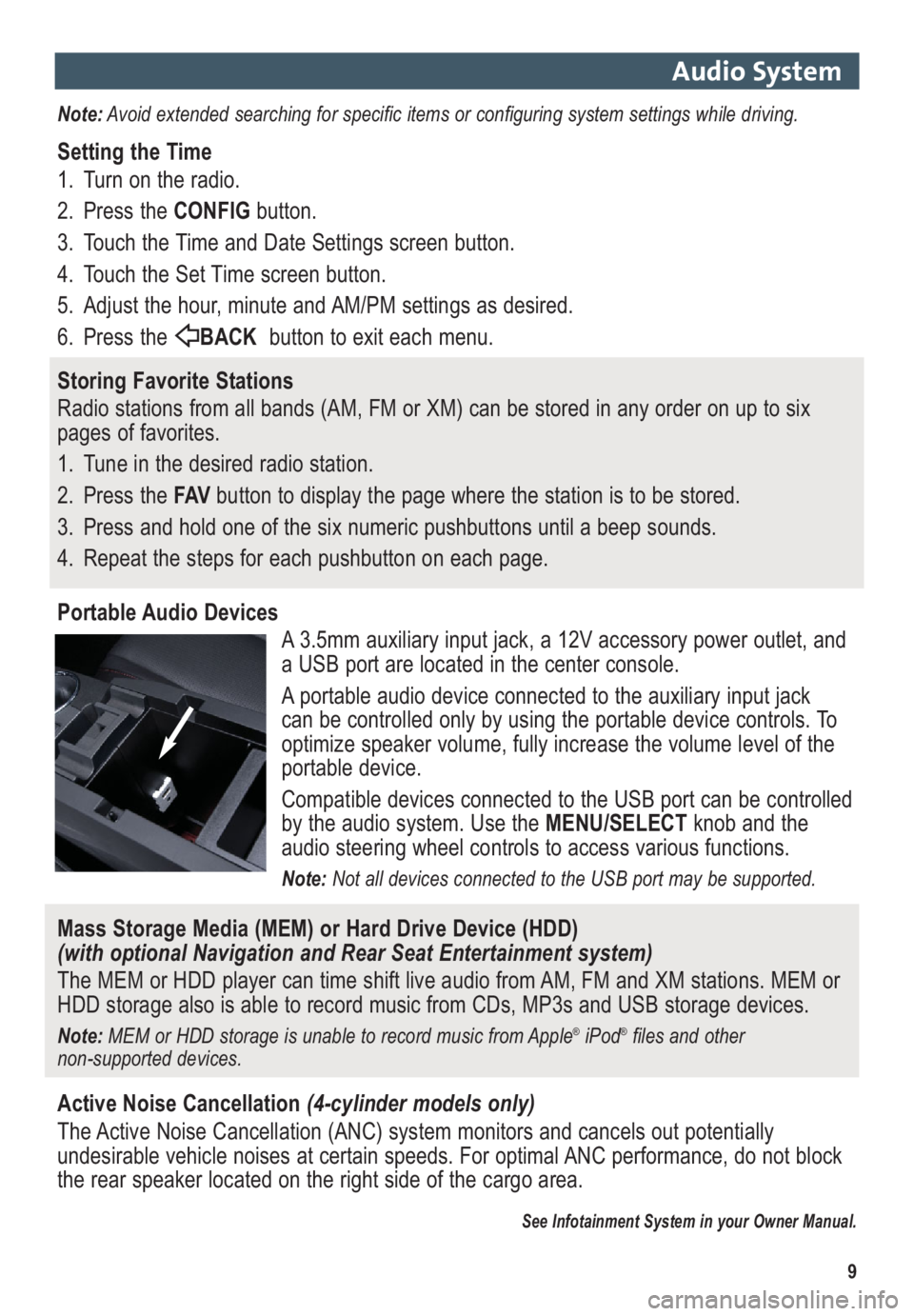
9
Audio System
Note:Avoid extended searching for specific items or configuring system settings while driving.
Setting the Time
1. Turn on the radio.
2. Press the CONFIGbutton.
3. Touch the Time and Date Settings screen button.
4. Touch the Set Time screen button.
5. Adjust the hour, minute and AM/PM settings as desired.
6. Press the BACKbutton to exit each menu.
Storing Favorite Stations
Radio stations from all bands (AM, FM or XM) can be stored in any order on up to six
pages of favorites.
1. Tune in the desired radio station.
2. Press the FAVbutton to display the page where the station is to be stored.
3. Press and hold one of the six numeric pushbuttons until a beep sounds.
4. Repeat the steps for each pushbutton on each page.
Portable Audio Devices
A 3.5mm auxiliary input jack, a 12V accessory power outlet, and
a USB port are located in the center console.
A portable audio device connected to the auxiliary input jack
can be controlled only by using the portable device controls. To
optimize speaker volume, fully increase the volume level of the
portable device.
Compatible devices connected to the USB port can be controlled
by the audio system. Use the MENU/SELECTknob and the
audio steering wheel controls to access various functions.
Note: Not all devices connected to the USB port may be supported.
Mass Storage Media (MEM) or Hard Drive Device (HDD)
(with optional Navigation and Rear Seat Entertainment system)
The MEM or HDD player can time shift live audio from AM, FM and XM stations. MEM or
HDD storage also is able to record music from CDs, MP3s and USB storage devices.
Note: MEM or HDD storage is unable to record music from Apple®iPod®files and other
non-supported devices.
Active Noise Cancellation(4-cylinder models only)
The Active Noise Cancellation (ANC) system monitors and cancels out potentially
undesirable vehicle noises at certain speeds. For optimal ANC performance, do not block
the rear speaker located on the right side of the cargo area.
See Infotainment System in your Owner Manual.
Page 10 of 16
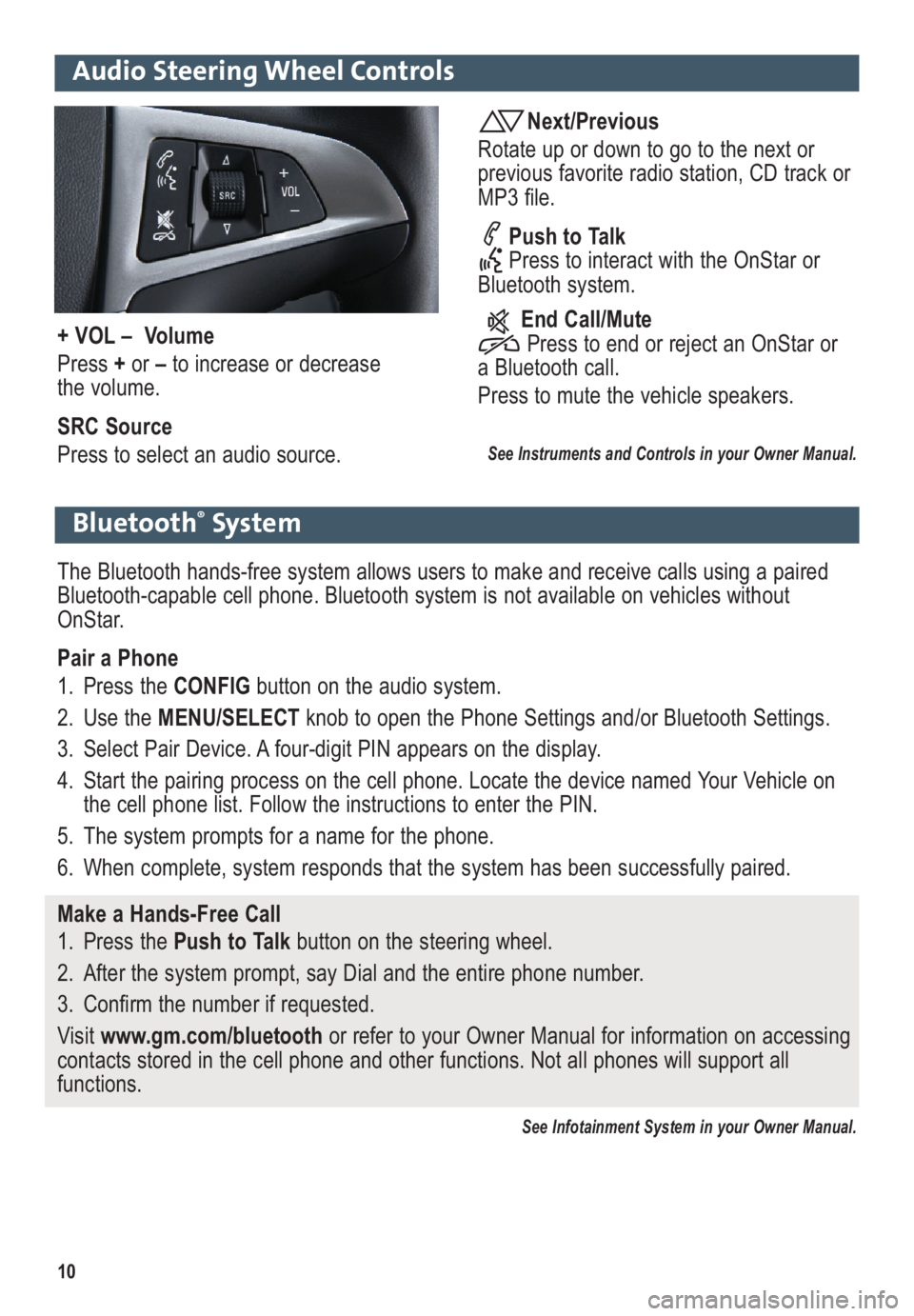
10
Audio Steering Wheel Controls
Next/Previous
Rotate up or down to go to the next or
previous favorite radio station, CD track or
MP3 file.
Push to Talk
Press to interact with the OnStar or
Bluetooth system.
End Call/Mute
Press to end or reject an OnStar or
a Bluetooth call.
Press to mute the vehicle speakers.
See Instruments and Controls in your Owner Manual.
+ VOL – Volume
Press +or –to increase or decrease
the volume.
SRC Source
Press to select an audio source.
Bluetooth®System
The Bluetooth hands-free system allows users to make and receive calls using a paired
Bluetooth-capable cell phone. Bluetooth system is not available on vehicles without
OnStar.
Pair a Phone
1. Press the CONFIG button on the audio system.
2. Use the MENU/SELECTknob to open the Phone Settings and/or Bluetooth Settings.
3. Select Pair Device. A four-digit PIN appears on the display.
4. Start the pairing process on the cell phone. Locate the device named Your Vehicle on
the cell phone list. Follow the instructions to enter the PIN.
5. The system prompts for a name for the phone.
6. When complete, system responds that the system has been successfully paired.
Make a Hands-Free Call
1. Press the Push to Talkbutton on the steering wheel.
2. After the system prompt, say Dial and the entire phone number.
3. Confirm the number if requested.
Visit www.gm.com/bluetoothor refer to your Owner Manual for information on accessing
contacts stored in the cell phone and other functions. Not all phones will support all
functions.
See Infotainment System in your Owner Manual.
Page 12 of 16

12
Driver Information Center
A. MENU
Press to display the:
–Vehicle Informationmenu (units,
tire pressures, remaining oil life).
–Trip/Fuelmenu (digital speed -
ometer, trip odometers, fuel range,
average fuel economy, instanta-
neous fuel economy, average
vehicle speed, timer, OnStar
Turn-by-Turn guidance).
B.
Press the up or down button to scroll
through the items of each menu.
C. SET/CLR
Press to set or clear the displayed
menu item or warning message. Some
urgent messages cannot be cleared
from the DIC display.
The Driver Information Center (DIC) on the instrument cluster displays a variety of vehicle
system information and warning messages.
TIP: To display an easy-to-read digital speedometer, open the Trip/Fuel menu and scroll to tab 1.
DIC Controls
AB C
ACB
Vehicle Personalization
1. Press the CONFIGbutton (A) to enter
the System Configuration menu.
2. Turn the MENU/SELECTknob (B) to
highlight the Vehicle Settings menu;
press the knob to select it.
3. Turn the MENU/SELECTknob to
highlight desired menu item; press the
knob to select it.
4. Turn the MENU/SELECTknob to
highlight the desired selection; press
the knob to select it.
5. Press the BACKbutton (C) to move
back within a menu and to exit a menu.
See Instruments and Controls in your Owner Manual.
Vehicle personalization items may include climate and air quality, comfort and conven ience,
collision/detection systems, language, lighting, power door locks, remote lock/unlock/start,
and factory settings. Use the controls on the audio system to change the settings.
See Instruments and Controls in your Owner Manual.
Page 15 of 16
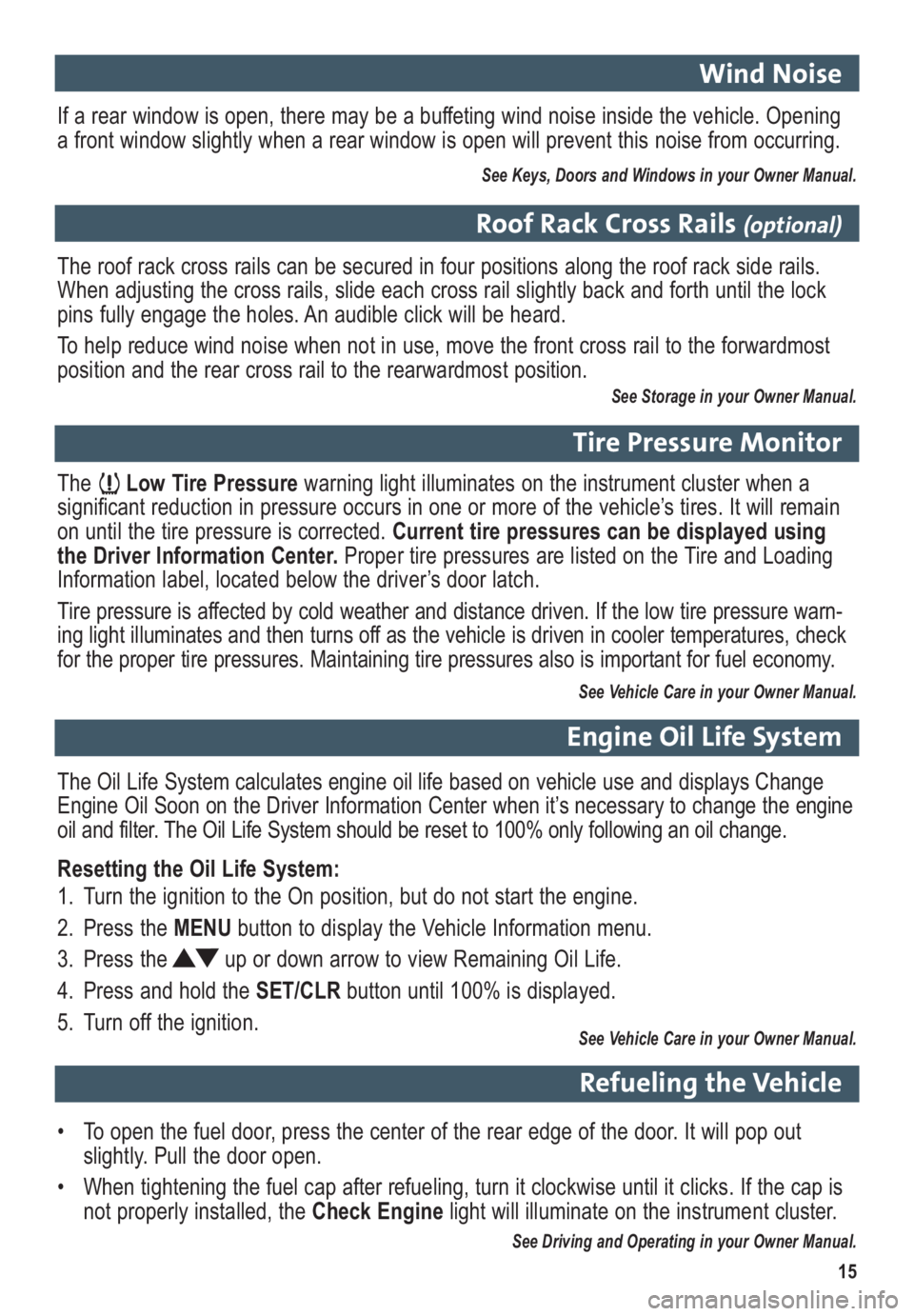
15
The Low Tire Pressurewarning light illuminates on the instrument cluster when a
significant reduction in pressure occurs in one or more of the vehicle’s tires. It will remain
on until the tire pressure is corrected. Current tire pressures can be displayed using
the Driver Information Center. Proper tire pressures are listed on the Tire and Loading
Information label, located below the driver’s door latch.
Tire pressure is affected by cold weather and distance driven. If the low tire pressure warn-
ing light illuminates and then turns off as the vehicle is driven in cooler temperatures, check
for the proper tire pressures. Maintaining tire pressures also is important for fuel economy.
See Vehicle Care in your Owner Manual.
Tire Pressure Monitor
The roof rack cross rails can be secured in four positions along the roof rack side rails.
When adjusting the cross rails, slide each cross rail slightly back and forth until the lock
pins fully engage the holes. An audible click will be heard.
To help reduce wind noise when not in use, move the front cross rail to the forwardmost
position and the rear cross rail to the rearwardmost position.
See Storage in your Owner Manual.
Roof Rack Cross Rails (optional)
The Oil Life System calculates engine oil life based on vehicle use and displays Change
Engine Oil Soon on the Driver Information Center when it’s necessary to change the engine
oil and filter. The Oil Life System should be reset to 100% only following an oil change.
Resetting the Oil Life System:
1. Turn the ignition to the On position, but do not start the engine.
2. Press the MENUbutton to display the Vehicle Information menu.
3. Press the up or down arrow to view Remaining Oil Life.
4. Press and hold the SET/CLRbutton until 100% is displayed.
5. Turn off the ignition.
See Vehicle Care in your Owner Manual.
Engine Oil Life System
• To open the fuel door, press the center of the rear edge of the door. It will pop out
slightly. Pull the door open.
• When tightening the fuel cap after refueling, turn it clockwise until it clicks. If the cap is
not properly installed, the Check Enginelight will illuminate on the instrument cluster.
See Driving and Operating in your Owner Manual.
If a rear window is open, there may be a buffeting wind noise inside the vehicle. Opening
a front window slightly when a rear window is open will prevent this noise from occurring.
See Keys, Doors and Windows in your Owner Manual.
Wind Noise
Refueling the Vehicle