2012 FORD TRANSIT CONNECT reset
[x] Cancel search: resetPage 12 of 299

These are some of the symbols you may see on your vehicle.
Vehicle Symbol Glossary
Safety Alert
See Owner’s Guide
Fasten Safety BeltAirbag - Front
Airbag - SideChild Seat Lower
Anchor
Child Seat Tether
AnchorBrake System
Anti-Lock Brake SystemParking Brake System
Brake Fluid -
Non-Petroleum BasedParking Aid System
Stability Control SystemSpeed Control
Master Lighting SwitchHazard Warning Flasher
Fog Lamps-FrontFuse Compartment
Fuel Pump ResetWindshield Wash/Wipe
Windshield
Defrost/DemistRear Window
Defrost/Demist
Introduction
12
2012 Transit Connect(tst)
Owners Guide, 1st Printing
USA(fus)
PAGE POSITION:12JOB:@zeta.tweddle.com/ford_pdm/ford/own2002/835536-en-tst/og pubnum:
Page 21 of 299

2.Trip odometer:Registers the distance of individual journeys. Press
the Reset button (4) until the trip odometer resets.
3.Odometer:Registers the miles (kilometers) of the vehicle.
4.Reset button:Press until the trip odometer resets.
Note:The information display will remain on for several minutes after
you switch off the ignition.
If SHON or SHIP ON is displayed, the vehicle shipping mode is switched
on. Have your dealer switch off the vehicle shipping mode.
Information display with clock
1.Distance to empty / clock:Registers the approximate distance the
vehicle can travel before refueling is necessary. Clock shows the current
set time.
Switching the display between “clock” and “distance to empty”:
•Vehicles with AM/FM radio: Press and release the Select button (4) to
switch between the “distance to empty” display and the clock display.
•Vehicles with AM/FM radio/CD player: “Distance to empty” information
is displayed normally. Press and hold the Select button (4) to switch
to the “clock” display. After releasing the button, “distance to empty”
will display again.
Setting the clock:
Vehicles with AM/FM radio:Press and hold the Select button (4)
until the time flashes in the display. Press the Select button (4) to set
the time.
Vehicles with AM/FM radio / CD player:Use the radio to set the
time. SeeSetting the clockin theEntertainmentchapter.
54
1
3
2
Instrument Cluster
21
2012 Transit Connect(tst)
Owners Guide, 1st Printing
USA(fus)
PAGE POSITION:21JOB:@zeta.tweddle.com/ford_pdm/ford/own2002/835536-en-tst/og pubnum:
Page 22 of 299

2.Trip odometer:Registers the distance of individual journeys. Press
the Reset button (5) until the trip odometer resets.
3.Odometer:Registers the miles (kilometers) of the vehicle.
4.Select button:Press to switch between clock and distance to empty.
Also used to set the clock for vehicles equipped with AM/FM radio.
5.Reset button:Press until the trip odometer resets.
Note:The information display will remain on for several minutes after
you switch off the ignition.
If SHON or SHIP ON is displayed, the vehicle shipping mode is switched
on. Have your dealer switch off the vehicle shipping mode.
Instrument Cluster
22
2012 Transit Connect(tst)
Owners Guide, 1st Printing
USA(fus)
PAGE POSITION:22JOB:@zeta.tweddle.com/ford_pdm/ford/own2002/835536-en-tst/og pubnum:
Page 24 of 299

(1–4):(Memory Presets): When tuned to any station, press and hold a
preset button until sound returns.
MENU:Press once to access MAN (Manual tuning). Press
/to go
up/down the frequency band in individual increments.
Press MENU twice to access SCAN. Press
/for a brief sampling of
stations up or down the frequency band.
Press and hold MENU and then press MENU again to access NO VID.
This allows you to enter up to 17 alpha numeric characters (such as your
VIN or other identifier). Press
repeatedly to access the desired entry
and then turn the volume knob to increase/decrease the number.
AM/FM stereo system (if equipped, late availability)
WARNING:Driving while distracted can result in loss of vehicle
control, accident and injury. Ford strongly recommends that
drivers use extreme caution when using any device or feature that may
take their focus off the road. Your primary responsibility is the safe
operation of the vehicle. We recommend against the use of any
handheld device while driving, encourage the use of voice-operated
systems when possible and that you become aware of applicable state
and local laws that may affect use of electronic devices while driving.
The AM/FM stereo system does not contain rear speakers; only front
driver side and passenger side speakers.
2
46
CLK
AUDIO
5
17
3
Entertainment Systems
24
2012 Transit Connect(tst)
Owners Guide, 1st Printing
USA(fus)
PAGE POSITION:24JOB:@zeta.tweddle.com/ford_pdm/ford/own2002/835536-en-tst/og pubnum:
Page 25 of 299

Accessory delay:Your vehicle is equipped with accessory delay. With
this feature, the window switches and radio may be used for up to
10 minutes after the ignition is turned off or until either front door is
opened.
1.
/(Tuner):Press to
manually go up or down the radio
frequency. Press and hold for a fast
advance through radio frequencies.
Also use in AUDIO mode to gain
access to various settings.
2.AUDIO:Press AUDIO repeatedly
to access the following settings:
•TREB (Treble):Press
//SEEKto adjust.
•BASS (Bass):Press
//SEEKto adjust.
•BAL (Balance):Press
//SEEKto adjust between the
left and right speakers.
3.SEEK:Press
SEEKto
access the previous/next strong
station.
4.Memory presets:To set a
station: Select frequency band
AM/FM1/FM2; tune to a station,
press and hold a preset button until sound returns. You may store up to
six stations in each frequency band for a total of 18.
5.AM/FM:Press AM/FM repeatedly
to cycle through: AM > FM1 > FM2
> IN (auxiliary input jack). For
more information on the auxiliary input jack, refer toLine in, auxiliary
input jacklater in this chapter.
Entertainment Systems
25
2012 Transit Connect(tst)
Owners Guide, 1st Printing
USA(fus)
PAGE POSITION:25JOB:@zeta.tweddle.com/ford_pdm/ford/own2002/835536-en-tst/og pubnum:
Page 27 of 299
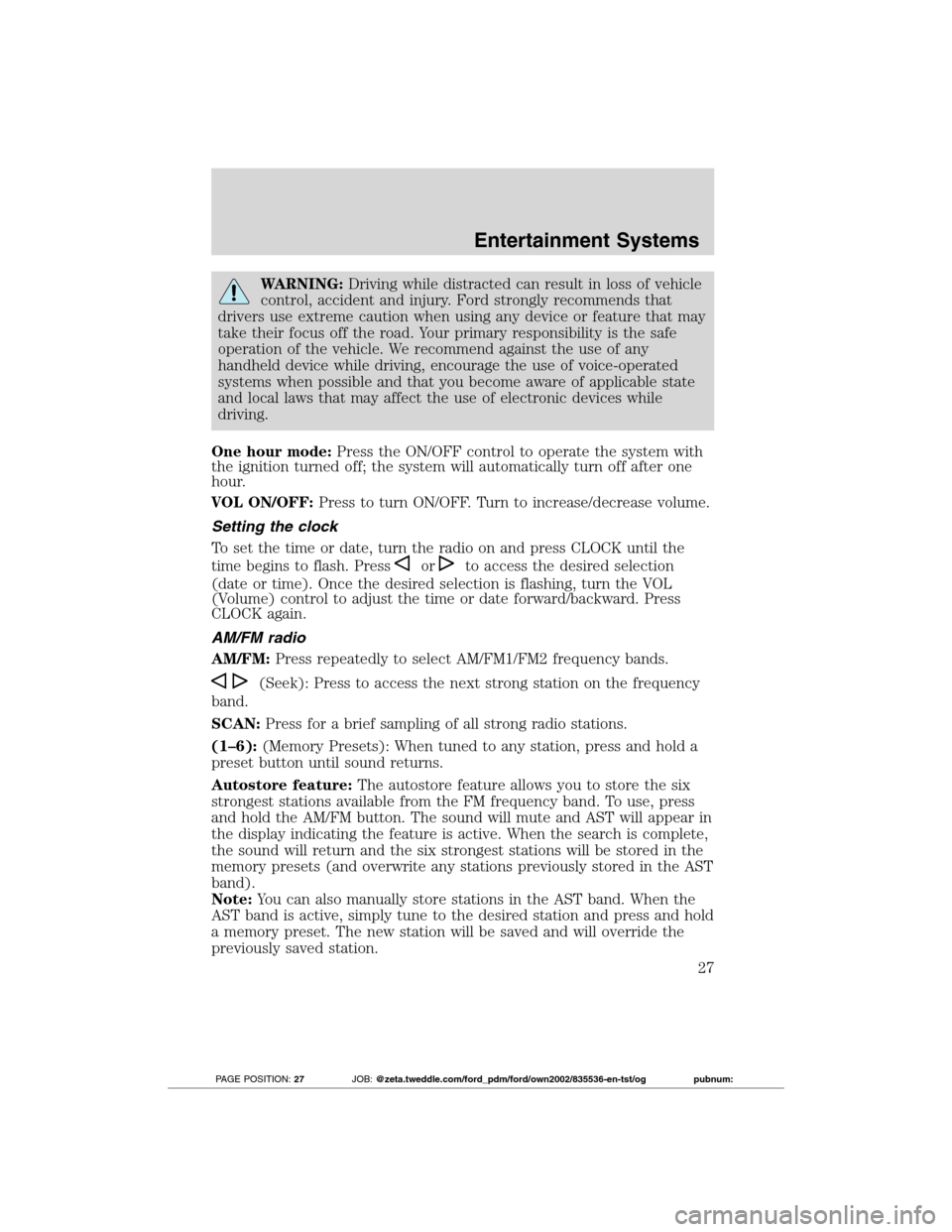
WARNING:Driving while distracted can result in loss of vehicle
control, accident and injury. Ford strongly recommends that
drivers use extreme caution when using any device or feature that may
take their focus off the road. Your primary responsibility is the safe
operation of the vehicle. We recommend against the use of any
handheld device while driving, encourage the use of voice-operated
systems when possible and that you become aware of applicable state
and local laws that may affect the use of electronic devices while
driving.
One hour mode:Press the ON/OFF control to operate the system with
the ignition turned off; the system will automatically turn off after one
hour.
VOL ON/OFF:Press to turn ON/OFF. Turn to increase/decrease volume.
Setting the clock
To set the time or date, turn the radio on and press CLOCK until the
time begins to flash. Press
orto access the desired selection
(date or time). Once the desired selection is flashing, turn the VOL
(Volume) control to adjust the time or date forward/backward. Press
CLOCK again.
AM/FM radio
AM/FM:Press repeatedly to select AM/FM1/FM2 frequency bands.
(Seek): Press to access the next strong station on the frequency
band.
SCAN:Press for a brief sampling of all strong radio stations.
(1–6):(Memory Presets): When tuned to any station, press and hold a
preset button until sound returns.
Autostore feature:The autostore feature allows you to store the six
strongest stations available from the FM frequency band. To use, press
and hold the AM/FM button. The sound will mute and AST will appear in
the display indicating the feature is active. When the search is complete,
the sound will return and the six strongest stations will be stored in the
memory presets (and overwrite any stations previously stored in the AST
band).
Note:You can also manually store stations in the AST band. When the
AST band is active, simply tune to the desired station and press and hold
a memory preset. The new station will be saved and will override the
previously saved station.
Entertainment Systems
27
2012 Transit Connect(tst)
Owners Guide, 1st Printing
USA(fus)
PAGE POSITION:27JOB:@zeta.tweddle.com/ford_pdm/ford/own2002/835536-en-tst/og pubnum:
Page 30 of 299

2.(Phone):Press to mute the
playing media. Press again to return
to the playing media.
3.MENU:Press MENU repeatedly
to access to the following settings:
•Setting the clock:Press MENU until SET HOUR or SET MINUTES is
displayed. Use
//SEEK, SEEKto adjust the
hours/minutes.
•AUTOSET:Autoset allows you to set the strongest local radio stations
without losing your original manually set preset stations for
AM/FM1/FM2. Use
//SEEK, SEEKto turn on/off.
When the six strongest stations are filled, the station stored in preset
1 will begin playing. If there are less than six strong stations, the
system will store the last one in the remaining presets.
•BASS:Use
//SEEK, SEEKto adjust.
•TREB (Treble):Use
//SEEK, SEEKto adjust.
•L . . R (Balance):Use
//SEEK, SEEKto adjust the
audio between the left (L) and right (R) speakers.
•B . . F (Fade):Use
//SEEK, SEEKto adjust the audio
between the back (B) and front (F) speakers.
•SPEEDVOL (Speed sensitive volume, if equipped):Radio volume
automatically gets louder with increasing vehicle speed to compensate
for road and wind noise. Use
//SEEK, SEEKto adjust
between 1 (lowest) – 7 (highest). The default setting is off and the
recommended level is 1–3. Choose SPEED OFF to turn the feature off.
Entertainment Systems
30
2012 Transit Connect(tst)
Owners Guide, 1st Printing
USA(fus)
PAGE POSITION:30JOB:@zeta.tweddle.com/ford_pdm/ford/own2002/835536-en-tst/og pubnum:
Page 32 of 299

7.SHUFFLE:In CD/MP3 mode,
press SHUFFLE to engage shuffle
mode. SHUFFLE ON will appear in
the display. If you wish to engage shuffle mode right away, press SEEK
to begin random play. Otherwise, random play will begin when the
current track is finished playing. CD SHUF will appear in the display. To
disengage, press SHUFFLE again. SHUFFLE OFF will appear in the
display.
Note:In CD/MP3 mode, press SHUFFLE to play the tracks in random
order. In MP3 folder mode, the system will randomly play all tracks
within the current folder.
8.FOLDER
: In folder mode,
press FOLDER
to access next
folder on MP3 discs, if available.
9.
FOLDER:In folder mode,
press
FOLDER to access the
previous folder on MP3 discs, if
available.
10.FF (Fast forward):Press FF
to manually advance in a CD/MP3
track.
11.REW (Rewind):Press REW to
manually reverse in a CD/MP3 track.
12.Memory presets:To set a
station: Select frequency band
AM/FM1/FM2; tune to a station,
press and hold a preset control until sound returns. You may store up to
six stations in each frequency band for a total of 18.
13.TEXT/SCAN: In radio and
CD/MP3 mode,press and hold for
a brief sampling of radio stations or
CD tracks. Press again to stop.
In CD/MP3 mode,press and release to display track title, artist name,
and disc title.
In TEXT MODEsometimes the display requires additional text to be
displayed. When the “>” indicator is active, press SEEK
to view the
additional display text. When the “<” indicator is active, press
SEEK
to view the previous display text.
Entertainment Systems
32
2012 Transit Connect(tst)
Owners Guide, 1st Printing
USA(fus)
PAGE POSITION:32JOB:@zeta.tweddle.com/ford_pdm/ford/own2002/835536-en-tst/og pubnum: