Page 84 of 299
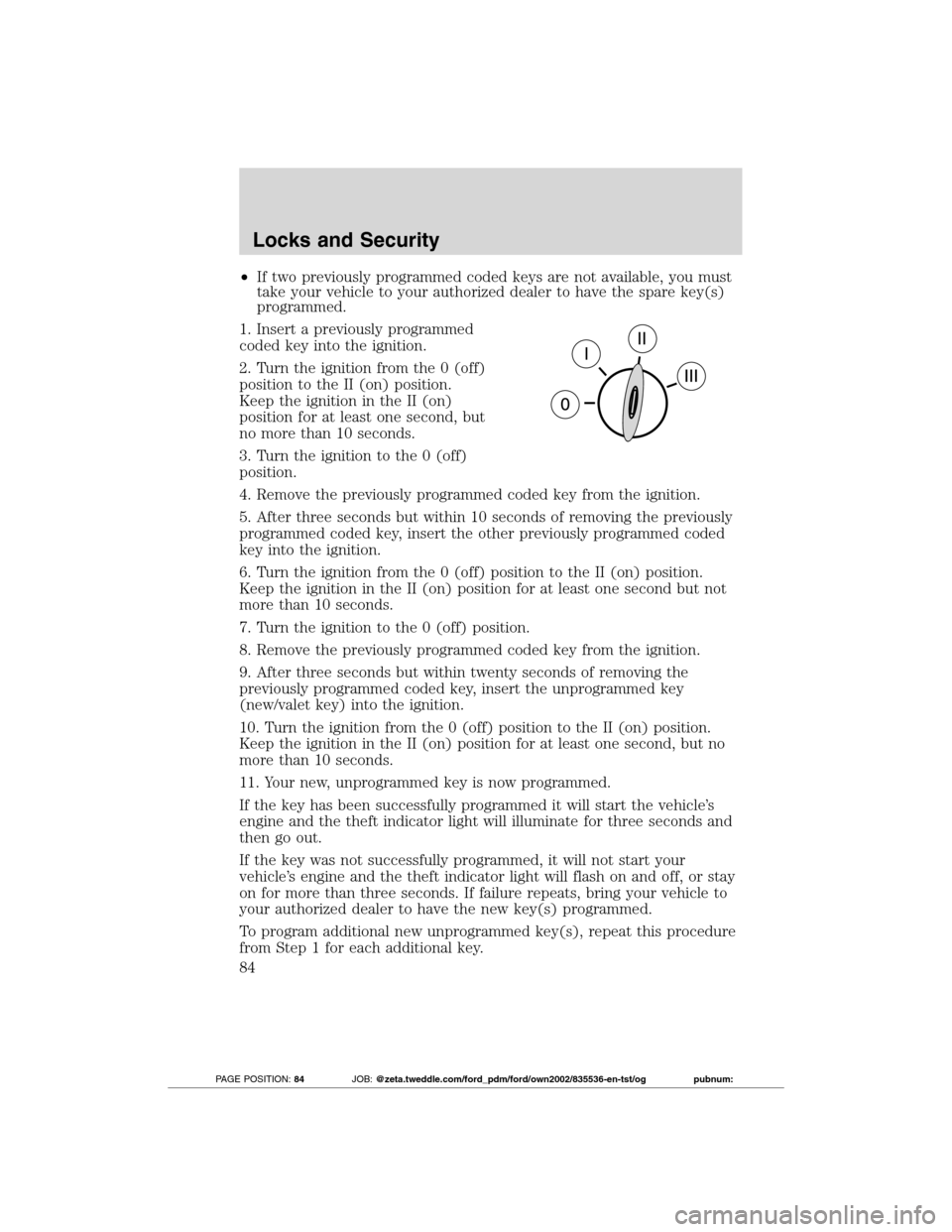
•If two previously programmed coded keys are not available, you must
take your vehicle to your authorized dealer to have the spare key(s)
programmed.
1. Insert a previously programmed
coded key into the ignition.
2. Turn the ignition from the 0 (off)
position to the II (on) position.
Keep the ignition in the II (on)
position for at least one second, but
no more than 10 seconds.
3. Turn the ignition to the 0 (off)
position.
4. Remove the previously programmed coded key from the ignition.
5. After three seconds but within 10 seconds of removing the previously
programmed coded key, insert the other previously programmed coded
key into the ignition.
6. Turn the ignition from the 0 (off) position to the II (on) position.
Keep the ignition in the II (on) position for at least one second but not
more than 10 seconds.
7. Turn the ignition to the 0 (off) position.
8. Remove the previously programmed coded key from the ignition.
9. After three seconds but within twenty seconds of removing the
previously programmed coded key, insert the unprogrammed key
(new/valet key) into the ignition.
10. Turn the ignition from the 0 (off) position to the II (on) position.
Keep the ignition in the II (on) position for at least one second, but no
more than 10 seconds.
11. Your new, unprogrammed key is now programmed.
If the key has been successfully programmed it will start the vehicle’s
engine and the theft indicator light will illuminate for three seconds and
then go out.
If the key was not successfully programmed, it will not start your
vehicle’s engine and the theft indicator light will flash on and off, or stay
on for more than three seconds. If failure repeats, bring your vehicle to
your authorized dealer to have the new key(s) programmed.
To program additional new unprogrammed key(s), repeat this procedure
from Step 1 for each additional key.
Locks and Security
84
2012 Transit Connect(tst)
Owners Guide, 1st Printing
USA(fus)
PAGE POSITION:84JOB:@zeta.tweddle.com/ford_pdm/ford/own2002/835536-en-tst/og pubnum:
Page 86 of 299
The adjustable head restraints
consist of:
•a trimmed energy absorbing foam
and structure (1),
•two steel stems (2),
•a guide sleeve adjust/release
button (3),
•and a guide sleeve unlock/remove
button (4).
To adjust the head restraint, do the following:
1. Adjust the seatback to an upright driving/riding position.
2. Raise the head restraint by
pulling up on the head restraint.
3. Lower the head restraint by
pressing and holding the guide
sleeve adjust/release button and
pushing down on the head restraint.
Properly adjust the head restraint so that the top of the head restraint is
even with the top of your head and positioned as close as possible to the
back of your head. For occupants of extremely tall stature, adjust the
head restraint to its full up position.
Seating and Safety Restraints
86
2012 Transit Connect(tst)
Owners Guide, 1st Printing
USA(fus)
PAGE POSITION:86JOB:@zeta.tweddle.com/ford_pdm/ford/own2002/835536-en-tst/og pubnum:
Page 87 of 299
WARNING:The adjustable head restraint is a safety device.
Whenever possible it should be installed and properly adjusted
when the seat is occupied.
To remove the adjustable head restraint, do the following:
1. Pull up the head restraint until it
reaches the highest adjustment
position.
2. Use a push tool, such as a key, to
press the unlock/remove button
located on the side of the guide
sleeve and, at the same time, press
the adjust/release button, then pull
the head restraint upward.
To reinstall the adjustable head restraint, do the following:
1. Insert the two stems into the
guide sleeve collars.
2. Push the head restraint down
until it locks.
Seating and Safety Restraints
87
2012 Transit Connect(tst)
Owners Guide, 1st Printing
USA(fus)
PAGE POSITION:87JOB:@zeta.tweddle.com/ford_pdm/ford/own2002/835536-en-tst/og pubnum:
Page 89 of 299
Move the front control to raise or
lower the seat cushion.
Using the manual lumbar support
The lumbar support control is
located on the in-board side of the
seatback.
Turn the lumbar support control
clockwise for more support.
Turn the lumbar support
counter-clockwise for less support.
Using the armrest (if equipped)
Move the armrest up or down. You
can also move it all the way up to
stow it on the side of the seatback.
Seating and Safety Restraints
89
2012 Transit Connect(tst)
Owners Guide, 1st Printing
USA(fus)
PAGE POSITION:89JOB:@zeta.tweddle.com/ford_pdm/ford/own2002/835536-en-tst/og pubnum:
Page 90 of 299

REAR SEATS
Second row adjustable head restraints (if equipped)
Your vehicle may be equipped with head restraints that are vertically
adjustable.
WARNING:To minimize the risk of neck injury in the event of a
crash, the driver and passenger occupants should not sit in
and/or operate the vehicle, until the head restraint is placed in its
proper position. The driver should never adjust the head restraint
while the vehicle is in motion.
The adjustable head restraints
consist of :
•a trimmed energy absorbing foam
and structure (1),
•two steel stems (2),
•a guide sleeve adjust/release
button (3),
•and a red guide sleeve
unlock/remove button (4).
To adjust the head restraint, do the following:
1. Adjust the seatback to an upright driving/riding position.
2. Raise the head restraint by
pulling up on the head restraint.
Seating and Safety Restraints
90
2012 Transit Connect(tst)
Owners Guide, 1st Printing
USA(fus)
PAGE POSITION:90JOB:@zeta.tweddle.com/ford_pdm/ford/own2002/835536-en-tst/og pubnum:
Page 92 of 299
2. Simultaneously press and hold
both the adjust/release button and
the unlock/remove button, then pull
up on the head restraint.
To reinstall the adjustable head restraint, do the following:
1. Insert the two stems into the
guide sleeve collars.
2. Push the head restraint down
until it locks.
Properly adjust the head restraint so that the top of the head restraint is
even with the top of your head and positioned as close as possible to the
back of your head. For occupants of extremely tall stature, adjust the
head restraint to its full up position.
WARNING:To minimize the risk of neck injury in the event of a
crash, head restraints must be installed properly.
Seating and Safety Restraints
92
2012 Transit Connect(tst)
Owners Guide, 1st Printing
USA(fus)
PAGE POSITION:92JOB:@zeta.tweddle.com/ford_pdm/ford/own2002/835536-en-tst/og pubnum:
Page 93 of 299

Folding down the rear seat (if equipped)
One or both rear seatbacks can be folded down to provide additional
cargo space.
To lower a single seatback:
1. Remove the head restraint(s).
Refer toSecond row adjustable
head restraintsearlier in this
chapter.
Note:Place the head restraint
underneath the back of the front
seat for storage.
2. Pull down the lever on the side of
the seat back.
3. Push the seatback forward.
To lower both seatbacks:
1. Remove all head restraints. Refer
toAdjustable rear head restraints
in this chapter.
Note:Place the head restraint
underneath the back of the front
seat for storage.
2. Pull the levers on the side of the
seatback.
3. Fold the seatback forward.
To place the seat in the tumble position:
4. Pull the release straps up.
5. Fold the seat forwards until the
lever is automatically locked and
you hear a click.
Seating and Safety Restraints
93
2012 Transit Connect(tst)
Owners Guide, 1st Printing
USA(fus)
PAGE POSITION:93JOB:@zeta.tweddle.com/ford_pdm/ford/own2002/835536-en-tst/og pubnum:
Page 94 of 299
When raising the seatback(s), make
sure the lever is locked and you
hear the seat latch into place.
Returning the seat to the upright position
WARNING:Before returning the seatback to its original
position, make sure that cargo or any objects are not trapped
behind the seatback. After returning the seatback to its original
position, pull on the seatback to ensure that it has fully latched. An
unlatched seat may become dangerous in the event of a sudden stop or
collision.
1. Pull down on the locking lever.
2. Fold the seat down.
3. Raise the seatback.
4. Install all head restraints.
5. Ensure that the red indicator is in
the locked position.
Seating and Safety Restraints
94
2012 Transit Connect(tst)
Owners Guide, 1st Printing
USA(fus)
PAGE POSITION:94JOB:@zeta.tweddle.com/ford_pdm/ford/own2002/835536-en-tst/og pubnum: