2012 FORD SUPER DUTY wheel
[x] Cancel search: wheelPage 33 of 454

WIRING FAULT ON TRAILER (if equipped)— Displayed and
accompanied by a single chime if there are certain faults in the vehicle
wiring and trailer wiring/brake system. Refer toTrailer towingin the
Tires, Wheels and Loadingchapter for more information.
TRAILER BRAKE MODULE FAULT (if equipped)— Displayed and
accompanied by a single chime in response to faults sensed by the TBC.
Refer toTrailer towingin theTires, Wheels and Loadingchapter for
more information.
TRAILER CONNECTED (if equipped)— Displayed when a correct
trailer connection (a trailer with electric trailer brakes) is sensed during
a given ignition cycle. Refer toTrailer towingin theTires, Wheels and
Loadingchapter for more information.
TRAILER BRAKE GAIN = XX.X (if equipped)— Displays the
current gain setting for the trailer brake. Refer toTrailer towingin the
Tires, Wheels and Loadingchapter for more information.
TBC GAIN = XX.X NO TRAILER (if equipped)— Displays the
current gain setting for the trailer brake when a trailer is not connected.
Refer toTrailer towingin theTires, Wheels and Loadingchapter for
more information.
TRAILER DISCONNECTED (if equipped)— Displayed and
accompanied by a single chime when a trailer connection becomes
disconnected, either intentionally or unintentionally, and has been sensed
during a given ignition cycle. Refer toTrailer towingin theTires,
Wheels and Loadingchapter for more information.
TRAILER SWAY REDUCE SPEED (if equipped)— Displayed when
the trailer sway control has detected trailer sway. For more information,
refer to theDrivingchapter for more information.
CHECK PARK AID (if equipped)— Displayed when the transmission
is in R (Reverse) and the reverse sensing system (park aid) is disabled.
TRANSPORT MODE CONTACT DEALER (if equipped)—
Displayed when the vehicle is set to transport mode. The transport mode
is used to disable certain vehicle functions to prevent battery discharge
when the vehicle is in the transport/inventory phase and is not driven
long enough to maintain the battery’s charge. This mode can be disabled
by doing the following: Turn the ignition on, without starting the engine.
Press and release the brake pedal fully five times and press the hazard
button four times (on, off, on, off) within 10 seconds.
CHECK LOCKING DIFFERENTIAL (if equipped)— Displayed
when an electronic locking differential (ELD) system fault is present. For
more information, refer toElectronic locking differential (ELD)in the
Drivingchapter.
Instrument Cluster
33
2012 F-250/350/450/550(f23)
Owners Guide, 1st Printing
USA(fus)
Page 34 of 454
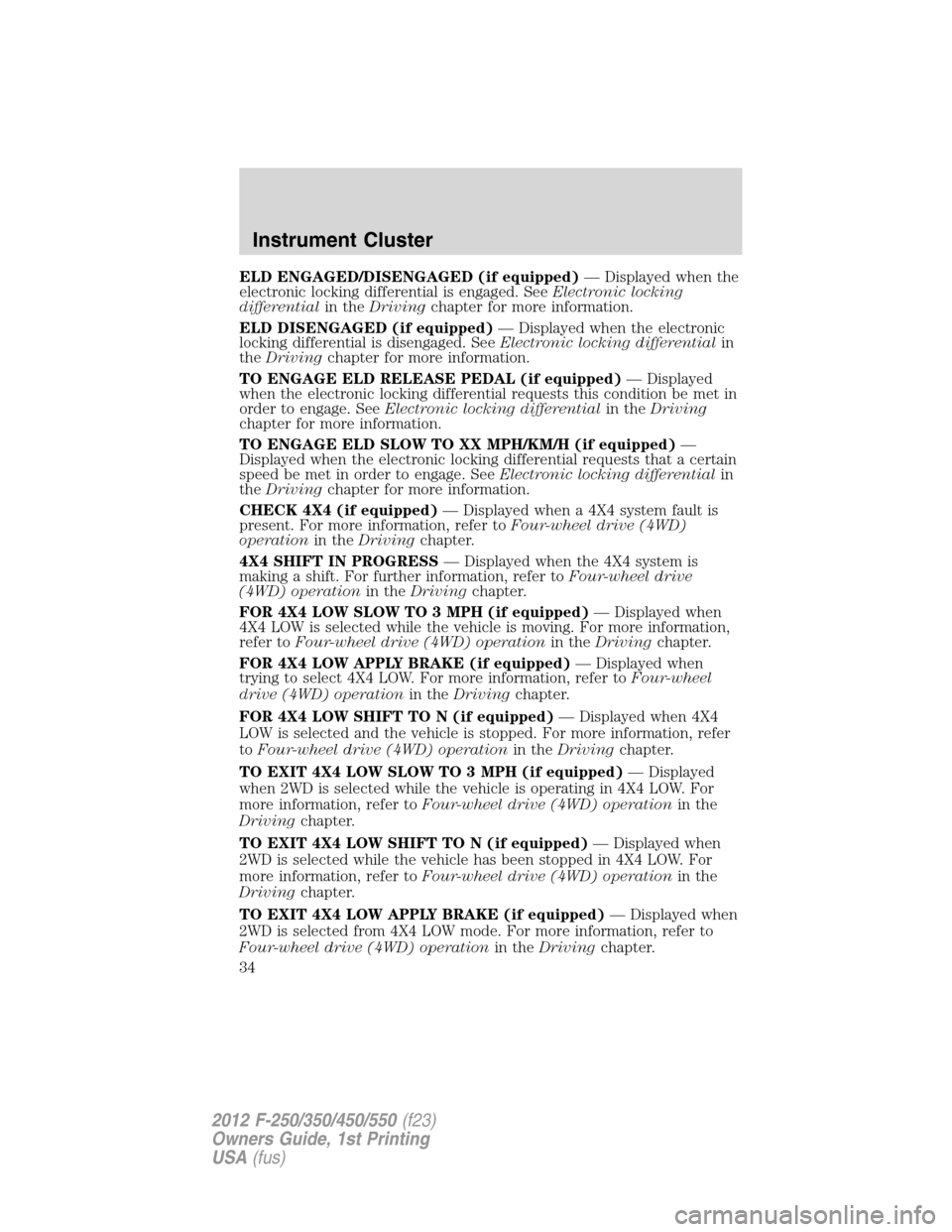
ELD ENGAGED/DISENGAGED (if equipped)— Displayed when the
electronic locking differential is engaged. SeeElectronic locking
differentialin theDrivingchapter for more information.
ELD DISENGAGED (if equipped)— Displayed when the electronic
locking differential is disengaged. SeeElectronic locking differentialin
theDrivingchapter for more information.
TO ENGAGE ELD RELEASE PEDAL (if equipped)— Displayed
when the electronic locking differential requests this condition be met in
order to engage. SeeElectronic locking differentialin theDriving
chapter for more information.
TO ENGAGE ELD SLOW TO XX MPH/KM/H (if equipped)—
Displayed when the electronic locking differential requests that a certain
speed be met in order to engage. SeeElectronic locking differentialin
theDrivingchapter for more information.
CHECK 4X4 (if equipped)— Displayed when a 4X4 system fault is
present. For more information, refer toFour-wheel drive (4WD)
operationin theDrivingchapter.
4X4 SHIFT IN PROGRESS— Displayed when the 4X4 system is
making a shift. For further information, refer toFour-wheel drive
(4WD) operationin theDrivingchapter.
FOR 4X4 LOW SLOW TO 3 MPH (if equipped)— Displayed when
4X4 LOW is selected while the vehicle is moving. For more information,
refer toFour-wheel drive (4WD) operationin theDrivingchapter.
FOR 4X4 LOW APPLY BRAKE (if equipped)— Displayed when
trying to select 4X4 LOW. For more information, refer toFour-wheel
drive (4WD) operationin theDrivingchapter.
FOR 4X4 LOW SHIFT TO N (if equipped)— Displayed when 4X4
LOW is selected and the vehicle is stopped. For more information, refer
toFour-wheel drive (4WD) operationin theDrivingchapter.
TO EXIT 4X4 LOW SLOW TO 3 MPH (if equipped)— Displayed
when 2WD is selected while the vehicle is operating in 4X4 LOW. For
more information, refer toFour-wheel drive (4WD) operationin the
Drivingchapter.
TO EXIT 4X4 LOW SHIFT TO N (if equipped)— Displayed when
2WD is selected while the vehicle has been stopped in 4X4 LOW. For
more information, refer toFour-wheel drive (4WD) operationin the
Drivingchapter.
TO EXIT 4X4 LOW APPLY BRAKE (if equipped)— Displayed when
2WD is selected from 4X4 LOW mode. For more information, refer to
Four-wheel drive (4WD) operationin theDrivingchapter.
Instrument Cluster
34
2012 F-250/350/450/550(f23)
Owners Guide, 1st Printing
USA(fus)
Page 35 of 454

SHIFT DELAYED PULL FORWARD (if equipped)— May display
when shifting to or from 4X4 LOW. For more information, refer to
Four-wheel drive (4WD) operationin theDrivingchapter.
HILL DESCENT CONTROL READY (if equipped)— Displayed
when the hill descent control switch is turned on.
HILL DESCENT CONTROL FAULT (if equipped)— Displayed when
a hill descent system fault is present.
HILL CNTRL OFF SYSTEM COOLING (if equipped)— Displayed
when the hill descent system is cooling due to overuse.
HILL DESCENT CONTROL OFF (if equipped)— Displayed when
the hill descent system is deactivated.
FOR HILL CNTRL 20 MPH OR LESS (if equipped)— Displayed
when the vehicle speed requirement for hill control mode entry has not
been met.
DRIVER RESUME CONTROL (if equipped)— Displayed when the
hill control and off-road mode require the driver to resume control.
FOR HILL CNTRL SELECT GEAR (if equipped)— Displayed when
the driver is requested to select a transmission gear to enable operation
of the hill mode and off-road mode.
ENGINE WARMING PLEASE WAIT XX (diesel engine only)—
Displayed in extremely cold weather, typically below –15°F (–26°C), if
the engine block heater is not utilized. The engine will not respond to
accelerator pedal movement for 30 seconds; this is done so the engine oil
can be properly circulated to avoid engine damage from lack of
lubrication. A timer will begin a countdown from 30 seconds. Once the
counter has reached 0 seconds, OK TO DRIVE will be displayed and the
engine will respond to accelerator pedal movement. Refer to your diesel
supplement for more information.
OK TO DRIVE (diesel engine only)— Displayed when the time
counter has reached 0 (zero) and the engine is sufficiently warm enough
to drive in extremely cold weather (refer to the engine warming please
wait message description mentioned previously). Refer to your diesel
supplement for more information.
WATER IN FUEL DRAIN FILTER (diesel engine only)— Displayed
when the water separator has reached a predetermined capacity and
needs to be drained. Refer to your diesel supplement for more
information.
Instrument Cluster
35
2012 F-250/350/450/550(f23)
Owners Guide, 1st Printing
USA(fus)
Page 40 of 454
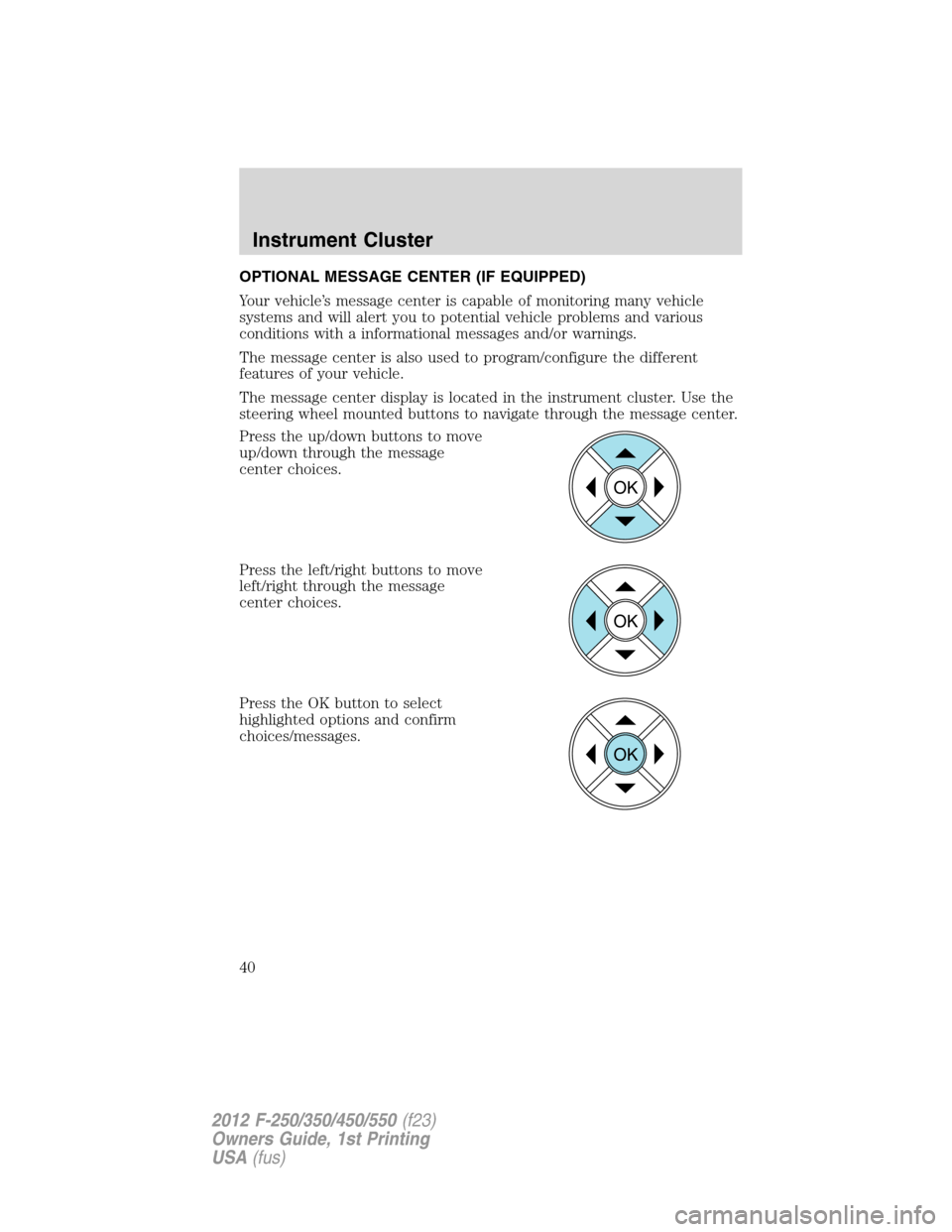
OPTIONAL MESSAGE CENTER (IF EQUIPPED)
Your vehicle’s message center is capable of monitoring many vehicle
systems and will alert you to potential vehicle problems and various
conditions with a informational messages and/or warnings.
The message center is also used to program/configure the different
features of your vehicle.
The message center display is located in the instrument cluster. Use the
steering wheel mounted buttons to navigate through the message center.
Press the up/down buttons to move
up/down through the message
center choices.
Press the left/right buttons to move
left/right through the message
center choices.
Press the OK button to select
highlighted options and confirm
choices/messages.
OK
OK
OK
Instrument Cluster
40
2012 F-250/350/450/550(f23)
Owners Guide, 1st Printing
USA(fus)
Page 43 of 454
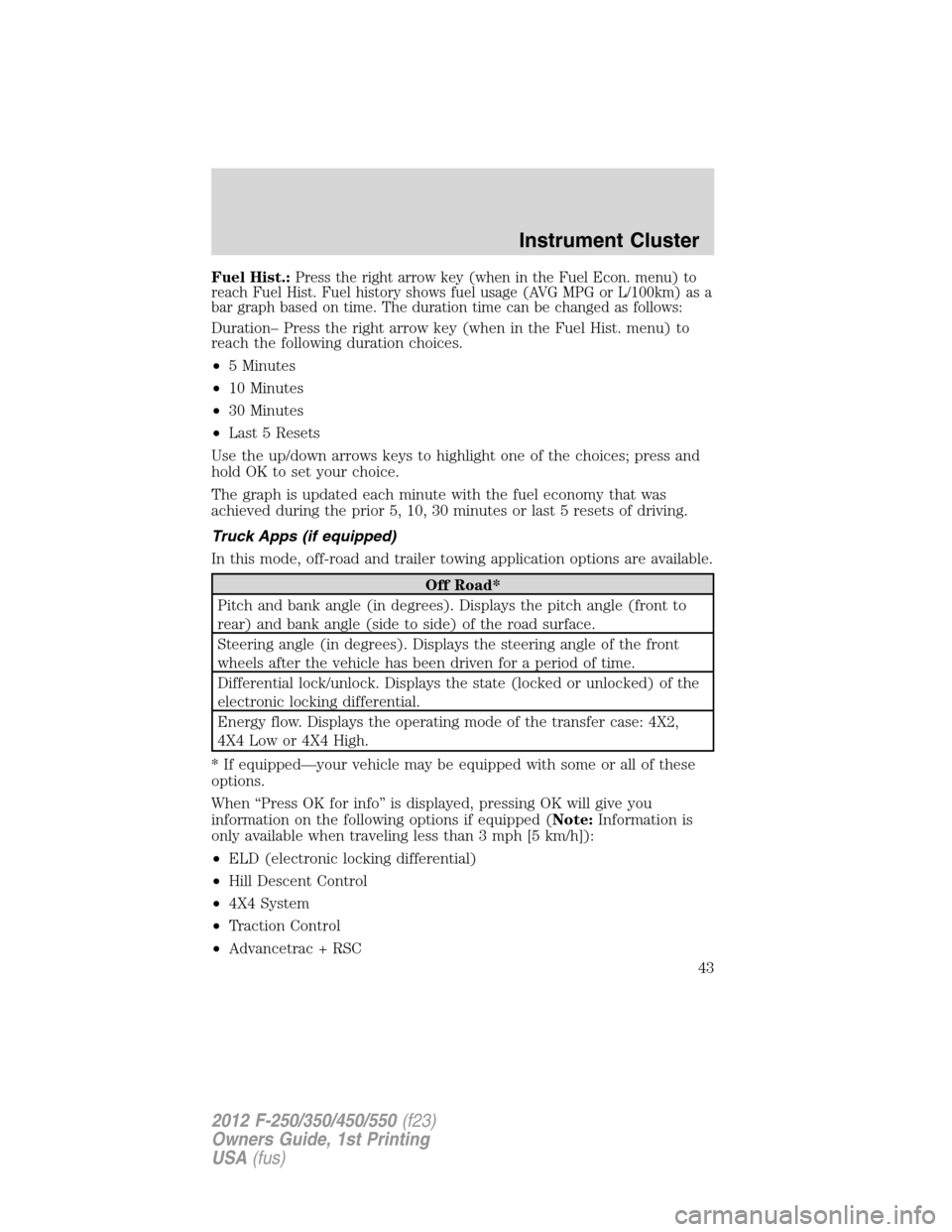
Fuel Hist.:Press the right arrow key (when in the Fuel Econ. menu) to
reach Fuel Hist. Fuel history shows fuel usage (AVG MPG or L/100km) as a
bar graph based on time. The duration time can be changed as follows:
Duration– Press the right arrow key (when in the Fuel Hist. menu) to
reach the following duration choices.
•5 Minutes
•10 Minutes
•30 Minutes
•Last 5 Resets
Use the up/down arrows keys to highlight one of the choices; press and
hold OK to set your choice.
The graph is updated each minute with the fuel economy that was
achieved during the prior 5, 10, 30 minutes or last 5 resets of driving.
Truck Apps (if equipped)
In this mode, off-road and trailer towing application options are available.
Off Road*
Pitch and bank angle (in degrees). Displays the pitch angle (front to
rear) and bank angle (side to side) of the road surface.
Steering angle (in degrees). Displays the steering angle of the front
wheels after the vehicle has been driven for a period of time.
Differential lock/unlock. Displays the state (locked or unlocked) of the
electronic locking differential.
Energy flow. Displays the operating mode of the transfer case: 4X2,
4X4 Low or 4X4 High.
* If equipped—your vehicle may be equipped with some or all of these
options.
When “Press OK for info” is displayed, pressing OK will give you
information on the following options if equipped (Note:Information is
only available when traveling less than 3 mph [5 km/h]):
•ELD (electronic locking differential)
•Hill Descent Control
•4X4 System
•Traction Control
•Advancetrac + RSC
Instrument Cluster
43
2012 F-250/350/450/550(f23)
Owners Guide, 1st Printing
USA(fus)
Page 44 of 454
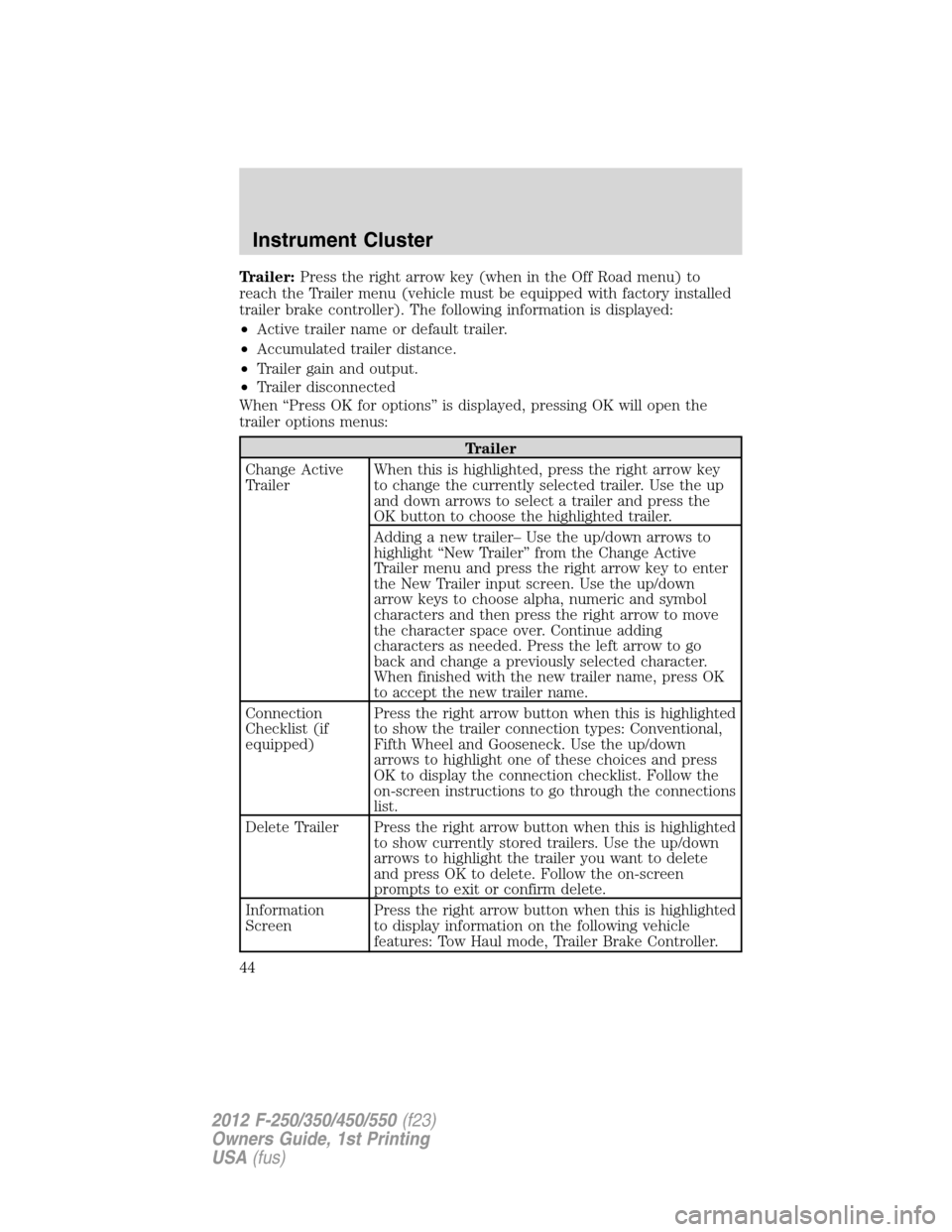
Trailer:Press the right arrow key (when in the Off Road menu) to
reach the Trailer menu (vehicle must be equipped with factory installed
trailer brake controller). The following information is displayed:
•Active trailer name or default trailer.
•Accumulated trailer distance.
•Trailer gain and output.
•Trailer disconnected
When “Press OK for options” is displayed, pressing OK will open the
trailer options menus:
Trailer
Change Active
TrailerWhen this is highlighted, press the right arrow key
to change the currently selected trailer. Use the up
and down arrows to select a trailer and press the
OK button to choose the highlighted trailer.
Adding a new trailer– Use the up/down arrows to
highlight “New Trailer” from the Change Active
Trailer menu and press the right arrow key to enter
the New Trailer input screen. Use the up/down
arrow keys to choose alpha, numeric and symbol
characters and then press the right arrow to move
the character space over. Continue adding
characters as needed. Press the left arrow to go
back and change a previously selected character.
When finished with the new trailer name, press OK
to accept the new trailer name.
Connection
Checklist (if
equipped)Press the right arrow button when this is highlighted
to show the trailer connection types: Conventional,
Fifth Wheel and Gooseneck. Use the up/down
arrows to highlight one of these choices and press
OK to display the connection checklist. Follow the
on-screen instructions to go through the connections
list.
Delete Trailer Press the right arrow button when this is highlighted
to show currently stored trailers. Use the up/down
arrows to highlight the trailer you want to delete
and press OK to delete. Follow the on-screen
prompts to exit or confirm delete.
Information
ScreenPress the right arrow button when this is highlighted
to display information on the following vehicle
features: Tow Haul mode, Trailer Brake Controller.
Instrument Cluster
44
2012 F-250/350/450/550(f23)
Owners Guide, 1st Printing
USA(fus)
Page 54 of 454

LOW FUEL PRESSURE (diesel engine only)— If this message
appears during a cold start or during cold operation 32°F (0°C) up to
10 minutes after the initial cold start; monitor the message center and if
it disappears and does not re-appear after the engine has fully warmed
up, the low fuel pressure message is most likely caused by waxed or
gelled fuel. To prevent this, use an anti-gel additive. Refer to your diesel
supplement for more information. The customer warranty may be void
from using additives that do not meet or exceed Ford specifications. If
the low fuel pressure message persistently appears after re-fueling during
the cold start and cold operation conditions defined previously and then
disappear when the engine has fully warmed up, consider different fuel
sources.
•Low Fuel Operation: If the message appears when the vehicle is warm
and during low fuel tank level operation, i.e. the tank level is at or
very near empty, refuel the vehicle and operate the vehicle. If the
message reappears after fueling, see below. If the message does not
come back, the low fuel pressure condition was due to low fuel levels
in the fuel tank.
•Normal Operation: If the message appears during normal operation
when the vehicle / engine is fully warm, and fuel level is not low, the
fuel filters must be changed regardless of the maintenance schedule
interval. If replacement of the fuel filter does not remedy the low fuel
pressure message during normal operation as defined above, please
take the vehicle to your authorized dealer.
REDUCED ENGINE POWER (diesel engine only)— Displayed
approximately two hours after the DRIVE TO CLEAN EXHAUST
SYSTEM message has displayed and the vehicle operator has not driven
the vehicle above 30 mph (48 km/h) for at least 20 minutes to clean the
DPF. At this point the vehicle must be serviced by an authorized dealer.
This message is normal. Refer to your diesel supplement for more
information.
WATER IN FUEL DRAIN FILTER SEE MANUAL (if equipped)—
Displayed when the water separator has reached a predetermined
capacity and needs to be drained. Refer to your diesel supplement for
more information.
LOW TIRE PRESSURE— Displayed when one or more tires on your
vehicle have low tire pressure. Refer toInflating Your Tiresin the
Tires, Wheels and Loadingchapter.
TIRE PRESSURE MONITOR FAULT— Displayed when the Tire
Pressure Monitoring System is malfunctioning. If the warning stays on or
continues to come on, have the system inspected by your authorized
dealer.
Instrument Cluster
54
2012 F-250/350/450/550(f23)
Owners Guide, 1st Printing
USA(fus)
Page 55 of 454
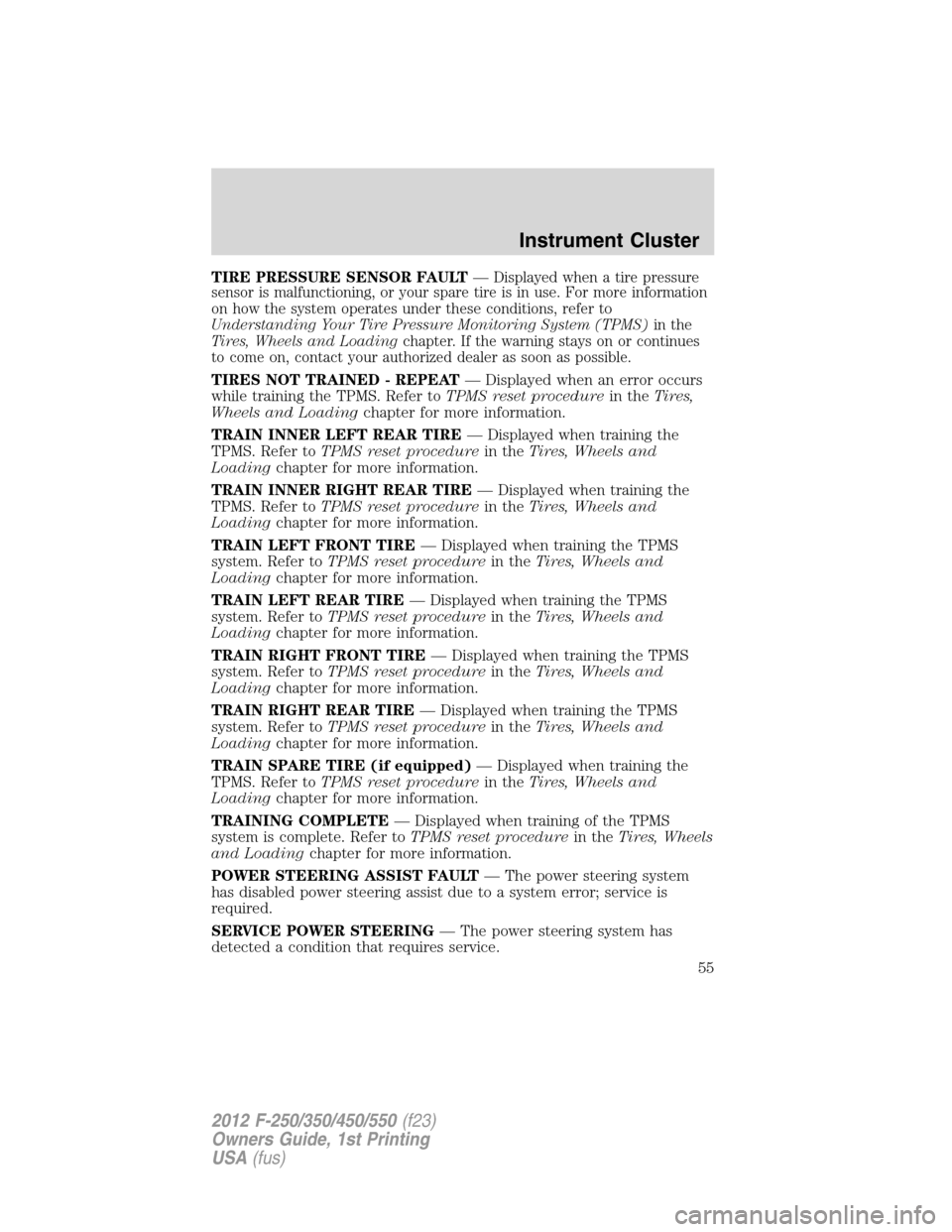
TIRE PRESSURE SENSOR FAULT—Displayed when a tire pressure
sensor is malfunctioning, or your spare tire is in use. For more information
on how the system operates under these conditions, refer to
Understanding Your Tire Pressure Monitoring System (TPMS)in the
Tires, Wheels and Loadingchapter. If the warning stays on or continues
to come on, contact your authorized dealer as soon as possible.
TIRES NOT TRAINED - REPEAT— Displayed when an error occurs
while training the TPMS. Refer toTPMS reset procedurein theTires,
Wheels and Loadingchapter for more information.
TRAIN INNER LEFT REAR TIRE— Displayed when training the
TPMS. Refer toTPMS reset procedurein theTires, Wheels and
Loadingchapter for more information.
TRAIN INNER RIGHT REAR TIRE— Displayed when training the
TPMS. Refer toTPMS reset procedurein theTires, Wheels and
Loadingchapter for more information.
TRAIN LEFT FRONT TIRE— Displayed when training the TPMS
system. Refer toTPMS reset procedurein theTires, Wheels and
Loadingchapter for more information.
TRAIN LEFT REAR TIRE— Displayed when training the TPMS
system. Refer toTPMS reset procedurein theTires, Wheels and
Loadingchapter for more information.
TRAIN RIGHT FRONT TIRE— Displayed when training the TPMS
system. Refer toTPMS reset procedurein theTires, Wheels and
Loadingchapter for more information.
TRAIN RIGHT REAR TIRE— Displayed when training the TPMS
system. Refer toTPMS reset procedurein theTires, Wheels and
Loadingchapter for more information.
TRAIN SPARE TIRE (if equipped)— Displayed when training the
TPMS. Refer toTPMS reset procedurein theTires, Wheels and
Loadingchapter for more information.
TRAINING COMPLETE— Displayed when training of the TPMS
system is complete. Refer toTPMS reset procedurein theTires, Wheels
and Loadingchapter for more information.
POWER STEERING ASSIST FAULT— The power steering system
has disabled power steering assist due to a system error; service is
required.
SERVICE POWER STEERING— The power steering system has
detected a condition that requires service.
Instrument Cluster
55
2012 F-250/350/450/550(f23)
Owners Guide, 1st Printing
USA(fus)